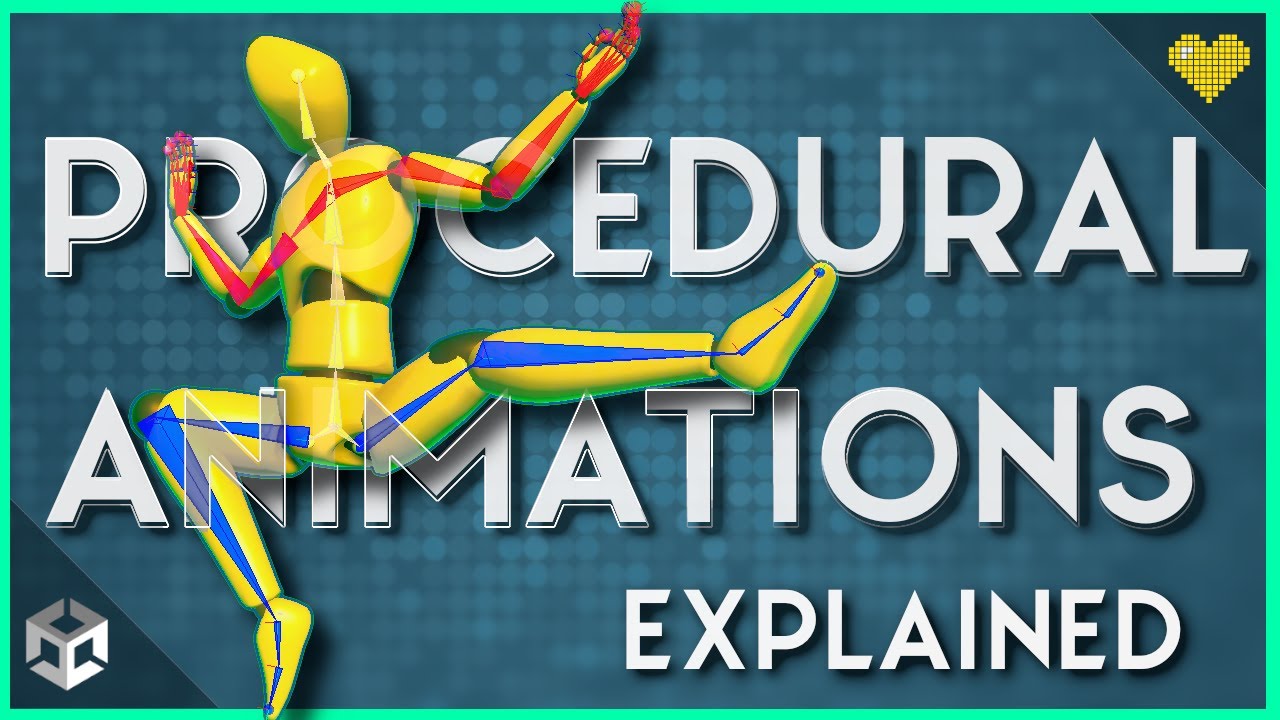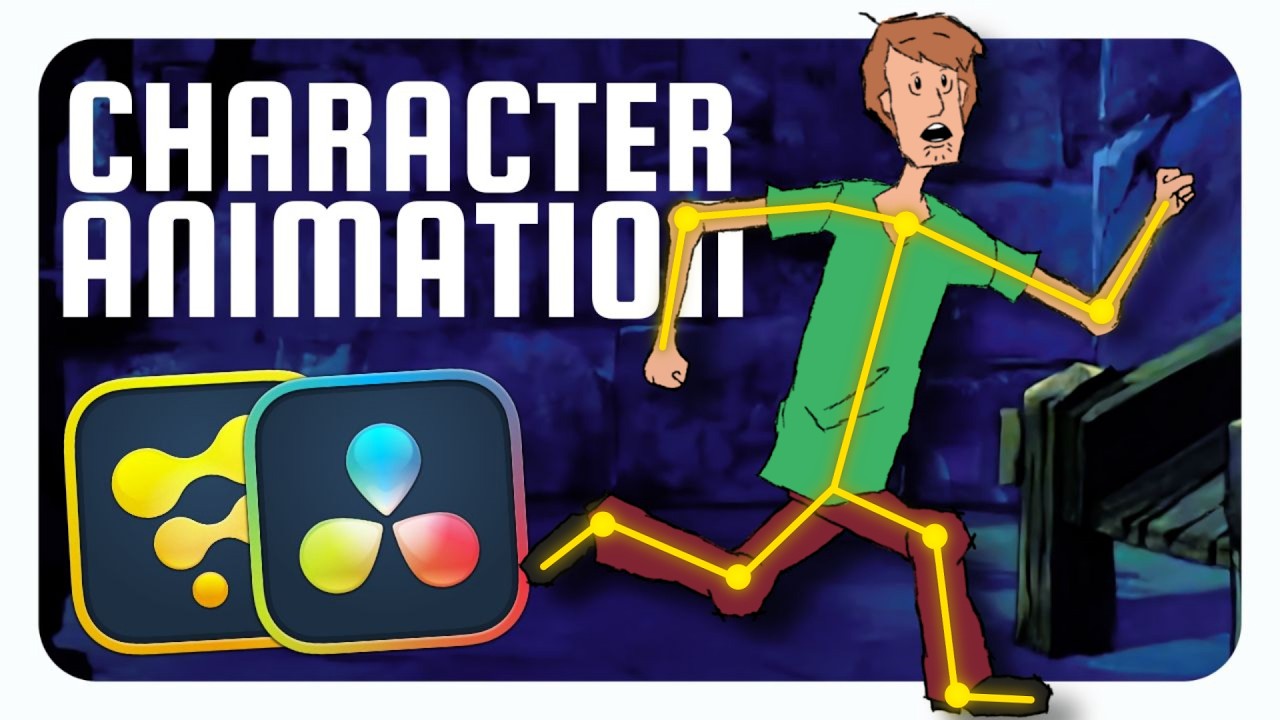Over 50 Blender Terms Explained
Summary
TLDRThis video provides an in-depth introduction to animation and rigging techniques in Blender. It covers essential concepts such as keyframes, interpolation, F-curves, and nonlinear animation, offering tools to control and fine-tune motion. Additionally, it explores advanced topics like shape keys for mesh deformation, kinematics (forward and inverse), cryptomatte for compositing, tessellation for surface complexity, and ray-tracing optimization techniques. This guide helps users enhance their animation workflow, providing both basic and advanced techniques for a more efficient and visually compelling 3D animation process.
Takeaways
- 😀 Blender's user interface (UI) has various workspaces to manage different tasks, and it's designed to be customizable for various workflows.
- 😀 The 'Timeline' in Blender is used to control and edit animation keyframes, allowing you to manipulate the movement and behavior of objects over time.
- 😀 Interpolation in Blender affects how an object's movement transitions between keyframes. The default 'Bezier' curve results in easing in and out.
- 😀 You can adjust interpolation types by pressing 'T' in the animation editors. For example, 'Linear' keeps the speed constant between keyframes.
- 😀 The Graph Editor in Blender allows you to view and edit F-Curves, which represent changes in properties (like position or rotation) over time.
- 😀 Nonlinear Animation (NLA) allows for editing multiple actions as a whole, enabling you to combine and adjust animations more efficiently.
- 😀 Shape Keys are used to animate deformations of mesh objects, allowing you to create complex animations like facial expressions or morphs.
- 😀 Vectors represent 3D locations and directions in Blender, with X, Y, and Z axes denoting position or directional information in space.
- 😀 Kinematics in Blender refers to how bones or objects move. Forward Kinematics controls child bones via parent bones, while Inverse Kinematics allows child bones to control parent bones.
- 😀 Cryptomatte is a feature in Blender that helps isolate and manipulate specific objects or materials in the compositor, useful for making post-processing adjustments.
- 😀 Tessellation in Blender refers to replacing faces of objects with other objects or instances, often used for advanced geometric effects in modeling.
- 😀 Multiple Importance Sampling (MIS) is used in ray-tracing render engines like Cycles to reduce noise by directing rays towards emissive materials, though it can affect overall lighting balance.
Q & A
What is the function of keyframes in Blender animation?
-Keyframes in Blender mark the start and end points of an animation. Blender interpolates the movement between keyframes, creating a smooth transition between them over time.
What does interpolation refer to in Blender animation?
-Interpolation in Blender defines how the movement or change between keyframes occurs over time. By default, Blender uses Bezier interpolation, which starts the movement slowly, accelerates, and then decelerates.
How can you adjust the interpolation in Blender?
-You can adjust the interpolation in the Timeline, Graph Editor, or Dope Sheet by pressing the 'T' key, which gives you options like Bezier and Linear interpolation. Linear maintains a constant speed throughout the animation.
What are F-Curves and how are they used in Blender?
-F-Curves represent the animation values of a specific property over time. They are visible in the Graph Editor and allow you to fine-tune the motion of animated objects or properties, like a cube's movement along the Z-axis.
What is nonlinear animation, and how is it applied in Blender?
-Nonlinear animation (NLA) allows you to edit entire sequences of keyframes, referred to as actions. In the NLA Editor, you can move, blend, and adjust the speed of these actions, giving you more flexibility in managing animations.
What are shape keys in Blender, and how do they function?
-Shape keys are used to deform a mesh object. You can create multiple variations of the mesh and animate transitions between them. They are also known as morph targets or blend shapes in other software.
How are vectors used in Blender?
-In Blender, vectors represent both magnitude and direction, with values corresponding to the X, Y, and Z axes. They are used to define locations in 3D space and directional information, crucial for animation and modeling.
What is the difference between forward and inverse kinematics in Blender?
-Forward Kinematics (FK) means a parented bone controls its child bones, while Inverse Kinematics (IK) allows child bones to control the movement of their parent bones. Both techniques are used in rigging to control object movement in different ways.
How does the Cryptomatte feature benefit Blender users?
-Cryptomatte allows users to isolate specific objects or materials in the compositor after rendering, making it easier to make targeted adjustments, such as color corrections, on individual parts of the scene.
What is tessellation in Blender, and how is it implemented?
-Tessellation in Blender refers to replacing the faces of an object with instances of another object. The Tissue Tools add-on allows users to automate this process, providing more detailed geometric patterns or effects.
What does 'Multiple Importance Sampling' do in Cycles rendering?
-Multiple Importance Sampling directs rays toward emissive materials, reducing noise in renderings. However, it may also reduce lighting from other areas of the scene. Its effectiveness can vary, so testing different settings is recommended.
Outlines

Этот раздел доступен только подписчикам платных тарифов. Пожалуйста, перейдите на платный тариф для доступа.
Перейти на платный тарифMindmap

Этот раздел доступен только подписчикам платных тарифов. Пожалуйста, перейдите на платный тариф для доступа.
Перейти на платный тарифKeywords

Этот раздел доступен только подписчикам платных тарифов. Пожалуйста, перейдите на платный тариф для доступа.
Перейти на платный тарифHighlights

Этот раздел доступен только подписчикам платных тарифов. Пожалуйста, перейдите на платный тариф для доступа.
Перейти на платный тарифTranscripts

Этот раздел доступен только подписчикам платных тарифов. Пожалуйста, перейдите на платный тариф для доступа.
Перейти на платный тарифПосмотреть больше похожих видео
5.0 / 5 (0 votes)