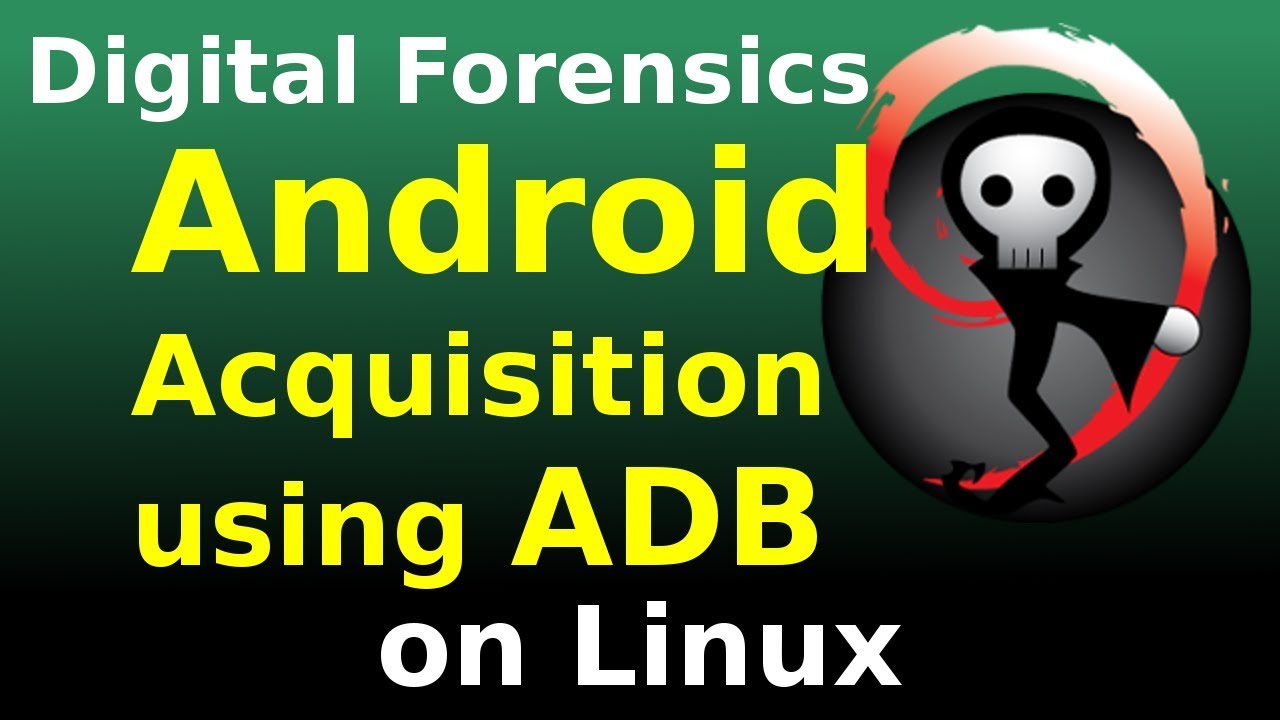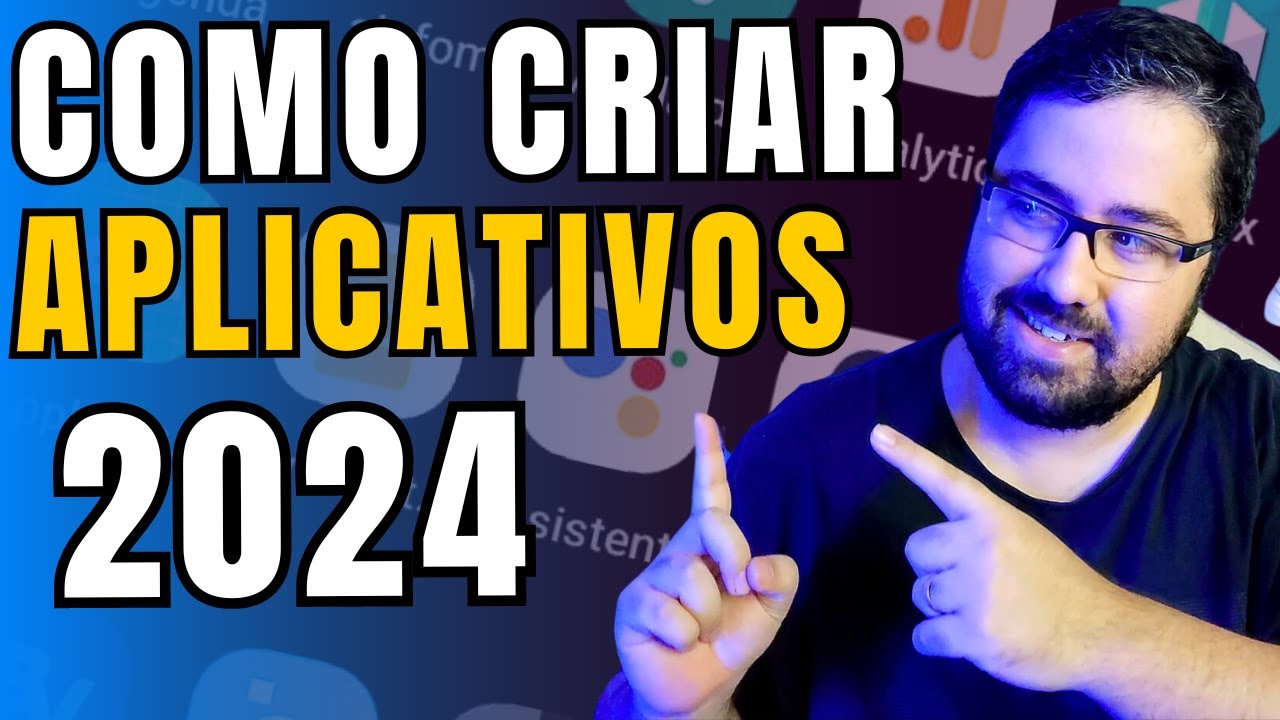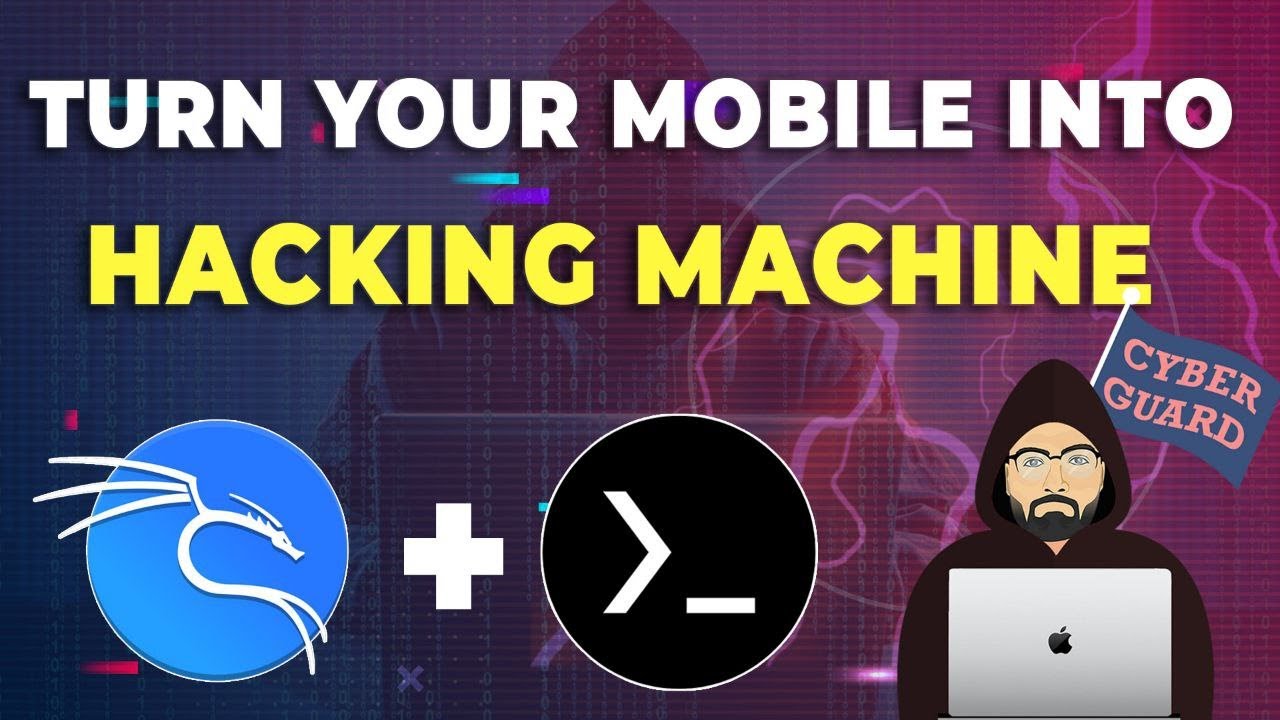POCO X6 PRO - Remove All Bloatware's Using Laptop 🔥!! ADB Commands and NO ADS Performance
Summary
TLDRThis tutorial walks you through the process of installing necessary drivers, using ADB commands, and uninstalling apps from your phone. It covers downloading and installing Mediatek drivers, enabling USB debugging, and using Platform Tools to run ADB commands. The guide also demonstrates how to uninstall system apps and optimize your device by removing unnecessary bloatware. By following the steps, users can enhance the performance of their devices and enjoy a cleaner, faster phone experience. The video offers clear instructions and helpful tips for anyone looking to take control of their phone's software and improve its performance.
Takeaways
- 😀 Download the necessary tools: Platform Tools and MeeTek Driver from the description links.
- 😀 Unzip the downloaded files to your desktop before starting the installation process.
- 😀 Install the MeeTek Driver on your laptop using Device Manager by selecting 'Add Legacy Hardware'.
- 😀 Enable USB Debugging on your phone by navigating to Developer Options in the settings.
- 😀 Connect your phone to the laptop via a USB cable and ensure the device is detected by ADB using the 'adb devices' command.
- 😀 After enabling USB Debugging, accept any pop-ups or permissions on your phone to grant access.
- 😀 Use the ADB command prompt to navigate to the Platform Tools folder on your computer for running commands.
- 😀 Use the command 'adb uninstall <package_name>' to remove any unwanted app (e.g., Get Apps) from your phone.
- 😀 Ensure that your phone's applications are successfully removed by checking your device after executing the commands.
- 😀 Restart your laptop after installing drivers and running the necessary ADB commands to ensure everything is set up correctly.
- 😀 This process helps optimize your device by removing unnecessary apps and improving performance.
Q & A
What are the first two tools needed to start the process?
-The first two tools needed are Platform Tools (for ADB commands) and the Mediatek driver, which must be downloaded and installed on the laptop.
Where can users find the links to download the necessary tools?
-The links to download the necessary tools are provided in the description box of the video.
What is the purpose of installing the Mediatek driver?
-The Mediatek driver is required to ensure the laptop can communicate with the phone via ADB commands.
What action is needed after installing the Mediatek driver?
-After installing the Mediatek driver, users are required to restart their laptop to ensure proper installation.
How can users enable USB debugging on their phone?
-To enable USB debugging, users must go to the Developer Options in the phone's settings, find the USB debugging option, and enable it.
What command do users need to run to ensure the laptop can detect their phone?
-Users need to run the 'adb devices' command in Command Prompt (CMD) to verify that their laptop can detect their phone.
What should users do if their device is not recognized after running the ADB command?
-Users should ensure that USB debugging is enabled on their phone and that the drivers are correctly installed. They can then try re-running the 'adb devices' command.
How do users uninstall a system app from their phone using the ADB commands?
-Users can uninstall a system app by identifying its package name, using the command 'adb shell pm uninstall -k --user 0 <package_name>', and running it through Command Prompt.
What is the significance of identifying the correct package name of an app?
-The correct package name is essential to ensure that the correct app is uninstalled. In the tutorial, the package name of the 'GetApps' app is shown as an example.
How can users verify that an app has been successfully uninstalled?
-After uninstalling the app, users can check the app list on their phone to confirm that the app is no longer present.
Outlines

Этот раздел доступен только подписчикам платных тарифов. Пожалуйста, перейдите на платный тариф для доступа.
Перейти на платный тарифMindmap

Этот раздел доступен только подписчикам платных тарифов. Пожалуйста, перейдите на платный тариф для доступа.
Перейти на платный тарифKeywords

Этот раздел доступен только подписчикам платных тарифов. Пожалуйста, перейдите на платный тариф для доступа.
Перейти на платный тарифHighlights

Этот раздел доступен только подписчикам платных тарифов. Пожалуйста, перейдите на платный тариф для доступа.
Перейти на платный тарифTranscripts

Этот раздел доступен только подписчикам платных тарифов. Пожалуйста, перейдите на платный тариф для доступа.
Перейти на платный тарифПосмотреть больше похожих видео
5.0 / 5 (0 votes)