5 Tips to Master Texture Bakes Like a Pro
Summary
TLDRThis video shares expert tips for achieving the best texture baking for 3D models, focusing on key techniques like maintaining silhouette geometry, properly applying hard edges and UV seams, and maximizing UV space. The presenter explains how to avoid common baking issues such as artifacts and inefficient texture mapping by using methods like exploded views for complex models, custom cages for better control, and batch renaming for cleaner texture assignments. The tutorial is designed for game-ready assets, with practical examples and tips for improving texture baking in tools like Blender and Substance Painter.
Takeaways
- 😀 Ensure the low-poly model closely follows the high-poly silhouette for clean texture bakes, particularly in high-detail areas like cylinders.
- 😀 Use proper geometry for cylindrical shapes. Avoid decimating too much in areas that require smooth curvature to prevent baking artifacts.
- 😀 Always add UV seams at hard edges to prevent texture artifacts such as white and black seams during baking.
- 😀 Utilize ‘Auto Smooth’ in Blender for smoothing hard edges but remember to manually add UV seams for cleaner results.
- 😀 When working with complex models, use exploded views to bake textures without baking errors caused by moving parts.
- 😀 Maximize the use of available UV space by packing UV islands efficiently to get the best texture resolution.
- 😀 Use Blender’s UV Packer add-on to optimize the packing of UV shells and ensure even space distribution across the texture map.
- 😀 To prevent artifacts like ambient occlusion (AO) from being baked into moving parts, separate and explode the components in the mesh before baking.
- 😀 If baking issues arise, use a custom cage to control how the bake interacts with the low-poly model, ensuring accurate results.
- 😀 Use batch renaming tools in Blender to keep mesh names consistent and organized, reducing errors and streamlining the baking process.
Q & A
What is the first tip for getting the best texture bake for your 3D model?
-The first tip is to ensure that the silhouette of your model is well-defined. This involves matching the geometry of your low poly model with the high poly model, particularly in areas where more detail is required. It's crucial to maintain enough geometry in key areas like cylinders and spherical objects to avoid poor baking results.
How can you check if your low poly model matches the silhouette of the high poly model?
-One effective method is to isolate the model and use flat shading. In Blender, you can use the numpad forward slash to isolate the model, and then apply flat shading to view the silhouette without any surface detail. This helps ensure the low poly model holds the correct form and silhouette.
What is the impact of using low geometry for cylindrical or spherical objects during baking?
-Using too few sides for cylindrical or spherical objects can result in noticeable artifacts during baking, such as visible faceting. This happens because the low poly model doesn't capture the smooth curves of the high poly model. It’s recommended to use at least 6 sides for cylindrical shapes, with 8 or more being ideal for smoother results.
Why is it important to manage hard edges and UV seams in 3D modeling?
-Hard edges and UV seams are critical for ensuring clean texture baking. Without proper seams at hard edges, texture artifacts such as black and white lines may appear in the baked texture. It's important to place UV seams at every hard edge to avoid these issues.
How do hard edges and UV seams affect texture baking?
-Hard edges cause the normals to split, which can lead to visible artifacts in baked textures if UV seams aren't placed correctly at these edges. Ensuring UV seams align with hard edges helps prevent problems like gradient artifacts or seams showing up in the texture maps, especially in complex models.
What should you do if you encounter gradient artifacts or seam issues in your baked textures?
-To minimize gradient artifacts and avoid seam issues, it's essential to place UV seams at hard edges. Additionally, reducing the normal map gradient and optimizing your model's UV layout can help in reducing compression artifacts when the model is viewed in game engines or rendered scenes.
What is UV packing, and why is it important for texture baking?
-UV packing is the process of arranging the UV islands as efficiently as possible to maximize texture space. Proper UV packing reduces unused space and ensures that texture resolution is used optimally. Tools like the UV Packmaster add-on in Blender can help automate this process and create efficient UV layouts with adequate padding for better bakes.
What is the benefit of using an exploded view when baking complex models?
-An exploded view helps separate the components of a complex model, which is particularly useful when dealing with moving parts or objects that might intersect during baking. This technique ensures that baked ambient occlusion (AO) maps and shadows do not incorrectly bake into parts that should remain separate, improving the overall quality of the texture.
What is a custom cage in baking, and when should you use it?
-A custom cage is a manually adjusted mesh that surrounds the low poly model and is used to guide the baking process, particularly for complex or flat surfaces. Using a custom cage helps prevent artifacts like overlapping geometry or baking issues when the default cage doesn't capture the details correctly. It's especially helpful when using baking tools like Substance Painter.
How can naming conventions help with texture baking in 3D modeling?
-Using proper naming conventions, like naming parts 'low' for low poly and 'high' for high poly, can streamline the baking process. In programs like Blender and Substance Painter, you can use batch renaming tools to ensure assets are named consistently, making it easier to bake textures accurately and avoid confusing or misassigned textures.
Outlines

Этот раздел доступен только подписчикам платных тарифов. Пожалуйста, перейдите на платный тариф для доступа.
Перейти на платный тарифMindmap

Этот раздел доступен только подписчикам платных тарифов. Пожалуйста, перейдите на платный тариф для доступа.
Перейти на платный тарифKeywords

Этот раздел доступен только подписчикам платных тарифов. Пожалуйста, перейдите на платный тариф для доступа.
Перейти на платный тарифHighlights

Этот раздел доступен только подписчикам платных тарифов. Пожалуйста, перейдите на платный тариф для доступа.
Перейти на платный тарифTranscripts

Этот раздел доступен только подписчикам платных тарифов. Пожалуйста, перейдите на платный тариф для доступа.
Перейти на платный тарифПосмотреть больше похожих видео

UV Unwrapping - Additional Optimization Methods for Better Resolution
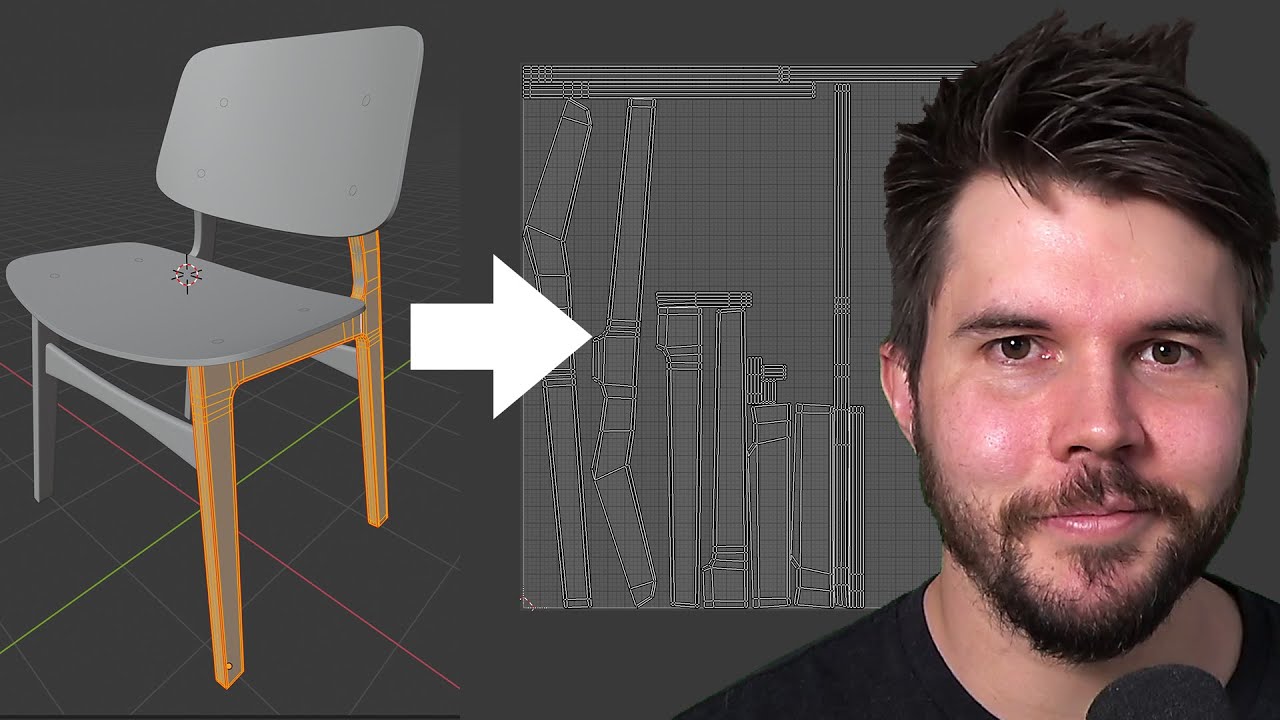
Blender Beginner UV Unwrapping Tutorial (Chair Part 7)

UV Maps Explained

UV-Remap: Modify UVs of Already Textured Models

Blender Jack O'Lantern Pumpkin Tutorial | Polygon Runway

Blender Add Label to Bottle - Tutorial for making packaging design mockup
5.0 / 5 (0 votes)
