YouTube Automation with AI Like @CreatorRKguru @truewords1995 | Make FACELESS YouTube Videos with AI
Summary
TLDRThis video provides a comprehensive guide on how to upload and optimize YouTube videos for better visibility. It covers key steps such as selecting the right title, researching and adding effective tags, and optimizing descriptions with hashtags and relevant keywords. Additionally, viewers are taught how to use tools like YouTube's Incognito mode and third-party websites for efficient tag research. The tutorial emphasizes the importance of adding subtitles, publishing videos immediately for best results, and avoiding private or unlisted video settings to maximize engagement and reach.
Takeaways
- 😀 Always use a browser for uploading videos and optimizing SEO, not mobile devices.
- 😀 Use Incognito mode to research and add relevant tags to your video without interference from your search history.
- 😀 VidIQ is a powerful tool to help with tag research on the desktop version of YouTube.
- 😀 Explore viral channels in your category and copy their tags to improve your video SEO.
- 😀 Ensure your video title includes hashtags and relevant keywords to improve discoverability.
- 😀 Use AI tools to generate perfect titles and descriptions tailored to your video topic.
- 😀 Always add subtitles manually to your videos to increase accessibility and viewer engagement.
- 😀 Directly publish your video instead of scheduling or making it unlisted to maximize exposure.
- 😀 Avoid using private or unlisted video settings, as they can limit your video’s reach and performance.
- 😀 Review video analytics regularly to assess the effectiveness of your SEO efforts and refine strategies.
Q & A
Why is it recommended to upload videos through a browser rather than using a mobile device?
-Uploading videos through a browser provides more flexibility, especially for SEO optimization and access to tools like VidIQ. Mobile devices have limited functionality when it comes to advanced settings and editing.
What is the significance of using Incognito Mode for tag research?
-Incognito Mode ensures that your search results are not influenced by your previous YouTube search history, allowing you to discover more relevant and unbiased video titles and tags.
How does VidIQ help in optimizing YouTube videos?
-VidIQ is a tool that assists in keyword research, tag generation, and SEO analysis. It helps you identify the most relevant tags for your video and provides insights into how they can improve the video’s visibility.
What should you do if your video tags are not directly relevant?
-You should remove any irrelevant tags to ensure that your video reaches the right audience. Adding tags that align with your video's content improves SEO and increases the likelihood of your video being discovered.
Why is it important to add hashtags in both the title and description?
-Hashtags help improve discoverability on YouTube. Including them in both the title and description makes it easier for viewers to find your content when searching for related topics.
How can AI tools help in generating a better video title and description?
-AI tools analyze your video topic and suggest optimized titles and descriptions that are more likely to attract clicks and improve search rankings. They use data to generate content that resonates with target audiences.
What does the 'Alternate Content' option refer to during the video upload process?
-'Alternate Content' refers to content that may not appear entirely realistic or conventional. Selecting 'Yes' for this option helps categorize the video correctly for YouTube's content guidelines.
Why is it important to add subtitles to a YouTube video?
-Adding subtitles improves accessibility for a wider audience, including those with hearing impairments. It also enhances video engagement by providing a better user experience and can positively influence SEO.
What is the recommended visibility setting for YouTube videos upon upload?
-The recommended setting is to publish the video immediately. Scheduling or keeping the video unlisted or private can impact its initial performance and delay its discoverability.
How can copying tags from successful channels improve your video’s SEO?
-Copying tags from successful channels helps you target similar audiences. By using tags that have already proven effective, you increase the chances of your video appearing in relevant searches, thus improving its visibility.
Outlines

Этот раздел доступен только подписчикам платных тарифов. Пожалуйста, перейдите на платный тариф для доступа.
Перейти на платный тарифMindmap

Этот раздел доступен только подписчикам платных тарифов. Пожалуйста, перейдите на платный тариф для доступа.
Перейти на платный тарифKeywords

Этот раздел доступен только подписчикам платных тарифов. Пожалуйста, перейдите на платный тариф для доступа.
Перейти на платный тарифHighlights

Этот раздел доступен только подписчикам платных тарифов. Пожалуйста, перейдите на платный тариф для доступа.
Перейти на платный тарифTranscripts

Этот раздел доступен только подписчикам платных тарифов. Пожалуйста, перейдите на платный тариф для доступа.
Перейти на платный тарифПосмотреть больше похожих видео

Right Way to Upload Videos on YouTube in 2024! // WITH MOBILE 🤫

How To Make $1,000/Day With YouTube Automation (Step By Step Guide)

Cara mencari kata kunci video short agar cepat trending | cukup 5 detik kata kunci kita dapat, FYP
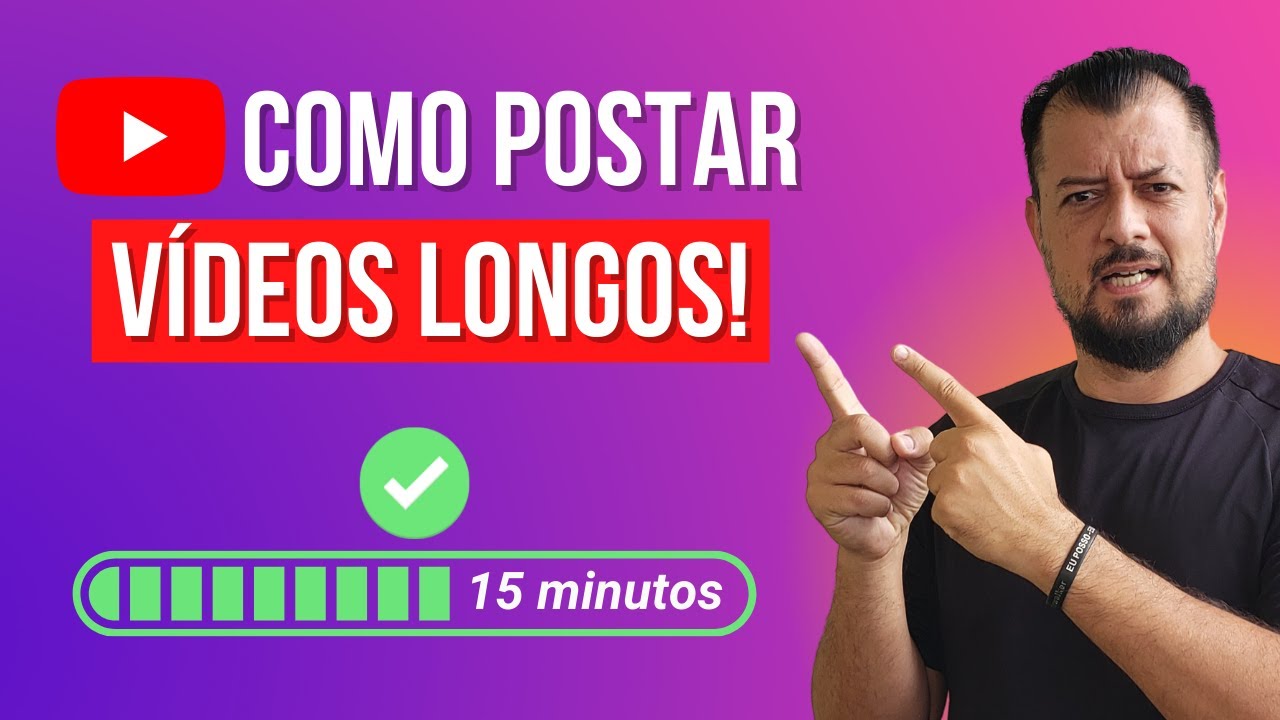
[SOCORRO] Como ATIVAR VÍDEOS LONGOS no Youtube - Acima de 15 Minutos!

Upload Tom And Jerry Cartoon On YouTube - 100% Channel Monetize ✅ - No Copyright Strike ❌

Planning your First YouTube DJ Mix
5.0 / 5 (0 votes)
