[SOCORRO] Como ATIVAR VÍDEOS LONGOS no Youtube - Acima de 15 Minutos!
Summary
TLDRIn this video, the speaker, Chahad, provides a straightforward guide on how to resolve the issue of not being able to upload videos longer than 15 minutes on YouTube. He explains that the problem is usually due to not verifying your phone number on your YouTube account. The video walks through the steps to access your channel settings, validate your phone number, and enable the ability to upload longer videos. The speaker also encourages viewers to like the video and subscribe to the channel for more quick tips.
Takeaways
- 😅 Experiencing difficulty uploading videos longer than 15 minutes on YouTube can be frustrating.
- 📱 The issue often arises from not having your phone number verified on your YouTube account.
- 🔧 To resolve this, go to your YouTube channel and click on 'Customize Channel.'
- ⚙️ Scroll down to find the 'Settings' option and click on it.
- 📊 In the settings menu, click on 'Channel,' then go to 'Feature eligibility.'
- ✅ Ensure that your account is verified by confirming your phone number.
- 📩 YouTube requires a verified phone number to enable features like uploading videos longer than 15 minutes.
- 🎥 Other features requiring verification include custom thumbnails and live streaming.
- 🔒 Verifying your phone number adds security to your account and enables these features.
- 👍 After verification, you can easily upload longer videos without issues.
Q & A
What is the main problem the speaker addresses in the video?
-The speaker addresses the issue of being unable to upload videos longer than 15 minutes on YouTube.
What is the first step the speaker suggests to solve the issue?
-The first step is to enter the YouTube channel and click on 'Customize Channel.'
Where can you find the settings option in the YouTube channel interface?
-The settings option is located at the bottom of the channel interface, in the corner.
What section do you need to access after opening the settings to solve the video upload issue?
-After opening the settings, you need to access the 'Channel' section.
What does the 'Qualification of Resources' section show?
-The 'Qualification of Resources' section shows the activation status of various features, such as the ability to upload videos longer than 15 minutes.
What might be the reason for not being able to upload videos longer than 15 minutes?
-The reason might be that the phone number associated with the YouTube account has not been verified.
How can you verify your phone number on YouTube?
-You can verify your phone number by entering it in the YouTube settings, receiving a code via SMS, and entering that code to confirm your number.
What benefits does phone number verification provide on YouTube?
-Phone number verification allows you to upload videos longer than 15 minutes, use custom thumbnails, and access live streaming.
What does the speaker suggest you do after successfully solving the issue?
-The speaker suggests liking the video, subscribing to the channel if not already subscribed, and looking forward to the next video.
What is the tone and approach of the video according to the speaker?
-The tone and approach of the video are direct and straightforward, without unnecessary elements like an intro.
Outlines

This section is available to paid users only. Please upgrade to access this part.
Upgrade NowMindmap

This section is available to paid users only. Please upgrade to access this part.
Upgrade NowKeywords

This section is available to paid users only. Please upgrade to access this part.
Upgrade NowHighlights

This section is available to paid users only. Please upgrade to access this part.
Upgrade NowTranscripts

This section is available to paid users only. Please upgrade to access this part.
Upgrade NowBrowse More Related Video
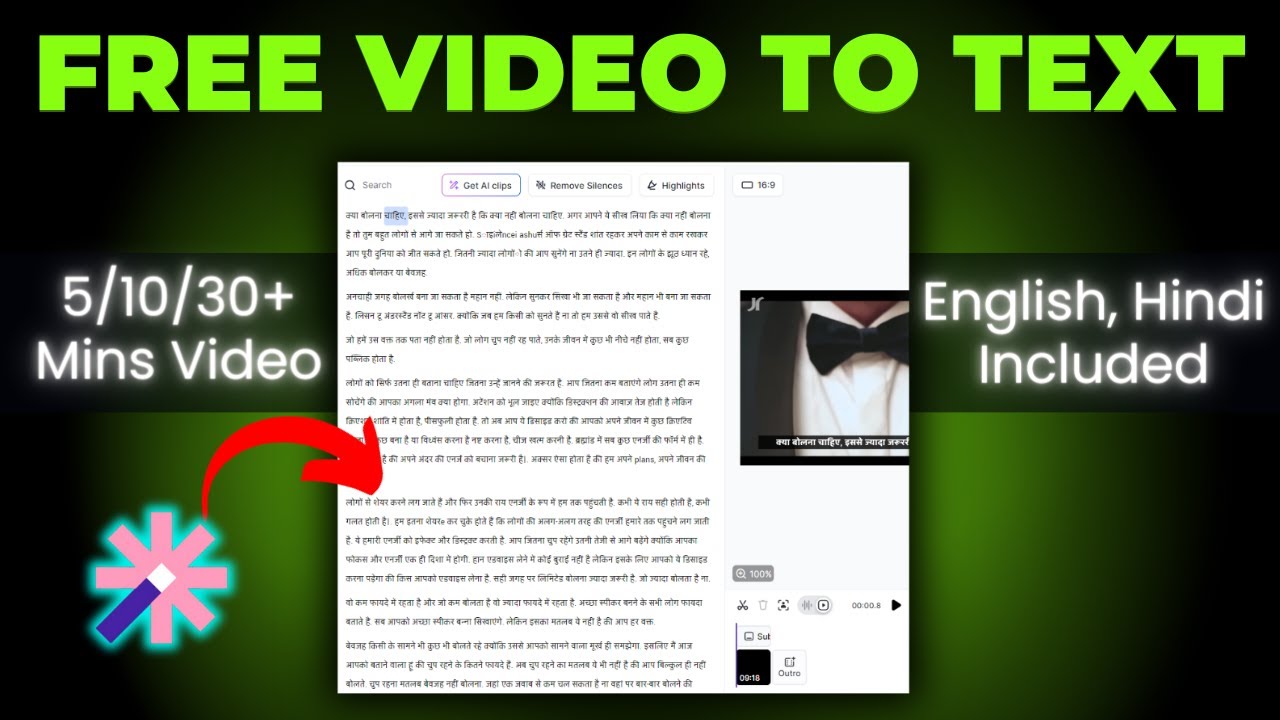
How To Convert Video To Text 🔥 How To Transcribe Youtube Video To Text Free
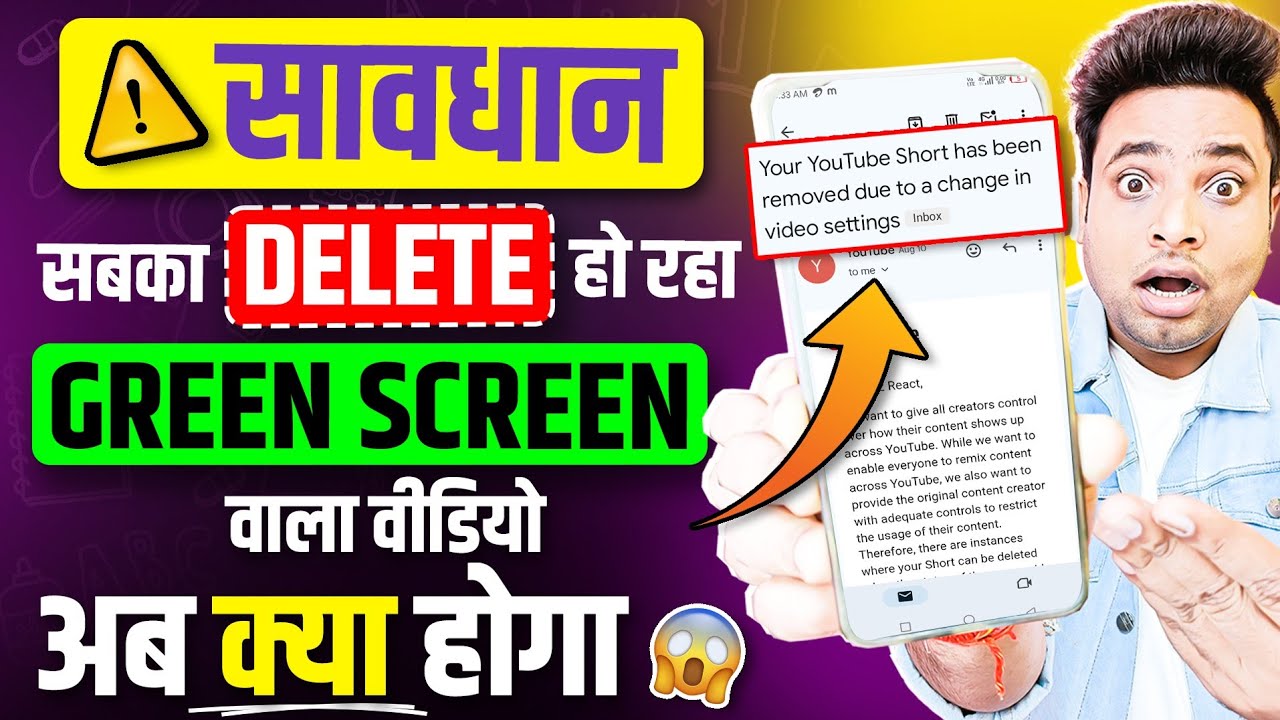
😱Green Screen वालो पर आ गई नई मुसीबत😢 | Green Screen Shorts Youtube Remove Problem | Green Screen

Upload Tom And Jerry Cartoon On YouTube - 100% Channel Monetize ✅ - No Copyright Strike ❌

10-15 Views आता है, Channel UN-FREEZE करो 📈 | youtube channel freeze problem | Views kaise badhaye

Berapa kali sehari upload video di YouTube agar banyak yang nonton

5 KESALAHAN UPLOAD SHORTS yang Sering Dilakukan YouTuber Pemula
5.0 / 5 (0 votes)