How to Configure RIP Version 1 (RIPv1) on Cisco Router in Cisco Packet Tracer | Expert Guide 🌐🔧
Summary
TLDRThis video tutorial demonstrates how to configure RIP Version 1 (RIPv1) on a Cisco router using Cisco Packet Tracer. The step-by-step guide covers key concepts, such as configuring RIP routing, verifying settings, and troubleshooting common issues. The video is a valuable resource for anyone learning to set up RIP in a network environment, ideal for both beginners and experienced users looking to refine their routing skills. Subscribe to SYSNETTECH Solutions for more in-depth networking tutorials and Cisco RIP configurations.
Takeaways
- 😀 Learn how to configure RIP v1 on Cisco routers using Cisco Packet Tracer.
- 😀 RIP v1 (Routing Information Protocol version 1) is a distance-vector routing protocol used in IPv4 networks.
- 😀 RIP v1 broadcasts routing information to all routers within the network every 30 seconds.
- 😀 The maximum hop count in RIP v1 is 15, meaning networks more than 15 hops away are considered unreachable.
- 😀 Configuring RIP v1 begins by entering global configuration mode on the router.
- 😀 Use the command 'router rip' to enable RIP on the router and specify the RIP version with 'version 1'.
- 😀 Network addresses are then defined using the 'network' command to specify which networks should participate in RIP.
- 😀 RIP v1 does not support subnet masks, which can lead to issues with discontiguous subnets.
- 😀 The 'show ip route' command is used to verify RIP routes in the router’s routing table.
- 😀 Ensure RIP updates are propagated correctly between routers by checking interface configurations and RIP neighbors.
Q & A
What is RIP Version 1 (RIPv1)?
-RIP Version 1 (RIPv1) is a distance-vector routing protocol used to manage router information within a local area network (LAN). It uses hop count as its routing metric, with a maximum of 15 hops allowed.
What is the primary purpose of configuring RIP on a Cisco Router?
-The primary purpose of configuring RIP on a Cisco Router is to enable the router to share and exchange routing information with other routers, allowing efficient path selection for data transmission across the network.
What is the first step in configuring RIP on a Cisco Router in Cisco Packet Tracer?
-The first step is to enter global configuration mode on the router by using the command `configure terminal`.
How do you enable RIP on a Cisco Router in Packet Tracer?
-To enable RIP, you use the command `router rip` followed by the RIP version command (e.g., `version 1` to enable RIPv1).
What is the significance of setting RIP version to 1?
-Setting the RIP version to 1 ensures compatibility with older devices and simplifies the configuration, but it has limitations such as no support for subnetting (CIDR).
How do you specify which networks RIP will advertise?
-You specify the networks RIP will advertise by using the `network` command, followed by the network address of the router interfaces you want to include in RIP advertisements.
What command is used to view the RIP routing table on a Cisco Router?
-The command `show ip route` displays the RIP routing table on a Cisco Router, allowing you to view the learned routes and their associated metrics.
Can RIP Version 1 support Variable Length Subnet Masking (VLSM)?
-No, RIP Version 1 does not support VLSM. It is limited to classful routing, which means it does not accommodate subnets with different subnet masks within the same network.
What are the limitations of RIP Version 1?
-RIP Version 1 has several limitations, including lack of support for VLSM, a maximum hop count of 15, and no authentication for routing updates, which can pose security concerns.
How can you verify RIP configuration on a Cisco Router in Packet Tracer?
-You can verify RIP configuration by checking the routing table with `show ip route`, ensuring that RIP routes are included. Additionally, you can use `show ip protocols` to verify RIP settings and neighbors.
Outlines

Этот раздел доступен только подписчикам платных тарифов. Пожалуйста, перейдите на платный тариф для доступа.
Перейти на платный тарифMindmap

Этот раздел доступен только подписчикам платных тарифов. Пожалуйста, перейдите на платный тариф для доступа.
Перейти на платный тарифKeywords

Этот раздел доступен только подписчикам платных тарифов. Пожалуйста, перейдите на платный тариф для доступа.
Перейти на платный тарифHighlights

Этот раздел доступен только подписчикам платных тарифов. Пожалуйста, перейдите на платный тариф для доступа.
Перейти на платный тарифTranscripts

Этот раздел доступен только подписчикам платных тарифов. Пожалуйста, перейдите на платный тариф для доступа.
Перейти на платный тарифПосмотреть больше похожих видео
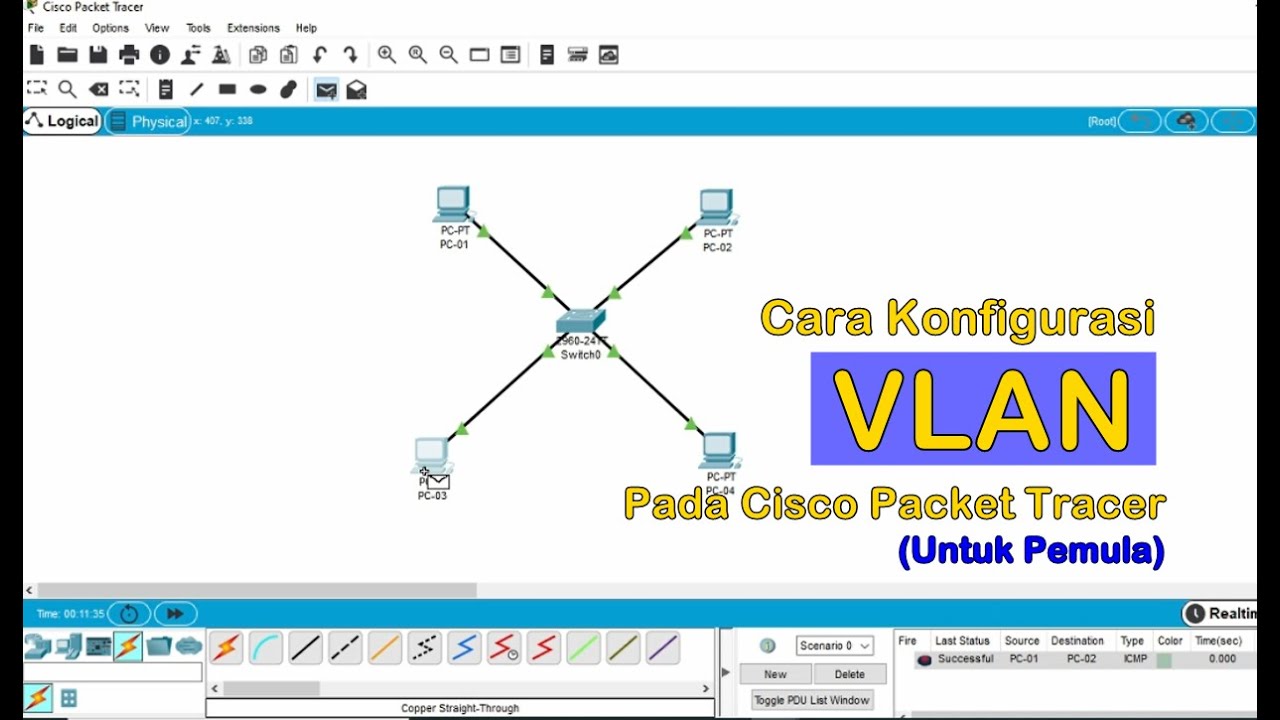
Tutorial - Cara Konfigurasi VLAN pada Cisco Packet Tracer (Untuk Pemula)
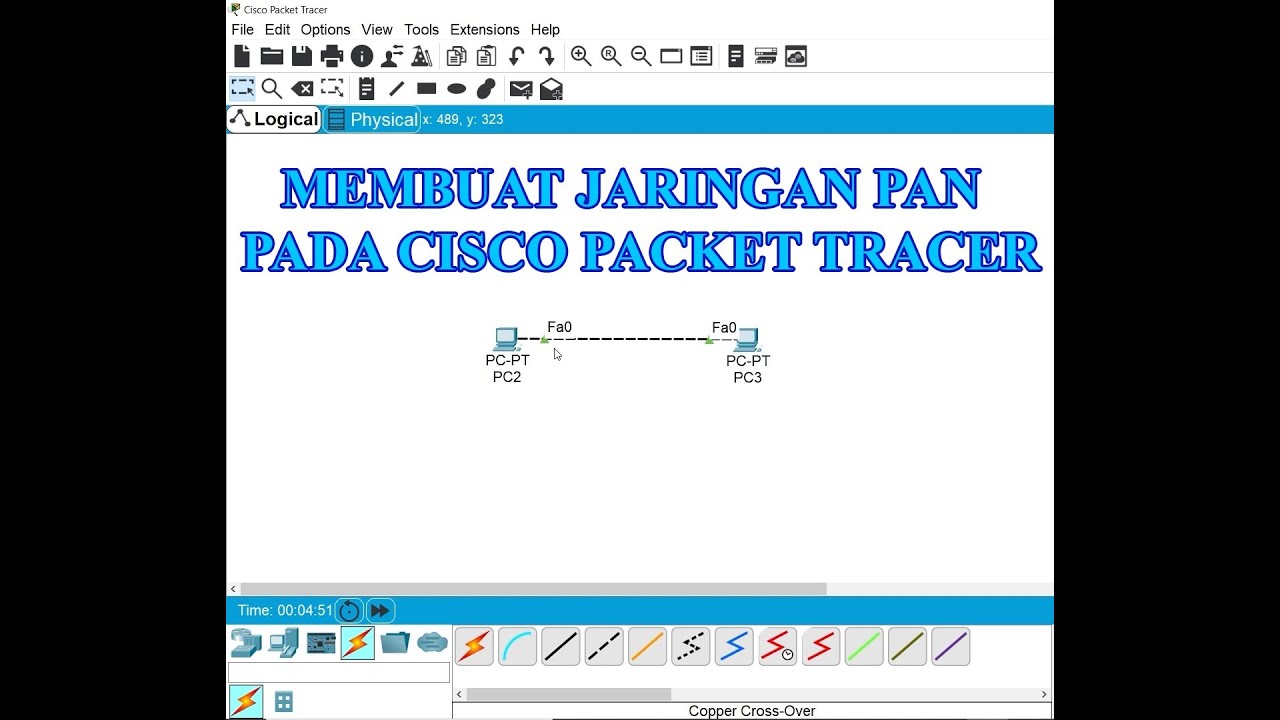
Membuat Jaringan PAN pada Cisco Packet Tracer
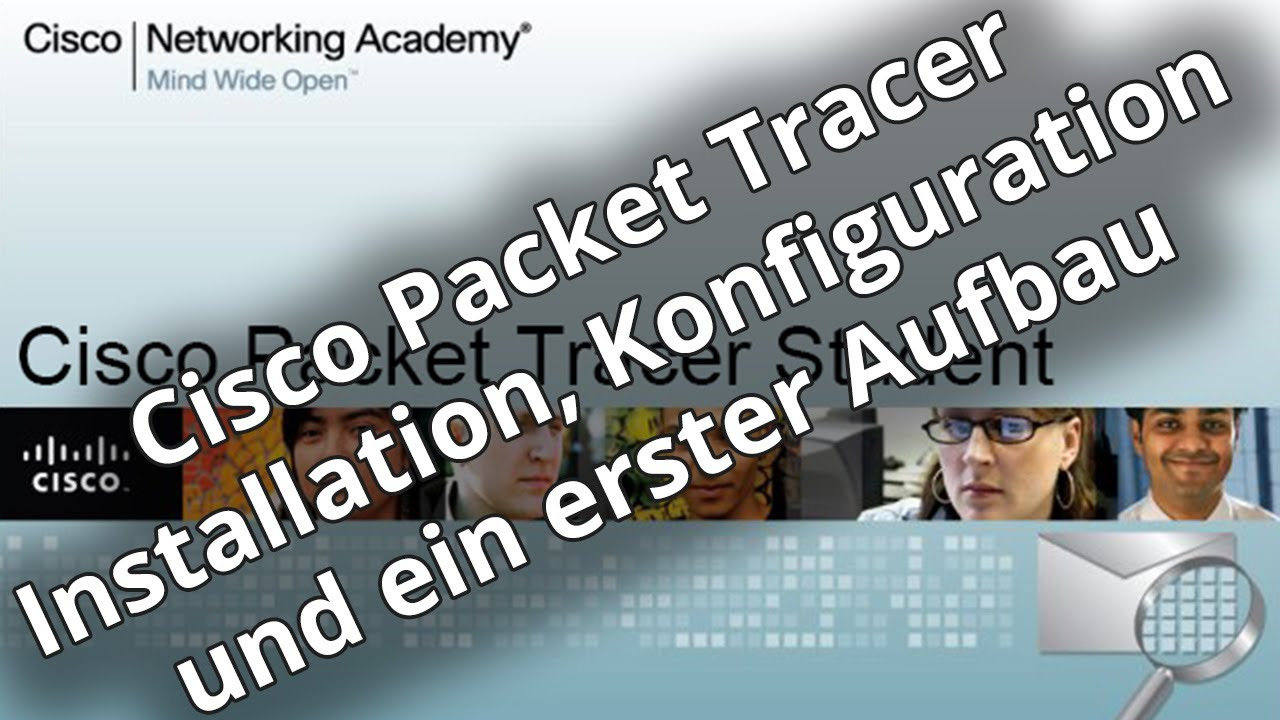
Netzwerktutorial: Cisco Packet Tracer - Installation, Konfiguration & ein erster Aufbau
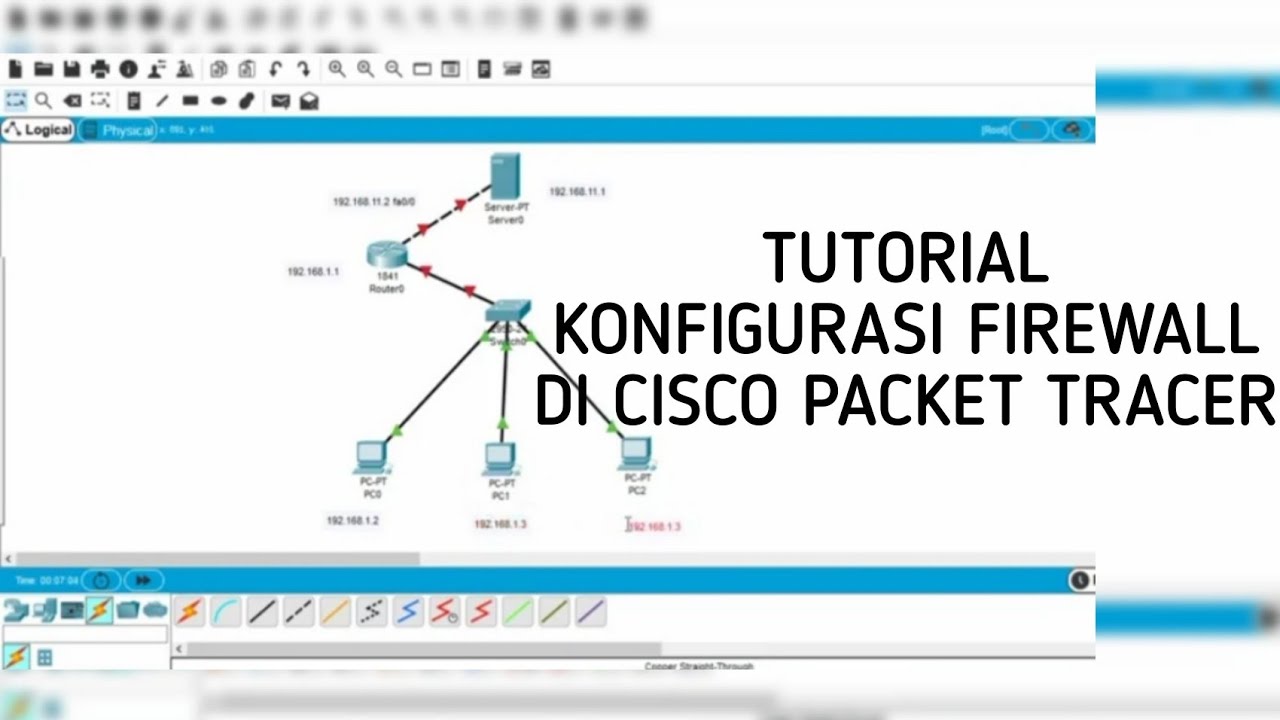
Cara Konfigurasi Firewall di Cisco Packet Tracer
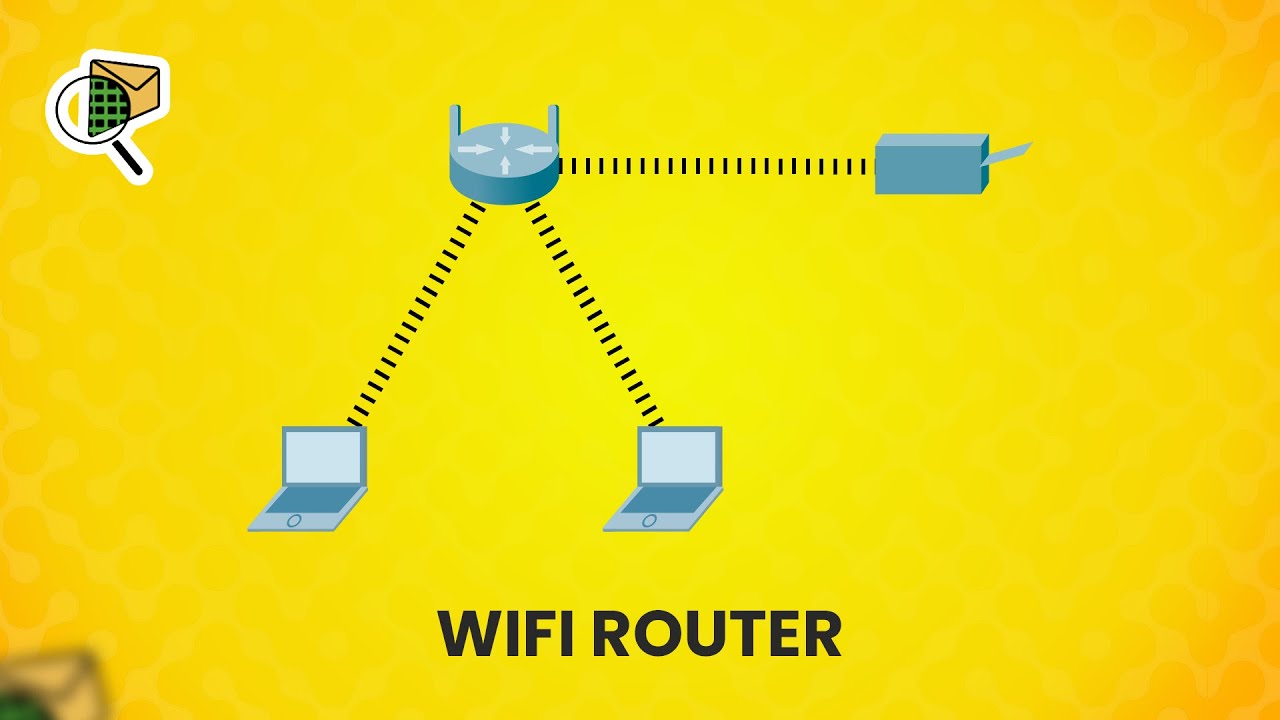
How to set up a WiFi router (wireless router) - Cisco Packet Tracer

Jaringan Komputer Sederhana | Tutorial Belajar Online Lengkap CISCO CCNA 200-301 Part 5
5.0 / 5 (0 votes)
