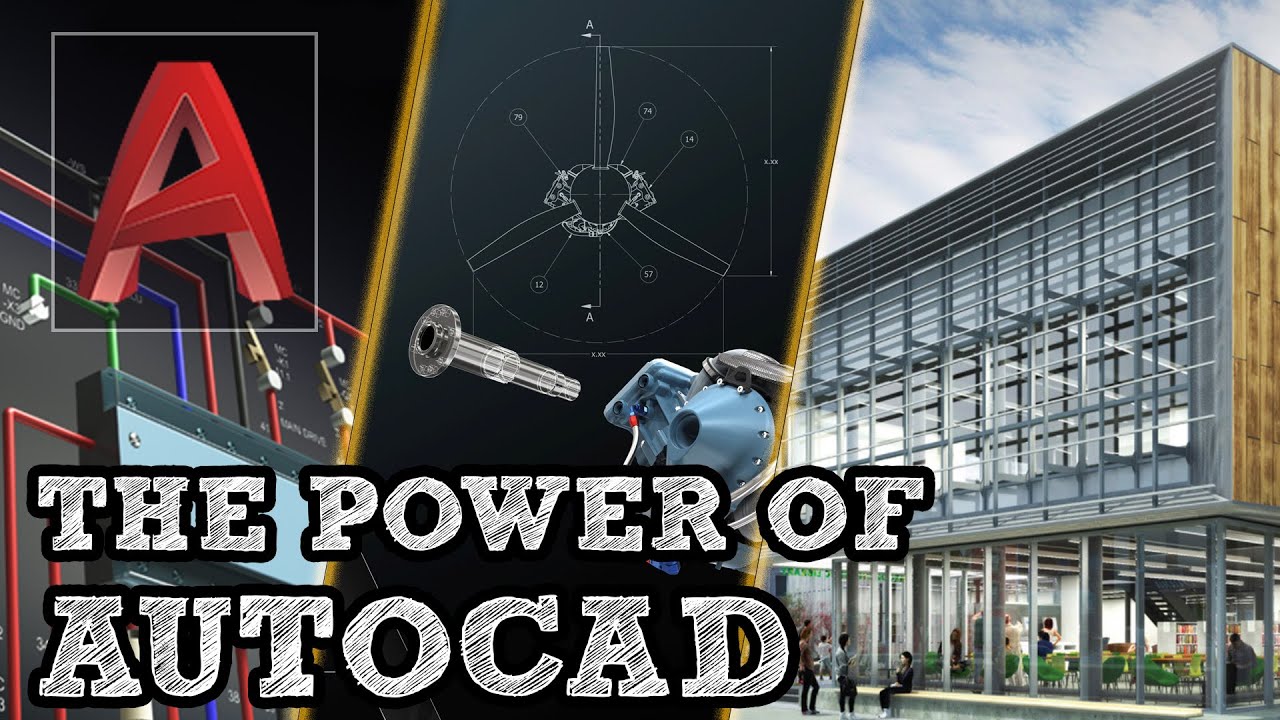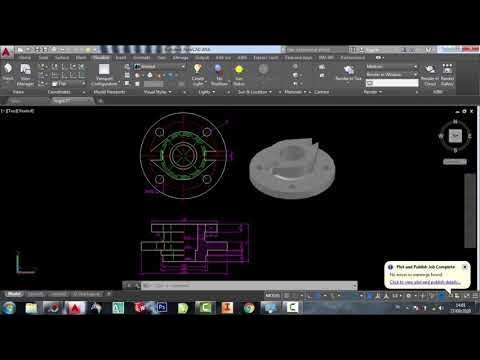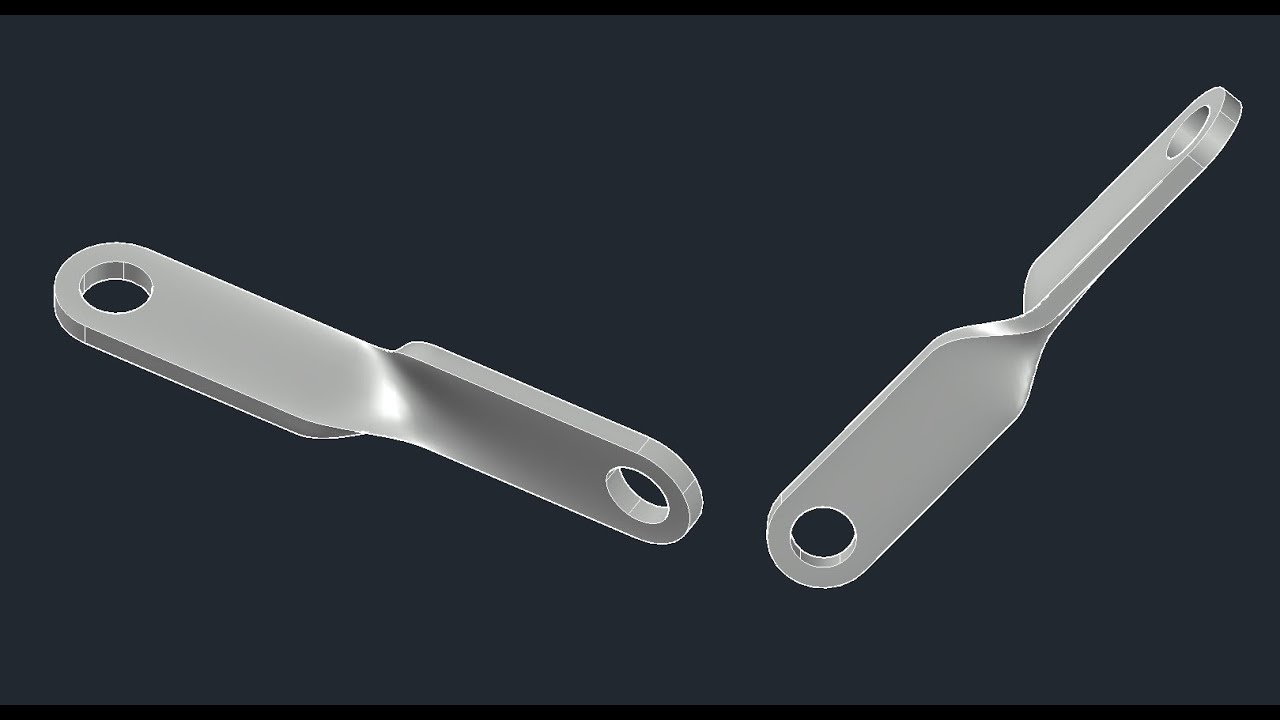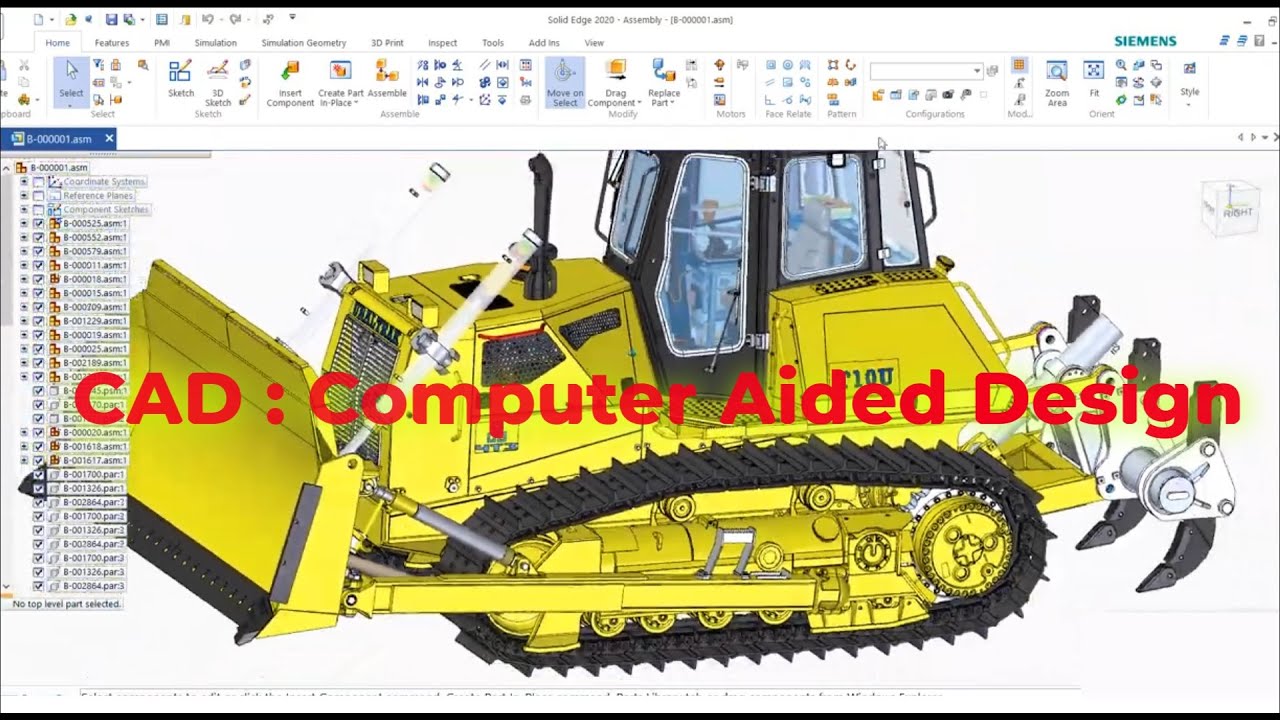Definisi dan Fungsi AutoCAD | Belajar AutoCAD Dari Nol #1
Summary
TLDRIn this introductory video, the creator explains the fundamentals of AutoCAD, a powerful software developed by Autodesk for 2D and 3D design. Viewers are introduced to AutoCAD’s key functions, including its role in manufacturing, civil engineering, and design. The video highlights AutoCAD’s advantages, such as its precision, versatility, rendering capabilities, and wide usage in various industries. However, it also addresses limitations, like its inability to handle assembly or simulation tasks. A great resource for beginners, the video encourages viewers to learn through both video tutorials and additional written guides available on the creator’s blog.
Takeaways
- 😀 AutoCAD is a CAD (Computer-Aided Design) software developed by Autodesk, widely used for creating detailed designs in various industries.
- 😀 AutoCAD is suitable for designing in multiple fields such as manufacturing, civil engineering, architecture, and interior design.
- 😀 The software allows the creation of both 2D and 3D designs (except in AutoCAD LT, which supports only 2D).
- 😀 One key advantage of AutoCAD is its precision, offering design accuracy up to 8 decimal places, ideal for industries that require high precision.
- 😀 AutoCAD provides various tools for drawing basic shapes such as lines, circles, and arcs, streamlining the design process.
- 😀 AutoCAD's 3D rendering capabilities allow users to generate realistic images of their designs with material textures like wood, metal, and stone.
- 😀 AutoCAD supports various file formats, including formats useful for CNC and 3D printing, making it suitable for manufacturing applications.
- 😀 Despite its powerful features, AutoCAD does not support assembly, simulation, or analysis (unlike other software like SolidWorks).
- 😀 One challenge for beginners is that AutoCAD’s commands, such as adjusting the length and direction of lines, may seem complex at first.
- 😀 AutoCAD is a widely-used software in the workforce, meaning there are abundant learning resources and training materials available for users.
Q & A
What is AutoCAD?
-AutoCAD is a computer-aided design (CAD) software developed by Autodesk. It is used for creating precise technical drawings and designs in fields such as engineering, architecture, and manufacturing.
Who developed AutoCAD?
-AutoCAD was developed by Autodesk, a multinational company based in California, which is also known for other software like Inventor and Revit.
What are the main functions of AutoCAD?
-AutoCAD is used to create 2D and 3D technical designs. It helps in drafting, design visualization, and creating detailed drawings for various industries like construction, automotive, and interior design.
What are some of the key advantages of using AutoCAD?
-Some key advantages of AutoCAD include its versatility for use in multiple fields, high precision in design, ability to handle both 2D and 3D designs, advanced rendering capabilities, and widespread use in the industry which makes learning resources readily available.
What limitations does AutoCAD have?
-AutoCAD's limitations include its inability to handle assembly, simulation, and analysis, which are handled by other Autodesk software like Inventor. Additionally, some of its commands can be challenging for beginners.
Can AutoCAD create 3D designs?
-Yes, AutoCAD can create 3D designs, except in AutoCAD LT, which is limited to 2D designs. The 3D designs can be used for applications like CNC programming and 3D printing.
What are the rendering capabilities of AutoCAD?
-AutoCAD allows users to render 3D designs with high-quality results. It offers various material textures such as wood, stone, and metal to give designs a realistic appearance.
How precise can AutoCAD designs be?
-AutoCAD allows for extremely precise designs, with accuracy up to 8 decimal places, which is suitable for highly detailed technical drawings in fields like automotive design.
Can AutoCAD be used for large-scale designs like cities or buildings?
-Yes, AutoCAD has a large workspace that allows users to create designs for anything from small components to large-scale projects like entire buildings or even cities.
What is the learning curve for AutoCAD like for beginners?
-The learning curve for AutoCAD can be steep for beginners due to its complex commands. For example, when drawing a line, you must define both the length and direction immediately, and editing existing elements requires specific commands like 'Trim' or 'Extend'.
Outlines

Этот раздел доступен только подписчикам платных тарифов. Пожалуйста, перейдите на платный тариф для доступа.
Перейти на платный тарифMindmap

Этот раздел доступен только подписчикам платных тарифов. Пожалуйста, перейдите на платный тариф для доступа.
Перейти на платный тарифKeywords

Этот раздел доступен только подписчикам платных тарифов. Пожалуйста, перейдите на платный тариф для доступа.
Перейти на платный тарифHighlights

Этот раздел доступен только подписчикам платных тарифов. Пожалуйста, перейдите на платный тариф для доступа.
Перейти на платный тарифTranscripts

Этот раздел доступен только подписчикам платных тарифов. Пожалуйста, перейдите на платный тариф для доступа.
Перейти на платный тарифПосмотреть больше похожих видео
5.0 / 5 (0 votes)