Implementation of Bankers Algorithm in C++ | C C++ code of Bankers Algorithm | Operating System
Summary
TLDRThis video tutorial walks through programming concepts in Hindi, focusing on implementing loops and flags to manage sequences in code. The instructor explains how to use a for loop to execute tasks, increment values, and store results in an array. A flag variable is used to track successful execution of each sequence. The tutorial also discusses managing nested loops and outputting the results. With a touch of humor about working in the heat, the instructor makes the process engaging while offering useful insights into sequence handling and coding logic.
Takeaways
- 😀 The tutorial explains how to implement a for loop to process elements in a sequence and store values at specific indices in an array.
- 😀 A flag variable is used to track the execution status, which is checked before proceeding with further operations.
- 😀 If the flag value is 0, the process executes and the index is incremented, with values being stored in the respective positions of the array.
- 😀 The speaker demonstrates how to add values to an array using simple arithmetic operations (e.g., 3 + 2 = 5).
- 😀 After the loop completes, the flag value is updated to 1 to signify that the sequence process has been successfully executed.
- 😀 The output sequence is printed using another for loop, and each element of the sequence is displayed with proper formatting.
- 😀 The script emphasizes the importance of matching the calculated output with expected values to verify correct processing.
- 😀 The tutorial includes debugging advice to ignore unexpected or extra values in the output (e.g., p2 being an extra value).
- 😀 The speaker encourages viewers to test their code after each step to ensure it behaves as expected and produces the correct results.
- 😀 The tutorial ends with a call to action for viewers to like, subscribe, and check out additional related content on the channel, such as videos on operating systems.
Q & A
What is the main purpose of the for loop in this script?
-The main purpose of the for loop in this script is to process a sequence of elements by incrementing an index, checking flags, and performing operations on the sequence values based on specific conditions.
How does the flag variable affect the execution of the loop?
-The flag variable is used to track whether a specific condition is met. If the flag is zero, the loop performs certain operations; once the process is successfully executed, the flag is set to one to indicate completion.
Why is the index incremented inside the loop?
-The index is incremented inside the loop to move through the sequence, ensuring that each element is processed sequentially during each iteration.
What happens when the flag value is zero?
-When the flag value is zero, the loop checks for a specific condition and executes the necessary operations, such as incrementing the index and updating values within the sequence.
What is the significance of storing values at specific indices in the array?
-Storing values at specific indices in the array allows the program to track and manipulate the sequence at each step, ensuring that the correct values are used and processed in subsequent iterations.
What does the speaker mean by 'safe sequence' in the script?
-'Safe sequence' refers to a sequence that has been successfully processed, where each element has been handled correctly according to the conditions and operations set in the code.
How is the issue of an extra element (p2) in the sequence handled?
-The extra element, `p2`, appears due to an additional loop that was unintentionally included. The speaker suggests ignoring it for now and focusing on the main output, which matches the expected result.
What is the purpose of the final print statements in the script?
-The final print statements are used to display the results of the processed sequence in a user-friendly format, confirming that the sequence has been successfully updated and displaying the relevant values.
How does the speaker suggest ensuring the code works as expected?
-The speaker suggests running the code and checking the printed output to verify that the sequence is processed correctly and matches the expected result. Any discrepancies, such as the extra `p2`, can be resolved later.
What personal detail does the speaker share during the video?
-The speaker mentions that the video was filmed in the heat of June at 1:30 PM, reflecting on the challenges of filming in such conditions while delivering the tutorial.
Outlines

Этот раздел доступен только подписчикам платных тарифов. Пожалуйста, перейдите на платный тариф для доступа.
Перейти на платный тарифMindmap

Этот раздел доступен только подписчикам платных тарифов. Пожалуйста, перейдите на платный тариф для доступа.
Перейти на платный тарифKeywords

Этот раздел доступен только подписчикам платных тарифов. Пожалуйста, перейдите на платный тариф для доступа.
Перейти на платный тарифHighlights

Этот раздел доступен только подписчикам платных тарифов. Пожалуйста, перейдите на платный тариф для доступа.
Перейти на платный тарифTranscripts

Этот раздел доступен только подписчикам платных тарифов. Пожалуйста, перейдите на платный тариф для доступа.
Перейти на платный тарифПосмотреть больше похожих видео

#20 Python Tutorial for Beginners | While Loop in Python

TUTORIAL CODING CARA MENGGUNAKAN LOOPING (FOR) DALAM FLOWGORITHM - PART 3

Loop - Repetition Structure
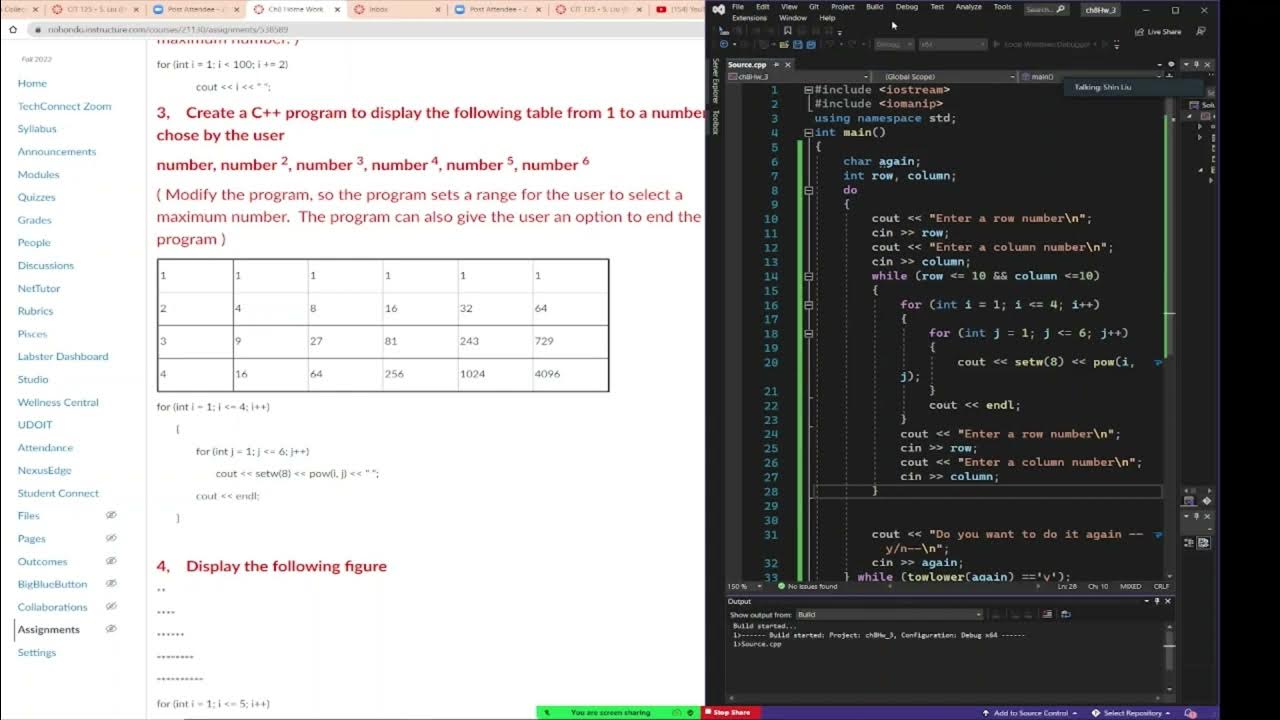
C++ programming, for loop to create a exponential table, do while loop to continue

20 - Looping For Practice Questions - FOR Loop Case Study - Indonesian Python Tutorial

19 - For Loop (For Loop) - Python Tutorial in Indonesian
5.0 / 5 (0 votes)
