20 - Looping For Practice Questions - FOR Loop Case Study - Indonesian Python Tutorial
Summary
TLDRIn this Python programming tutorial, the presenter walks through a series of exercises designed to teach key concepts like loops, conditionals, and user input. The lessons cover displaying odd numbers, multiples of 5, skipping numbers divisible by 3, summing numbers up to a user-defined limit, and counting even numbers. With clear examples and code demonstrations, the video helps viewers understand how to manipulate ranges and handle inputs in Python, making it a great resource for those looking to strengthen their programming skills.
Takeaways
- 😀 Learn how to display odd numbers between a given range using Python's modulus operator.
- 😀 Understand how to dynamically take input for the upper limit and display odd numbers up to that limit.
- 😀 Use the range function with a step parameter to print multiples of a number (e.g., multiples of 5 between 5 and 50).
- 😀 Modify Python programs to allow user input for dynamic start, stop, and step values to control the output.
- 😀 Skip specific numbers in a loop using the 'continue' statement, such as skipping numbers divisible by 3.
- 😀 Discover how to sum numbers from 1 to a user-defined value using a for loop and cumulative addition.
- 😀 Learn how to calculate and display the sum of numbers between 1 and a given number 'n'.
- 😀 Count even numbers within a specified range and learn how to efficiently detect them using modulus.
- 😀 Use the modulus operator to identify even and odd numbers in a range and apply it in practical examples.
- 😀 Master the concept of looping through a range of numbers and applying conditional checks (e.g., modulus, 'continue').
Q & A
What is the primary topic of the video tutorial?
-The primary topic of the video is Python programming, specifically focusing on solving problems using the 'for' loop, conditionals, and user input.
How are odd numbers between 0 and 15 printed in the script?
-Odd numbers between 0 and 15 are printed using a 'for' loop and the modulus operator (%). If the number divided by 2 gives a remainder of 1 (i % 2 == 1), it is an odd number and gets printed.
What role does the modulus operator (%) play in these exercises?
-The modulus operator (%) is used to check the remainder of division. It helps determine whether a number is odd or even, and it also assists in skipping numbers divisible by 3 in the exercises.
How can the range for printing odd numbers be customized?
-The range for printing odd numbers is customized using the 'input' function, where the user provides an upper limit. The code dynamically adjusts to display odd numbers from 0 to the specified number.
In Exercise 2, how are multiples of 5 printed between 5 and 50?
-Multiples of 5 between 5 and 50 are printed using the 'range' function with a step value of 5. The program defines the start as 5 and the stop as 51 to include 50 in the output.
How can the step value for printing multiples of a number be modified?
-The step value for printing multiples can be modified by changing the 'step' variable. The code allows users to specify the step value (e.g., multiples of 10 or 7) through input.
What is the purpose of the 'continue' statement in Exercise 3?
-The 'continue' statement is used to skip over numbers divisible by 3. If the number is divisible by 3 (i % 3 == 0), the 'continue' statement prevents it from being printed and moves to the next iteration.
How is the sum of numbers from 1 to a user-defined 'n' calculated in Exercise 4?
-The sum of numbers from 1 to 'n' is calculated by initializing a 'total' variable to 0, then iterating through the numbers from 1 to 'n'. Each number is added to the 'total' during each iteration of the loop.
Why is it important to modify the print statement to avoid showing the plus sign after the last number in Exercise 4?
-It is important to avoid showing the plus sign after the last number to maintain proper formatting and present the sum as a clean, readable expression, such as '1 + 2 + 3 = 6', without an unnecessary '+' at the end.
How does Exercise 5 count even numbers between 1 and a user-defined 'n'?
-Exercise 5 counts even numbers by using the modulus operator (%). The program checks each number from 1 to 'n' to see if it is divisible by 2 (i % 2 == 0). If it is, it increments the 'even_count' variable.
How does the program output the even numbers found between 1 and 'n' in Exercise 5?
-The program prints each even number found between 1 and 'n' on the same line, separated by spaces. The 'print' function is used with the 'end' parameter set to a space to display the numbers in a horizontal format.
Outlines

This section is available to paid users only. Please upgrade to access this part.
Upgrade NowMindmap

This section is available to paid users only. Please upgrade to access this part.
Upgrade NowKeywords

This section is available to paid users only. Please upgrade to access this part.
Upgrade NowHighlights

This section is available to paid users only. Please upgrade to access this part.
Upgrade NowTranscripts

This section is available to paid users only. Please upgrade to access this part.
Upgrade NowBrowse More Related Video

Membuat Program Kasir Sederhana di Python | Algoritma Kasir Menggunakan Python Program Diskon Python
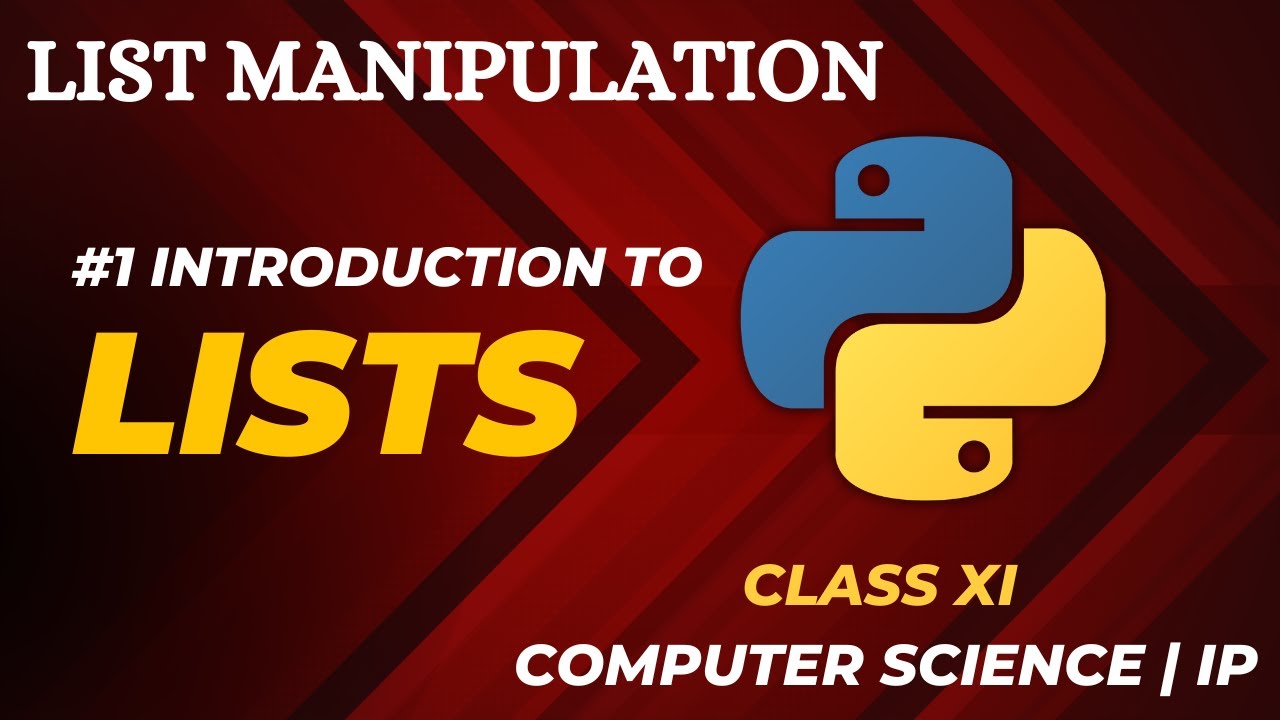
#1 Introduction to Lists | List Manipulation | Class 11 CBSE Computer Science and IP

#20 Python Tutorial for Beginners | While Loop in Python

Python For Loops - Python Tutorial for Absolute Beginners
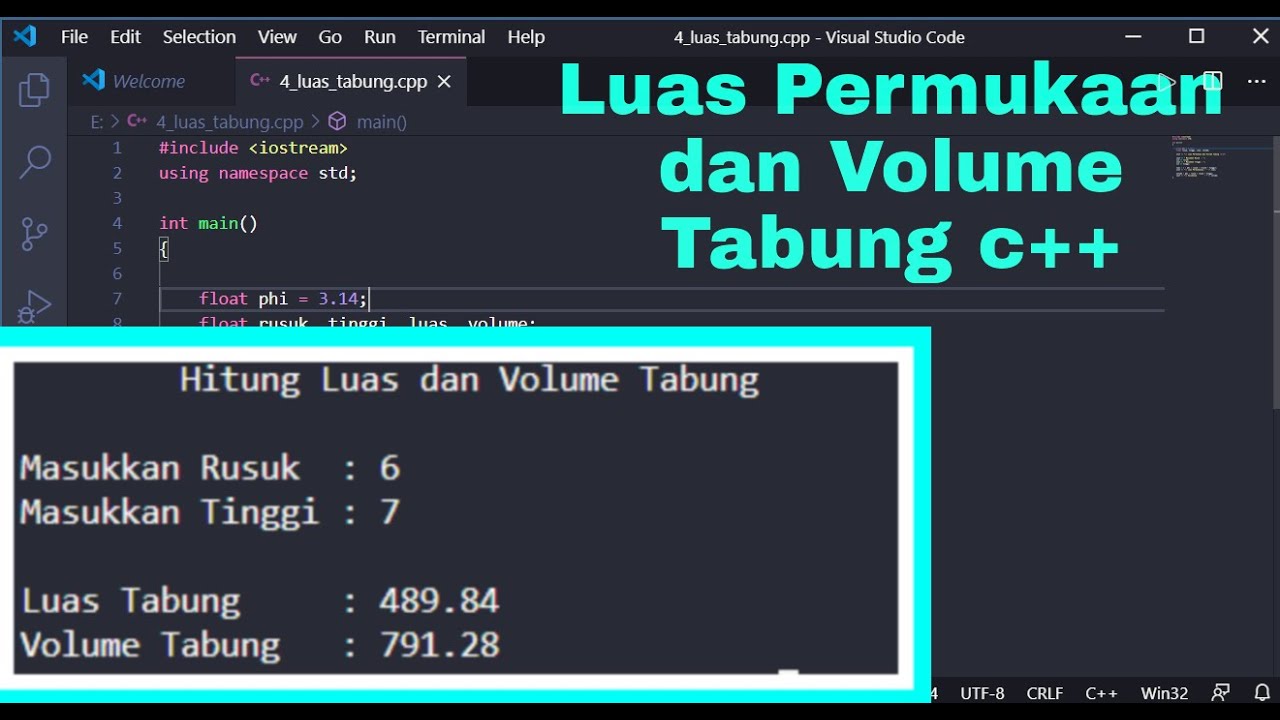
Menghitung Luas Permukaan dan Volume Tabung c++

BLOCKLY GAMES | MATERI INFORMATIKA KELAS 8 KURIKULUM MERDEKA | BAB 6 ALGORITMA DAN PEMROGRAMAN
5.0 / 5 (0 votes)