Kolaborasi dalam Sistem Komputer - Informatika Kelas X
Summary
TLDRThis educational video explains the collaboration between hardware and software in computer systems. It highlights how devices like printers, webcams, and flash drives interact with the operating system and applications. The script also introduces the concept of the Internet of Things (IoT), where everyday objects communicate with computers to transmit data. Practical examples, such as installing software for payroll systems or setting up hardware components, demonstrate the interdependence of hardware and software. The video provides a comprehensive overview of how these elements work together to create functional computing environments.
Takeaways
- 😀 **Collaboration in Computer Systems**: Computer systems work through the collaboration of hardware, software, and the operating system to function effectively.
- 😀 **Role of the Operating System**: The operating system acts as a bridge between hardware and software, enabling communication and ensuring everything works together smoothly.
- 😀 **Hardware and Software Dependency**: Software programs rely on the hardware to run, and vice versa; one cannot function properly without the other.
- 😀 **System Drivers**: Drivers are software components that allow hardware devices to communicate with the operating system, enabling the system to recognize and utilize devices like printers.
- 😀 **Example of Hardware Interaction**: Plugging in a USB flash drive or mouse into a computer is an example of hardware interacting with hardware, where the operating system manages this communication.
- 😀 **Real-World Applications**: Common tasks like installing payroll software or operating word processors demonstrate how software and hardware collaborate for specific functions.
- 😀 **Interacting with the Environment**: Computers also interact with external devices, like webcams and printers, where data is transferred, processed, and utilized by different hardware components.
- 😀 **Internet of Things (IoT)**: IoT devices communicate with computers and send data for processing, showcasing how devices around us collect and share information with the central computer system.
- 😀 **Human-Computer Interaction**: Just as the human nervous system coordinates actions through sensory input and body movements, computers rely on sensors and systems to process data and respond to external stimuli.
- 😀 **Driver Functionality**: Before using hardware like printers or cameras, the appropriate driver software must be installed to ensure compatibility with the computer's operating system.
- 😀 **System Communication**: Effective system performance in everyday devices, such as printers, webcams, or smartphones, depends on the seamless interaction of hardware, software, and drivers, making the user experience smooth and efficient.
Q & A
What is the main focus of the lesson in the video?
-The main focus of the lesson is the collaboration within a computer system, including the interaction between hardware, software, and users, as well as the concept of the Internet of Things (IoT).
How do hardware and software collaborate in a computer system?
-Hardware and software collaborate through the operating system, which acts as an intermediary. The hardware provides the physical capabilities, while the software (like applications) processes and manages data to interact with the user.
What is the relationship between an operating system and applications in a computer system?
-The operating system collaborates with applications to facilitate user interaction with the system. It ensures that the hardware resources are managed effectively, allowing applications to function and perform tasks such as data processing or file management.
How does the concept of IoT (Internet of Things) relate to the collaboration in computer systems?
-In IoT, various devices and sensors around a person or environment communicate with a computer system by sending data for processing. This collaboration involves devices like cameras, microphones, and other sensors that send data to be analyzed and acted upon by the system.
What is the significance of interconnecting multiple computers in a network?
-Interconnecting multiple computers, through local or global networks like the internet, allows for the sharing of data and resources, enabling collaboration between different systems and users, and enhancing overall computing capabilities.
How does the human nervous system relate to the concept of system collaboration in computers?
-The human nervous system, which coordinates the actions and reactions of the body, serves as an analogy to how different systems in a computer interact. Just like how sensory input triggers responses in the body, computer systems use various inputs (like data from sensors) to initiate actions or processes.
Can you provide an example of collaboration between hardware components?
-An example of hardware collaboration is when a webcam sends a captured image to a computer, and that image is then printed using a printer. This requires multiple hardware components working together via the operating system.
Why is software necessary for hardware interaction?
-Software is necessary for hardware interaction because it provides the instructions and protocols that allow hardware components to communicate with each other. For example, device drivers allow a computer to recognize and interact with peripherals like printers or mice.
What role does a driver play in hardware interaction?
-A driver acts as a communication bridge between the operating system and hardware. It translates the operating system's commands into instructions that the hardware can understand and execute, such as sending data to a printer or reading data from a USB flash drive.
How do user actions relate to system collaboration in the video?
-User actions, such as installing software or connecting devices like a flash drive, trigger a series of collaborative processes in the system. The user interacts with the software, which then interacts with the hardware (through the operating system) to perform specific tasks like data processing or device communication.
Outlines

Этот раздел доступен только подписчикам платных тарифов. Пожалуйста, перейдите на платный тариф для доступа.
Перейти на платный тарифMindmap

Этот раздел доступен только подписчикам платных тарифов. Пожалуйста, перейдите на платный тариф для доступа.
Перейти на платный тарифKeywords

Этот раздел доступен только подписчикам платных тарифов. Пожалуйста, перейдите на платный тариф для доступа.
Перейти на платный тарифHighlights

Этот раздел доступен только подписчикам платных тарифов. Пожалуйста, перейдите на платный тариф для доступа.
Перейти на платный тарифTranscripts

Этот раздел доступен только подписчикам платных тарифов. Пожалуйста, перейдите на платный тариф для доступа.
Перейти на платный тарифПосмотреть больше похожих видео

BAB SISTEM KOMPUTER KELAS X SMA MATA PELAJARAN INFORMATIKA

ICT IGCSE Chapter 1 - Types and components of computer systems - Part 1

Sistem Komputer - Informatika SMK Kelas 10
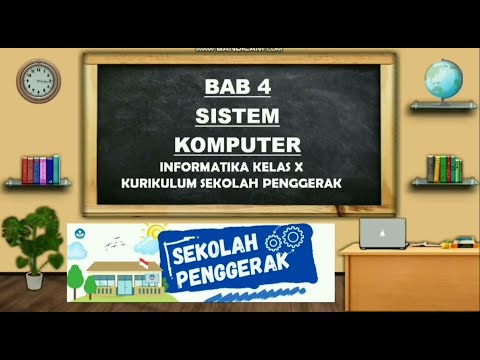
BAB 4 SISTEM KOMPUTER | INFORMATIKA KELAS X KURIKULUM SEKOLAH PENGGERAK

AS & A Level Computer Science (9618) - Chapter 8: System Software

TYPES OF SOFTWARE || APPLICATION SOFTWARE || SYSTEM SOFTWARE || UTILITY SOFTWARE || COMPUTER BASICS
5.0 / 5 (0 votes)
