Arkham Visualizer 101: Create Clear Network Maps of Cryptocurrency Activity
Summary
TLDRArkham 101 introduces the Visualizer, a powerful tool that allows users to graphically explore transactions between entities on the Arkham platform. Users can search for entities, filter transactions by various parameters, and analyze connections between addresses. By visualizing transaction flows, including inflows and outflows, users gain deeper insights into wallet relationships. The guide walks through key features such as entity selection, filtering by token or transaction value, and customizing the graph for detailed analysis. Whether investigating specific addresses or identifying hidden connections, Arkham’s Visualizer provides a comprehensive way to understand complex blockchain activity.
Takeaways
- 😀 The Arkham Visualizer is a powerful tool for analyzing transactions between multiple addresses and entities on the platform.
- 😀 The Visualizer displays a network map of transactions, where circles represent entities and lines indicate inflows (green) and outflows (red).
- 😀 Users can filter transactions by various criteria, including time, sender/recipient, token type, USD value, and transaction amount.
- 😀 Entities can be selected either by directly pasting an address or by searching Arkham’s pre-assigned list of entities.
- 😀 Clicking on individual transactions provides detailed information, including the token type, amount, date, sender, and recipient addresses.
- 😀 By adding multiple entities to the Visualizer, users can analyze connections between them, including intermediary wallets and internal transactions.
- 😀 Internal transactions are shown with white lines, representing transfers between selected entities.
- 😀 The time filter allows users to customize the view based on specific time frames or to reorder transactions from most recent to oldest.
- 😀 The Visualizer helps identify hidden connections by revealing intermediary wallets that may not have direct transactions with the selected entities.
- 😀 Nodes representing entities or addresses can be moved to reorganize the graph for clearer analysis of relationships.
- 😀 Entities that consist of multiple addresses can be split into individual nodes for more granular analysis of transactions from specific wallets.
Q & A
What is the Arkham Visualizer and what does it do?
-The Arkham Visualizer is a powerful tool that allows users to view graphical representations of transactions between multiple addresses or entities. It helps uncover relationships between wallets, visualize transaction flows, and filter by different criteria such as time, token type, and transaction value.
How does the Arkham Visualizer represent transaction data?
-In the visualizer, transactions are represented as nodes (circles) connected by lines. Green lines indicate inflows, while red lines represent outflows. Yellow nodes identify exchange deposit addresses, with different colors for centralized exchanges, decentralized exchanges, lending entities, and others.
How can I filter transactions in the Arkham Visualizer?
-You can filter transactions in the visualizer by several criteria, including time, sender, recipient, token type, token value, and USD amount. For example, you can filter transactions involving a specific token like FTT and set a minimum value for transactions, such as those above $1 million.
What does the 'time filter' do in the Arkham Visualizer?
-The time filter allows you to narrow down the transactions displayed by selecting a specific date range. You can adjust the time period using a bar at the bottom of the visualizer, which will update the displayed transactions and the metrics accordingly.
What happens when I add multiple entities to the visualizer?
-When you add multiple entities, the visualizer displays the graphs of each selected entity and shows connections between them, whether direct or indirect. This helps in identifying links that might not be immediately apparent from individual transaction data.
How can I view detailed transaction information in the visualizer?
-To view detailed information about a specific transaction, hover over a line to see the transaction amount. Clicking on a line or node opens a panel with more detailed data, including the token type, USD value, time, sender, and recipient addresses.
Can I manipulate the visualizer's graph for better clarity?
-Yes, you can move nodes by clicking and dragging them to different positions to organize the graph more clearly. This allows you to group related addresses or transactions, making it easier to analyze specific data points.
What are 'internal transactions' and how are they displayed?
-Internal transactions are transactions that occur between the entities you have selected in the visualizer. These are represented by white lines in the graph, helping you track the flow of funds within the selected entities.
How do I explore connections between addresses that are not directly linked?
-By adding additional entities or addresses to the visualizer, you can uncover indirect connections. Even if two entities don’t have direct transactions, the visualizer can reveal intermediary wallets that link the entities through multiple transactions.
What should I do if I have too many transactions displayed?
-If there are too many transactions on the screen, you can apply additional filters to narrow down the results. You can filter by token type, transaction value, or time period to reduce the number of transactions shown and focus on the most relevant data.
Outlines

Этот раздел доступен только подписчикам платных тарифов. Пожалуйста, перейдите на платный тариф для доступа.
Перейти на платный тарифMindmap

Этот раздел доступен только подписчикам платных тарифов. Пожалуйста, перейдите на платный тариф для доступа.
Перейти на платный тарифKeywords

Этот раздел доступен только подписчикам платных тарифов. Пожалуйста, перейдите на платный тариф для доступа.
Перейти на платный тарифHighlights

Этот раздел доступен только подписчикам платных тарифов. Пожалуйста, перейдите на платный тариф для доступа.
Перейти на платный тарифTranscripts

Этот раздел доступен только подписчикам платных тарифов. Пожалуйста, перейдите на платный тариф для доступа.
Перейти на платный тарифПосмотреть больше похожих видео

Why Arkham Series Batman is the Best Batman of all Time

ChatPDF: como usar a I.A que resume documentos PDF em instantes
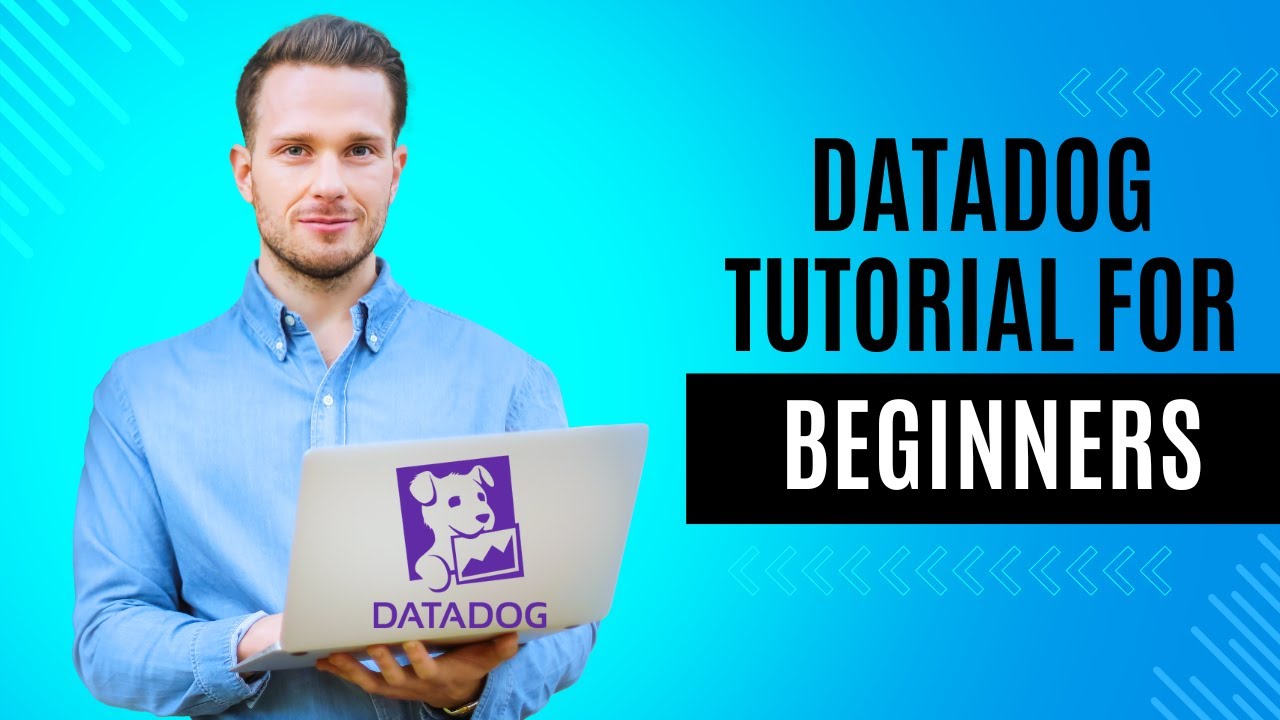
Datadog 101 Course | Datadog Tutorial for Beginners | SRE | DevOps

social phone extractor 1 1

Google Marketing Platform Essentials: Display & Video 360 overview

Master Python With This ONE Project!
5.0 / 5 (0 votes)
