Nintendo Switch Avvio BootLoader con uno smartphone senza RCM Loader!!! - Nintendo #switch ITA 2024
Summary
TLDRIn this video, the creator introduces a new app, 'Recado,' which eliminates the need for traditional RCM loaders to boot into recovery mode on a Nintendo Switch. Thanks to a recommendation from a Discord user, the host demonstrates how to use the app to inject payloads automatically, using a simple cable connection between an Android phone and the Switch. The tutorial explains how to bypass the usual PC tools like TegraRcm and offers a more convenient method for custom firmware installation. The app is only available for Android, making it a useful tool for Switch modders.
Takeaways
- 😀 The video introduces a new app called 'recado' that helps bypass the need for an RCM loader when entering recovery mode on the Nintendo Switch.
- 😀 'Recado' can be downloaded from GitHub and installed on your phone, eliminating the need for a PC or additional hardware.
- 😀 The process involves selecting the payload from your phone, injecting it, and entering custom firmware automatically.
- 😀 The speaker emphasizes that this method requires only a smartphone (Android) and a Type-C cable, making it much simpler than traditional methods.
- 😀 The app automatically injects the payload when connected, without requiring manual intervention during the process.
- 😀 To use the app, you’ll need a Type-C cable or an adapter to connect the phone to the Switch.
- 😀 Once the Switch is powered off, it can be put into recovery mode by using the volume up button and power button combination.
- 😀 The speaker recommends using a jig (or alternative materials like aluminum foil) to connect the Switch for recovery mode, though it's not strictly necessary.
- 😀 Once the payload is injected, the Switch will automatically boot into custom firmware, in this case, Atmosphere version 1.6.2 with firmware 17.
- 😀 The speaker highlights the ease and convenience of using this method over traditional RCM loaders or a PC, making it accessible even for users without specialized equipment.
- 😀 The app is only available for Android devices, meaning iPhone users won't be able to use this method.
- 😀 The video wraps up with the speaker expressing satisfaction with the solution and encouraging viewers to try it out.
Q & A
What is the main purpose of the Recado app discussed in the video?
-The Recado app allows users to inject a payload into a Nintendo Switch to enter recovery mode (Ecate) without needing a PC or RCM loader.
What hardware is needed to use the Recado app for injecting the payload?
-You need an Android phone, a Type-C cable, and a Switch with a Jig (or any alternative like aluminum foil) to use the Recado app for payload injection.
Is it possible to use an iPhone for this process?
-No, the Recado app is only available for Android devices, and there is no confirmation that it will work with iPhones.
How does the Recado app differ from using a traditional RCM loader?
-The Recado app eliminates the need for an RCM loader and a PC by allowing the injection of the payload directly through an Android device.
What should you do after installing the Recado app on your Android phone?
-After installing the app, you need to open it, select the payload (e.g., Ecate), enable 'auto inject' mode, and then connect the Switch to the phone to initiate the injection process.
What is the role of the Jig in the process?
-The Jig is used to trigger the recovery mode on the Switch, which is required for the payload injection. It can be a purchased Jig or a homemade alternative like aluminum foil.
Can you use the Recado app to inject custom firmware?
-Yes, the Recado app can be used to inject custom firmware (e.g., Atmosphere) directly onto the Switch without needing a PC or external loader.
What does the 'auto inject' feature do in the Recado app?
-'Auto inject' mode automatically injects the selected payload into the Switch without requiring further user input once the setup is complete.
What is the significance of the Ecate payload in the process?
-Ecate is a payload that is used to boot the Switch into recovery mode, which is necessary for injecting custom firmware or performing system modifications.
What is the recommended cable for connecting the Android phone to the Switch?
-A Type-C to Type-C cable is recommended for connecting the Android phone to the Switch, but other compatible adapters can also work.
Outlines

Этот раздел доступен только подписчикам платных тарифов. Пожалуйста, перейдите на платный тариф для доступа.
Перейти на платный тарифMindmap

Этот раздел доступен только подписчикам платных тарифов. Пожалуйста, перейдите на платный тариф для доступа.
Перейти на платный тарифKeywords

Этот раздел доступен только подписчикам платных тарифов. Пожалуйста, перейдите на платный тариф для доступа.
Перейти на платный тарифHighlights

Этот раздел доступен только подписчикам платных тарифов. Пожалуйста, перейдите на платный тариф для доступа.
Перейти на платный тарифTranscripts

Этот раздел доступен только подписчикам платных тарифов. Пожалуйста, перейдите на платный тариф для доступа.
Перейти на платный тарифПосмотреть больше похожих видео
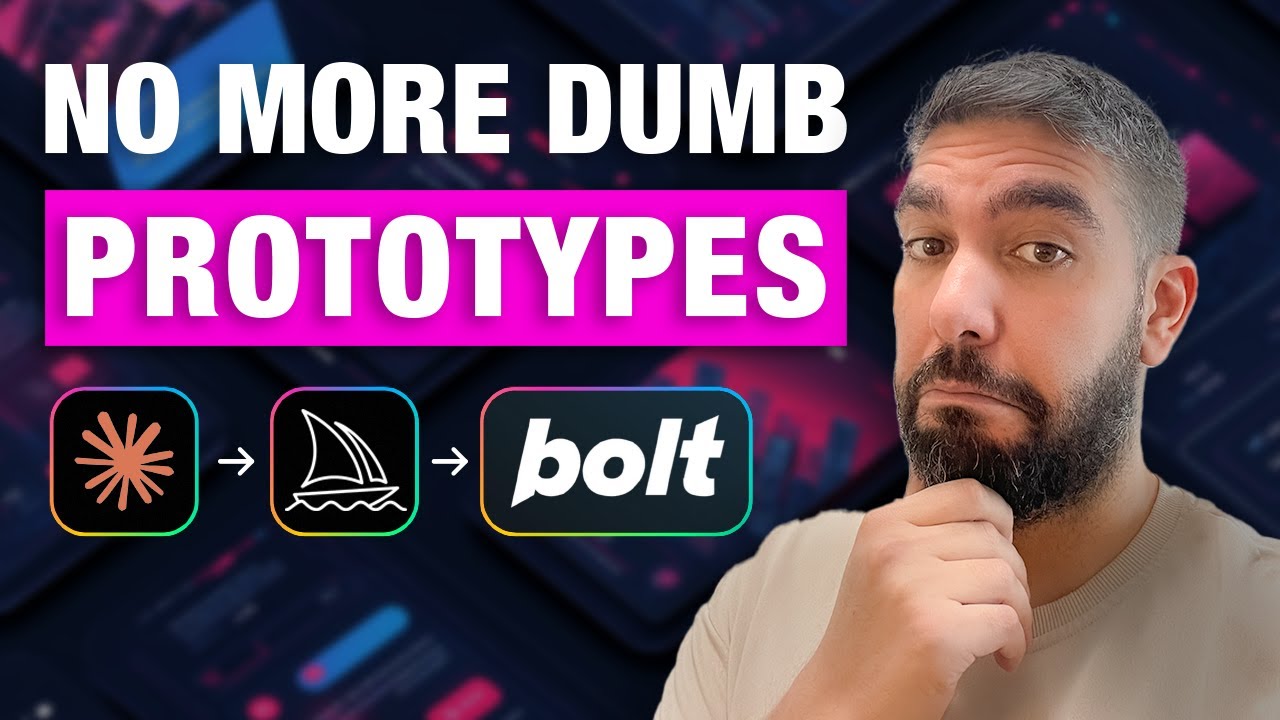
UX/UI In The AI Era - Simplest Design Process!

The Switch 2 Reveal Is Finally On Deck...

HUGE Nintendo Direct Leak for Switch 2! Date, Games, & More!

This Nintendo Switch 2 Rumor Brings A LOT OF POWER to Handheld Mode!

How to install Hyper OS - All Xiaomi Phones

No Man's Sky Nintendo Switch 2 Review - Is It Worth It?
5.0 / 5 (0 votes)
