Durbin Watson Autocorrelation Test SPSS – Classic Assumption Test
Summary
TLDRIn this video, the presenter provides a step-by-step guide on conducting the Durbin-Watson autocorrelation test using SPSS, focusing on regression analysis with multiple independent variables. They explain the concept of autocorrelation, the importance of this test in time series data, and how to interpret the test results. The procedure includes selecting the correct menu options in SPSS, inputting data, and understanding the key testing criteria. By using a reference table for DU and 4-DU values, the presenter demonstrates how to confirm whether the data passes the autocorrelation test, ensuring its validity for analysis.
Takeaways
- 😀 The video explains how to perform the Durbin-Watson autocorrelation test using SPSS software.
- 😀 The speaker thanks viewers for their support through YouTube's 'Super Thanks' feature.
- 😀 The autocorrelation test is an essential prerequisite in regression analysis, particularly for time series or secondary data.
- 😀 The Durbin-Watson test is one of the commonly used methods for autocorrelation testing in regression models.
- 😀 In the SPSS analysis, the speaker uses 4 independent variables (X1 to X4) and 120 data points for the demonstration.
- 😀 To perform the Durbin-Watson test in SPSS, users must select Analyze > Regression > Linear, assign variables, and select 'Durbin Watson' under Statistics.
- 😀 The test checks whether there is autocorrelation, based on the Durbin-Watson statistic and its comparison with DU and 4-DU values.
- 😀 Autocorrelation symptoms are absent if the Durbin-Watson value lies between the DU value and 4-DU value.
- 😀 To find DU and 4-DU values, a Durbin-Watson reference table is required, considering the number of independent variables (K) and data points (N).
- 😀 In the example, with 4 independent variables (K=4) and 120 data points (N=120), the DU value is 1.7715, the Durbin-Watson value is 2.160, and the 4-DU value is 2.2285.
- 😀 Since the Durbin-Watson value falls between DU and 4-DU, the data passes the autocorrelation test, confirming no autocorrelation is present.
Q & A
What is the Durbin-Watson autocorrelation test used for?
-The Durbin-Watson autocorrelation test is used to check for autocorrelation in the residuals of a regression model, particularly in time series or secondary data. It helps ensure the validity of the regression model by confirming that residuals are not correlated over time.
What is the primary purpose of performing the Durbin-Watson test in regression analysis?
-The primary purpose is to check for autocorrelation in the residuals, as autocorrelation can lead to invalid inferences and unreliable regression results. This test is crucial for confirming that the assumptions of the regression model are met.
Which SPSS version was used in this tutorial to perform the Durbin-Watson test?
-The tutorial uses SPSS version 23 to perform the Durbin-Watson test.
How many independent variables are included in the regression model for the tutorial?
-The regression model used in the tutorial includes 4 independent variables (X1 to X4).
What is the significance of the Durbin-Watson statistic in the autocorrelation test?
-The Durbin-Watson statistic is crucial in determining whether autocorrelation is present. A value close to 2 indicates no autocorrelation, while values significantly different from 2 suggest the presence of positive or negative autocorrelation.
What is the meaning of DU and 4-DU values in the context of the Durbin-Watson test?
-The DU value is the lower bound, and 4-DU is the upper bound, which are derived from a reference table based on the number of independent variables (K) and the sample size (N). If the Durbin-Watson statistic falls between these two values, it indicates no autocorrelation.
Where can you find the DU and 4-DU values needed for interpreting the Durbin-Watson statistic?
-The DU and 4-DU values are found in the Durbin-Watson reference table, which is based on the number of independent variables (K) and the sample size (N).
In the tutorial, what were the DU and 4-DU values for the regression model?
-For the regression model with 4 independent variables (K=4) and 120 data points (N=120), the DU value was 1.7715, and the 4-DU value was 2.2285.
How do you determine if the data passes the autocorrelation test based on the Durbin-Watson statistic?
-The data passes the autocorrelation test if the Durbin-Watson statistic falls between the DU value and 4-DU value. If it does, there is no autocorrelation in the residuals.
What does it mean if the Durbin-Watson value is between DU and 4-DU?
-If the Durbin-Watson value is between DU and 4-DU, it means there is no autocorrelation present in the regression model's residuals, indicating that the model meets the assumptions required for valid regression analysis.
Outlines

Этот раздел доступен только подписчикам платных тарифов. Пожалуйста, перейдите на платный тариф для доступа.
Перейти на платный тарифMindmap

Этот раздел доступен только подписчикам платных тарифов. Пожалуйста, перейдите на платный тариф для доступа.
Перейти на платный тарифKeywords

Этот раздел доступен только подписчикам платных тарифов. Пожалуйста, перейдите на платный тариф для доступа.
Перейти на платный тарифHighlights

Этот раздел доступен только подписчикам платных тарифов. Пожалуйста, перейдите на платный тариф для доступа.
Перейти на платный тарифTranscripts

Этот раздел доступен только подписчикам платных тарифов. Пожалуйста, перейдите на платный тариф для доступа.
Перейти на платный тарифПосмотреть больше похожих видео

Part 1 - Cara Mengobati Uji Autokorelasi dengan SPSS || Durbin Two-Step Method

SPSS (16): Testing the five assumptions of linear regression in SPSS

(1/4) Analisis Regresi : Uji asumsi Klasik
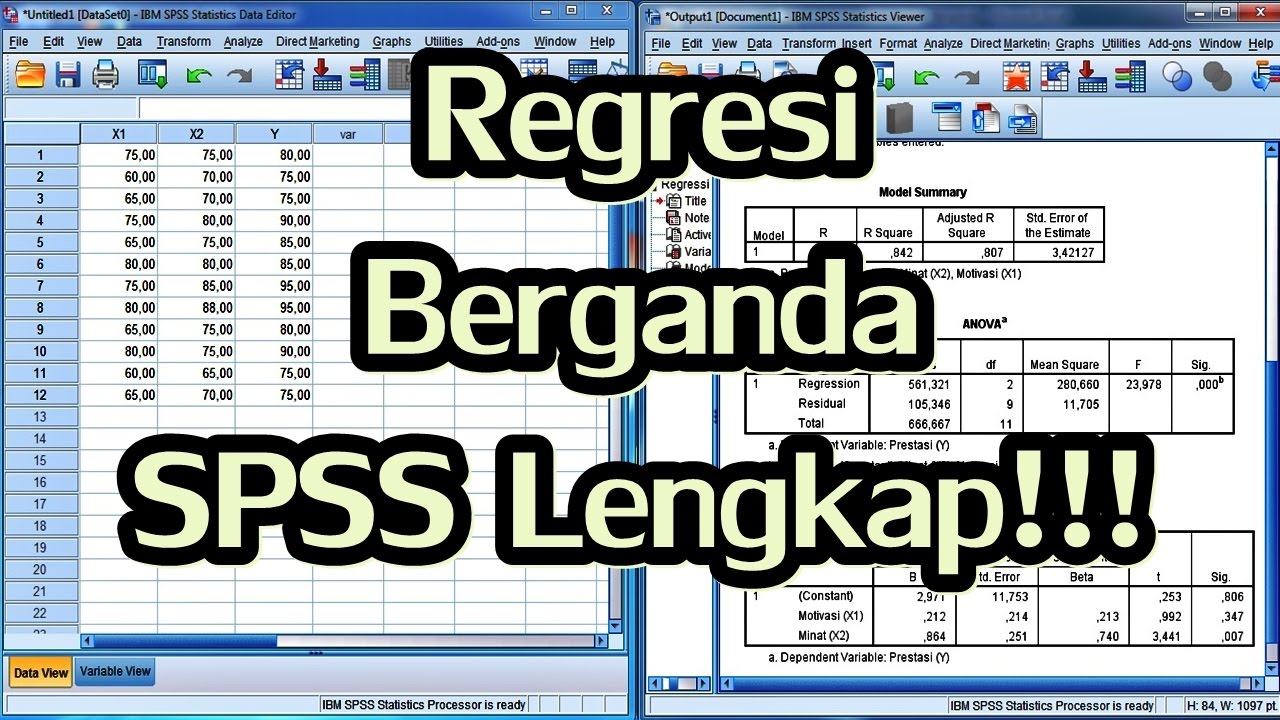
Uji t dan Uji F dalam Analisis Regresi Berganda dengan SPSS Lengkap
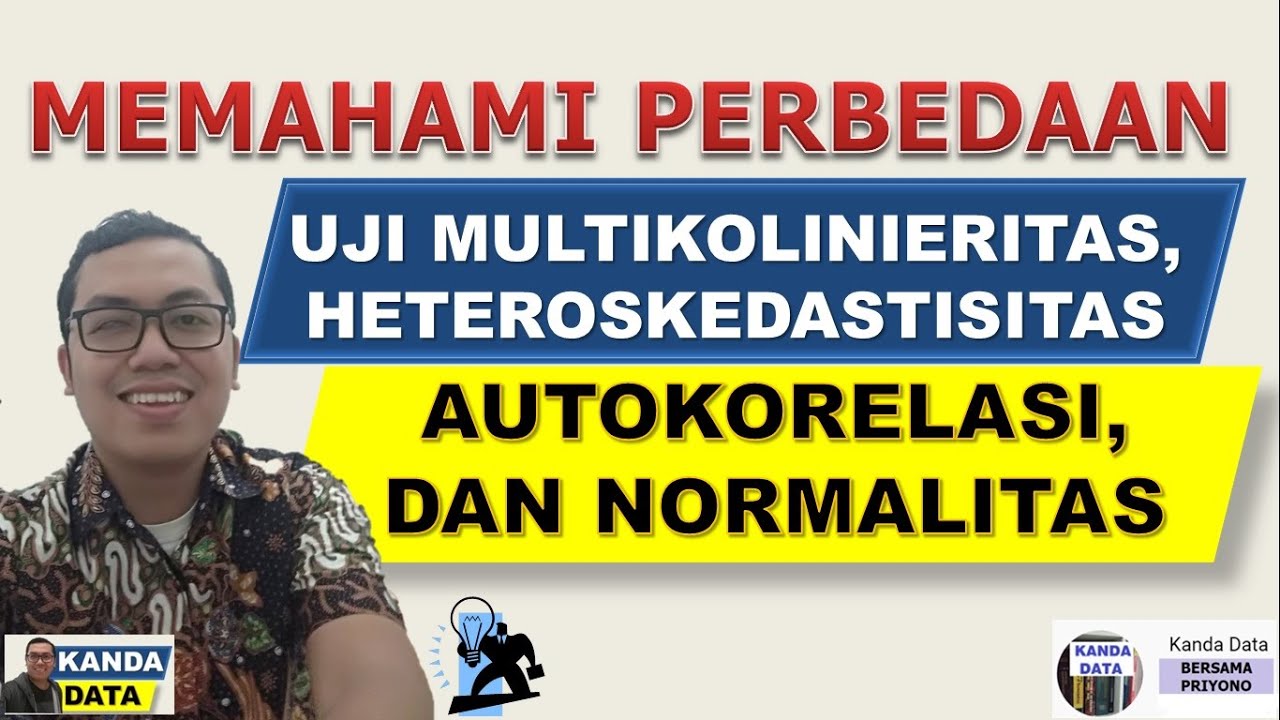
Memahami Perbedaan Uji Multikolinieritas, Heteroskedastisitas, Autokorelasi, dan Normalitas
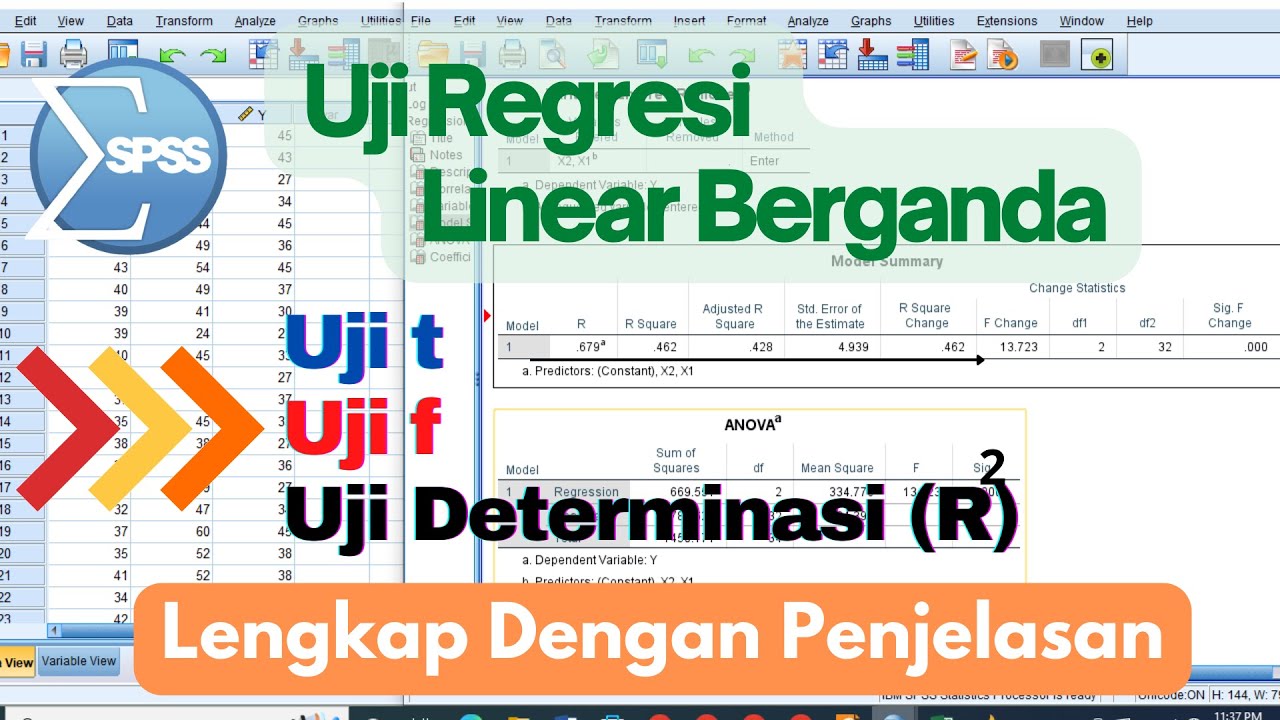
Cara Uji Regresi Linear Berganda ( Uji t, Uji f dan Uji Determinasi) menggunakan aplikasi SPSS
5.0 / 5 (0 votes)
