#29 - Quick Sampler - Turn Any Sound into an Instrument (Newbie to Ninja -Beginner's Guide to Logic)
Summary
TLDRIn this tutorial from mylogicpearls.com, Chris guides beginners through the basics of using Logic Pro's Quick Sampler. The video demonstrates how to drag and drop audio files into Quick Sampler, load samples, and manipulate them across different modes like Classic, One-Shot, and Slice. Chris explores features like pitch adjustments, tempo control, looping, and slicing, showing how to create unique instruments or rhythms from a single sample. Whether you're a beginner or advanced user, this video offers valuable insights into making the most out of Quick Sampler for music production.
Takeaways
- 😀 Quick Sampler in Logic Pro allows you to create your own playable instruments from audio files by dragging them into the tracks area.
- 😀 You can choose between 'Original' and 'Optimized' modes when loading samples, with 'Original' preserving all audio details and 'Optimized' adjusting the sample for better consistency.
- 😀 Using Quick Sampler, you can easily manipulate the pitch and tempo of your samples by playing them up and down the keyboard or adjusting tempo settings with Flex.
- 😀 Flex mode enables you to keep a sample at the same tempo, regardless of pitch, making it easier to sync samples with your project's tempo.
- 😀 You can loop a sample in Quick Sampler by setting a loop point and adjusting its fade for smooth transitions.
- 😀 Slice Mode allows you to divide a sample into multiple slices, which can then be played on different keys for more complex rhythmic patterns.
- 😀 Quick Sampler includes a variety of slicing modes such as Transient and Beat Divisions, which automatically slice based on detected transients or musical beats.
- 😀 The One Shot mode in Quick Sampler lets you trigger an entire sample regardless of how long you hold the key down, ideal for quick additions like drum loops.
- 😀 Quick Sampler also allows for direct recording from an instrument or microphone, with threshold settings to start recording when the audio signal exceeds a certain level.
- 😀 The interface of Quick Sampler includes zooming and editing tools to fine-tune start/end points, add fades, and adjust sample playback length, making it versatile for detailed sound design.
Q & A
What is the main purpose of Quick Sampler in Logic Pro?
-Quick Sampler in Logic Pro allows users to create unique and playable instruments from a single audio file. It lets users manipulate samples by changing pitch, slicing them into beats, and performing rhythmic patterns, among other features.
How do you load a sample into Quick Sampler?
-To load a sample into Quick Sampler, drag an audio file into the tracks area, specifically onto the track header. You'll then choose whether to load it as 'Original' or 'Optimized' from a dropdown menu.
What is the difference between the 'Original' and 'Optimized' loading options in Quick Sampler?
-The 'Original' option loads the sample without adjusting its pitch, loudness, or searching for loop points, while the 'Optimized' option adjusts the sample by trimming silence, setting its root key, and aligning its pitch with the key of the sample for better performance.
What does the 'Flex' feature do in Quick Sampler?
-The 'Flex' feature in Quick Sampler ensures that a sample plays at the same tempo regardless of the pitch. It allows users to maintain a consistent tempo even when playing the sample at different pitches.
How can you loop a sample in Quick Sampler?
-You can loop a sample by setting the loop start and end points within the Quick Sampler interface. The sample will then continuously loop once the playhead reaches the defined loop point. The loop can also be reversed or set to alternate directions.
What are the three modes in Quick Sampler, and how do they differ?
-The three modes in Quick Sampler are: 'Classic' mode, where playback stops when the key is released; 'One Shot' mode, where the entire sample plays regardless of how long the key is held; and 'Slice' mode, where the sample is divided into multiple slices that can be triggered individually.
How do you adjust the sample playback length in Quick Sampler?
-You can adjust the playback length by modifying the sample's start and end points, adding fade-ins and fade-outs, or using the envelope settings to control the sample's amplitude over time.
What is the 'Slice Mode' used for in Quick Sampler?
-Slice Mode allows you to divide a sample into smaller sections or slices, which can then be triggered individually on different keys. This is particularly useful for creating rhythmic patterns or rearranging beats.
Can you record directly into Quick Sampler? If so, how?
-Yes, you can record directly into Quick Sampler. By selecting an audio input source (such as a microphone or instrument) and setting a threshold for recording, you can record a sample directly into Quick Sampler, which can then be edited or manipulated in various ways.
What is the significance of the 'Apple Loop' in Quick Sampler?
-An Apple Loop is a pre-recorded loop that can be dragged into Quick Sampler. The loop is automatically adjusted to the appropriate key and tempo. You can manipulate these loops just like any other sample within Quick Sampler, including altering pitch and tempo.
Outlines

Этот раздел доступен только подписчикам платных тарифов. Пожалуйста, перейдите на платный тариф для доступа.
Перейти на платный тарифMindmap

Этот раздел доступен только подписчикам платных тарифов. Пожалуйста, перейдите на платный тариф для доступа.
Перейти на платный тарифKeywords

Этот раздел доступен только подписчикам платных тарифов. Пожалуйста, перейдите на платный тариф для доступа.
Перейти на платный тарифHighlights

Этот раздел доступен только подписчикам платных тарифов. Пожалуйста, перейдите на платный тариф для доступа.
Перейти на платный тарифTranscripts

Этот раздел доступен только подписчикам платных тарифов. Пожалуйста, перейдите на платный тариф для доступа.
Перейти на платный тарифПосмотреть больше похожих видео
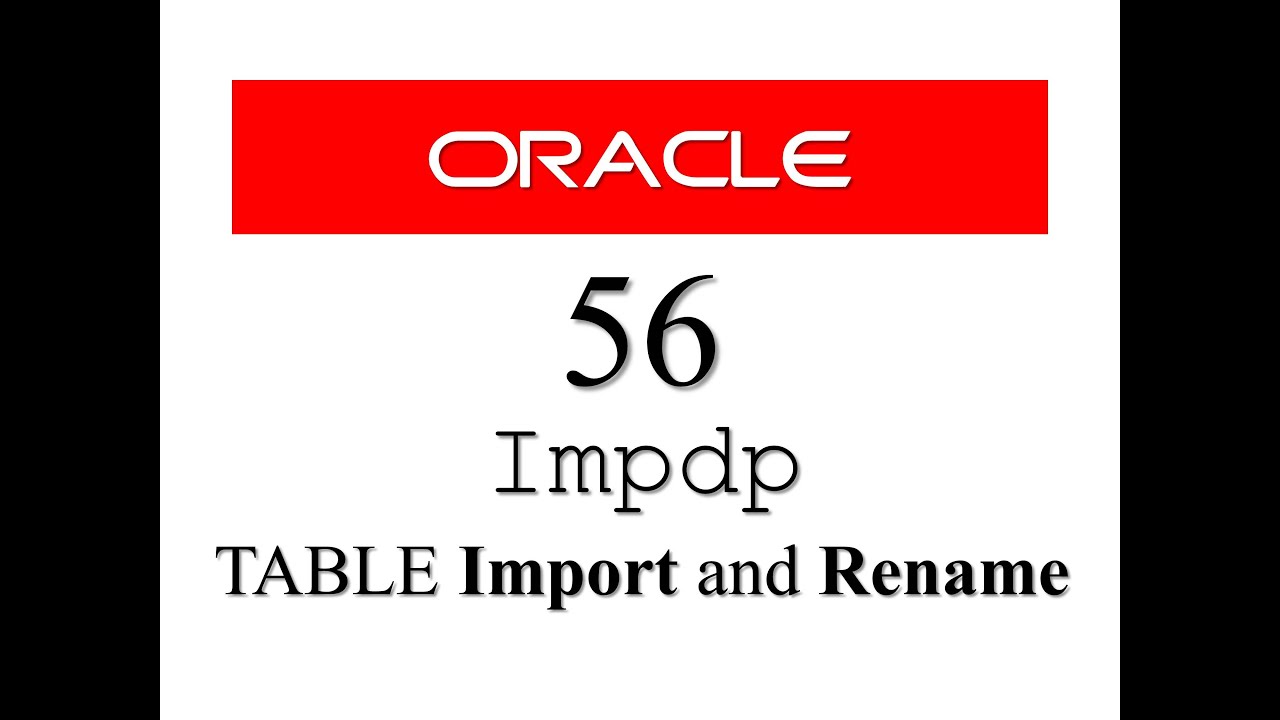
Oracle Database Tutorial 56:Data Pump impdp table and Duplicate (Remap_table ) table
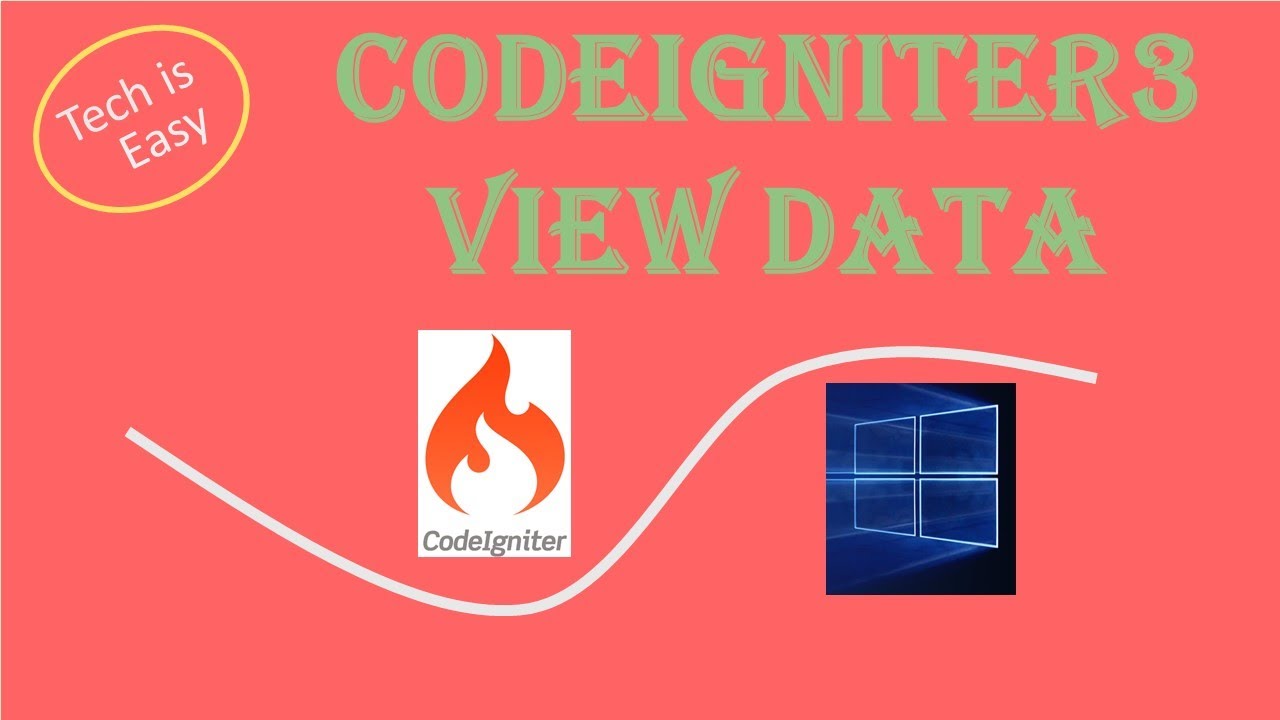
view data codeigniter v3
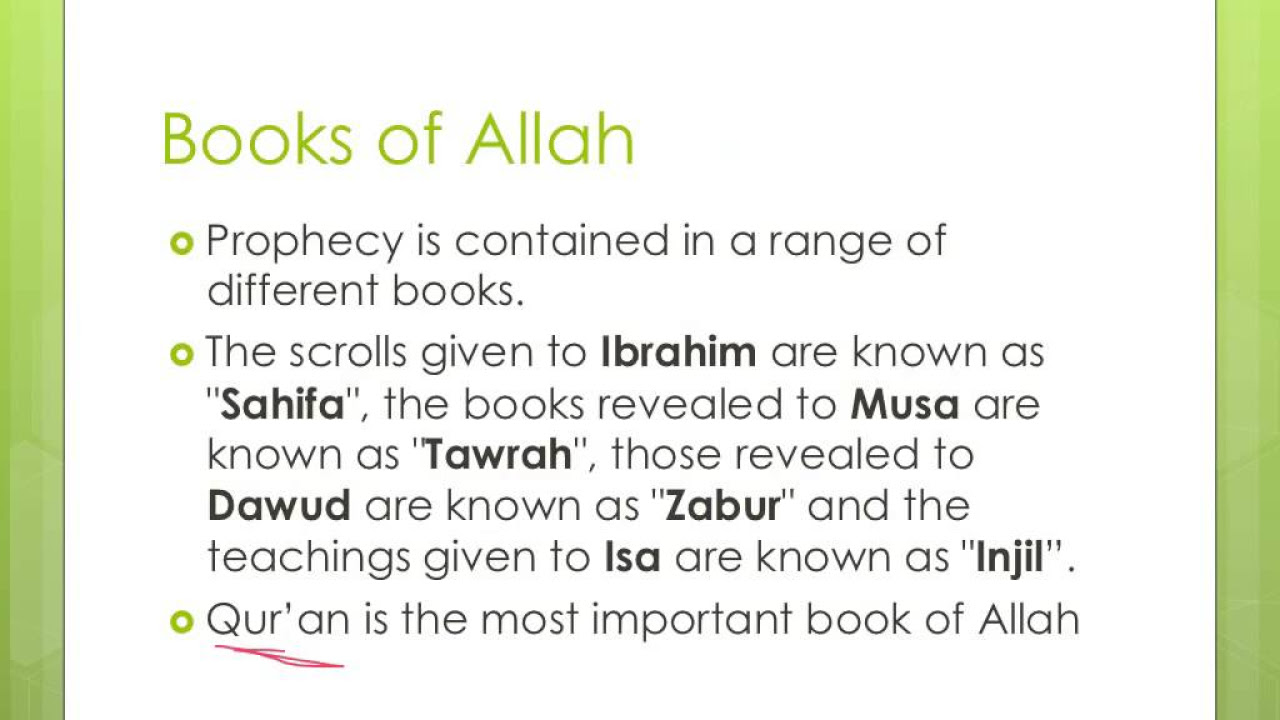
SOR: Islam Principal Beliefs
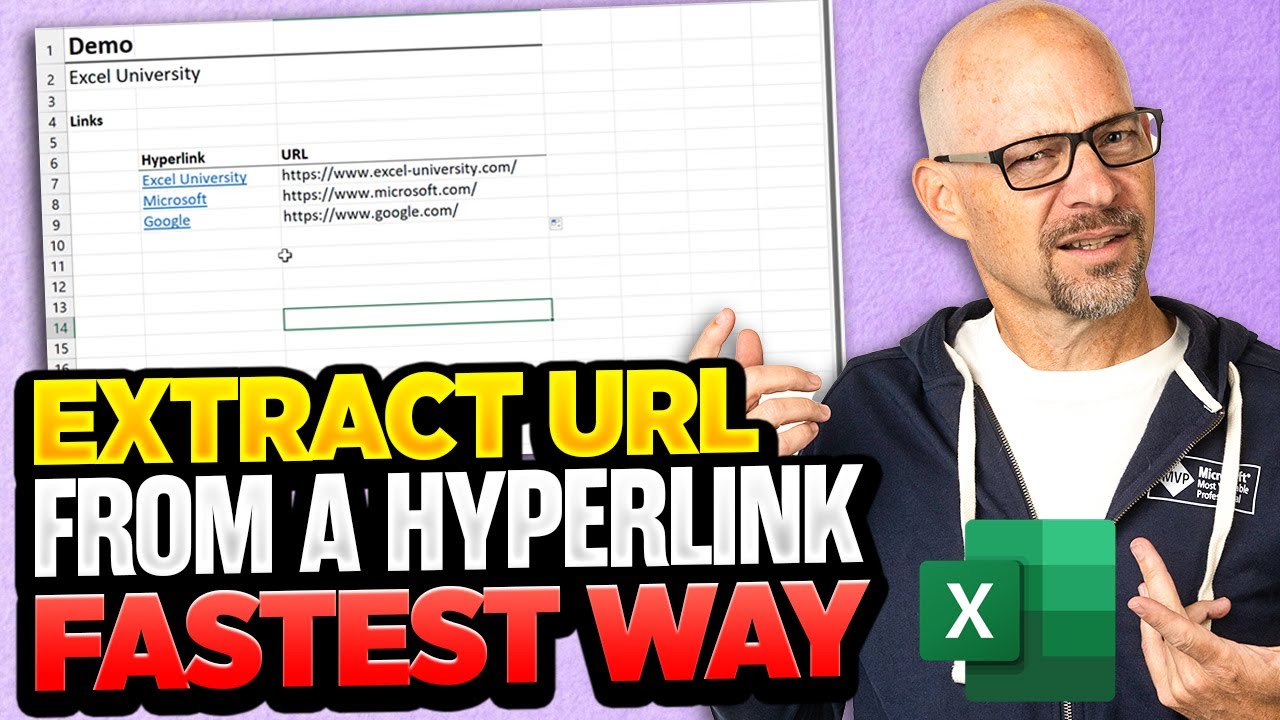
How To Extract URL From A Hyperlink In Excel - The Fastest Way Possible!

It's almost 2025... YOU STILL DON'T KNOW HOW TO DO YOUR MAKEUP? Beginner Makeup Tutorial by 小喃77
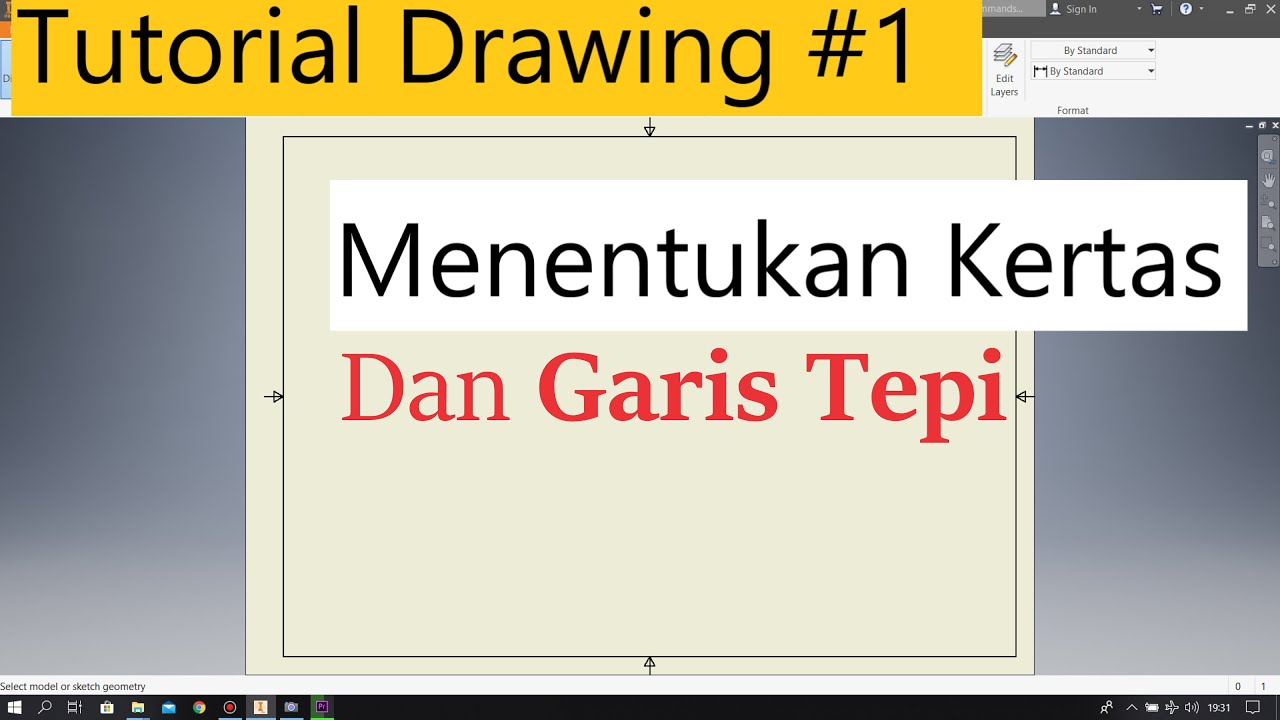
Tutorial Drawing #1 Mengubah Ukuran Kertas dan Garis Tepi Di Autodesk Inventor Indonesia

All 39 GIMP Tools Explained
5.0 / 5 (0 votes)
