Belajar Python [Dasar] - 65 - Write external file
Summary
TLDRThis tutorial explains how to use different file modes in Python (`write`, `append`, and `r+`) for working with text files. It covers how the `write` mode overwrites existing content, while the `append` mode adds new content to the end without deleting what's already there. The `r+` mode allows both reading and modifying the file. Throughout the video, the instructor demonstrates practical examples, helping viewers understand how to manipulate file data effectively. The key takeaway is how to handle external data and manage file content in Python through these various modes.
Takeaways
- 😀 Use the `with open()` statement for handling file operations in Python to ensure proper closing of files.
- 😀 The `w` mode overwrites the content of an existing file. If the file doesn’t exist, it creates a new one.
- 😀 The `a` mode appends new content to the end of a file without altering the existing data.
- 😀 The `r+` mode allows both reading and writing to a file. However, the file must exist for this mode to work.
- 😀 When using the `w` mode, be cautious, as it completely overwrites the content of the file, which can result in data loss.
- 😀 The `a` mode can be useful when you need to add new information to an existing file without disturbing the old content.
- 😀 When using the `r+` mode, the file must exist; otherwise, a `FileNotFoundError` will be raised.
- 😀 To avoid overwriting data, use the `a` mode for appending data or the `r+` mode for modifying an existing file while keeping its content intact.
- 😀 The tutorial demonstrates writing, appending, and reading to files with different modes, showcasing how data is managed.
- 😀 In the case of `r+` mode, you can both read the file content and update it by seeking back to the beginning or desired position to overwrite specific content.
Q & A
What is the primary purpose of using the 'with open()' syntax in Python for file handling?
-The 'with open()' syntax ensures that the file is properly opened and closed automatically after the block of code is executed. This prevents file handle issues and ensures resources are released after file operations.
What does the 'w' mode do when opening a file in Python?
-The 'w' mode opens a file for writing. If the file already exists, it is overwritten, and if it doesn't exist, a new file is created.
How does 'a' mode differ from 'w' mode in file handling?
-'a' mode is used for appending data to the end of the file without removing any existing content, while 'w' mode overwrites the file content entirely.
What happens when you try to write to a file that does not exist using 'w' mode?
-If the file doesn't exist, 'w' mode creates a new file and writes the data to it.
What does the 'r+' mode allow you to do with a file?
-'r+' mode allows both reading and writing to a file. It can read the current content and modify it at specific locations without truncating the entire file.
In the provided script, why was 'utf-8' encoding used?
-'utf-8' encoding was used to ensure that non-ASCII characters are properly handled and displayed when reading or writing to the file, making the file content universally readable.
What occurs when you write data using the 'w' mode if the file already contains data?
-When using 'w' mode, any existing data in the file is overwritten by the new data, effectively erasing the previous content.
What is the effect of using 'a' mode when appending new data to an existing file?
-Using 'a' mode will add the new data to the end of the existing content in the file, preserving all the previous data.
What would happen if the 'r+' mode is used to open a file that doesn't exist?
-If the 'r+' mode is used on a non-existent file, it will raise a 'FileNotFoundError', as 'r+' requires the file to already exist.
How can you prevent overwriting content when working with files in Python?
-To prevent overwriting, you can use 'a' mode (append mode) to add data to the end of the file or check if the file exists before opening it in 'w' mode.
Outlines

Этот раздел доступен только подписчикам платных тарифов. Пожалуйста, перейдите на платный тариф для доступа.
Перейти на платный тарифMindmap

Этот раздел доступен только подписчикам платных тарифов. Пожалуйста, перейдите на платный тариф для доступа.
Перейти на платный тарифKeywords

Этот раздел доступен только подписчикам платных тарифов. Пожалуйста, перейдите на платный тариф для доступа.
Перейти на платный тарифHighlights

Этот раздел доступен только подписчикам платных тарифов. Пожалуйста, перейдите на платный тариф для доступа.
Перейти на платный тарифTranscripts

Этот раздел доступен только подписчикам платных тарифов. Пожалуйста, перейдите на платный тариф для доступа.
Перейти на платный тарифПосмотреть больше похожих видео

Python - Pemrosesan File

C_120 File Handling in C - part 2 | File Pointer and fopen() function
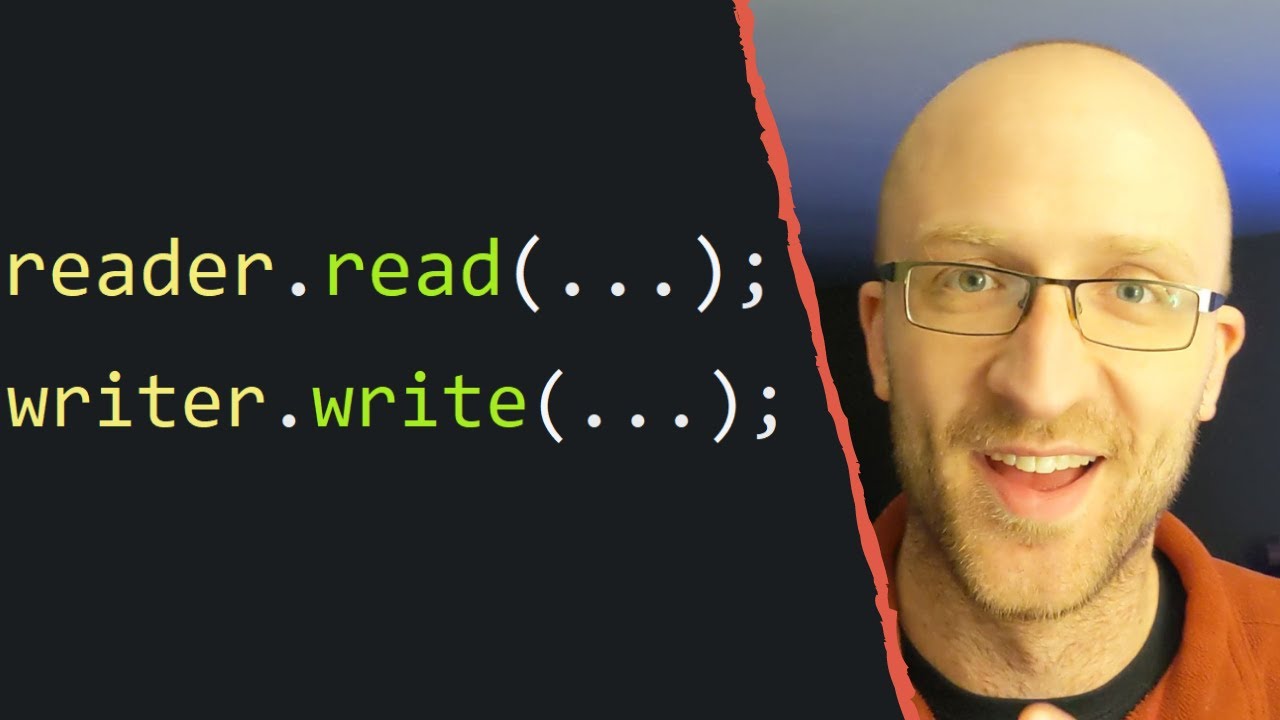
Java File Input/Output - It's Way Easier Than You Think

Writing and Appending to Files in PHP in Hindi | PHP Tutorial #37
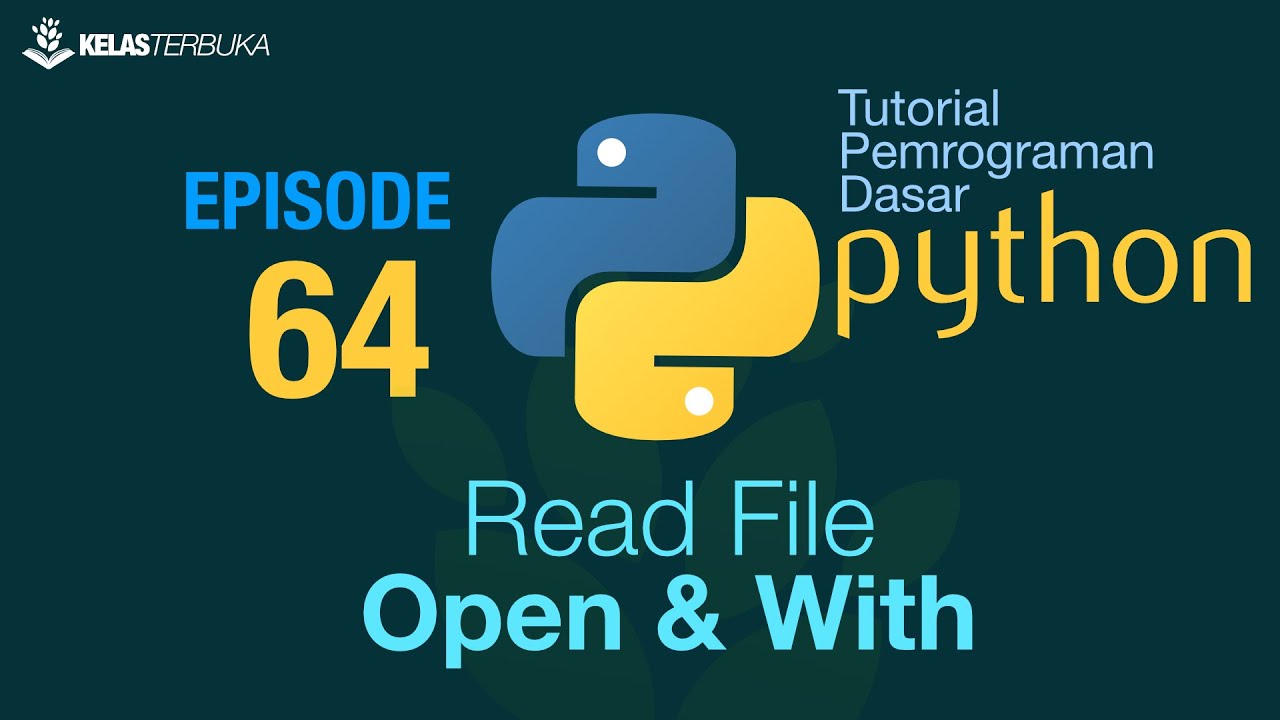
Belajar Python [Dasar] - 64 - Read external file - Open dan With

Java File I/O (Reading & Writing)
5.0 / 5 (0 votes)
