Query Monitor - 7 Important Tools for Modern WordPress Development #1
Summary
TLDRIn this first episode of a series on essential tools for modern WordPress development, the speaker introduces **Query Monitor**, a free WordPress plugin designed to streamline debugging and performance optimization. The plugin provides developers with key insights like page load times, memory usage, database queries, and PHP error diagnostics. Query Monitor also helps track variable values, monitor slow queries, and diagnose HTTP requests that may slow down site performance. This tool is indispensable for WordPress developers looking to enhance their workflow and troubleshoot more efficiently. The speaker encourages developers to install and explore its features for better site management.
Takeaways
- 😀 Query Monitor is a free WordPress plugin that provides essential developer tools directly in the WordPress admin interface.
- 😀 It displays crucial diagnostic information such as page load times, memory usage, and database queries.
- 😀 Query Monitor can track PHP errors and display detailed stack traces to help developers debug issues more effectively.
- 😀 The plugin allows developers to log variables and inspect their values without cluttering the page with `var_dump()` statements.
- 😀 It features timing functionality, enabling developers to track how long specific functions or queries take to execute.
- 😀 Query Monitor helps identify slow WordPress pages by highlighting inefficient database queries or slow HTTP requests.
- 😀 It provides insights into which plugins or functions are making external HTTP requests and how long those requests take.
- 😀 The plugin includes a user-friendly interface that helps with debugging by providing contextual information about page loads and database activity.
- 😀 Query Monitor is ideal for developers working with complex WordPress setups and needing to pinpoint performance bottlenecks or code issues.
- 😀 Installing Query Monitor on every WordPress site you work on is recommended for better debugging, performance tracking, and error resolution.
- 😀 Signing up for BrianCoords.com’s email newsletter gives you access to the entire series on the seven essential WordPress development tools.
Q & A
What is the focus of this video series?
-The video series focuses on introducing seven essential tools for modern WordPress development, aimed at developers with basic experience in JavaScript, PHP, and local WordPress development environments.
Who is the target audience for this series?
-The series is intended for WordPress developers who are comfortable working with local development environments, using Node.js for dependency management, and writing basic JavaScript and PHP.
What is Query Monitor, and why is it important for WordPress developers?
-Query Monitor is a WordPress plugin that provides detailed diagnostic information about a WordPress site. It helps developers identify performance issues, PHP errors, slow database queries, and more, making it an essential tool for debugging and optimizing WordPress sites.
What are some of the key features of Query Monitor?
-Key features of Query Monitor include the ability to monitor page load times, memory usage, database queries, script/style enqueuing, PHP errors, variable inspection, and slow external HTTP requests.
How does Query Monitor help with debugging PHP errors?
-Query Monitor highlights PHP errors by showing a red notification bar and provides stack traces and detailed error information, making it easier for developers to pinpoint and fix issues in their code.
Can Query Monitor be used to inspect PHP variables? How?
-Yes, Query Monitor allows developers to inspect PHP variables without printing them to the screen. This can be done by using Query Monitor’s logging actions, such as QM/debug, to track the values of variables in real-time.
How does Query Monitor help in diagnosing slow WordPress site performance?
-Query Monitor provides insights into slow page load times by highlighting slow database queries, inefficient PHP functions, and long external HTTP requests, helping developers identify performance bottlenecks.
What kind of external requests does Query Monitor track?
-Query Monitor tracks HTTP requests made by plugins or themes to external servers, such as license key checks or updates, and provides information about the request duration, helping developers identify delays caused by these requests.
Why is it important to track external HTTP requests in WordPress?
-Tracking external HTTP requests is important because these requests can slow down page loading times if they take too long to respond. Query Monitor helps identify such delays, which could significantly impact overall site performance.
What is the recommended action after installing Query Monitor on a WordPress site?
-After installing Query Monitor, developers should start exploring the tool’s various diagnostic features, such as tracking slow queries, inspecting PHP errors, and analyzing performance issues. This will help identify areas for optimization and debugging.
Outlines

Этот раздел доступен только подписчикам платных тарифов. Пожалуйста, перейдите на платный тариф для доступа.
Перейти на платный тарифMindmap

Этот раздел доступен только подписчикам платных тарифов. Пожалуйста, перейдите на платный тариф для доступа.
Перейти на платный тарифKeywords

Этот раздел доступен только подписчикам платных тарифов. Пожалуйста, перейдите на платный тариф для доступа.
Перейти на платный тарифHighlights

Этот раздел доступен только подписчикам платных тарифов. Пожалуйста, перейдите на платный тариф для доступа.
Перейти на платный тарифTranscripts

Этот раздел доступен только подписчикам платных тарифов. Пожалуйста, перейдите на платный тариф для доступа.
Перейти на платный тарифПосмотреть больше похожих видео

Plugin de Performance WordPress [ Melhor que WP ROCKET ] - 100% FREE

BEST Web Hosting for Beginners Compared!

Wordpress Interview Questions and Answers for 2025

How to Integrate Your WordPress Website With HighLevel
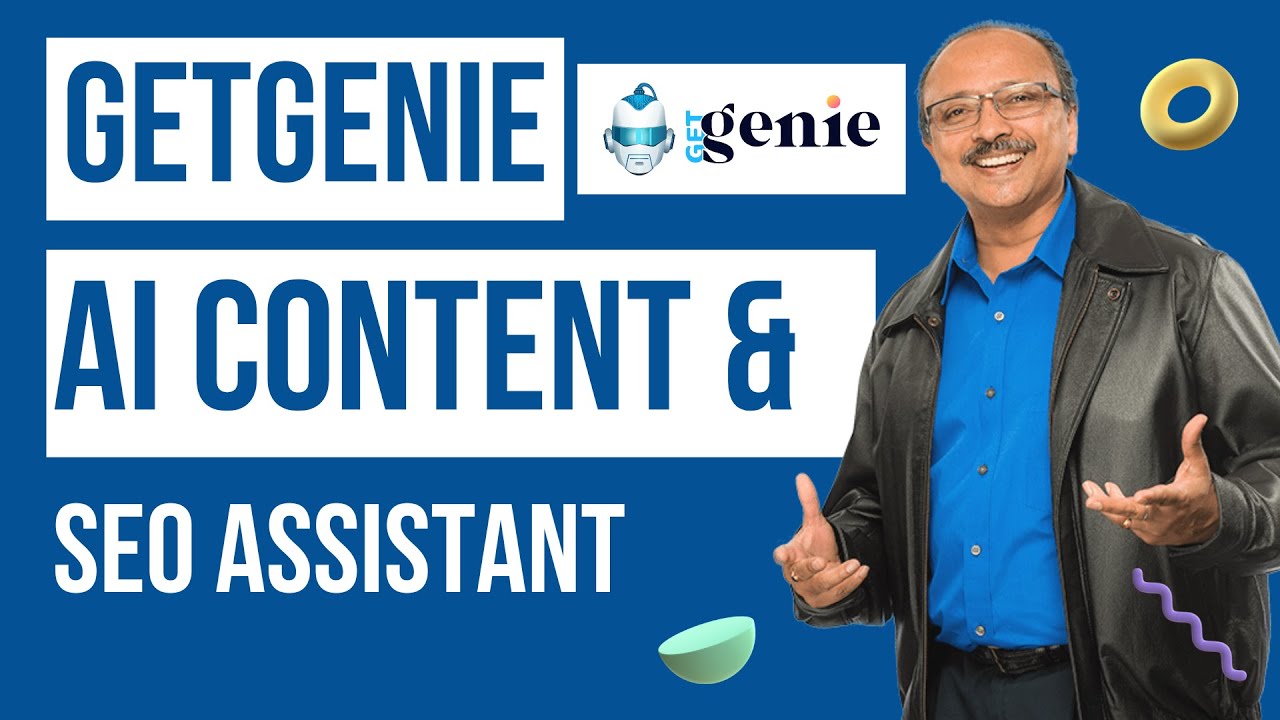
GetGenie AI Content Writer and SEO WordPress Plugin Review - [First Look]
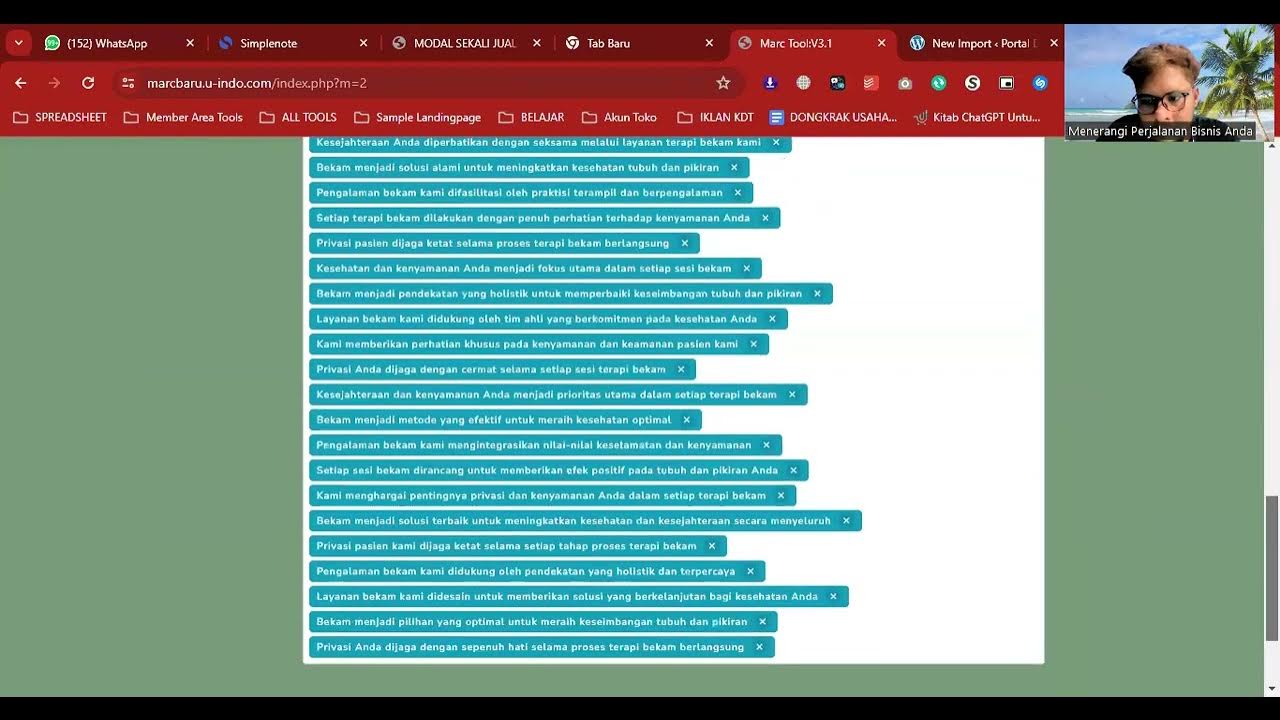
Cara Posting Ribuan Kontent Di Wordpress Dengan Marctool
5.0 / 5 (0 votes)
