Plugin de Performance WordPress [ Melhor que WP ROCKET ] - 100% FREE
Summary
TLDRThis video introduces a free plugin called 'Core Web Vits' that rivals the performance of the paid WP Rocket plugin for WordPress. The tutorial covers how to download, configure, and optimize the plugin for better website performance, including speed monitoring, CSS optimization, and JavaScript management.
Takeaways
- 😀 The video introduces a 100% free plugin that competes with the premium WP Rocket in terms of performance for WordPress sites.
- 🔍 The plugin is called 'Core web vits' and is not available in the WordPress repository; it must be downloaded from its official website.
- 🛠️ The plugin is user-friendly and does not require expert knowledge to configure, making it accessible for a wide range of users.
- 📈 It offers performance metrics such as LCP, FID, CLS, and FCP to help users understand and improve their site's performance.
- 🧩 The plugin includes features like clearing cache in HTML and critical CSS, and technical terms like 'preconnect' are explained for users' convenience.
- 🚀 It has a speed monitoring tool that shows the performance of each element on the site and helps identify issues affecting metrics like LCP.
- 📝 Options for generating critical CSS, optimizing file compression, and handling CSS and JavaScript are customizable to suit different site needs.
- 🖼️ For image optimization, users can specify CSS classes for heavy elements to prioritize their loading, addressing issues like large content taking too long to appear (LCP).
- 📱 The importance of testing site performance across different devices and browsers is highlighted, especially for e-commerce sites to ensure a smooth checkout process.
- ⚠️ JavaScript is identified as a common culprit for performance issues, and the plugin provides advanced options for handling scripts, including the ability to selectively apply optimizations.
- 🔄 The plugin offers page caching options, resource hints, and the ability to bypass caching for certain pages that should not be cached.
- 🌐 There's a mention of another plugin called 'Glossary Ninja' which is claimed to be a scientifically proven organic traffic machine, suggesting it can significantly increase site visits.
Q & A
What is the main topic of the video?
-The main topic of the video is introducing a free WordPress plugin called 'Core Web Vits' that offers similar performance optimization features as the paid plugin 'WP Rocket'.
Why is the plugin 'Core Web Vits' being highlighted in the video?
-The plugin 'Core Web Vits' is highlighted because it provides performance enhancements comparable to 'WP Rocket' but is completely free to use.
Where can the 'Core Web Vits' plugin be downloaded from?
-The 'Core Web Vits' plugin cannot be downloaded from the WordPress repository; it must be obtained from the official website of the plugin.
What are some of the metrics provided by the 'Core Web Vits' plugin to measure website performance?
-The plugin offers metrics such as Largest Contentful Paint (LCP), First Input Delay (FID), Cumulative Layout Shift (CLS), and First Contentful Paint (FCP).
What is the purpose of the 'Critical CSS' feature in the plugin?
-The 'Critical CSS' feature is used to improve website performance by loading only the essential CSS needed to render the above-the-fold content immediately.
What does the 'Speed Monitoring' tool within the plugin do?
-The 'Speed Monitoring' tool allows users to monitor the performance of each element on their website, showing which URLs are affected by specific metrics like LCP and providing insights for optimization.
How does the plugin handle JavaScript optimization?
-The plugin provides advanced JavaScript options, allowing users to enable or disable various scripts, use selectors for specific elements, and configure page caching settings.
What is the importance of testing a website's performance on different devices and browsers?
-Testing on different devices and browsers ensures that the website performs well across all platforms and helps identify any issues that may affect the user experience.
What is 'Lazy Loading' and how does it relate to the plugin's image optimization?
-Lazy Loading is a technique that delays the loading of non-critical resources at page load time. In the context of the plugin, it can be used to defer the loading of images until they are needed, improving initial page load times.
What is the 'Glossário Ninja' plugin mentioned in the video, and what does it do?
-The 'Glossário Ninja' plugin is described as a scientifically proven organic traffic machine, which is designed to increase the organic traffic to a website.
What advice does the video give regarding JavaScript optimization in WordPress performance plugins?
-The video advises that JavaScript is often the villain when it comes to website performance and emphasizes the importance of thoroughly testing the website after making any performance-related changes.
Outlines

This section is available to paid users only. Please upgrade to access this part.
Upgrade NowMindmap

This section is available to paid users only. Please upgrade to access this part.
Upgrade NowKeywords

This section is available to paid users only. Please upgrade to access this part.
Upgrade NowHighlights

This section is available to paid users only. Please upgrade to access this part.
Upgrade NowTranscripts

This section is available to paid users only. Please upgrade to access this part.
Upgrade NowBrowse More Related Video

Query Monitor - 7 Important Tools for Modern WordPress Development #1

The Wordpress drama keeps getting worse

How To Auto Share WordPress Existing Posts To Social Media With Free Plugin

BEST Web Hosting for Beginners Compared!

Best WooCommerce Filter Plugin? - Filter Everything FREE
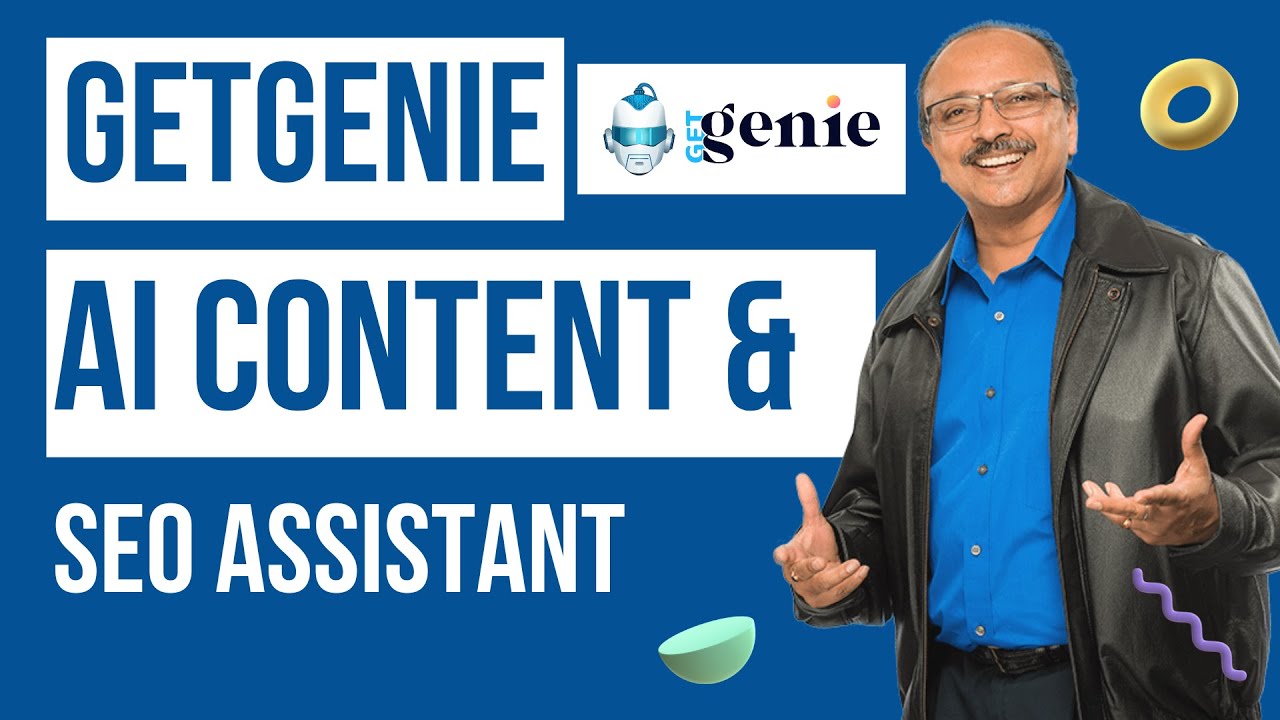
GetGenie AI Content Writer and SEO WordPress Plugin Review - [First Look]
5.0 / 5 (0 votes)