INFORMATIKA KELAS X - SISTEM OPERASI - SISTEM KOMPUTER#kurikulummerdeka
Summary
TLDRThis video provides an insightful overview of operating systems, explaining their crucial role in managing computer hardware and software. It covers key concepts such as the booting process, user interfaces, multitasking, file management, and memory handling. The video also explores how operating systems control input/output devices, manage software applications, ensure security, and handle network communication. Lastly, it introduces various types of operating systems, including Linux, Windows, MacOS, and Android, making this an essential guide for anyone looking to understand the fundamentals of system operations and their importance in modern computing.
Takeaways
- 😀 An operating system (OS) is system software that manages hardware, software, and provides services for computer programs.
- 😀 The booting process involves several stages: POST (Power-On Self Test), BIOS loading, and OS startup, where control is passed from hardware to the OS.
- 😀 Without a user-friendly interface, interacting with a computer would be challenging, making the OS a crucial element in user-computer communication.
- 😀 The OS is responsible for managing input and output devices such as keyboards, mice, and monitors, ensuring proper data handling.
- 😀 OS manages hardware resources, ensuring proper coordination between the computer’s components and connected peripherals like printers and external drives.
- 😀 The OS facilitates software execution by ensuring compatibility and offering a platform for applications to function efficiently.
- 😀 The OS organizes and manages files, ensuring consistent and reliable data storage, retrieval, and organization through a file system.
- 😀 The OS can handle multitasking, prioritizing tasks and processes, allowing the CPU to manage multiple programs as if they’re running simultaneously.
- 😀 Memory management is a core function of the OS, allocating and tracking memory resources to ensure programs function correctly without conflicts.
- 😀 Security functions within the OS include managing user accounts, passwords, and controlling access to system resources, protecting against unauthorized access.
- 😀 There are various types of operating systems, including Linux, Windows, macOS, Android, and Chrome OS, each tailored for specific uses and hardware.
Q & A
What is the role of an operating system in a computer?
-An operating system (OS) manages the computer's hardware, software resources, and provides services for applications. It ensures the computer functions efficiently by controlling hardware and facilitating communication between programs and hardware.
Can you explain the booting process in a computer?
-The booting process begins when the computer is powered on. First, a Power-On Self Test (POST) checks the hardware. Then, the BIOS (Basic Input/Output System) is loaded, which initializes the hardware. Afterward, the OS is loaded into memory, and control is transferred from the hardware to the operating system.
What are the main functions of an operating system?
-The main functions of an OS include managing user interfaces, controlling input and output devices, managing hardware and peripherals, running software applications, organizing files and directories, multitasking, memory management, and ensuring security and network communication.
How does an operating system handle input and output?
-An OS manages input from devices like the keyboard and mouse and output to devices like the monitor and printer. It ensures that the data from the input devices is processed and displayed correctly through the output devices.
What is the significance of memory management in an operating system?
-Memory management is crucial for allocating and tracking memory resources. The OS ensures that each program gets the necessary memory without conflicting with others and handles situations where memory is limited.
What is multitasking and how does the operating system manage it?
-Multitasking refers to the OS's ability to run multiple programs simultaneously. The OS allocates CPU time and memory resources to each program, ensuring that each task appears to run at the same time through efficient scheduling and resource management.
How does the operating system ensure the security of the computer?
-The OS ensures security by managing user accounts, passwords, and implementing authentication mechanisms. It also provides access control and security protocols to prevent unauthorized access and protect data.
What is file management in the context of an operating system?
-File management refers to the OS's ability to organize, store, retrieve, and manage files on the system. It uses a file system to categorize and track data, allowing efficient storage and retrieval of information.
What types of operating systems are mentioned in the script, and how are they different?
-The script mentions several types of operating systems: Linux, MS-DOS, Unix, Chrome OS, Windows, macOS, and Android. Each differs in its design, functionality, and use cases. For example, Linux is open-source and highly customizable, while Windows and macOS are known for their user-friendly graphical interfaces.
What role does the operating system play in network communication?
-The operating system manages network communication by handling the transfer of data between computers in a network. It ensures that the system can communicate with other devices, whether in a local area network (LAN) or over the internet.
Outlines

Этот раздел доступен только подписчикам платных тарифов. Пожалуйста, перейдите на платный тариф для доступа.
Перейти на платный тарифMindmap

Этот раздел доступен только подписчикам платных тарифов. Пожалуйста, перейдите на платный тариф для доступа.
Перейти на платный тарифKeywords

Этот раздел доступен только подписчикам платных тарифов. Пожалуйста, перейдите на платный тариф для доступа.
Перейти на платный тарифHighlights

Этот раздел доступен только подписчикам платных тарифов. Пожалуйста, перейдите на платный тариф для доступа.
Перейти на платный тарифTranscripts

Этот раздел доступен только подписчикам платных тарифов. Пожалуйста, перейдите на платный тариф для доступа.
Перейти на платный тарифПосмотреть больше похожих видео
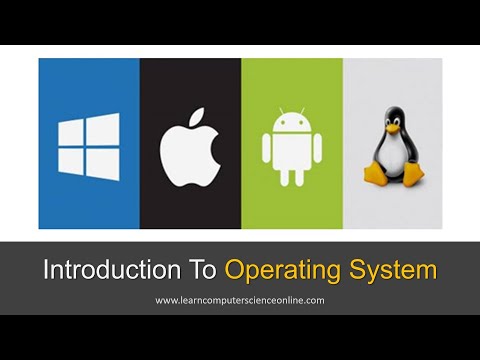
Introduction To Operating System | OS Functions , Features And Types
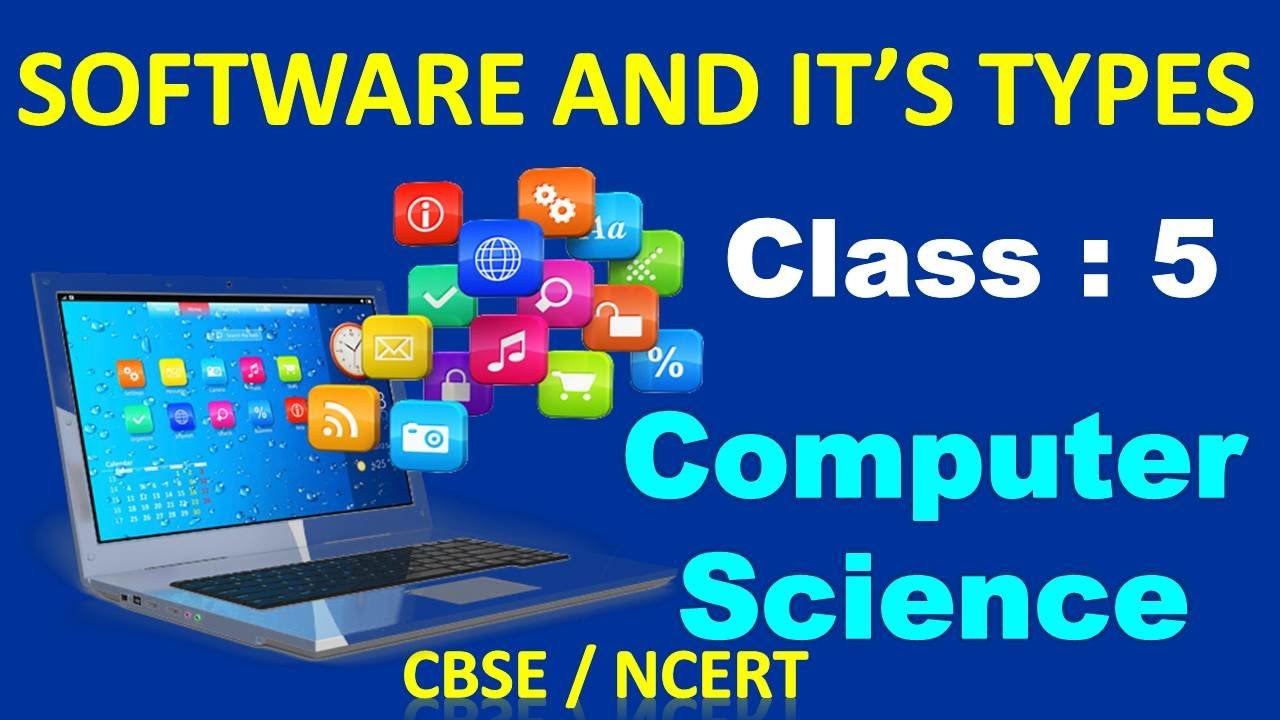
Software and It's Types | Class - 5 Computer | CBSE/ CAIE Computer | Types of Software

Hardware, Software dan Brainware serta Keterkaitannya | INFORMATIKA SMA KELAS 10
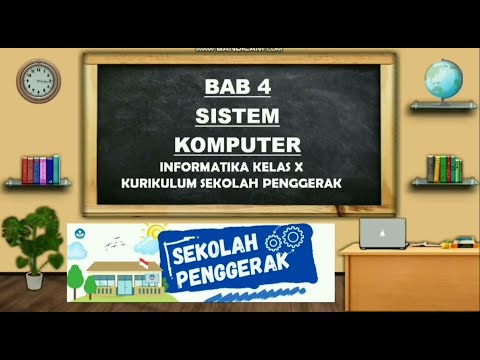
BAB 4 SISTEM KOMPUTER | INFORMATIKA KELAS X KURIKULUM SEKOLAH PENGGERAK
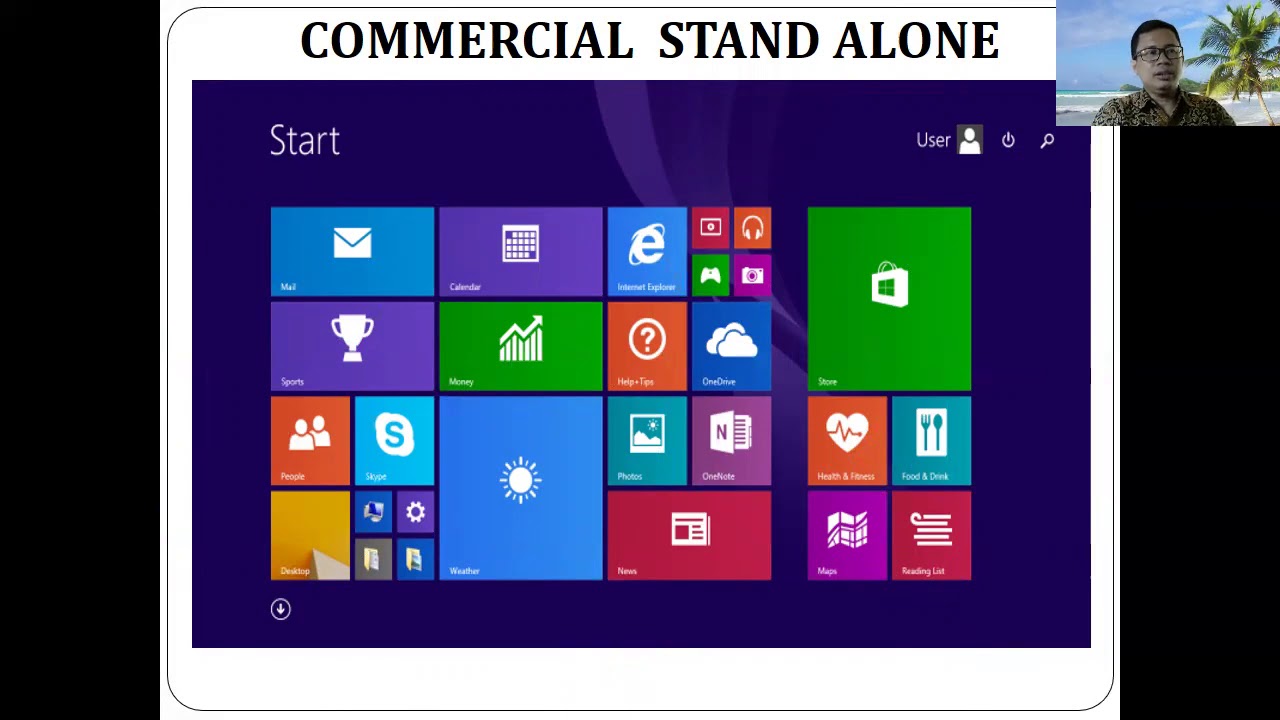
Konsep Dasar Sistem Operasi

Informática - Aula 4 - Sistemas operacionais
5.0 / 5 (0 votes)
