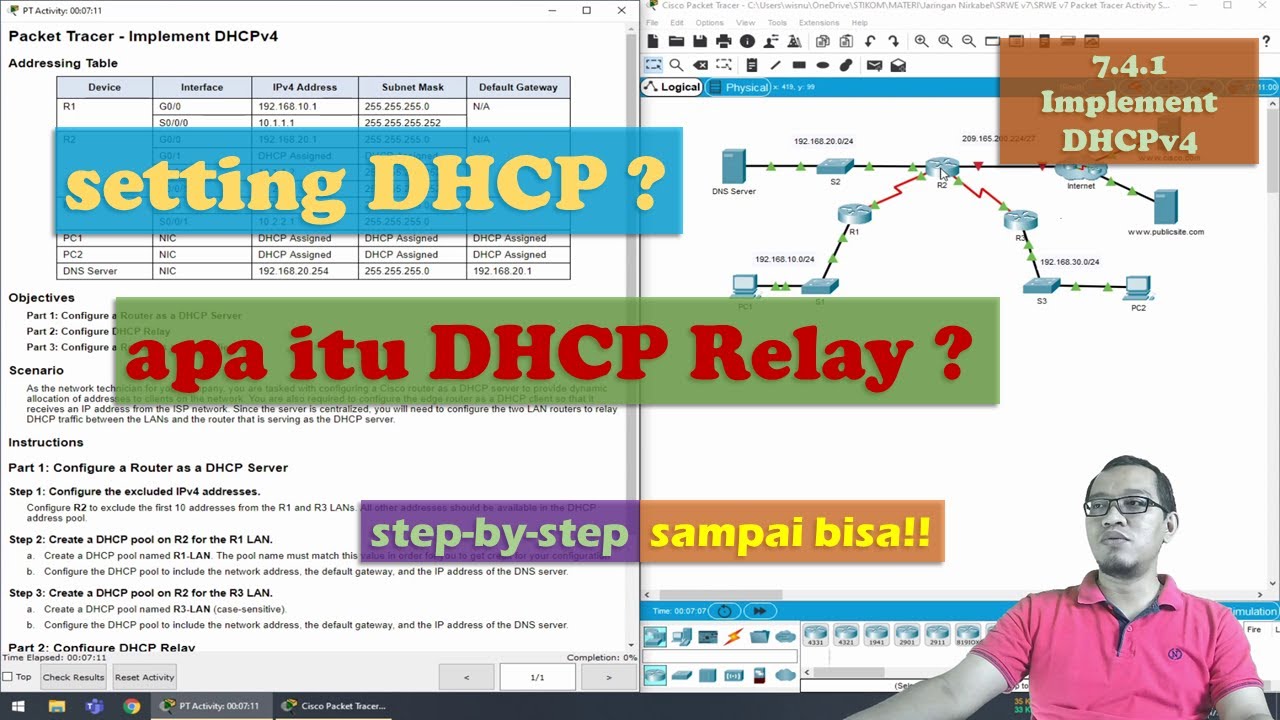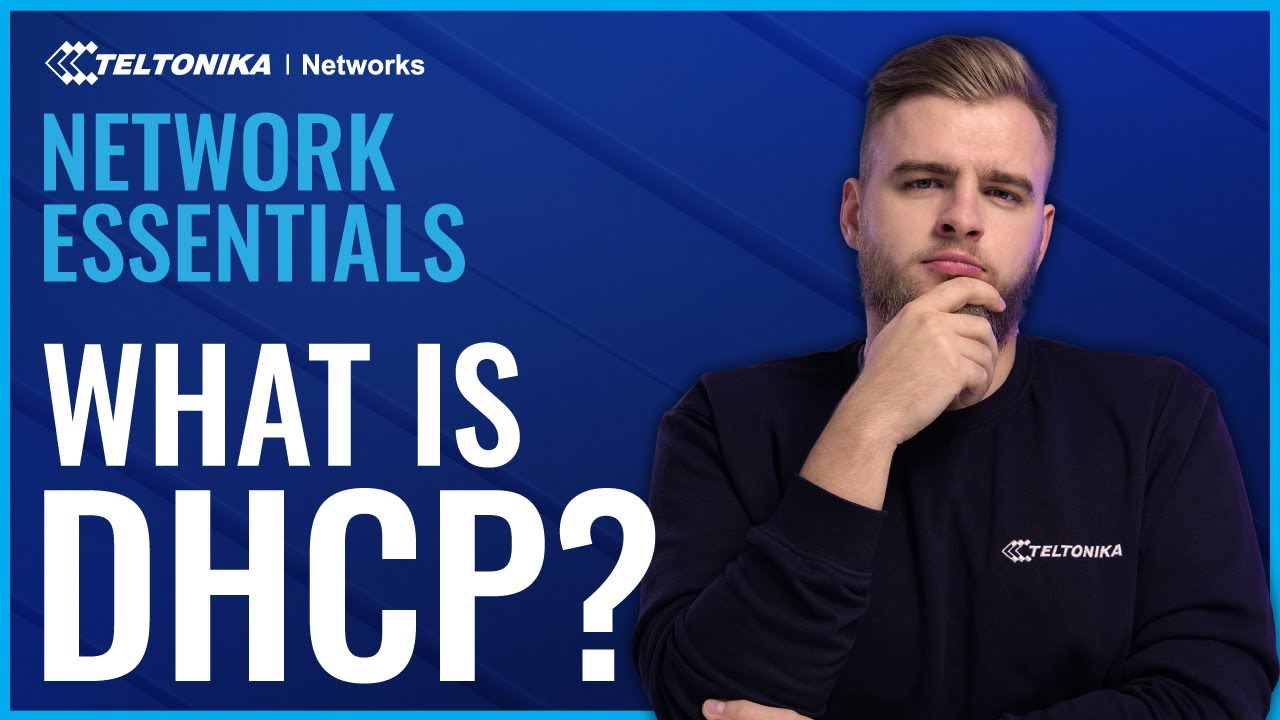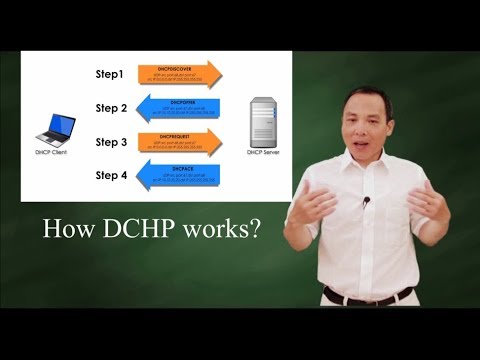DHCP Explained - Dynamic Host Configuration Protocol
Summary
TLDRThis video explains the concept of Dynamic Host Configuration Protocol (DHCP), which automatically assigns IP addresses to devices on a network, making it easier to manage compared to the traditional static IP method. It covers how a DHCP server allocates IP addresses from a specific range, called a scope, and assigns them on a temporary lease basis. The video also discusses how IP addresses are renewed and how reservations can ensure a specific device always gets the same IP address. Finally, it highlights that DHCP runs on servers and many routers, simplifying network management.
Takeaways
- 😀 DHCP (Dynamic Host Configuration Protocol) is used to automatically assign IP addresses to devices on a network.
- 😀 An IP address is a unique identifier for each device on a network, required for communication.
- 😀 There are two main methods for assigning IP addresses: static and dynamic.
- 😀 A static IP requires manual configuration, including an IP address, subnet mask, default gateway, and DNS server.
- 😀 Dynamic IP assignment, on the other hand, is automatic and managed by a DHCP server, making network management easier.
- 😀 DHCP servers assign IP addresses from a predefined pool or range known as a scope.
- 😀 Each IP address assignment from the DHCP server is temporary, granted as a lease for a specific duration.
- 😀 The lease system prevents IP address shortages by reclaiming addresses when devices are removed from the network.
- 😀 To ensure a device always receives the same IP address, a DHCP reservation can be made using the device's MAC address.
- 😀 DHCP services can be run on both servers (e.g., Microsoft, Linux) and routers, making it versatile across different network setups.
- 😀 DHCP simplifies network management, particularly in large networks, by automatically handling IP address assignments.
Q & A
What is DHCP and why is it important?
-DHCP (Dynamic Host Configuration Protocol) is a network protocol used to automatically assign IP addresses and other network settings to devices on a network. It is important because it simplifies network management by automating IP address assignment, reducing the need for manual configuration.
What is the difference between static and dynamic IP addresses?
-A static IP address is manually assigned to a device and remains fixed, while a dynamic IP address is automatically assigned by a DHCP server from a pool of available addresses and can change over time.
How does a device obtain an IP address from a DHCP server?
-When a device connects to a network, it broadcasts a request for an IP address. The DHCP server then assigns an available IP address from its pool of addresses and delivers it to the device.
What does the lease time in DHCP mean?
-The lease time in DHCP refers to the amount of time an IP address is assigned to a device. Once the lease expires, the device must renew the lease or the IP address will be returned to the pool for reassignment.
Why is the concept of 'leasing' IP addresses important?
-Leasing IP addresses helps prevent the DHCP server from running out of available IP addresses. It ensures that unused addresses can be returned to the pool for reassignment when a device no longer needs them.
How does DHCP help prevent IP conflicts in a network?
-By assigning IP addresses automatically and managing lease times, DHCP ensures that each device receives a unique IP address, thus preventing conflicts where two devices are assigned the same IP.
What is the role of a DHCP scope?
-A DHCP scope is a range of IP addresses that a DHCP server can assign to devices on a network. The scope defines the start and end of the address range available for assignment.
What happens if a device is removed from a network while holding an IP address?
-If a device is removed from the network, it no longer requests to renew its IP address, causing the lease to expire. The IP address is then returned to the DHCP pool and can be assigned to another device.
What is a DHCP reservation and when is it used?
-A DHCP reservation ensures that a specific device always receives the same IP address based on its MAC address. This is often used for servers, printers, or other devices that need a consistent IP address.
Can a router act as a DHCP server, and if so, how?
-Yes, many routers have a built-in DHCP service. Whether it's a small home router or a business router, it can assign IP addresses to devices on the network, functioning as a DHCP server.
Outlines

Этот раздел доступен только подписчикам платных тарифов. Пожалуйста, перейдите на платный тариф для доступа.
Перейти на платный тарифMindmap

Этот раздел доступен только подписчикам платных тарифов. Пожалуйста, перейдите на платный тариф для доступа.
Перейти на платный тарифKeywords

Этот раздел доступен только подписчикам платных тарифов. Пожалуйста, перейдите на платный тариф для доступа.
Перейти на платный тарифHighlights

Этот раздел доступен только подписчикам платных тарифов. Пожалуйста, перейдите на платный тариф для доступа.
Перейти на платный тарифTranscripts

Этот раздел доступен только подписчикам платных тарифов. Пожалуйста, перейдите на платный тариф для доступа.
Перейти на платный тариф5.0 / 5 (0 votes)