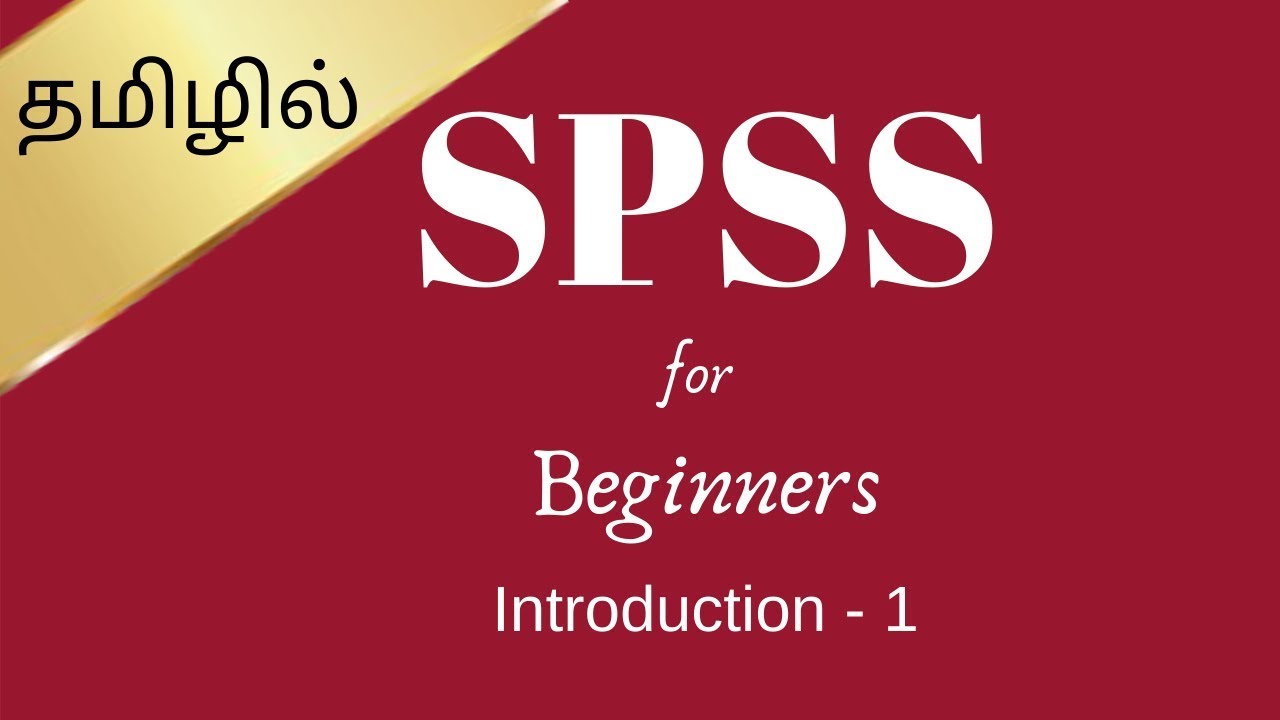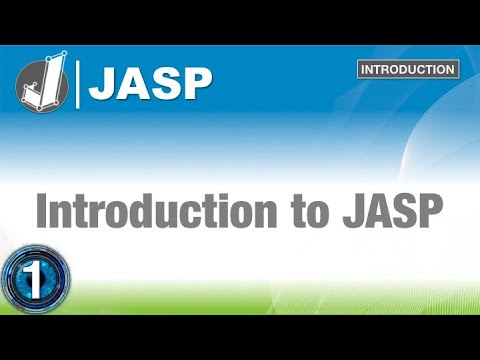SPSS - Quick Introduction & Overview Main Features
Summary
TLDRThis video provides a concise introduction to SPSS (Statistical Package for the Social Sciences), highlighting its user-friendly interface and robust capabilities for data analysis and statistical procedures. It outlines the software's main features, including data handling, output management, and the three key windows: Data Editor, Output Viewer, and Syntax Editor. The presenter discusses the advantages of SPSS, such as its versatility and efficiency, while also addressing its disadvantages, including a reputation for amateurism and static output. Ultimately, SPSS is recommended for simple data analyses and standard statistical procedures, making it an accessible choice for many users.
Takeaways
- 😀 SPSS stands for Statistical Package for the Social Sciences and is officially known as IBM SPSS Statistics.
- 📊 SPSS can import various data file formats, including Excel, text files, and SQL databases.
- 🧩 The software features two main views: Data View for individual records and Variable View for variable definitions.
- 📈 SPSS generates outputs like tables and charts in an Output Window (Viewer), allowing easy copying to other applications.
- 💻 The Syntax Editor enables users to save, rerun, and modify analyses, promoting reproducibility of results.
- ✅ SPSS is known for its versatility in data handling, making it suitable for both basic and advanced statistical analyses.
- 📋 The software produces clear output with descriptive variable and value labels for easier interpretation.
- ⚠️ Some users criticize SPSS for fostering amateur practices, as inexperienced users may make poor data management decisions.
- 🚫 SPSS's local operation limits online collaboration, making teamwork on shared projects less efficient.
- 💰 Licensing costs can be high, which may deter some users despite the software's time-saving benefits.
Q & A
What does SPSS stand for?
-SPSS stands for Statistical Package for the Social Sciences.
What are the main features of SPSS?
-SPSS allows users to open data files, edit data, conduct data analysis, and save or export results in various formats such as Excel, Word, PDF, and PNG.
What are the three main windows in SPSS?
-The three main windows in SPSS are the Data Editor Window, the Output Window (also known as the Viewer), and the Syntax Editor Window.
How can users analyze data in SPSS?
-Users can analyze data in SPSS by creating frequency tables, charts, and performing various statistical procedures.
What is the purpose of the Syntax Editor Window in SPSS?
-The Syntax Editor Window allows users to save and rerun commands they have executed in SPSS, making it easier to replicate analyses in the future.
Why do many analysts prefer SPSS over other software packages?
-Analysts prefer SPSS because it is versatile in importing, editing, analyzing, and exporting data, while also providing a user-friendly interface for both menu-driven and syntax-based commands.
What is a potential drawback of using SPSS?
-One potential drawback is that SPSS has a reputation for being used by amateurs, which can lead to unprofessional practices, such as not saving syntax before making changes.
What type of data is SPSS best suited for?
-SPSS is best suited for small, fixed data sets that do not change continuously, such as survey data or datasets with similar structures.
How does SPSS handle data editing and analysis?
-SPSS provides efficient tools for data editing and analysis, allowing users to easily remove outliers, generate histograms, and perform other statistical procedures.
What alternatives might users consider if their data model is complex?
-If users need to analyze data from multiple tables with different structures or require real-time data updates, they might consider alternatives like Tableau or Power BI.
Outlines

Этот раздел доступен только подписчикам платных тарифов. Пожалуйста, перейдите на платный тариф для доступа.
Перейти на платный тарифMindmap

Этот раздел доступен только подписчикам платных тарифов. Пожалуйста, перейдите на платный тариф для доступа.
Перейти на платный тарифKeywords

Этот раздел доступен только подписчикам платных тарифов. Пожалуйста, перейдите на платный тариф для доступа.
Перейти на платный тарифHighlights

Этот раздел доступен только подписчикам платных тарифов. Пожалуйста, перейдите на платный тариф для доступа.
Перейти на платный тарифTranscripts

Этот раздел доступен только подписчикам платных тарифов. Пожалуйста, перейдите на платный тариф для доступа.
Перейти на платный тариф5.0 / 5 (0 votes)