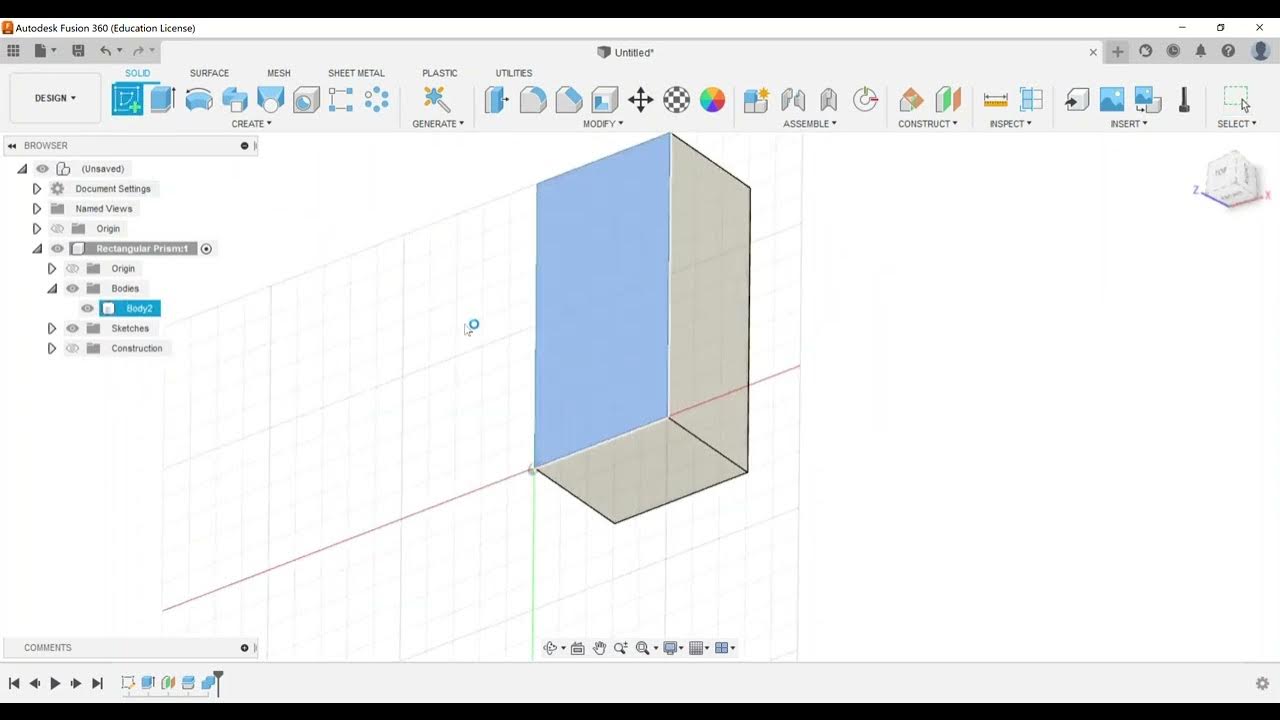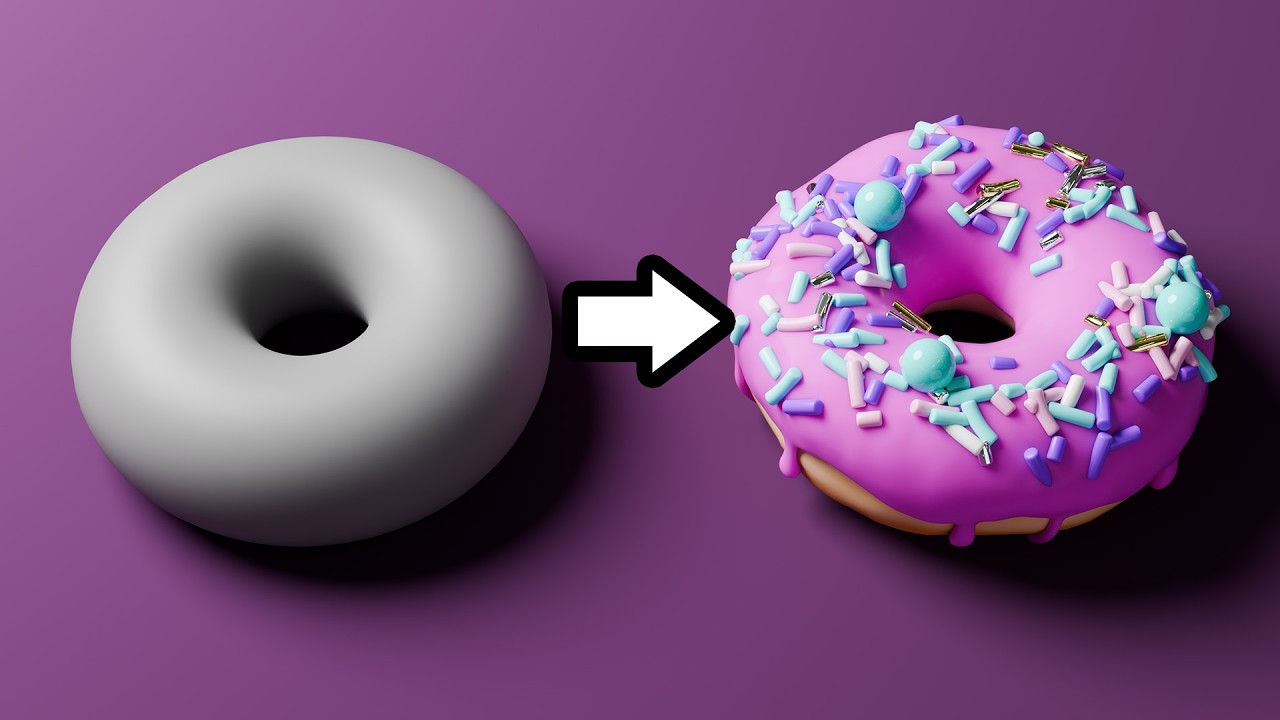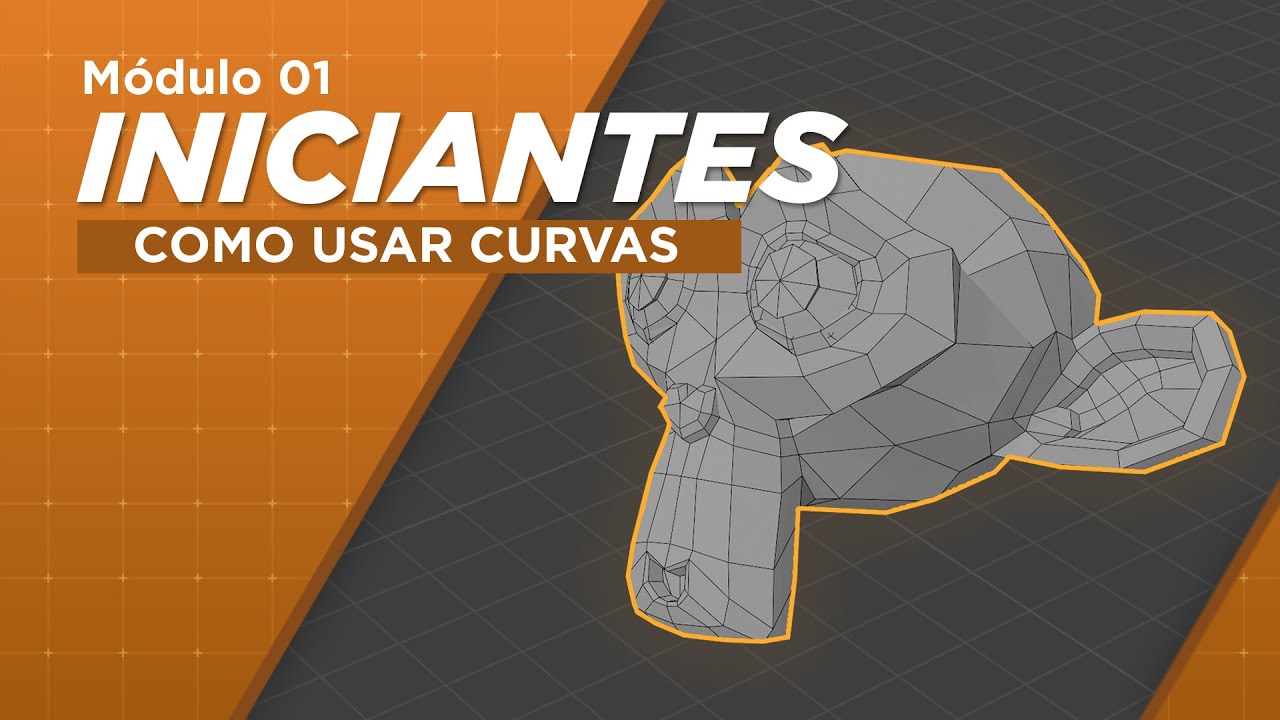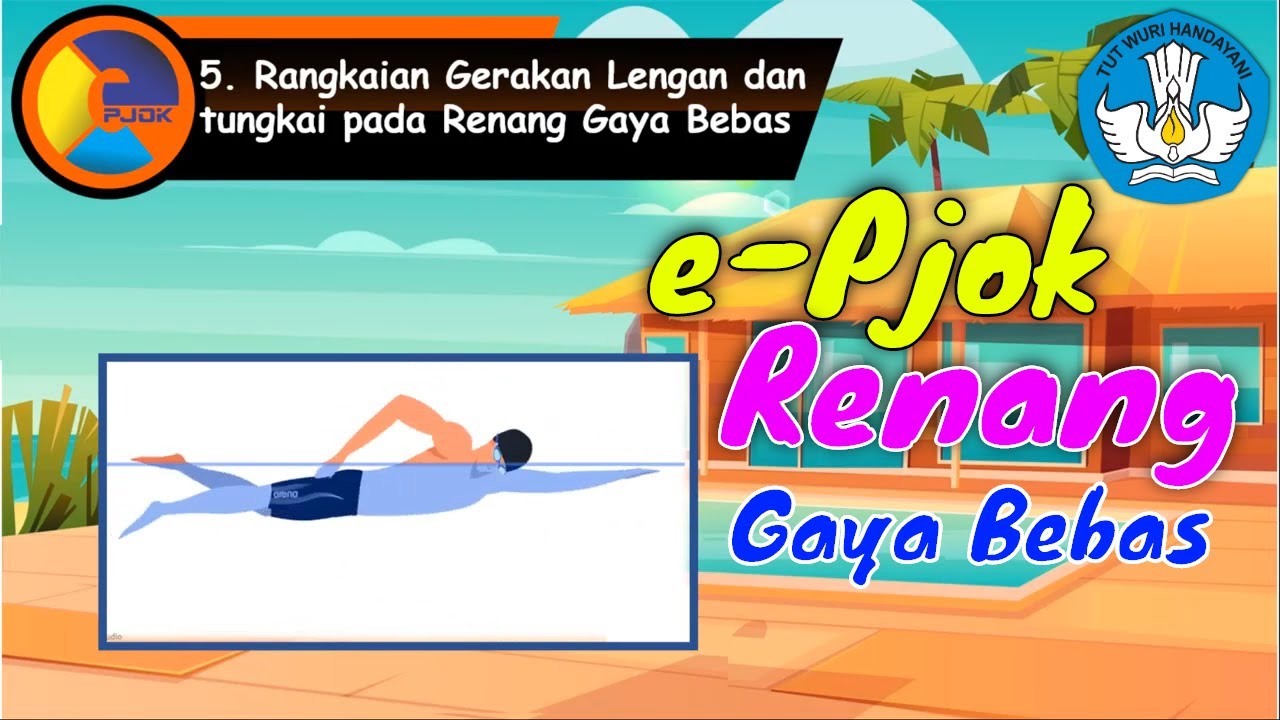Day 2 Dialux evo Training - Facade & Landscape 5
Summary
TLDRThis training session focuses on 3D modeling techniques in Dialogue Civil, specifically on creating a swimming pool and various objects. It covers cutting the floor, applying water textures, and constructing low poly trees. The instructor emphasizes the importance of utilizing existing 3D assets for efficiency and offers guidance on creating statues and building designs. Users are encouraged to check tutorial videos for additional resources and step-by-step processes, ensuring a thorough understanding of the modeling tools and techniques available.
Takeaways
- 😀 Start by cutting the floor and creating a ramp for the swimming pool project.
- 🌊 Use the tub or sink mud method to cut the pool area, ensuring a depth of 3.5.
- 🎨 After cutting, create a new object to apply a water texture on the pool.
- 📚 Access the materials catalog to select different water textures for your design.
- 🗿 Use the object tab to create various features, like statues, using shapes such as truncated pyramids and extrusions.
- 📏 Reference elevation view drawings to determine the appropriate height for objects.
- 🌲 Utilize low poly trees for better rendering performance; tutorials on this are available.
- 📹 Additional resources, including video tutorials, are provided for further learning.
- 🛠️ Create your objects using default items in the software for efficiency.
- 🏗️ In future sessions, expect to learn about building unique structures with creative designs.
Q & A
What is the main focus of the Evo training session?
-The Evo training session focuses on teaching participants how to create 3D models, specifically water features and low poly trees, using various software tools.
How do you create a water feature in the project?
-To create a water feature, you need to cut the floor, set a depth of 3.5, and then create a new object on top of it with a texture that resembles water.
Where can participants find the water textures for the project?
-Participants can find water textures by accessing the materials catalog in the software, selecting the outdoor section, and then choosing from various water texture options.
What steps should be taken to ensure the height of a statue is accurately represented?
-To ensure the statue's height is accurate, participants should refer to elevation view drawings and adjust the height of the model accordingly.
What are low poly objects, and why are they recommended?
-Low poly objects are 3D models that use a minimal number of polygons, making them ideal for fast rendering without sacrificing visual quality. They are recommended for efficient project performance.
What software is mentioned for creating low poly trees?
-The Pecan Flyer software is mentioned as a tool for creating low poly trees, and participants are encouraged to refer to video tutorials for guidance.
What kind of 3D objects can participants find in the 3D warehouse?
-Participants can find various 3D objects, including low poly trees and other elements, which can be incorporated into their projects to enhance detail and realism.
How can participants access additional resources for 3D modeling?
-Participants can access additional resources, such as tutorial videos, by checking the instructor's YouTube channel for specific content related to 3D modeling techniques.
What is the significance of checking the plan view during modeling?
-Checking the plan view is significant because it allows participants to verify object placements and ensure that their designs align with the overall project layout.
What should participants do if they want to create a specific type of 3D object not included in the software?
-If participants want to create a specific type of 3D object not included in the software, they can search the 3D warehouse or use external modeling software to create or modify objects as needed.
Outlines

Этот раздел доступен только подписчикам платных тарифов. Пожалуйста, перейдите на платный тариф для доступа.
Перейти на платный тарифMindmap

Этот раздел доступен только подписчикам платных тарифов. Пожалуйста, перейдите на платный тариф для доступа.
Перейти на платный тарифKeywords

Этот раздел доступен только подписчикам платных тарифов. Пожалуйста, перейдите на платный тариф для доступа.
Перейти на платный тарифHighlights

Этот раздел доступен только подписчикам платных тарифов. Пожалуйста, перейдите на платный тариф для доступа.
Перейти на платный тарифTranscripts

Этот раздел доступен только подписчикам платных тарифов. Пожалуйста, перейдите на платный тариф для доступа.
Перейти на платный тариф5.0 / 5 (0 votes)