How to make | Voice assistant | Jarvis in Python | Connecting Backend with Frontend Tutorial 2
Summary
TLDRIn this tutorial, viewers are guided through linking a Python backend with an HTML frontend for the Jarvis project. The presenter explains how to create a virtual environment to manage dependencies, install the necessary packages, and configure the frontend to communicate effectively with the backend. Key steps include activating the virtual environment, modifying the `index.html` file to incorporate JavaScript, and launching the application in development mode. The video concludes by encouraging viewers to subscribe for more content and access the full playlist for the Jarvis project.
Takeaways
- 😀 The tutorial focuses on linking a Python backend with an HTML and JavaScript frontend for the Jarvis project.
- 😀 A virtual environment is essential to manage project dependencies without affecting the global Python installation.
- 😀 To create a virtual environment, use the command `python -m venv <environment_name>`.
- 😀 Activating the virtual environment is crucial for ensuring all packages are installed locally within the project.
- 😀 The installation of required models is done using the pip package manager after activating the virtual environment.
- 😀 The HTML frontend can be linked to the Python backend by including a script tag in the `index.html` file.
- 😀 Starting the browser in app mode requires using specific system commands, pointing to the local server URL.
- 😀 Proper syntax in the URLs and commands is vital to avoid errors during the setup process.
- 😀 An `.gitignore` file should be created to exclude the virtual environment from version control.
- 😀 Viewers are encouraged to subscribe for more tutorials and access the complete playlist for the Jarvis project.
Q & A
What is the main focus of the video?
-The video focuses on integrating the Python backend with the HTML and JavaScript frontend for the Jarvis project.
Why is a virtual environment created for the project?
-A virtual environment is created to isolate package installations specific to the project, preventing global Python installations from being affected.
What command is used to create a virtual environment?
-The command used to create a virtual environment is 'python -m venv <environment_name>'.
What is the purpose of the model being installed in the project?
-The model being installed facilitates communication between the frontend and backend of the Jarvis project.
How does the presenter ensure the virtual environment is active?
-The presenter indicates that the terminal must reflect the virtual environment name to confirm it is active before executing installation commands.
What modifications are made to the 'index.html' file?
-The presenter modifies the 'index.html' file to include script tags and configure paths for the backend connection.
How does the presenter open the frontend in the browser?
-The presenter uses a system command to launch the frontend in the default browser, specifying the local server URL.
What file does the presenter create to manage version control?
-The presenter creates a '.gitignore' file to exclude the virtual environment folder from version control.
What does the presenter encourage viewers to do at the end of the video?
-The presenter encourages viewers to subscribe to the channel and explore the playlist related to the Jarvis project.
What is the significance of using single and double quotes in the script?
-The presenter discusses using single quotes for certain strings to eliminate syntax errors when passing URLs in the JavaScript code.
Outlines

Этот раздел доступен только подписчикам платных тарифов. Пожалуйста, перейдите на платный тариф для доступа.
Перейти на платный тарифMindmap

Этот раздел доступен только подписчикам платных тарифов. Пожалуйста, перейдите на платный тариф для доступа.
Перейти на платный тарифKeywords

Этот раздел доступен только подписчикам платных тарифов. Пожалуйста, перейдите на платный тариф для доступа.
Перейти на платный тарифHighlights

Этот раздел доступен только подписчикам платных тарифов. Пожалуйста, перейдите на платный тариф для доступа.
Перейти на платный тарифTranscripts

Этот раздел доступен только подписчикам платных тарифов. Пожалуйста, перейдите на платный тариф для доступа.
Перейти на платный тарифПосмотреть больше похожих видео
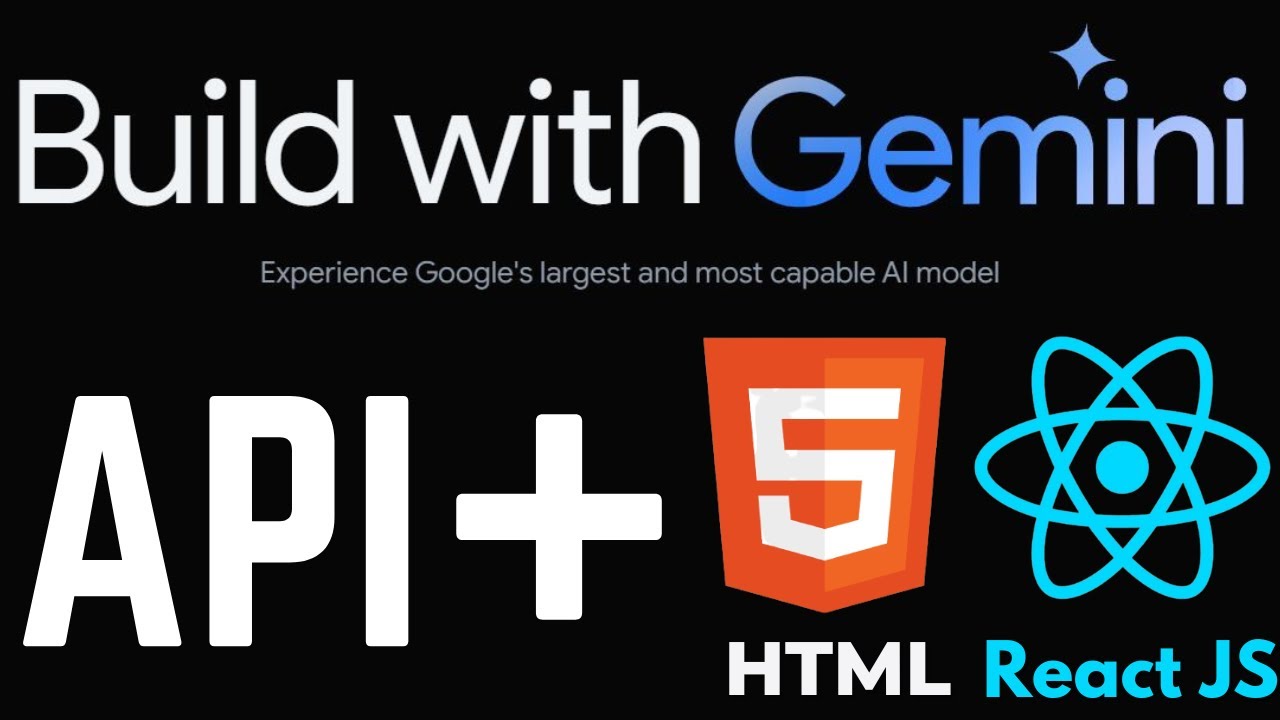
Use Gemini AI API without Backend Code - Gemini for Web in HTML, Javascript and React JS
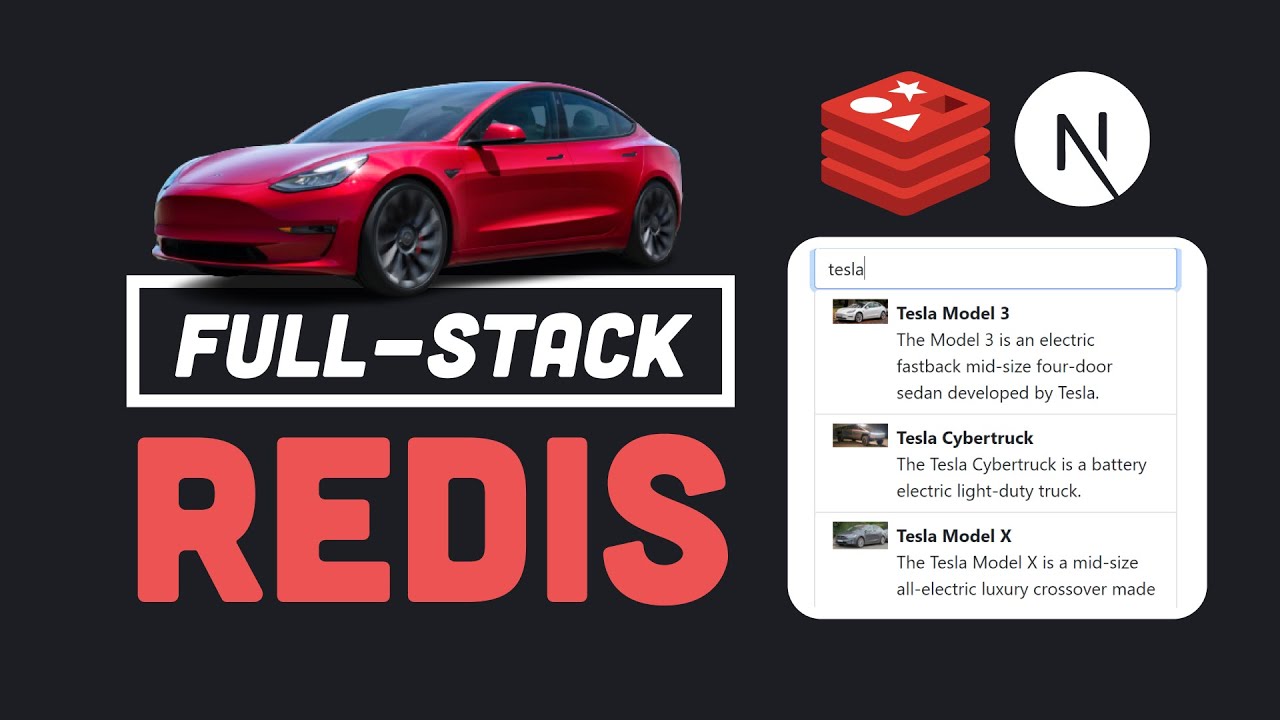
Is Redis the ONLY database you need? // Fullstack app from scratch with Next.js & Redis

Persiapan bahan belajar next js

Secure Angular APP with JWT & Spring Boot | Ultimate Authentication Guide

The Complete Web Development Roadmap [2024]

La ruta del desarrollador Fullstack - Comenzando desde CERO
5.0 / 5 (0 votes)
