Bongkar PC dan Penjelasan Komponen Perangkat Keras di Dalam Komputer
Summary
TLDRIn this instructional video, Pak Izam provides a comprehensive overview of PC components and their assembly. He explains the functions of key parts such as the motherboard, processor, RAM, power supply, and hard drive, detailing the installation process for each. The video emphasizes the importance of connecting components correctly for optimal performance. With a clear step-by-step approach, viewers are guided through the assembly, including the setup of cooling systems and front panel connectors. This engaging tutorial equips beginners with the knowledge to build their own PCs, making it accessible and informative for all aspiring tech enthusiasts.
Takeaways
- 🖥️ The motherboard is the central component of a PC, connecting all other hardware parts.
- 🔌 The processor slot on the motherboard is where the CPU is installed, essential for processing data.
- 💾 RAM slots are used for memory modules, helping the CPU manage and process data efficiently.
- 🔗 PCIe slots allow for the installation of additional cards, enhancing the PC's capabilities.
- 🔋 The CMOS battery maintains BIOS settings when the power is off, ensuring system configurations are saved.
- 💻 SATA ports are used for connecting hard drives and optical drives like CD-ROMs.
- ⚡ The ATX power connector distributes electrical power from the power supply to the motherboard.
- 🔊 Various external ports, including USB and HDMI, are available for connecting peripherals and displays.
- ❄️ A cooling system, including a heat sink and fan, is crucial to prevent the processor from overheating during operation.
- 🔄 Additional front panel connectors allow users to connect power buttons, reset buttons, and other controls directly to the motherboard.
Q & A
What is the primary function of the motherboard in a PC?
-The motherboard serves as the main circuit board that connects all components of the PC, allowing them to communicate with each other.
What components are typically connected to the motherboard?
-Common components connected to the motherboard include the processor (CPU), RAM, storage devices (like SSDs and HDDs), graphics cards, and power supply.
How do you install the processor on the motherboard?
-To install the processor, you align it with the socket on the motherboard, ensuring the pins fit correctly, and then lock it in place.
What is the purpose of RAM in a computer system?
-RAM (Random Access Memory) is used as temporary storage for data that the CPU needs to access quickly, aiding in data processing.
Why is the CMOS battery important in a motherboard?
-The CMOS battery maintains the BIOS settings when the power is off, ensuring that the system retains its configuration.
What role does the power supply play in a computer?
-The power supply unit (PSU) converts electrical power from an outlet into usable power for the computer's components, distributing it appropriately.
What are SATA ports used for?
-SATA ports are used to connect storage devices, such as hard drives and SSDs, to the motherboard for data transfer.
What types of external ports are commonly found on the back of a PC?
-Common external ports include PS2 ports for mouse and keyboard, VGA and HDMI ports for video output, USB ports for peripherals, and audio jacks for speakers and microphones.
How can overheating of the processor be prevented?
-Overheating can be prevented by installing a heatsink and fan, which help to dissipate heat generated by the processor during operation.
What steps are involved in connecting the front panel buttons to the motherboard?
-The front panel buttons, such as power and reset buttons, are connected to the designated header pins on the motherboard, typically labeled for easy identification.
Outlines

Этот раздел доступен только подписчикам платных тарифов. Пожалуйста, перейдите на платный тариф для доступа.
Перейти на платный тарифMindmap

Этот раздел доступен только подписчикам платных тарифов. Пожалуйста, перейдите на платный тариф для доступа.
Перейти на платный тарифKeywords

Этот раздел доступен только подписчикам платных тарифов. Пожалуйста, перейдите на платный тариф для доступа.
Перейти на платный тарифHighlights

Этот раздел доступен только подписчикам платных тарифов. Пожалуйста, перейдите на платный тариф для доступа.
Перейти на платный тарифTranscripts

Этот раздел доступен только подписчикам платных тарифов. Пожалуйста, перейдите на платный тариф для доступа.
Перейти на платный тарифПосмотреть больше похожих видео
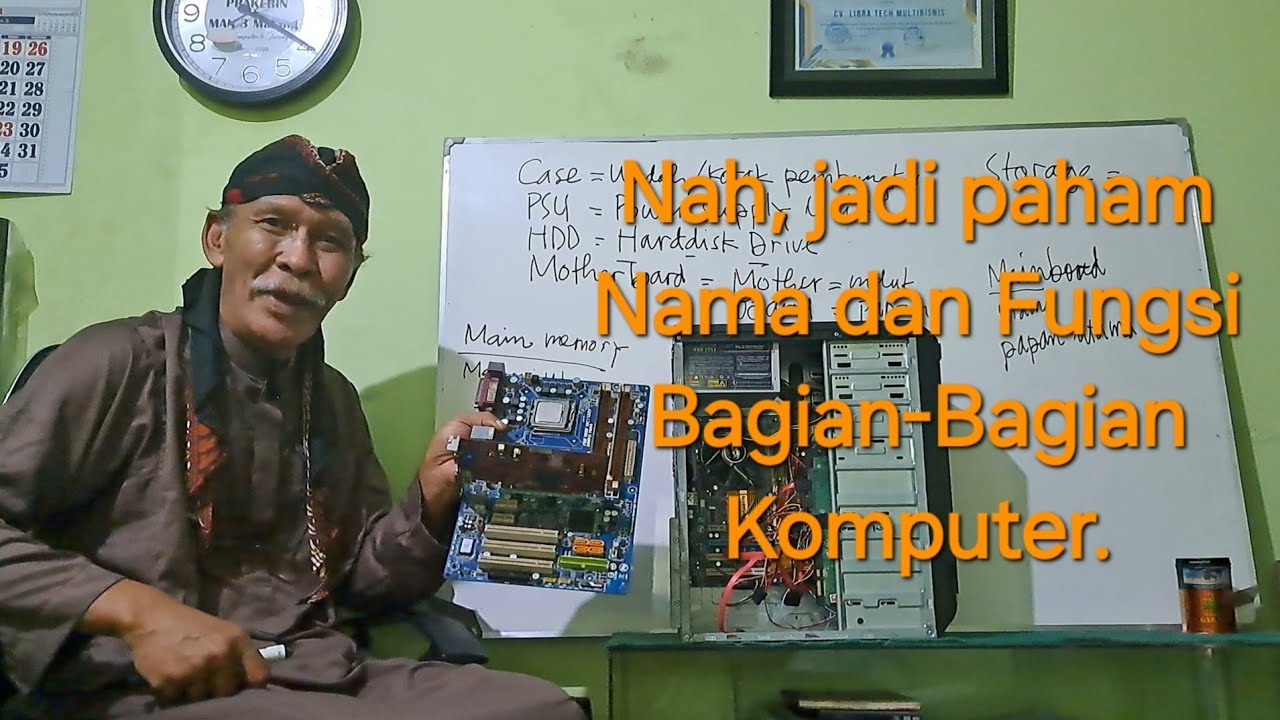
005 Bagian-bagian PC dan Motherboard beserta Fungsinya secara Ilmiah
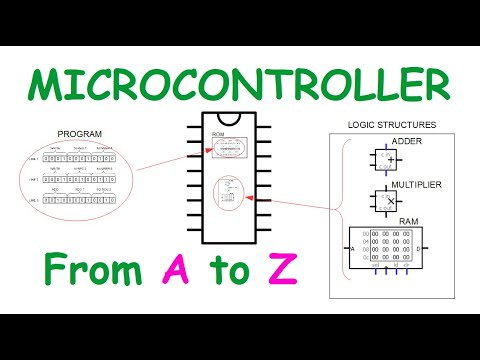
What is a microcontroller and how microcontroller works

Automated Industrial Lines | Production Lines

Mengenal Algoritma - Algoritma dan Pemrograman - Materi Informatika Kelas 8 SMP/MTs

Cara Merakit Komputer Dari Awal Sampai Akhir

Materi Informatika Algoritma Pengurutan Angka dengan Insertion Sort
5.0 / 5 (0 votes)
