Sekilas Pengenalan tentang Microsoft Office
Summary
TLDRThis video script introduces Microsoft Office, a suite of applications designed for various office tasks. It covers the evolution of Office from early versions like 95 and XP to more recent ones like 2007, 2010, and 2013. The script highlights popular applications like Word for document editing, Excel for data processing, and PowerPoint for presentations. It also mentions other tools like Access for databases, Visio for diagrams, and Project for project management. The speaker plans to focus on teaching Excel, Word, and PowerPoint, emphasizing their importance in any computer-related work.
Takeaways
- 📄 Microsoft Office is a software package developed by Microsoft for office-related tasks.
- 💻 It operates on both Microsoft Windows and Mac OS, making it accessible for a wide range of users.
- 📊 The most widely used applications in Microsoft Office include Word (word processing), Excel (spreadsheets), and PowerPoint (presentations).
- 🧮 Microsoft Excel is used for managing data, financial reports, and calculations.
- 📝 Microsoft Word is ideal for creating documents such as letters, reports, and scripts.
- 📈 Microsoft PowerPoint is designed for creating presentations, featuring animations and templates.
- 📅 Microsoft Access is a database management tool for more advanced users, especially those familiar with programming languages.
- 🗂️ Compatibility issues can arise when opening files from newer versions of Microsoft Office (e.g., 2010 or 2013) in older versions like 2007.
- 📅 The script highlights the evolution of Microsoft Office versions from 1995 to 2019, with each update bringing design and feature changes.
- 📬 Additional software in the Microsoft Office suite includes Outlook (email), Visio (for creating flowcharts), and Project (for project management).
Q & A
What is Microsoft Office and what does it include?
-Microsoft Office is a software suite developed by Microsoft, designed to run on Microsoft Windows and macOS. It includes popular applications like Microsoft Word for word processing, Excel for spreadsheets, PowerPoint for presentations, and other tools such as Access, Visio, and Outlook.
Which versions of Microsoft Office are mentioned in the transcript?
-The transcript mentions several versions of Microsoft Office, including Office 95, Office XP, Office 2003, Office 2007, Office 2010, Office 2013, and Office 2019.
What are the main differences between Microsoft Office 2007 and Office 2010?
-The main differences between Office 2007 and 2010 include the menu layout. While the core functions remain similar, the user interface and design of menus changed in Office 2010. From 2013 onward, the changes were less significant.
Why is it important to check the version of Microsoft Office installed on your computer?
-It is important to check the version because files created in newer versions, like Office 2013, may not be compatible with older versions, such as Office 2007. This can result in formatting issues or errors when opening files.
What is Microsoft Access used for?
-Microsoft Access is used for database management. It allows users to store and manage data efficiently, especially in situations requiring programming and data processing.
What is the purpose of Microsoft Visio?
-Microsoft Visio is used to create flowcharts and diagrams, such as organizational charts or data flow diagrams (DFD). It's particularly useful for representing processes and structures visually.
How does the presenter suggest ensuring compatibility between different versions of Microsoft Office?
-The presenter suggests learning how to save files in formats compatible with older versions of Microsoft Office to prevent errors when opening them on systems with outdated versions, such as saving Office 2013 files for use in Office 2007.
What are some lesser-known Microsoft Office applications mentioned in the transcript?
-Lesser-known applications include Microsoft InfoPath, which is used to create XML-based forms, and Microsoft Lync, a tool for instant messaging, video calls, and file sharing, now known as Microsoft Teams.
What are the three main Microsoft Office applications the presenter plans to focus on in future tutorials?
-The presenter plans to focus on Microsoft Word, Excel, and PowerPoint in future tutorials, as these are the most commonly used applications for word processing, spreadsheets, and presentations, respectively.
What is the significance of Microsoft Excel in professional environments?
-Microsoft Excel is highly significant in professional environments for handling data, such as financial reports, budgets, and databases. It is commonly used for tasks involving calculations and managing large sets of numerical data.
Outlines

Этот раздел доступен только подписчикам платных тарифов. Пожалуйста, перейдите на платный тариф для доступа.
Перейти на платный тарифMindmap

Этот раздел доступен только подписчикам платных тарифов. Пожалуйста, перейдите на платный тариф для доступа.
Перейти на платный тарифKeywords

Этот раздел доступен только подписчикам платных тарифов. Пожалуйста, перейдите на платный тариф для доступа.
Перейти на платный тарифHighlights

Этот раздел доступен только подписчикам платных тарифов. Пожалуйста, перейдите на платный тариф для доступа.
Перейти на платный тарифTranscripts

Этот раздел доступен только подписчикам платных тарифов. Пожалуйста, перейдите на платный тариф для доступа.
Перейти на платный тарифПосмотреть больше похожих видео
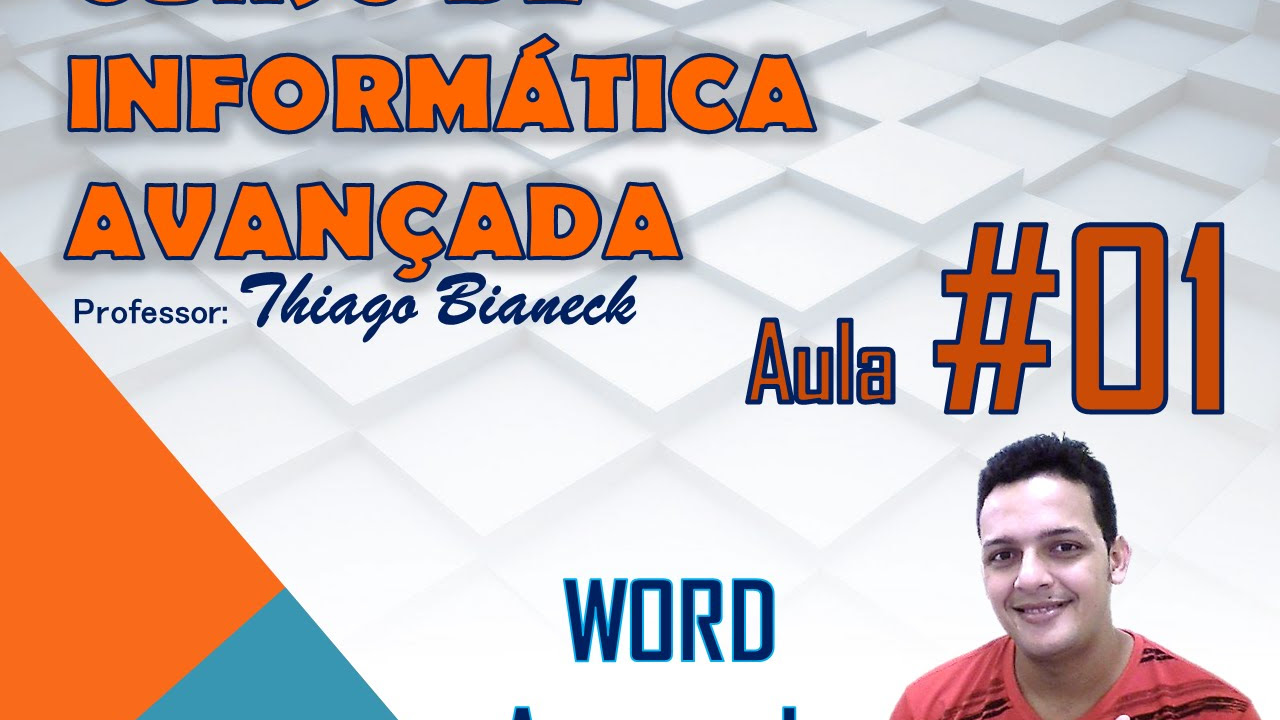
Aula 01 - Word Avançado - Informática Avançada - Prof. Thiago Bianeck

PENGENALAN MICROSOFT OFFICE (WORD, EXCELL, POWER POINT) | VIDEO PEMBELAJARAN MATERI TIK
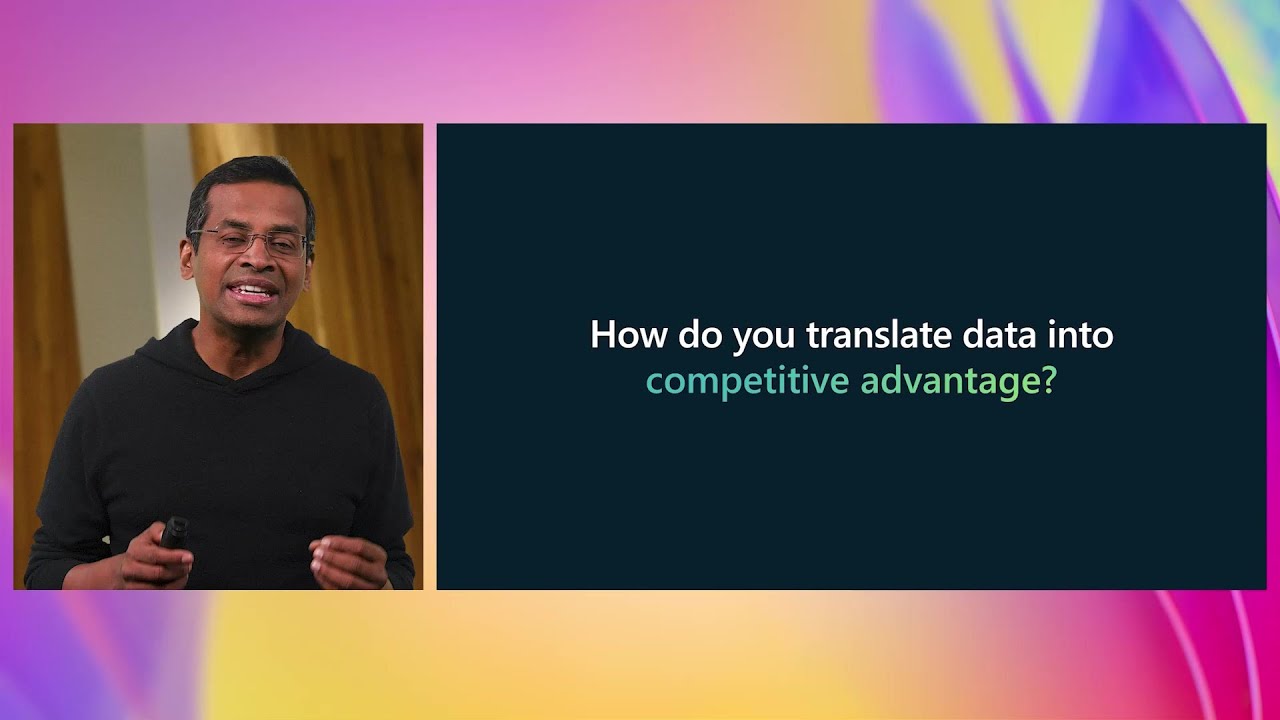
Transform productivity with AI experiences in Microsoft Fabric | OD24
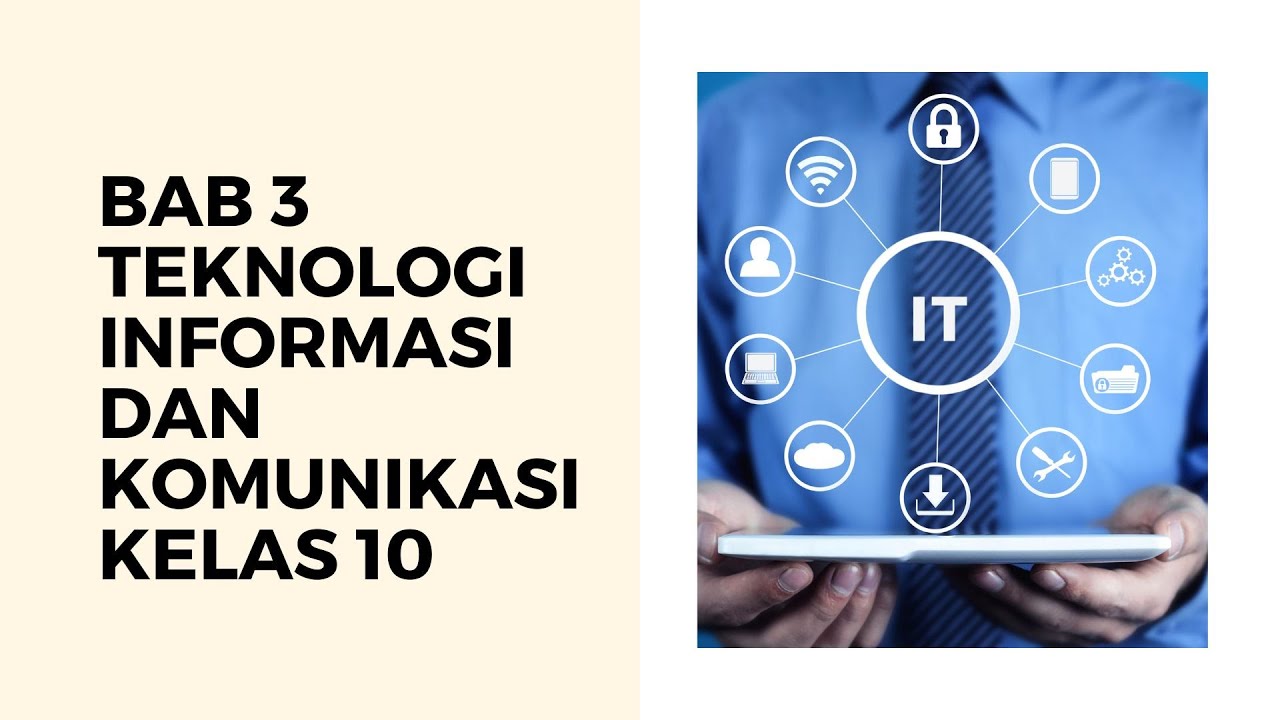
Bab 3, Teknologi Informasi dan Komunikasi Kelas 10

Excel VBA Programming - Getting Started | 1 - Introduction

TEKNOLOGI INFORMATIKA DAN KOMUNIKASI- kelas x (Sekolah Penggerak)
5.0 / 5 (0 votes)
