How To Build a Coaching Website and Sell Your Coaching Services
Summary
TLDRThis video by Aurelius teaches how to create a simple yet professional coaching page using Payhip. It walks through setting up a page for online business coaching, adding features like a hero image, pricing plans, and milestones. The platform handles payments via PayPal or Stripe and allows integration with Calendly for scheduling coaching calls. No technical skills, domain registration, or coding are required. The video demonstrates how to create coaching services, manage clients, and customize the page layout. It’s a quick, beginner-friendly guide to launching a coaching business online.
Takeaways
- 💼 You can create a professional coaching page using Payhip, which is ideal for monetizing coaching or consulting services.
- 🖼️ The platform allows for easy integration of hero images, features, and benefits on your coaching page without needing technical skills.
- 💳 You can charge for coaching services, like $200 for a 60-minute call or $300 for a 90-minute call, or even offer subscription plans.
- 📅 Calendly and Zoom integrations allow you to schedule calls and manage meetings directly within the platform.
- 🎓 Students or clients can log into a membership portal where they access deliverables, milestones, and other coaching materials.
- 📝 You can customize the client intake flow, either allowing direct sign-ups or requiring approval after reviewing intake forms.
- 💡 Payhip allows you to create milestones or lessons, which can include embedded videos, calendars, and Zoom links.
- 🏗️ Editing the sales page is simple, and you can customize headlines, sections, images, and colors using a drag-and-drop interface.
- 🌐 There's no need to register a domain or host a website—everything is managed on the Payhip platform, which handles payments too.
- 🔗 You can use your own domain name for your Payhip store or coaching page, giving it a more personalized and professional look.
Q & A
What platform is recommended for creating a coaching page according to the video?
-The platform recommended for creating a coaching page in the video is Payhip.
What types of coaching services can you offer using Payhip?
-Using Payhip, you can offer services such as one-on-one coaching calls, group coaching programs, and even consulting calls.
What pricing options can you set up for your coaching services on Payhip?
-You can set up one-time purchases, subscription-based payments, payment plans, or even offer free programs.
How can you manage client communication and scheduling on Payhip?
-You can integrate Calendly to allow clients to book appointments directly and embed Zoom for virtual meetings. Payhip also provides a backend where you can communicate with your clients and manage milestones.
Is technical expertise required to set up a coaching page on Payhip?
-No technical expertise is required. The video emphasizes that Payhip simplifies the process and requires no coding, domain registration, or web hosting.
How can you personalize the client intake process on Payhip?
-You can either set up a direct sign-up with a buy button or require potential clients to fill out an intake form that you can review before approval.
What is the benefit of using milestones in your coaching program?
-Milestones allow you to structure your coaching program by setting specific goals or lessons for each week or session. It helps clients track their progress and engage with the content more effectively.
Can you customize the design of the coaching page on Payhip?
-Yes, you can customize the design by editing sections like the headline, background, and images. You can also modify the color scheme, add logos, and organize content sections.
How can you promote your coaching service using Payhip?
-You can copy the URL of your sales page and share it across social media platforms, LinkedIn, or other promotional channels. You can also use a custom domain for branding purposes.
What are some additional features Payhip offers for coaching services?
-Payhip allows you to track clients' progress, communicate through the platform, offer multiple pricing plans, and set up automated client onboarding. You can also add a store for other products or services you offer.
Outlines

Этот раздел доступен только подписчикам платных тарифов. Пожалуйста, перейдите на платный тариф для доступа.
Перейти на платный тарифMindmap

Этот раздел доступен только подписчикам платных тарифов. Пожалуйста, перейдите на платный тариф для доступа.
Перейти на платный тарифKeywords

Этот раздел доступен только подписчикам платных тарифов. Пожалуйста, перейдите на платный тариф для доступа.
Перейти на платный тарифHighlights

Этот раздел доступен только подписчикам платных тарифов. Пожалуйста, перейдите на платный тариф для доступа.
Перейти на платный тарифTranscripts

Этот раздел доступен только подписчикам платных тарифов. Пожалуйста, перейдите на платный тариф для доступа.
Перейти на платный тарифПосмотреть больше похожих видео

Best Platform To Sell Digital Products For Beginners

How to Create a Sales Page with AI for FREE (Thiago Finch style)
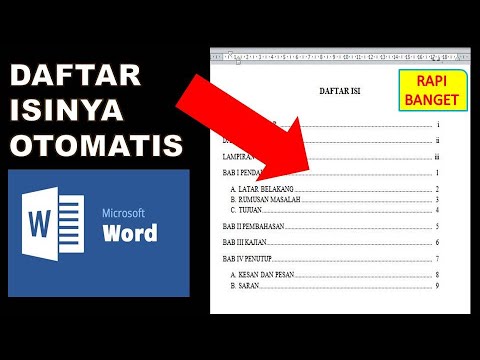
cara membuat daftar isi otomatis word 2010
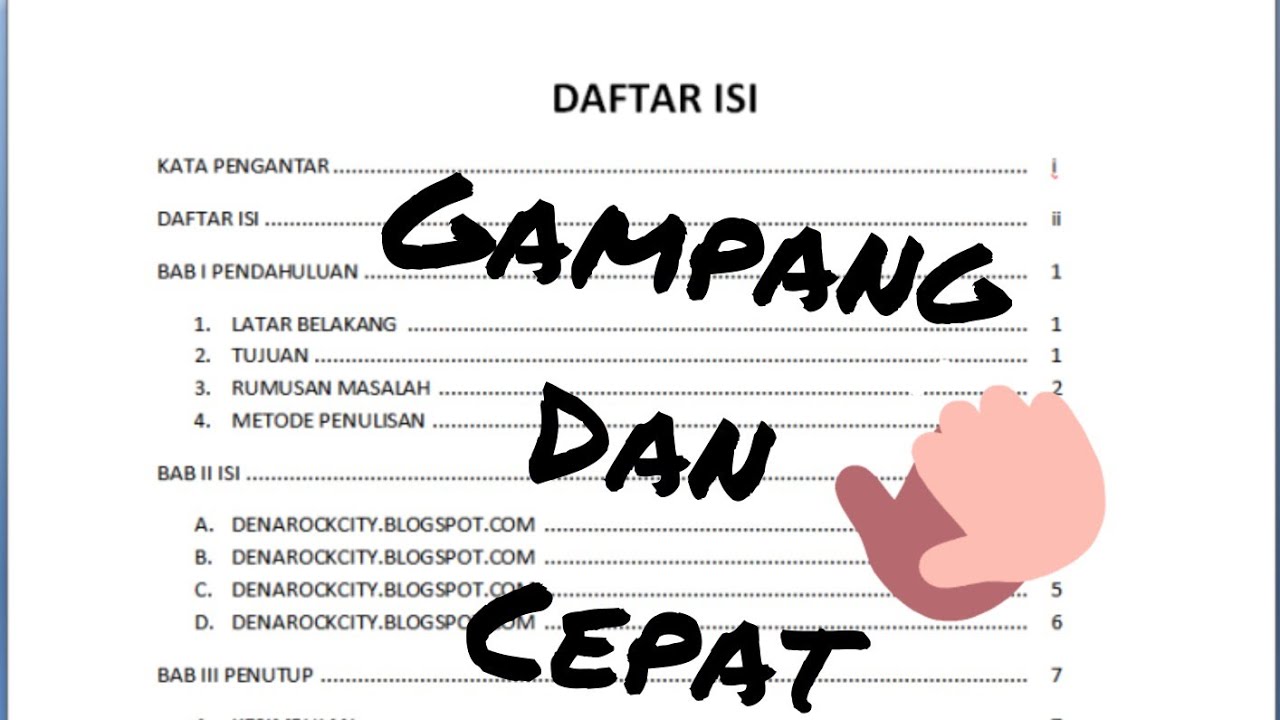
CARA MEMBUAT TITIK PADA DAFTAR ISI | Gampang bangetttt

How To Create an Online Course For Beginners (6-Step Guide)

Make over $500 with a Free Website and Landing Page Using Canva: Canva Tutorial for Beginners 2024
5.0 / 5 (0 votes)
