Every Microsoft 365 App: Explained!
Summary
TLDRIn this video, Francesco from Keep Productive offers an overview of Microsoft 365's productivity tools, highlighting key applications such as Microsoft Whiteboard, Editor, Project, Visio, and To Do. He explains the differences between personal, family, business, and enterprise plans, showcasing tools like Teams, SharePoint, Planner, PowerApps, and Power BI Pro. Francesco also discusses newer tools like Microsoft Lists and Fluid, emphasizing their collaborative features. The video provides a clear breakdown of each tool’s functionality and which plans include them, helping viewers understand the diverse Microsoft 365 ecosystem.
Takeaways
- 📋 Overview of Microsoft Productivity Tools: The video provides a detailed look into the various tools available in Microsoft 365.
- 🖊️ Microsoft Whiteboard: A real-time collaboration tool for IOS and Android users, used for brainstorming and ideation.
- 📝 Microsoft Editor: A Grammarly-like tool for writing assistance, available in Family and Personal plans.
- 📊 Microsoft Project: A project management tool with Gantt chart capabilities, ideal for planning and tracking progress.
- 📈 Microsoft Visio: A tool for creating diagrams and flowcharts, helpful for visualizing information in team meetings.
- 🗂️ Microsoft To Do: A standalone app for task management that is available with any Microsoft account.
- 💻 Family and Personal Plans: These include popular Office tools like Word, Excel, PowerPoint, OneNote, Outlook, Publisher, and more.
- 📂 Business Plans: Business Basic gives online access to tools, while Business Premium adds Azure Protection, Intune, and more features.
- 🗣️ Enterprise Package: Includes tools like Yammer for internal networking, Sway for advanced presentations, and Stream for video uploads.
- 🔄 PowerApps and Power Automate: These low-code tools allow teams to create apps and workflows for automation within the Microsoft ecosystem.
Q & A
What is the purpose of the video?
-The purpose of the video is to provide an overview of the various Microsoft productivity tools available in the Microsoft 365 lineup and the plans they are a part of.
Which tool is compared to Grammarly in the video?
-Microsoft Editor is compared to Grammarly in the video as a competitor for grammar and style checking.
What is Microsoft Whiteboard, and how is it used?
-Microsoft Whiteboard is a real-time collaboration tool available on iOS and Android that allows users to create and share whiteboards with others.
Which Microsoft plan offers Microsoft Project, and what is it used for?
-Microsoft Project is available as a standalone tool. It is used for project management, offering features such as Gantt charts and other project management tools.
What is the difference between Microsoft Whiteboard and Visio?
-Both tools offer diagramming capabilities, but Visio focuses more on creating flowcharts and detailed visuals for presentations and meetings, while Whiteboard is simpler and more focused on real-time collaboration.
What does Microsoft To Do offer, and how can it be accessed?
-Microsoft To Do is a task management tool available for free with a Microsoft account, and it can be accessed across all Microsoft plans, including as a standalone app.
What applications are included in the Microsoft Family and Personal Plans?
-The Family and Personal Plans include tools like PowerPoint, Word, Excel, OneNote, Outlook, Publisher (PC only), Access (PC only), Skype, and OneDrive.
What is the difference between the Business Basic and Business Premium Plans?
-The Business Basic Plan provides access to the online versions of Microsoft apps like Teams, SharePoint, and OneDrive, while the Business Premium Plan includes downloadable versions of these apps, Azure Protection, and Intune.
What unique features are available in the Microsoft Enterprise Plan?
-The Enterprise Plan offers tools like Yammer (a social network for teams), Sway (for creating presentations), Stream (video hosting), Planner (Kanban-style project management), PowerApps, Power Automate, and Power BI Pro.
What is Microsoft Fluid, and how does it enhance collaboration across apps?
-Microsoft Fluid allows users to take elements from Word, Excel, and PowerPoint (like tables or slides) and make them interactive, enabling cross-collaboration between various Microsoft applications. It is expected to be a future feature.
Outlines

Этот раздел доступен только подписчикам платных тарифов. Пожалуйста, перейдите на платный тариф для доступа.
Перейти на платный тарифMindmap

Этот раздел доступен только подписчикам платных тарифов. Пожалуйста, перейдите на платный тариф для доступа.
Перейти на платный тарифKeywords

Этот раздел доступен только подписчикам платных тарифов. Пожалуйста, перейдите на платный тариф для доступа.
Перейти на платный тарифHighlights

Этот раздел доступен только подписчикам платных тарифов. Пожалуйста, перейдите на платный тариф для доступа.
Перейти на платный тарифTranscripts

Этот раздел доступен только подписчикам платных тарифов. Пожалуйста, перейдите на платный тариф для доступа.
Перейти на платный тарифПосмотреть больше похожих видео

Tăng hiệu suất làm việc tại doanh nghiệp với Microsoft 365 | Microsoft Lunch Talks #3
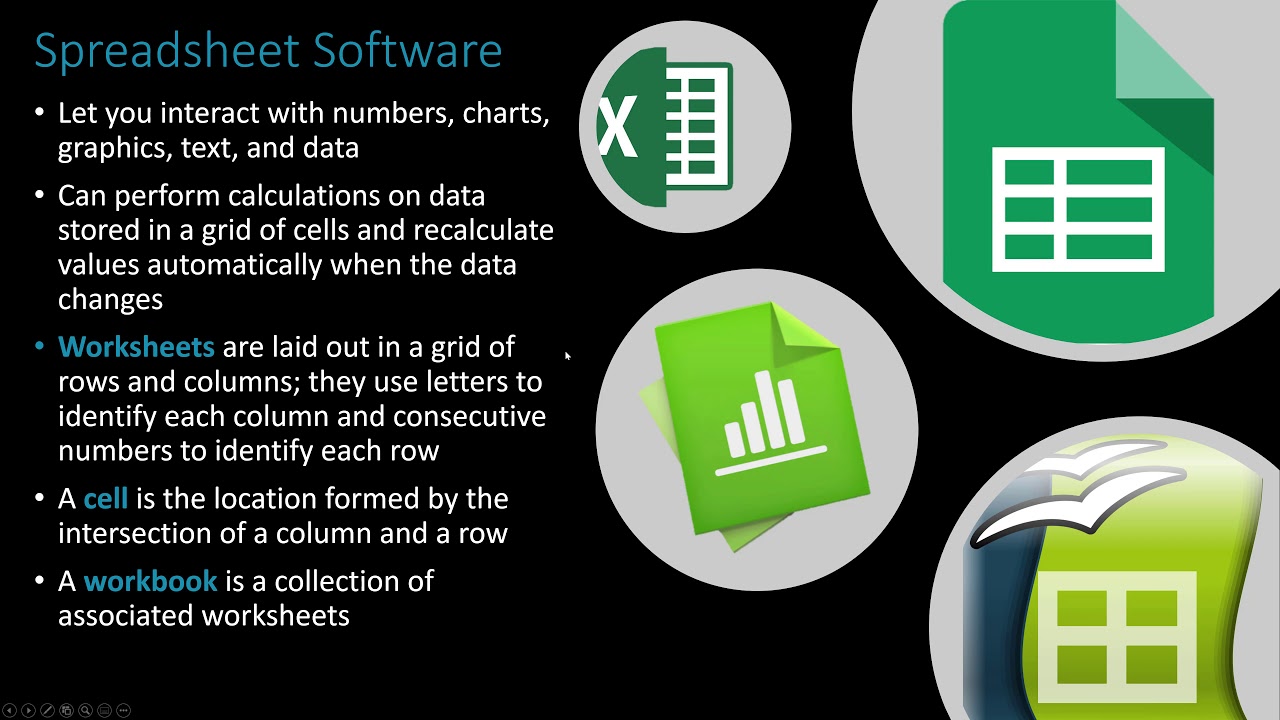
Computer Concepts - Module 5: Software and Apps Part 2A

7 HIDDEN Apps in Microsoft 365 that will EXPLODE Productivity

PENGENALAN MICROSOFT OFFICE (WORD, EXCELL, POWER POINT) | VIDEO PEMBELAJARAN MATERI TIK
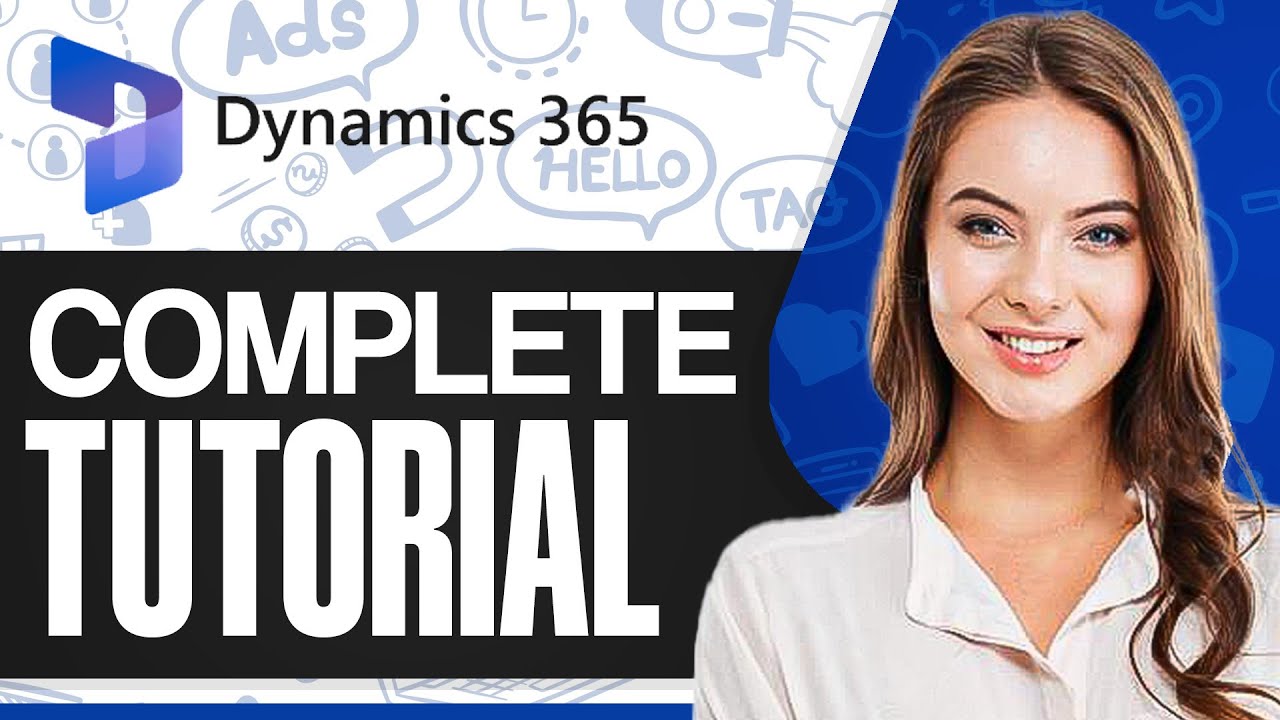
Microsoft Dynamics 365 CRM Tutorial 2025 (Complete Guide)

Project Manager's Guide to Visio | Advisicon
5.0 / 5 (0 votes)
