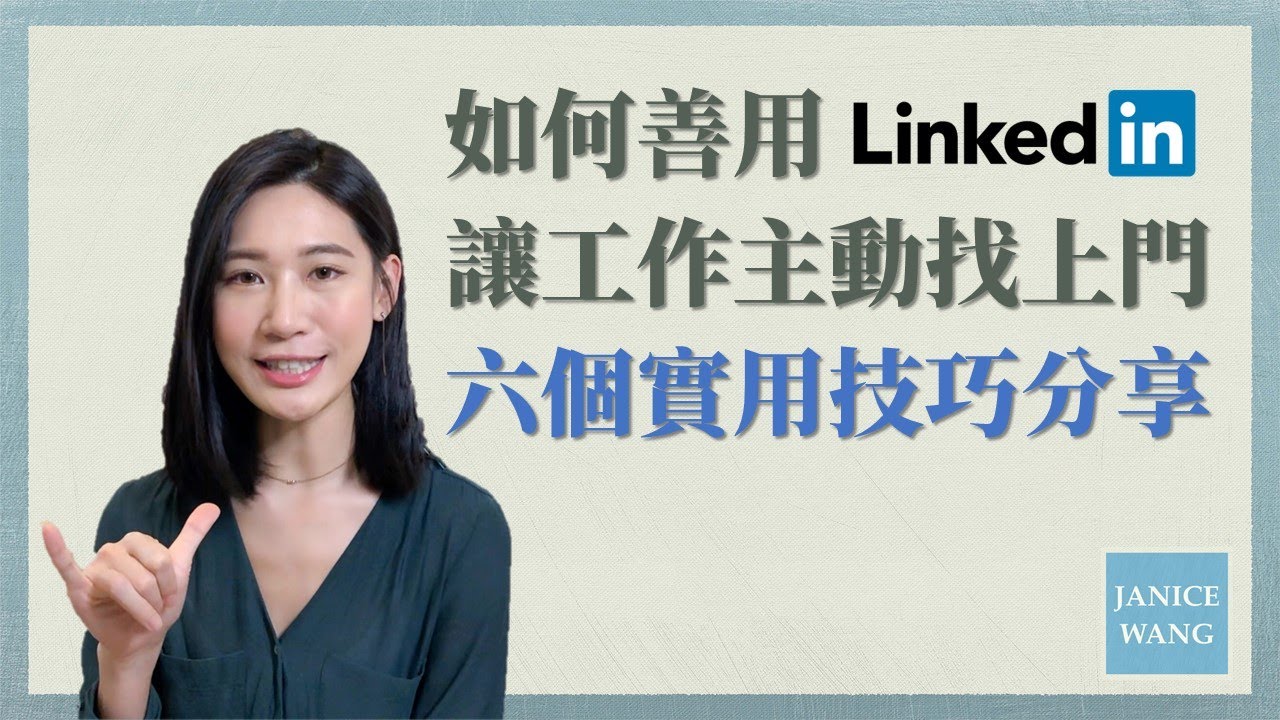7 Must-Know LinkedIn Tips That Get You Noticed
Summary
TLDRIn this video, the speaker, an experienced LinkedIn user, shares valuable insights on optimizing one's LinkedIn profile for job seekers. They discuss the importance of a strong first impression through the profile's 'billboard' elements like the headline and cover photo. The speaker emphasizes the significance of a well-crafted summary, the benefits of a vanity URL, and the impact of endorsed skills on visibility. Additionally, they highlight the importance of dynamic content, such as posts and comments, and provide tips on how to effectively track and engage with potential employers and networking opportunities on the platform.
Takeaways
- 😀 LinkedIn is a powerful tool for job seekers and professionals, with the potential to be more effective than traditional job application methods.
- 📈 Having a strong LinkedIn profile can increase your visibility to recruiters and potential employers, with 8% of jobs found through LinkedIn contacts.
- 🎯 The Applicant Tracking System (ATS) has a low success rate, with only about 3% of candidates being noticed when applying through this method.
- 🏛️ First impressions on LinkedIn are crucial; your profile picture, headline, and cover photo act as your 'billboard' and should be optimized.
- 📝 The summary section of your LinkedIn profile is key to expressing your personal brand and should be written in a way that captures attention.
- 🔍 Including keywords in your LinkedIn profile can help with searchability, both on LinkedIn and by search engines like Google.
- 🔗 A LinkedIn vanity URL improves the professionalism of your profile and makes it easier for others to find and share your profile.
- 💼 Endorsements for your skills on LinkedIn can boost your credibility and visibility to recruiters searching for specific skill sets.
- 🌟 Utilize the 'Featured' section of your profile to showcase your work, achievements, and thought leadership.
- 🔄 Regularly engage with your network on LinkedIn by following, liking, and commenting on posts to increase your visibility and stay top of mind.
- 🔍 Set up custom search filters and follow lists on LinkedIn to monitor job postings and industry news relevant to your job search.
Q & A
How long has the speaker been using LinkedIn?
-The speaker has been using LinkedIn for over 20 years.
What was the speaker's initial professional use of LinkedIn?
-Initially, the speaker used LinkedIn as a corporate professional and an executive recruiter.
What is one of the key mistakes people make on LinkedIn according to the speaker?
-One key mistake is not optimizing their LinkedIn profile to get noticed by employers or recruiters.
What is the significance of having a good LinkedIn profile according to the speaker?
-Having a good LinkedIn profile increases the chances of being found by recruiters or potential hiring officials, with 8% of people being contacted for a job through LinkedIn.
What is the term used by the speaker for the Applicant Tracking System (ATS)?
-The speaker refers to the Applicant Tracking System (ATS) as the 'applicant trashing system'.
What percentage of candidates are typically hired through the ATS according to the data provided?
-Approximately 3% of candidates are hired through the ATS.
What is the 'triangle' concept the speaker introduces for effective LinkedIn usage?
-The 'triangle' concept refers to a three-pronged approach consisting of static information (profile setup), dynamic information (active engagement), and tracking mechanisms to monitor relevant information.
Why is the 'billboard' important on LinkedIn according to the speaker?
-The 'billboard', which includes the profile picture, headline, and cover photo, is crucial as it makes the first impression on anyone viewing the profile.
What is the significance of the LinkedIn summary according to the speaker?
-The LinkedIn summary is important because it allows individuals to control the narrative about themselves and showcase their personality, with 85% of people reading the first line and 32% reading the entire summary.
What is a 'vanity URL' on LinkedIn and why is it recommended?
-A 'vanity URL' is a custom URL for a LinkedIn profile that makes it look more professional and is favored by search engines. It is recommended because it enhances the profile's appearance and SEO.
How does the speaker suggest using the 'features' section on LinkedIn?
-The speaker suggests using the 'features' section to showcase work, achievements, and publications, which can also serve as keywords and be shared or circulated on the platform.
What are some bonus tips the speaker provides for enhancing LinkedIn profile visibility?
-Bonus tips include following people you reach out to, setting up search filters to monitor job postings and company updates, and actively engaging with the platform's features.
Outlines

Этот раздел доступен только подписчикам платных тарифов. Пожалуйста, перейдите на платный тариф для доступа.
Перейти на платный тарифMindmap

Этот раздел доступен только подписчикам платных тарифов. Пожалуйста, перейдите на платный тариф для доступа.
Перейти на платный тарифKeywords

Этот раздел доступен только подписчикам платных тарифов. Пожалуйста, перейдите на платный тариф для доступа.
Перейти на платный тарифHighlights

Этот раздел доступен только подписчикам платных тарифов. Пожалуйста, перейдите на платный тариф для доступа.
Перейти на платный тарифTranscripts

Этот раздел доступен только подписчикам платных тарифов. Пожалуйста, перейдите на платный тариф для доступа.
Перейти на платный тариф5.0 / 5 (0 votes)