Civitai Beginners Guide To AI Art // #1 Core Concepts
Summary
TLDRВ этом видео-ресурсе представлены основные концепции и терминология, связанные с AI-искусством и стабильным распространением. Обсуждаются разновидности генерации изображений, включая текст в изображение, изображение в изображение, в.batch-обработку, восстановление и текст в видео. Также рассматриваются важные элементы, такие как промпты, модели, контрольные сети и расширения, необходимые для создания AI-изображений.
Takeaways
- 🎨 **Текст в изображение**: Основной тип генерации, где используется текстовый запрос для создания изображения.
- 🖼️ **Изображение в изображение**: Процесс, при котором существующее изображение используется для генерации нового с использованием текстового запроса.
- 🖌️ **Рисование**: Техника добавления или удаления объектов на изображении с использованием маской.
- 🎥 **Текст в видео** и **Видео в видео**: Процессы генерации видео с движением из текстового запроса или трансформации существующего видео.
- ✍️ **Текстовый запрос**: Вводный текст, определяющий, что должно быть показано в изображении.
- 🚫 **Отрицательный запрос**: Текстовый ввод, который указывает, что не должно быть включено в изображении.
- 🔍 **Увеличение**: Процесс преобразования низкоразрешенных изображений в высокоразрешенные с улучшением существующих пикселей.
- 📚 **Модели (Checkpoints)**: Файлы, созданные на основе обучающих данных, определяющие стиль и результаты генерации изображений.
- 🔐 **Safe Tensors**: Безопасный формат файлов, заменяющий checkpoint, менее подверженный внедрению вредоносного кода.
- 🌐 **Расширения**: Дополнительные инструменты и функции, используемые для расширения возможностей генерации изображений, таких как Control Nets, Deorum, Estan и Anim Diff.
Q & A
Что такое текст-картинка (text-to-image) в искусственном интеллекте?
-Текст-картинка — это процесс, при котором искусственный интеллект использует текстовый запрос для создания изображения на основе данного текста. Это одна из самых распространенных техник в генеративном искусстве.
Как работает image-to-image и чем он отличается от batch image-to-image?
-Image-to-image — это процесс создания изображения на основе уже существующей картинки, например, фотографии. Batch image-to-image работает так же, но с несколькими изображениями одновременно, обрабатывая их как серию.
Что такое инпейтинг (inpainting) в Stable Diffusion?
-Инпейтинг — это метод редактирования изображений, при котором пользователь выделяет область изображения и указывает, что должно быть добавлено или удалено в этой области. Это похоже на генеративное заполнение в Photoshop, но работает локально.
Что такое модель и как она связана с чекпоинтами (checkpoints)?
-Модель — это файл, который был обучен на миллионах изображений для создания генеративных изображений. Чекпоинты (checkpoints) — это тип файла, который используется для хранения моделей. На данный момент чекпоинты часто заменяются на файлы safe tensors, которые более безопасны.
Чем файлы Safe Tensor отличаются от файлов .ckpt?
-Safe Tensor файлы менее подвержены риску наличия вредоносного кода по сравнению с .ckpt файлами. По возможности рекомендуется использовать Safe Tensor для повышения безопасности.
Что такое контрольные сети (Control Nets) и для чего они используются?
-Контрольные сети — это модели, которые распознают структуры в изображении, такие как линии, глубина и поза персонажей. Они необходимы для работы с image-to-image и video-to-video генерацией, позволяя точнее контролировать результат.
Что такое негативный промпт (negative prompt) и зачем он нужен?
-Негативный промпт используется для того, чтобы указать ИИ, что не должно быть на изображении. Это противоположность обычному промпту, который описывает, что нужно включить в изображение.
Для чего используется upscaling в AI-генерации изображений?
-Upscaling — это процесс увеличения разрешения изображения, обычно с помощью моделей ИИ. Это нужно для того, чтобы улучшить качество изображения перед его публикацией или использованием, повышая детализацию без потери качества.
Что такое LORA и как она связана с генерацией изображений?
-LORA (Low-Rank Adaptation) — это модель, обученная на малых наборах данных, обычно для создания изображений с конкретными персонажами, стилями или концептами. Она помогает добиться более специфичных результатов при генерации изображений.
Что такое анимированные модели, такие как animate diff?
-Animate Diff — это техника, которая добавляет движение в сгенерированные изображения или видео, позволяя создавать анимации на основе текстовых запросов или существующих изображений.
Outlines

Этот раздел доступен только подписчикам платных тарифов. Пожалуйста, перейдите на платный тариф для доступа.
Перейти на платный тарифMindmap

Этот раздел доступен только подписчикам платных тарифов. Пожалуйста, перейдите на платный тариф для доступа.
Перейти на платный тарифKeywords

Этот раздел доступен только подписчикам платных тарифов. Пожалуйста, перейдите на платный тариф для доступа.
Перейти на платный тарифHighlights

Этот раздел доступен только подписчикам платных тарифов. Пожалуйста, перейдите на платный тариф для доступа.
Перейти на платный тарифTranscripts

Этот раздел доступен только подписчикам платных тарифов. Пожалуйста, перейдите на платный тариф для доступа.
Перейти на платный тарифПосмотреть больше похожих видео

Все что нужно знать о REACT для НОВИЧКА за 15 минут | Изучаем Реакт
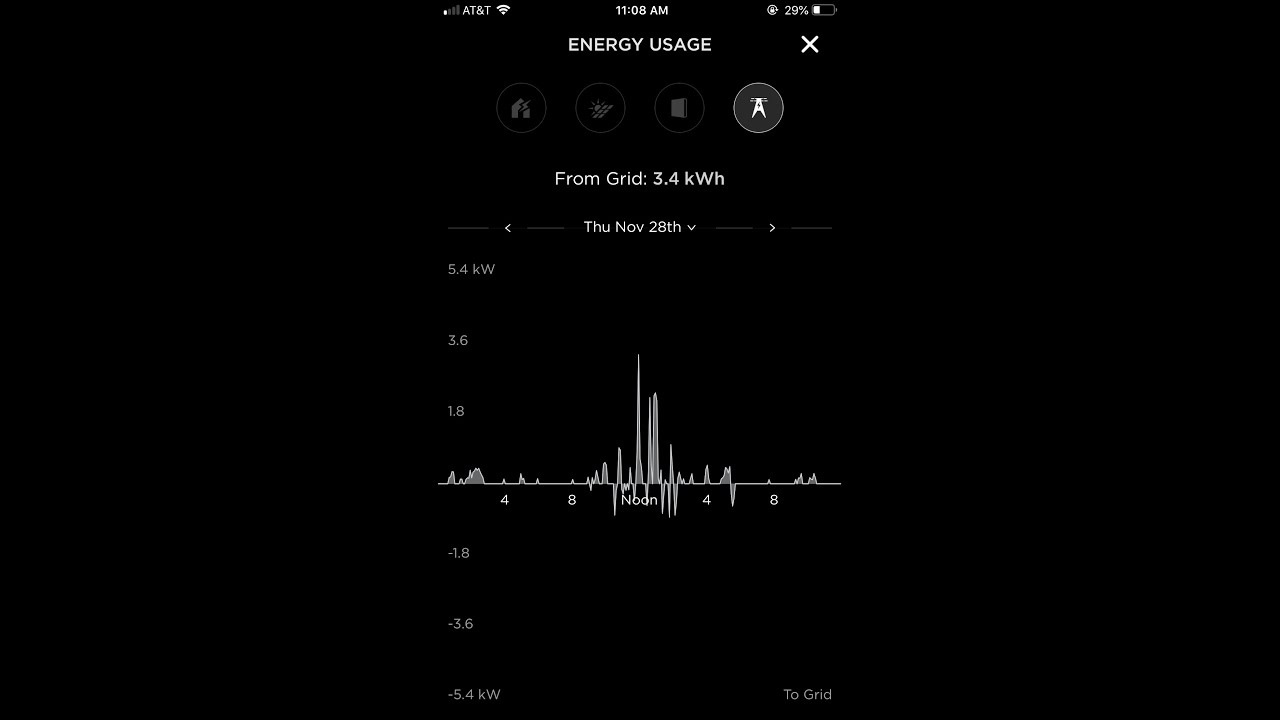
Tesla starts using AI in it's Powerwall 2 Battery

Прошел САМУЮ СТРАШНУЮ Сборку На Майнкрафт | Psyhocraft 2.0

Акселерационный курс-тренинг «Дорожная карта по привлечению инвестиций». Вводное занятие

Какие бывают виды сетевых атак?

OOP 3.2

GPT-4o - анализ графиков, рынка и стратегий на Python / OpenAI GPT-4o Python Tutorial @AVKlimov
5.0 / 5 (0 votes)