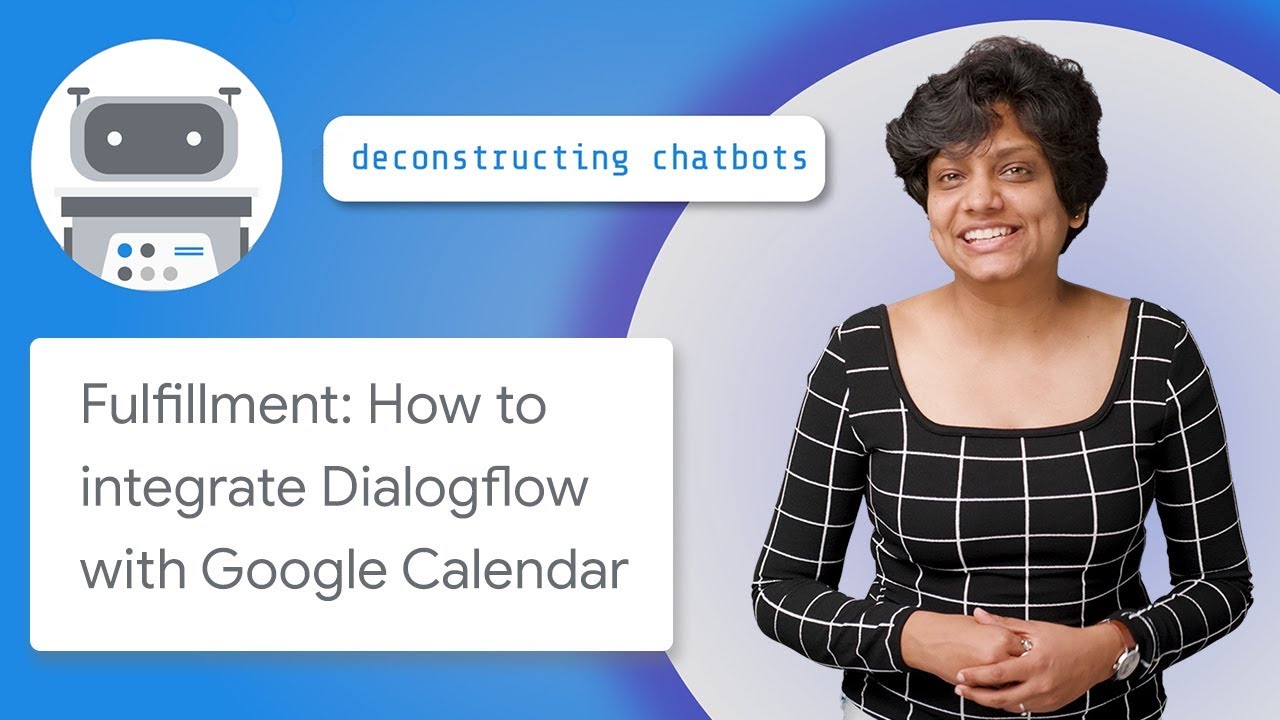Integrate Dialogflow with Telephony Gateway
Summary
TLDRIn this episode of 'Deconstructing Chatbots,' Priyanka Vergadia guides viewers through integrating Dialogflow with a Telephony Gateway, allowing chatbots to be accessible via phone. She demonstrates assigning a phone number to an existing appointment scheduler chatbot, enabling a consistent user experience across web and phone. The tutorial covers selecting a country and phone number, with a reminder that Standard Edition numbers are temporary. A live call example shows the chatbot successfully scheduling an appointment, highlighting the feature's utility.
Takeaways
- 📞 **Integrating Chatbots with Telephony Gateway**: The episode focuses on integrating Dialogflow with a Telephony Gateway to allow chatbots to be accessible via phone calls.
- 🌐 **Cross-Platform Experience**: It discusses how assigning a phone number to a chatbot can provide a consistent user experience across both phone and web platforms.
- 🔧 **Beta Feature**: The integration with Telephony Gateway is a beta feature, indicating it's in the testing phase and user feedback is valuable for improvement.
- 📱 **Phone Number Assignment**: The process of assigning a phone number to a chatbot through Dialogflow is outlined, including selecting a country and choosing a number.
- ⏰ **Time Limitation**: Phone numbers assigned in the Standard Edition are valid for 30 days, unlike the Enterprise Edition which offers permanent numbers.
- 🎉 **Congratulations Message**: Upon successful integration, a message is displayed with the assigned phone number for users to call.
- 🗓️ **Appointment Scheduling**: The chatbot is demonstrated scheduling an appointment for a driver's license service at a specified time.
- 📞 **Testing the Bot**: Priyanka places a test call to the chatbot to demonstrate how it handles a request for scheduling an appointment.
- 📈 **User Feedback**: Encouragement for users to share their experiences with the beta feature to aid in its development.
- 🔔 **Upcoming Content**: The next episode of the series will cover more about entities in chatbots.
Q & A
What is the main topic of today's episode of 'Deconstructing Chatbots'?
-The main topic is integrating Dialogflow with a Telephony Gateway to allow chatbots to be accessible via phone.
Why would someone want to assign a phone number to a chatbot?
-Assigning a phone number to a chatbot allows users to interact with it via phone calls, providing the same experience across both phone and web channels.
What is the feature that Dialogflow is using in beta as mentioned in the script?
-The beta feature mentioned is the integration of Dialogflow with the Telephony Gateway.
How can users provide feedback on the beta feature?
-Users can provide feedback by letting Dialogflow know how they are using the Telephony Gateway integration.
What is the name of the chatbot being used in the demonstration?
-The chatbot being used in the demonstration is called 'Appointment Scheduler'.
What does the Telephony Gateway integration allow users to select?
-The Telephony Gateway integration allows users to select the country for the phone number and choose the phone number itself.
What is the limitation of the phone number provided in the Standard Edition of Dialogflow?
-The phone number provided in the Standard Edition is only valid for 30 days.
What edition of Dialogflow is recommended for a permanent phone number?
-The Enterprise Edition of Dialogflow is recommended for obtaining a permanent phone number.
What is the phone number assigned to the chatbot in the demonstration?
-The phone number assigned to the chatbot in the demonstration is 267-281-5159.
What service did Priyanka request when calling the chatbot?
-Priyanka requested to schedule an appointment for a driver's license.
What is the date and time set for Priyanka's appointment in the chatbot's response?
-The appointment is set for the 25th of January 2019 at 16:00 hours.
What will be the topic of the next episode of 'Deconstructing Chatbots'?
-The next episode will be about learning more about entities in chatbots.
Outlines

Этот раздел доступен только подписчикам платных тарифов. Пожалуйста, перейдите на платный тариф для доступа.
Перейти на платный тарифMindmap

Этот раздел доступен только подписчикам платных тарифов. Пожалуйста, перейдите на платный тариф для доступа.
Перейти на платный тарифKeywords

Этот раздел доступен только подписчикам платных тарифов. Пожалуйста, перейдите на платный тариф для доступа.
Перейти на платный тарифHighlights

Этот раздел доступен только подписчикам платных тарифов. Пожалуйста, перейдите на платный тариф для доступа.
Перейти на платный тарифTranscripts

Этот раздел доступен только подписчикам платных тарифов. Пожалуйста, перейдите на платный тариф для доступа.
Перейти на платный тарифПосмотреть больше похожих видео
5.0 / 5 (0 votes)