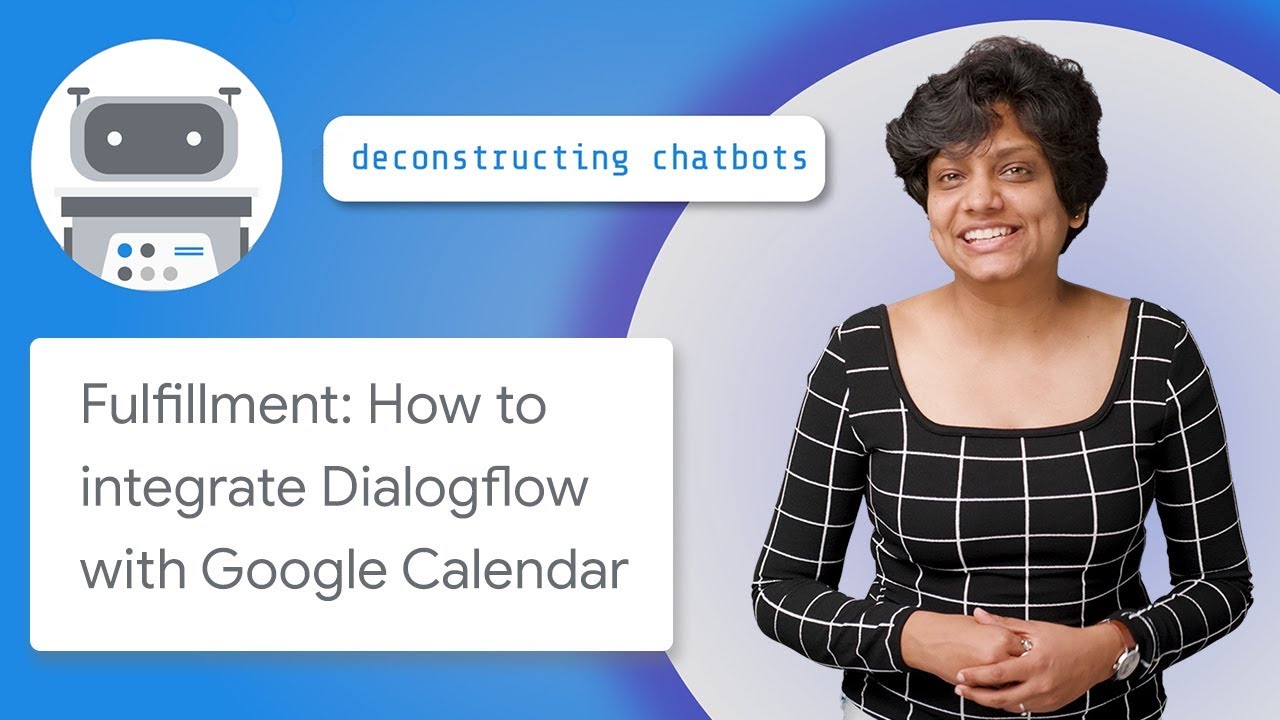Getting Started with Dialogflow
Summary
TLDRIn this episode of 'Deconstructing Chatbots,' Priyanka Vergadia explores the architecture of chatbots, focusing on Dialogflow, a tool that facilitates natural language conversations. The discussion covers the key components of building a chatbot, including intents, entities, and fulfillment. Priyanka explains how user utterances trigger the bot, how intents are matched, and the importance of collecting parameters for dynamic responses. She highlights the role of context in maintaining conversation flow and the integration with Google Cloud Functions for backend services. The episode sets the stage for a hands-on session to build a simple appointment scheduler chatbot.
Takeaways
- 😀 Dialogflow is an end-to-end tool that uses natural language understanding to create rich conversational experiences.
- 💬 Users can interact with Dialogflow through various channels, including websites, apps, and smart devices.
- 🔄 Dialogflow translates user utterances into machine-readable data using trained machine learning models.
- 🚀 The process begins with an utterance, which is a user-initiated trigger event to engage the chatbot.
- 🎯 Identifying user intent is crucial; intents represent the user's purpose, such as setting an appointment or asking for operational hours.
- 📚 Intent matching involves training Dialogflow with various user phrases to accurately map to the corresponding intents.
- 📦 Entities are essential variables extracted from user input, necessary for fulfilling requests like appointment details.
- 🔗 Actions and parameters define what data to collect, allowing for more dynamic and context-aware responses.
- 🔍 Context enables the chatbot to manage conversation flow by retaining and accessing variables across multiple intents.
- 💻 Fulfillment connects the chatbot to back-end services, allowing for dynamic responses and integrations with external systems.
Q & A
What is the primary function of Dialogflow?
-Dialogflow is an end-to-end tool powered by natural language understanding that facilitates rich and natural conversations between users and chatbots.
How does Dialogflow handle user interactions?
-Users can interface with Dialogflow through various channels, including text, websites, apps, messengers, and smart devices like Google Home.
What is an utterance in the context of Dialogflow?
-An utterance is the user's input or trigger event that invokes the chatbot, such as 'Hey Google, play some music.'
What are intents in Dialogflow?
-Intents represent what the user wants to accomplish, such as 'set an appointment' or 'inquire about hours of operation.'
How does Dialogflow match user utterances to intents?
-Dialogflow uses training phrases provided by developers to train a machine learning model that maps user phrases to the correct intents through a process called intent matching.
What role do entities play in Dialogflow?
-Entities are critical pieces of information extracted from user input, such as date and time, which are necessary for fulfilling requests.
What is the difference between static and dynamic responses in Dialogflow?
-Static responses are predefined answers provided to the user, while dynamic responses are generated based on actions taken in the back-end, using data extracted from user input.
What is the purpose of context in Dialogflow?
-Context allows the chatbot to store and access variables, facilitating the exchange of information between different intents throughout a conversation.
What is fulfillment in the context of Dialogflow?
-Fulfillment is the code written to interface with back-end services in order to respond to dynamic requests from users.
What upcoming topics will be covered in future episodes related to Dialogflow?
-Future episodes will delve deeper into types of entities, the management of context, and a hands-on session to build a simple appointment scheduler chatbot.
Outlines

This section is available to paid users only. Please upgrade to access this part.
Upgrade NowMindmap

This section is available to paid users only. Please upgrade to access this part.
Upgrade NowKeywords

This section is available to paid users only. Please upgrade to access this part.
Upgrade NowHighlights

This section is available to paid users only. Please upgrade to access this part.
Upgrade NowTranscripts

This section is available to paid users only. Please upgrade to access this part.
Upgrade NowBrowse More Related Video
5.0 / 5 (0 votes)