2023 Arduino Tutorial for Beginners 07 - Digital Output 02 - Build a LED Circuit
Summary
TLDRIn this lesson, Jack from Sun Education guides viewers through building an LED circuit using a breadboard and an Arduino Uno board. He explains the basics of breadboard connections, pin identification, and internal structure, demonstrating how to assemble the components without soldering. Jack then walks through coding steps using Arduino IDE to control the LED, including making it blink. The video emphasizes the importance of proper wiring and component use, offering a challenge for viewers to modify the circuit and experiment with other pins. It's a hands-on tutorial for electronics beginners.
Takeaways
- 💡 Understanding LED circuit setup: The video explains how to set up an LED circuit using an Uno board, resistor, jumper wires, and a breadboard.
- 🔌 Breadboard introduction: The breadboard allows for solder-free experimentation, making it easy to connect and remove components like LEDs and resistors.
- 🖇️ Bus strips and terminal strips: Breadboards contain bus strips for power connections (marked with + and -) and terminal strips for component placement, which are connected internally by metal strips.
- 📝 Breadboard labeling: The breadboard is organized by letters (columns) and numbers (rows), making it easier to locate specific holes when building circuits.
- 🔗 Circuit connection process: The video demonstrates how to connect an LED, resistor, and Uno board to create a complete circuit using a breadboard and jumper wires.
- ⚡ LED circuit loop: The LED lights up by completing a loop from the Uno board's pin 5 through the resistor and LED, then back to the board’s GND pin.
- ✂️ Circuit simplification: The video explains how to reduce jumper wires to make the circuit neater and easier to troubleshoot.
- 💻 Coding the LED: Using Arduino IDE, the video walks through the process of writing code to control the LED, making it blink with simple high and low digital write commands.
- ⏲️ LED blink timing: The code is written to make the LED blink at one-second intervals using delay functions.
- 🧑🏫 Challenge for practice: The lesson concludes with a challenge to modify the circuit to use another digital pin and store the pin number in a variable.
Q & A
What are the components needed to build an LED circuit using the Uno board?
-The components include an LED, a resistor, three jumper wires, and a Uno board.
Why is a breadboard used when building circuits, instead of soldering components?
-A breadboard is used because it allows for solder-free experimentation, making it easier to assemble, modify, and debug circuits. It also makes components reusable, unlike soldered connections.
How are the columns and rows on a breadboard organized?
-The breadboard has columns labeled with letters (A, B, C, etc.) and rows labeled with numbers (1, 2, 3, etc.). The sides of the breadboard also feature bus strips for power connections, with holes internally connected by metal strips.
What is the function of the bus strips on a breadboard?
-Bus strips, marked with a red plus sign for positive and a blue minus sign for negative, are used to provide power to circuits. All the holes in each column of a bus strip are interconnected.
How are terminal strips organized on a breadboard?
-Terminal strips are where most of the electronic components are placed. They have interconnected rows of holes on each side, separated by a middle notch. The left and right sides of each row are grouped and internally connected.
How can you locate specific holes on a breadboard?
-You can locate specific holes using the letter and number labels. For example, 'B6' refers to the hole at the intersection of column B and row 6.
What is the purpose of using a resistor in an LED circuit?
-The resistor limits the current flowing through the LED to prevent damage. It ensures the LED operates within its safe current range.
How is the LED connected on the breadboard for the circuit?
-The positive terminal (long leg) of the LED is inserted into hole D16, and the negative terminal (short leg) is inserted into hole D15.
How does the Arduino code control the LED in this circuit?
-The Arduino code sets pin 5 as an output and uses digitalWrite commands to control the LED. Setting pin 5 to HIGH turns the LED on, and setting it to LOW turns the LED off.
What challenge was provided at the end of the lesson?
-The challenge is to modify the circuit and code to make the LED blink using another digital pin and to use a variable to store the pin number.
Outlines

Этот раздел доступен только подписчикам платных тарифов. Пожалуйста, перейдите на платный тариф для доступа.
Перейти на платный тарифMindmap

Этот раздел доступен только подписчикам платных тарифов. Пожалуйста, перейдите на платный тариф для доступа.
Перейти на платный тарифKeywords

Этот раздел доступен только подписчикам платных тарифов. Пожалуйста, перейдите на платный тариф для доступа.
Перейти на платный тарифHighlights

Этот раздел доступен только подписчикам платных тарифов. Пожалуйста, перейдите на платный тариф для доступа.
Перейти на платный тарифTranscripts

Этот раздел доступен только подписчикам платных тарифов. Пожалуйста, перейдите на платный тариф для доступа.
Перейти на платный тарифПосмотреть больше похожих видео

2023 Arduino Tutorial for Beginners 02 - Setting up the Arduino IDE for Absolute Beginners

How to Blink an LED with Arduino (Lesson #2)
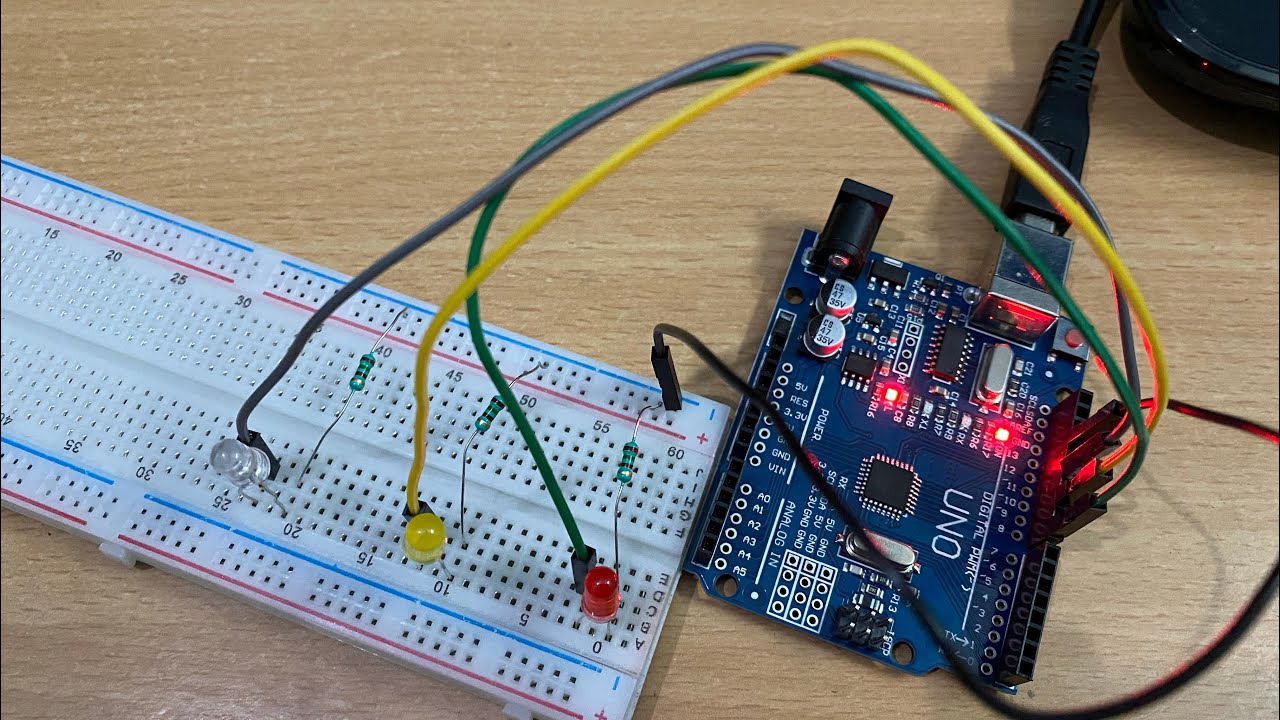
Making Traffic Lights with Arduino Uno - Beginner Level (algorithm, coding, circuit design)

Como usar PINO DIGITAL de ENTRADA no arduino - Curso Gratuito pelo Tinkercad - Aula 2

Program Arduino Lampu Kedip Secara Online Gunakan WOKWI Tutorial DIY @tptumetro

Indoor Air Quality Monitor System using Arduino #airqualityindex #arduinoproject #arduinonano #diy
5.0 / 5 (0 votes)
