Beginner Electronics - 10 - Bread Boards
Summary
TLDRIn this electronics tutorial, Gautam Ord introduces viewers to the basics of breadboards, essential tools for circuit building. He explains the structure of breadboards, highlighting the connected holes and power rails. A practical demonstration follows, where Gautam recreates a circuit from a previous episode on a breadboard, connecting a 9-volt battery to an LED with a resistor. The video serves as a beginner's guide to understanding and using breadboards for electronic prototyping.
Takeaways
- 😀 The video is an educational tutorial focused on breadboards, a fundamental tool in electronics.
- 🔌 Breadboards are important for creating and testing circuits due to their ability to hold components and wires securely.
- 📏 The script explains that breadboards have holes connected in specific ways to allow for circuit creation, with power rails and internal metal strips facilitating connections.
- 🟢🔴 The power rails, typically red and blue, are long metal strips that connect all holes in a row, allowing for continuous power supply across the breadboard.
- 🔹 The main part of the breadboard consists of rows with five holes each, which are connected internally, facilitating the creation of circuits.
- 🔄 The upper and lower sections of the breadboard are separate, meaning components plugged into the top and bottom rows are not interconnected.
- 🔋 The tutorial demonstrates how to build a circuit on a breadboard, starting with connecting a 9-volt battery to the power rails.
- 💡 The LED's longer lead is connected to the positive rail, and a resistor is used to limit the current, highlighting the importance of correct component orientation and placement.
- 🔗 Wires are used to connect the LED and resistor to complete the circuit, emphasizing the role of wires in bridging connections on a breadboard.
- ✨ The video concludes with a successful demonstration of an LED lighting up, showcasing the practical application of breadboard circuitry.
- 📚 The presenter encourages viewers to ask questions in the comments, emphasizing the importance of understanding breadboards for electronic prototyping.
Q & A
What is the main focus of this electronics tutorial?
-The main focus of this electronics tutorial is to teach about breadboards, their importance, and how they work.
What is a breadboard and why is it important in electronics?
-A breadboard is a versatile and reusable device used in electronics for prototyping and testing circuits. It's important because it allows for easy and quick assembly and modification of circuits without soldering.
How are the holes in a breadboard connected?
-The holes in a breadboard are connected in specific ways. The power rails (or buses) at the top and bottom are connected across their entire length, while the central part of the breadboard has rows of five holes connected internally, with these rows separated from each other.
What are the power rails on a breadboard and how are they used?
-The power rails on a breadboard are long metal strips that run along the top and bottom edges of the board. They are used to provide power to the circuit, often by connecting the positive and negative terminals of a battery or power supply.
How does the presenter demonstrate the connection of wires on the power rails?
-The presenter demonstrates by connecting a 9-volt battery to the breadboard, with the positive terminal inserted into the red rail and the negative terminal into the blue rail, showing that wires in these holes are connected.
What is the significance of the color coding (red and blue) on the power rails?
-The color coding (red and blue) on the power rails typically indicates polarity, with red often representing the positive rail and blue representing the negative rail, helping to avoid confusion when connecting power sources.
How does the presenter ensure the LED lights up in the circuit?
-The presenter ensures the LED lights up by correctly connecting the longer lead of the LED to the positive rail, the shorter lead to a row on the breadboard, and a resistor to manage the current, completing the circuit with a wire to the negative rail.
What is the purpose of the resistor in the circuit demonstrated in the tutorial?
-The purpose of the resistor in the circuit is to limit the current flowing through the LED, preventing it from drawing too much power and potentially burning out.
How does the presenter suggest using breadboards for circuit prototyping?
-The presenter suggests using breadboards for prototyping by demonstrating how to easily build and modify circuits without the need for soldering, allowing for quick testing and iteration of electronic designs.
What is the advice given by the presenter for viewers who have questions about breadboards?
-The presenter encourages viewers to leave their questions in the comments section of the video, indicating a willingness to engage with the audience and provide further clarifications.
Outlines

Этот раздел доступен только подписчикам платных тарифов. Пожалуйста, перейдите на платный тариф для доступа.
Перейти на платный тарифMindmap

Этот раздел доступен только подписчикам платных тарифов. Пожалуйста, перейдите на платный тариф для доступа.
Перейти на платный тарифKeywords

Этот раздел доступен только подписчикам платных тарифов. Пожалуйста, перейдите на платный тариф для доступа.
Перейти на платный тарифHighlights

Этот раздел доступен только подписчикам платных тарифов. Пожалуйста, перейдите на платный тариф для доступа.
Перейти на платный тарифTranscripts

Этот раздел доступен только подписчикам платных тарифов. Пожалуйста, перейдите на платный тариф для доступа.
Перейти на платный тарифПосмотреть больше похожих видео
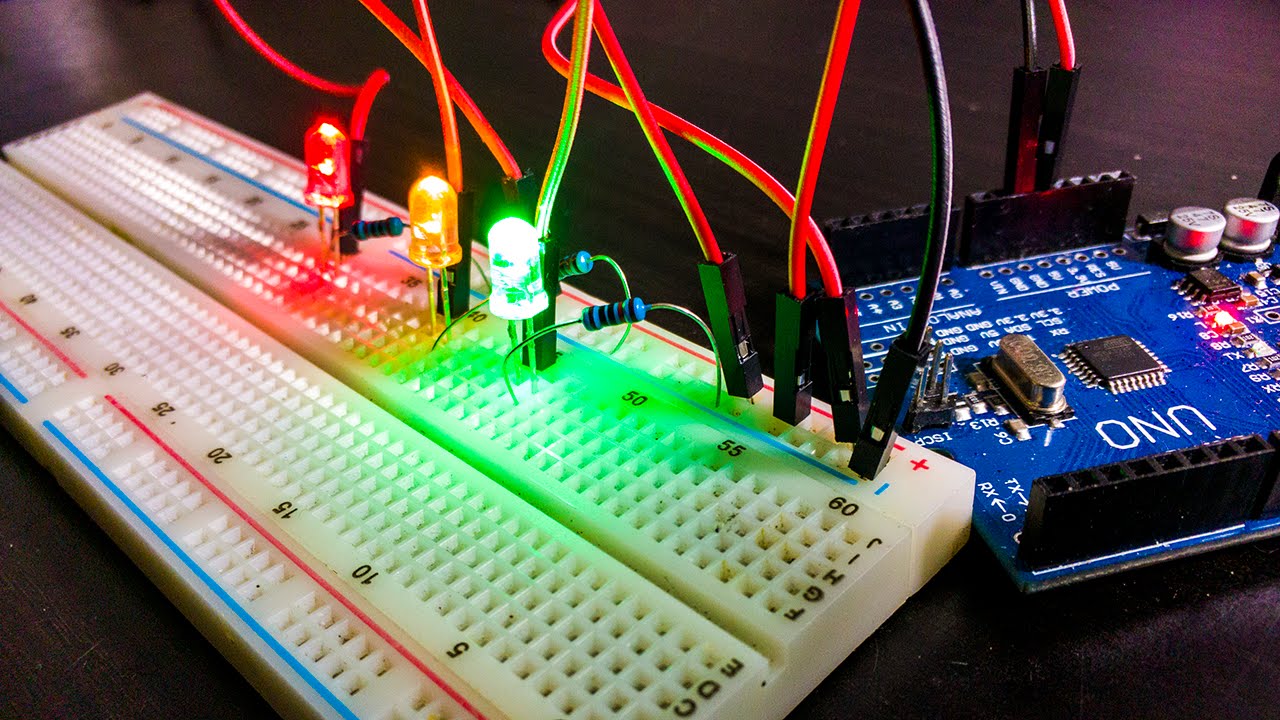
How to use a BreadBoard - Electronics Basics 10

Basic Electronics for Beginners in 15 Steps

DASAR-DASAR ELEKTRONIKA - BAB 2 PRAKARYA SMP/MTS KELAS IX SEMESTER 2
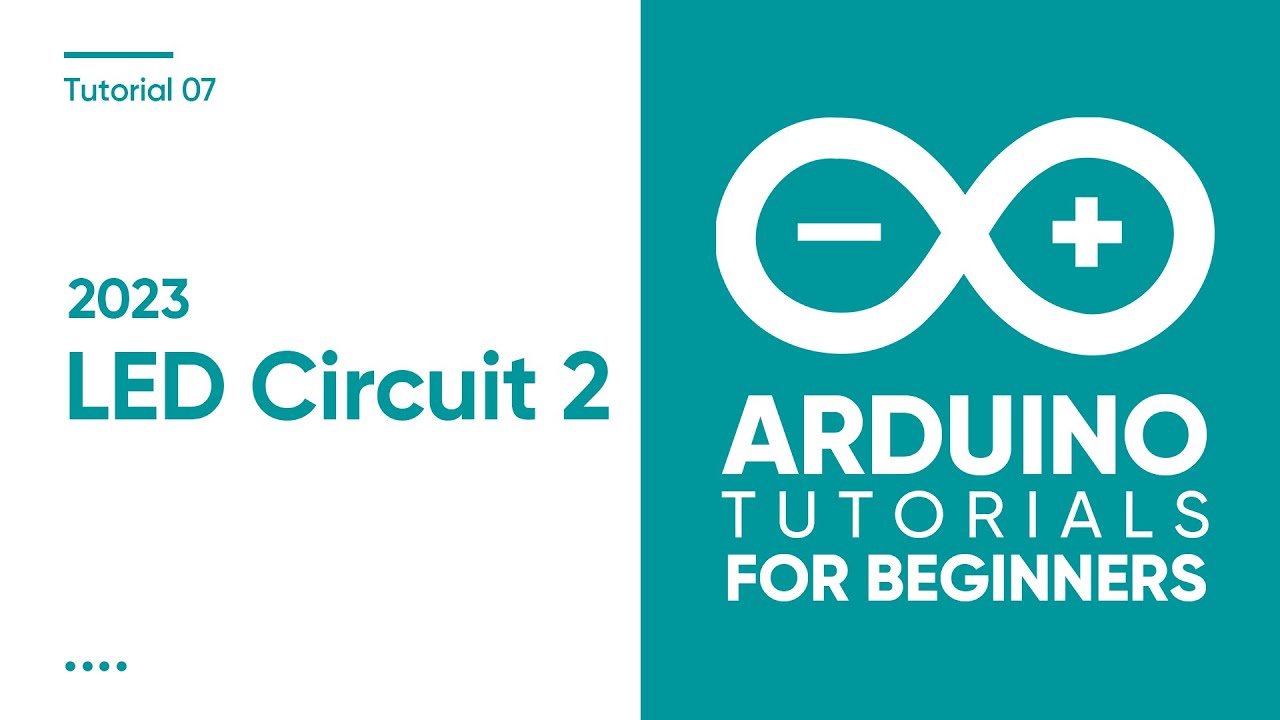
2023 Arduino Tutorial for Beginners 07 - Digital Output 02 - Build a LED Circuit

CD4017 code lock with wrong code detection

🔴 Lerne Arduino in 12 Minuten, ….…JEDER KANN DAS! | #EdisTechlab
5.0 / 5 (0 votes)
