Static Routing | Muhammad Dzaki Salman 042
Summary
TLDRIn this video, Muhammad Zaki demonstrates a static routing experiment using Cisco Packet Tracer. He sets up a network with three routers, three PCs, and two servers, connecting them with serial and crossover cables. Each device is configured with specific IP addresses and subnet masks. The video guides viewers through the process of configuring routers and devices, testing connectivity with simple videos, and performing traceroute commands to observe routing paths. The demonstration concludes with a successful setup and a clear explanation of the network's routing.
Takeaways
- 😀 Muhammad Zaki introduces himself and details his educational background.
- 🛠 The video demonstrates a practical exercise on static routing using Cisco Packet Tracer.
- 🔌 Three routers and three PCs are set up for the exercise.
- 📡 Routers are interconnected using serial cables, and PCs and servers are connected with crossover cables.
- 💻 Each device's interface is configured with specific IP addresses and subnet masks.
- 🔄 The video shows how to enable interfaces and set IP addresses on routers and PCs.
- 🌐 The configuration includes setting default gateways and DNS servers for proper network communication.
- 📝 The script outlines the step-by-step process of configuring and verifying network connectivity.
- 🎥 The video includes a simulation mode to test and visualize network traffic between devices.
- 🔍 Traceroute commands are used to demonstrate the path of data packets across the network.
- 📋 The video concludes with a summary of the successful configuration and testing of the network setup.
Q & A
What is the purpose of the video?
-The purpose of the video is to demonstrate a practical exercise on static routing using Cisco Packet Tracer.
How many routers are used in the practical exercise?
-Three routers are used in the practical exercise.
What type of cables are used to connect the routers?
-Serial cables are used to connect the routers, with specific serial numbers assigned to each connection.
What is the IP address assigned to Router 1's interface connected to Router 2?
-The IP address assigned to Router 1's interface connected to Router 2 is 12.12.12.1.
What is the subnet mask used for the connection between Router 1 and Router 3?
-The subnet mask used for the connection between Router 1 and Router 3 is 255.255.255.0.
How many PCs are connected to the routers in the setup?
-Three PCs are connected to the routers in the setup.
What is the IP address of the FastEthernet interface connecting to PC1?
-The IP address of the FastEthernet interface connecting to PC1 is 192.168.1.62.
Which protocol is enabled on the interfaces to ensure they are active?
-The 'no shutdown' command is used to activate the interfaces on the routers.
What is the default gateway for PC1?
-The default gateway for PC1 is 192.168.1.62.
How are the PCs and servers connected to the routers?
-The PCs and servers are connected to the routers using crossover cables, with specific FastEthernet interfaces assigned for each connection.
What is the IP address of Server 1?
-The IP address of Server 1 is 33.33.33.1.
What is the main activity demonstrated in the video after setting up the network?
-The main activity demonstrated in the video after setting up the network is the use of the 'tracert' command to observe the routing paths between various devices.
Outlines

Этот раздел доступен только подписчикам платных тарифов. Пожалуйста, перейдите на платный тариф для доступа.
Перейти на платный тарифMindmap

Этот раздел доступен только подписчикам платных тарифов. Пожалуйста, перейдите на платный тариф для доступа.
Перейти на платный тарифKeywords

Этот раздел доступен только подписчикам платных тарифов. Пожалуйста, перейдите на платный тариф для доступа.
Перейти на платный тарифHighlights

Этот раздел доступен только подписчикам платных тарифов. Пожалуйста, перейдите на платный тариф для доступа.
Перейти на платный тарифTranscripts

Этот раздел доступен только подписчикам платных тарифов. Пожалуйста, перейдите на платный тариф для доступа.
Перейти на платный тарифПосмотреть больше похожих видео

Cara Konfigurasi Routing Statis Dengan 3 Router 3 Switch 9 PC di Cisco Packet Tracer
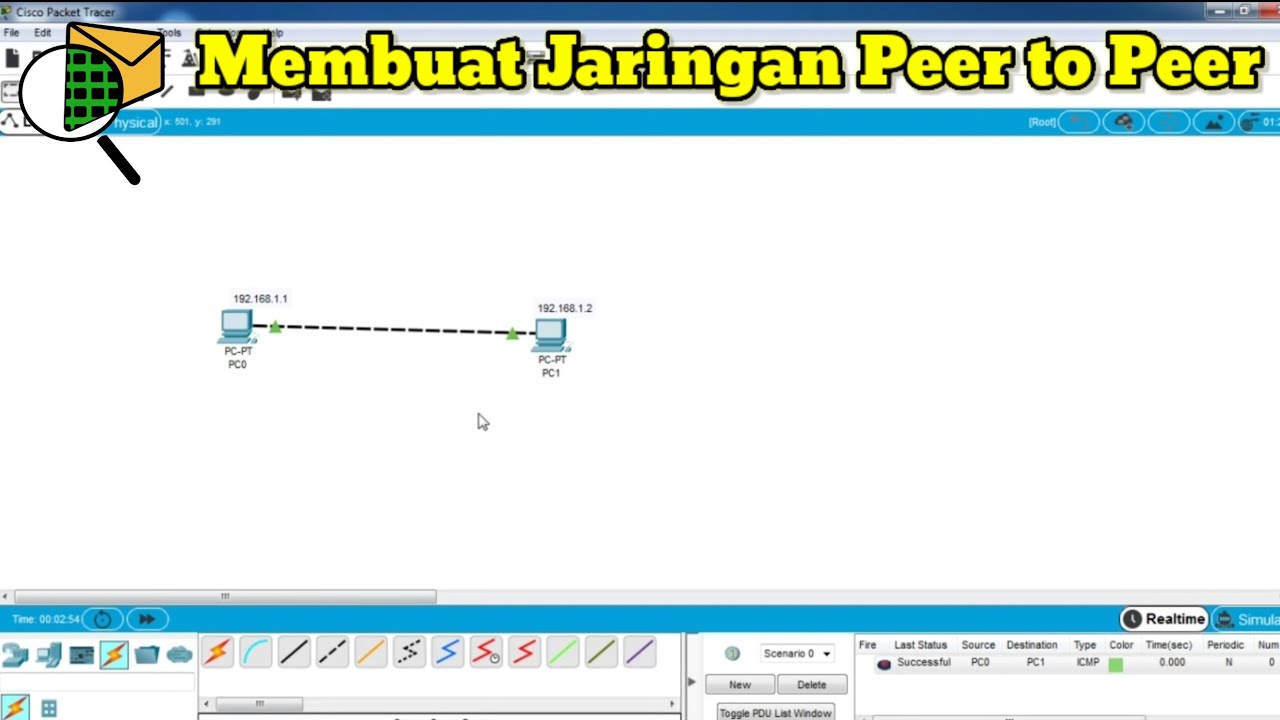
Cara Membuat Jaringan Peer To Peer di Cisco Packet Tracer
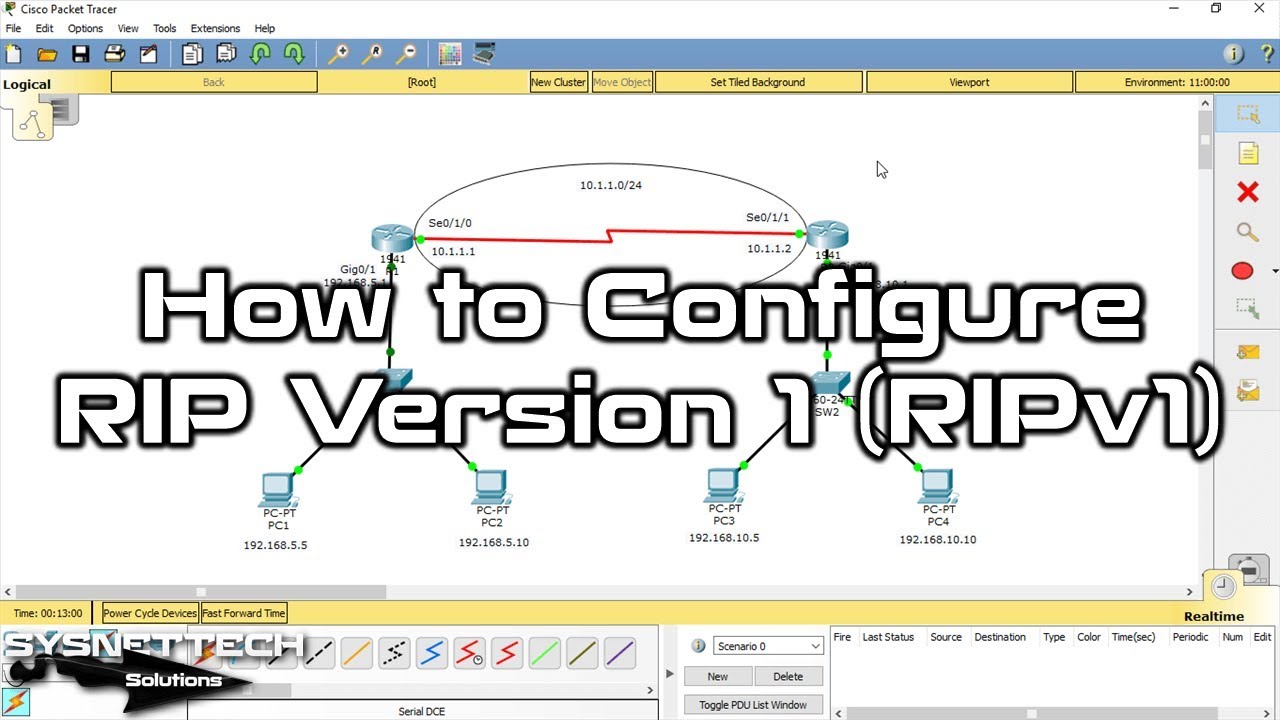
How to Configure RIP Version 1 (RIPv1) on Cisco Router in Cisco Packet Tracer | Expert Guide 🌐🔧
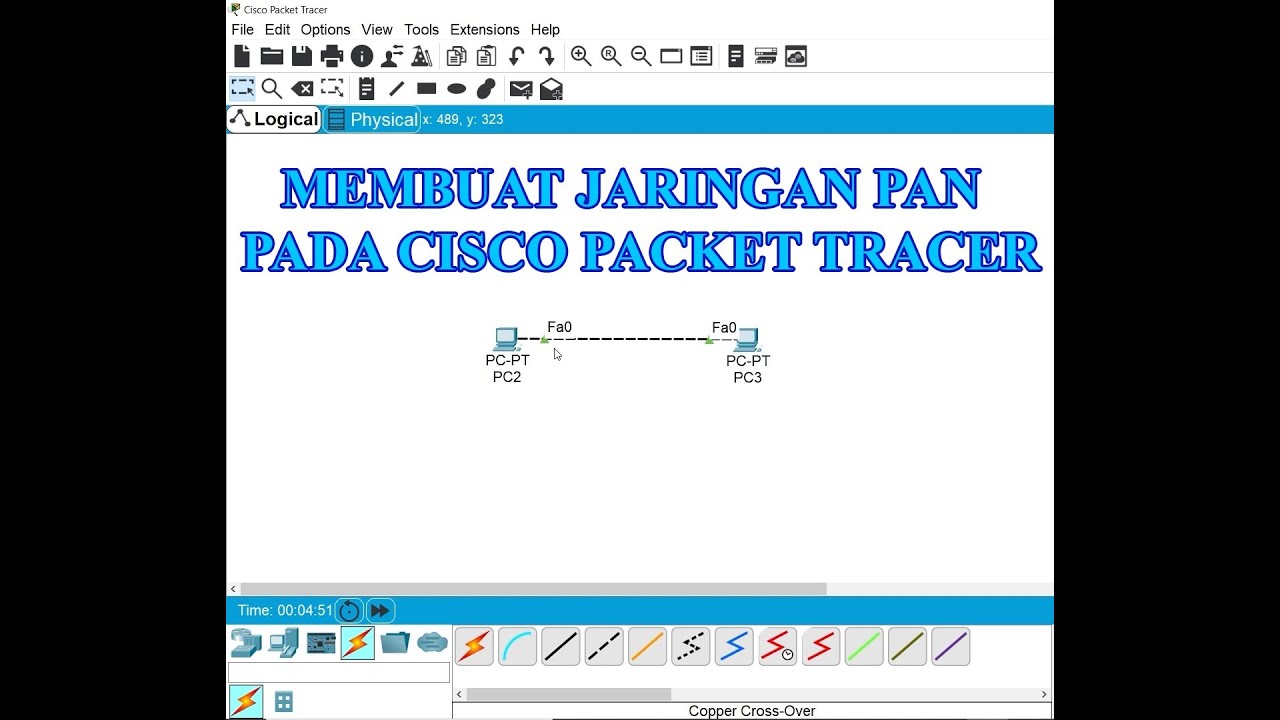
Membuat Jaringan PAN pada Cisco Packet Tracer

Configuracion Basica de Router y Switch en Cisco Packet Tracer 2020
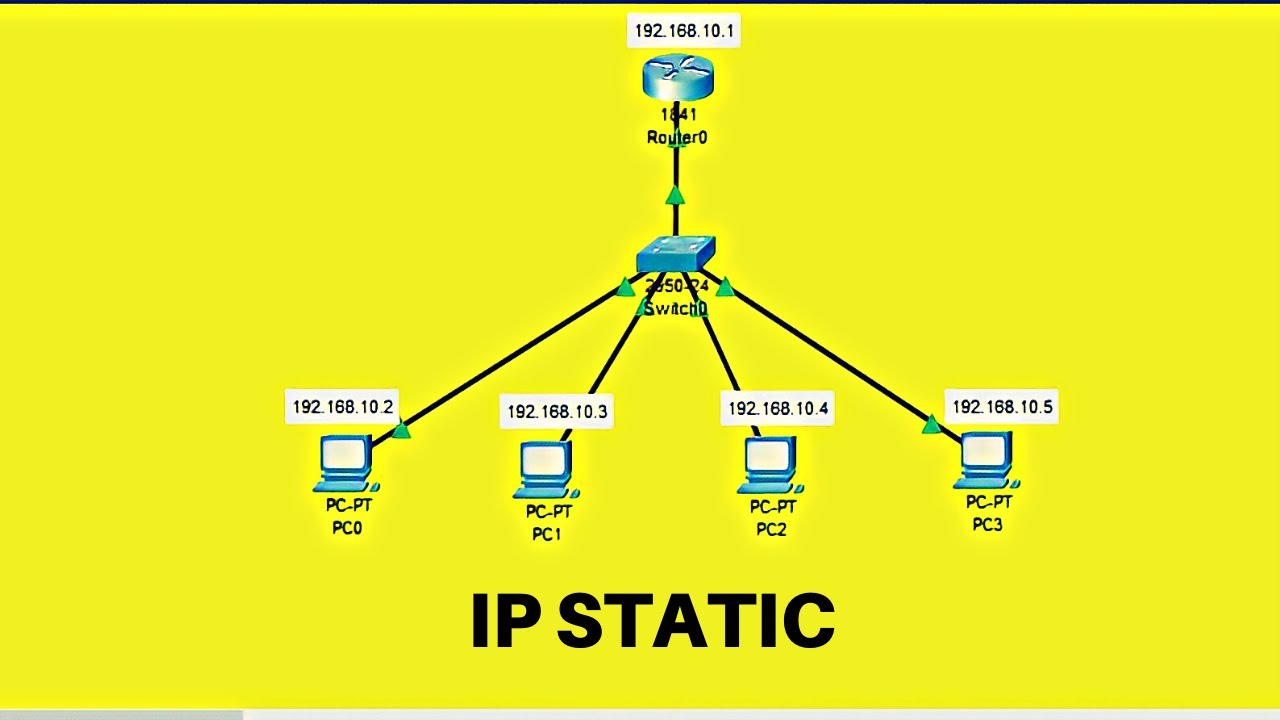
Cara Membuat Topologi Jaringan Sederhana Menggunakan IP Static di Cisco Packet Tracer
5.0 / 5 (0 votes)
