Genesys Cloud Architect Module 3 Lecture
Summary
TLDRThis module delves into call flow components and their significance in telephony and contact center systems. It explains call flows as visual representations that dictate call handling and routing for efficiency and customer satisfaction. The video introduces Genesis Cloud Architect's pre-built call flow components, such as menus, transfers, and audio players, and demonstrates how to connect them to create customized call handling sequences. It emphasizes the importance of keeping call flows simple, using meaningful names, and thorough testing before deployment, ensuring smooth operations and high-quality customer experiences.
Takeaways
- 📊 Call Flow is a structured visual representation of a sequence of events and actions in a telephony or contact center system.
- 🔄 Call Flows are critical for handling, processing, and routing calls efficiently to ensure high-quality customer experiences.
- 🛠️ Call Flow components are pre-built elements used in Genesis Cloud Architect to create call flows, such as menus, tasks, and transfers.
- 🔗 Connecting components involves clicking and dragging them into the desired sequence to design the call flow according to organizational needs.
- ⚙️ Each component has one or more outputs that correspond to different outcomes or paths the call flow can take.
- 🎛️ Configuring connection properties is necessary for some components to specify details like the number to transfer to or the voicemail to use.
- 🔄 Proper component connections are crucial for creating effective call flow logic within the Genesis Cloud Architect.
- 📝 Tips for designing call flows include keeping them simple, reusable, and well-named, and testing them thoroughly before deployment.
- 📚 The module provides hands-on exercises to practice creating and connecting call flow components in Genesis Cloud Architect.
- ✅ Understanding the functions of call flow components is essential for creating efficient and effective call flows in a contact center environment.
Q & A
What is a call flow?
-A call flow is a structured visual representation of a sequence of events and actions that occur within a telephony or contact center system when handling incoming or outgoing calls.
Why are call flows important in a contact center?
-Call flows are critical in a contact center as they determine how calls are handled, processed, and routed to ensure efficient operations and high-quality customer experiences.
What is the role of call flow components in Genesis Cloud Architect?
-Call flow components are pre-built elements used in Genesis Cloud Architect to create call flows, allowing users to design how their organization's specific needs are met in terms of call handling.
Can you give an example of a common call flow component?
-Examples of common call flow components include play audio, menu, transfer to user, transfer to number, and disconnect.
How do you connect components in a call flow?
-Components in a call flow are connected by clicking and dragging them into the desired sequence or by right-clicking on the arrowheads and selecting the appropriate output.
What is the significance of the arrows in a call flow?
-Arrows in a call flow represent the different outcomes or paths that the call can take from a component, determining the sequence of actions as calls are processed.
What are some tips for designing effective call flows?
-Tips for designing call flows include keeping them simple, creating reusable tasks and menus, using meaningful names for components, and testing call flows thoroughly before deployment.
How do you configure connection properties in call flow components?
-Connection properties in call flow components are configured by selecting the appropriate output or path, which may involve setting variables or specifying details like the number to transfer to.
What is the purpose of the 'play audio' component in a call flow?
-The 'play audio' component is used to play either text-to-speech or a pre-recorded prompt to the caller, enhancing the caller's experience or providing necessary information.
How does the transfer to voicemail component work in a call flow?
-The transfer to voicemail component is used to direct calls to a voicemail system, often based on certain conditions like the system being closed or during holidays, ensuring that callers can still leave messages.
Outlines

Этот раздел доступен только подписчикам платных тарифов. Пожалуйста, перейдите на платный тариф для доступа.
Перейти на платный тарифMindmap

Этот раздел доступен только подписчикам платных тарифов. Пожалуйста, перейдите на платный тариф для доступа.
Перейти на платный тарифKeywords

Этот раздел доступен только подписчикам платных тарифов. Пожалуйста, перейдите на платный тариф для доступа.
Перейти на платный тарифHighlights

Этот раздел доступен только подписчикам платных тарифов. Пожалуйста, перейдите на платный тариф для доступа.
Перейти на платный тарифTranscripts

Этот раздел доступен только подписчикам платных тарифов. Пожалуйста, перейдите на платный тариф для доступа.
Перейти на платный тарифПосмотреть больше похожих видео

Pengetahuan Peta, Pengindraan Jauh, dan Sistem Informasi Geografi (SIG) X SMA/MA
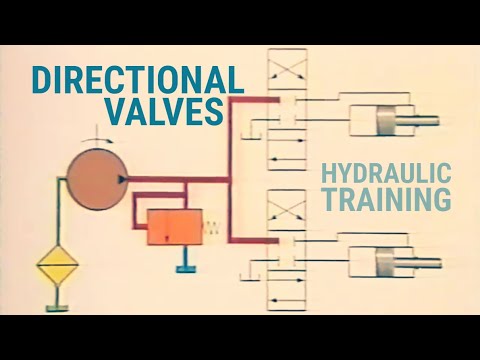
Hydraulic Training Series - Chapter 5 - Directional Valves

Mock Call Sample Recording With Call Flow Guide: PART 1

Systems and the Water Cycle (ESS 4.1.1 & 1.2)

lesson 1: steam turbine operation and control with mechanical governor

TOPCIT Software | 06. Software Architecture
5.0 / 5 (0 votes)
