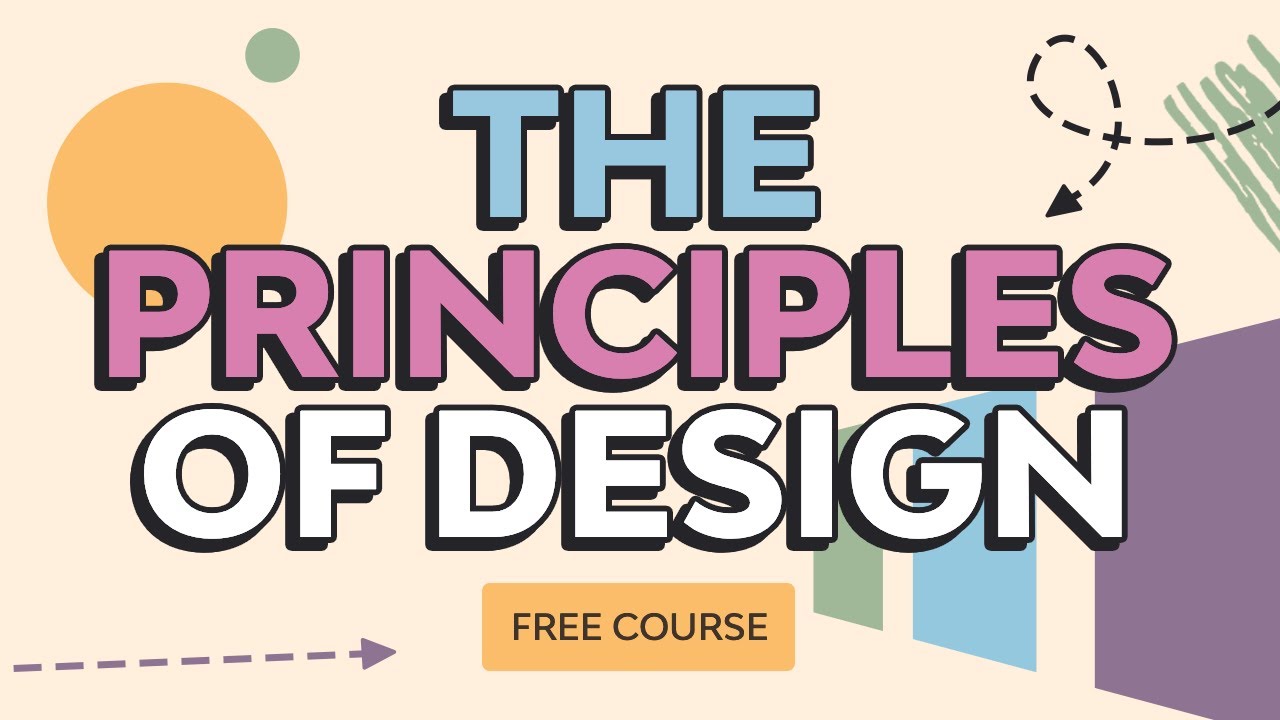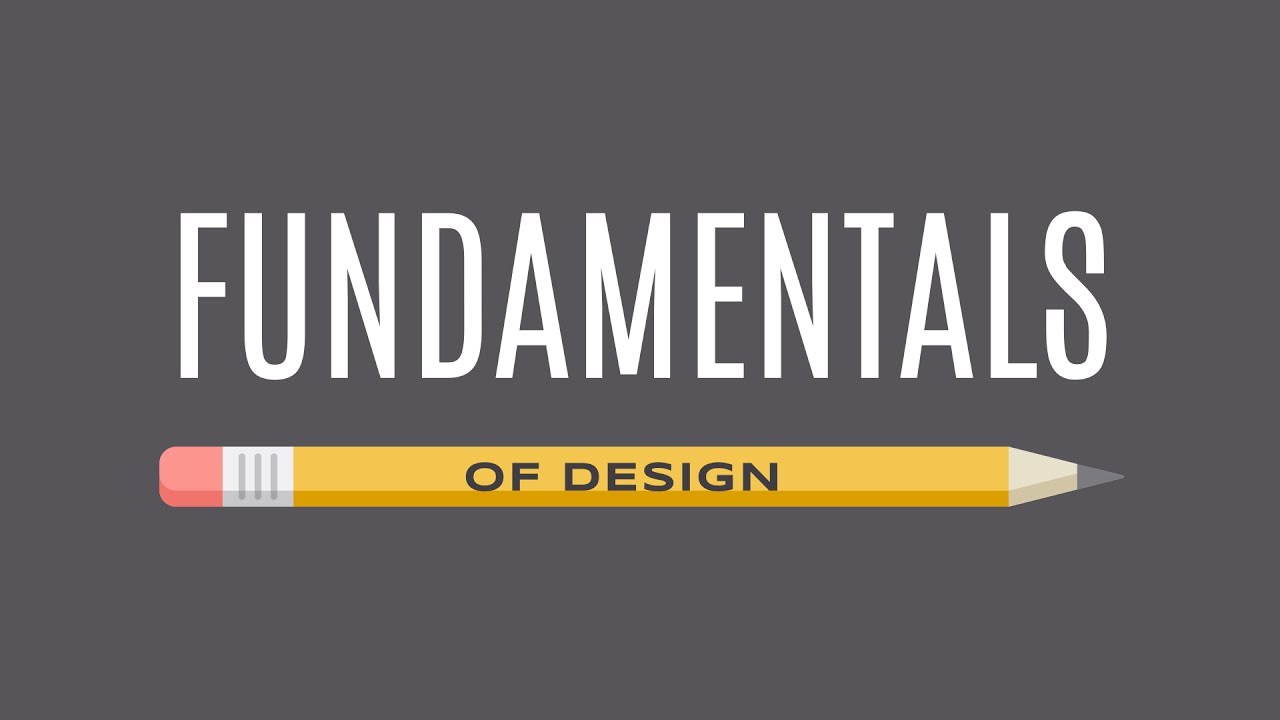The Basic Elements of Design | FREE COURSE
Summary
TLDRIn this design fundamentals course, Laura Keung explores the core elements of design that create cohesive and harmonious visuals. She discusses the role of lines in indicating direction and movement, the impact of shapes like geometric, organic, and abstract, and the interplay of form and space. Color characteristics, value contrast, and texture effects are also covered. The course aims to enhance design skills, communication, and sensibility, with real-life examples from Envato Elements.
Takeaways
- 🎨 **Design Fundamentals**: Understanding the basics of design is crucial for creating cohesive and harmonious visuals that communicate effectively.
- 👩🎨 **Graphic Design Expertise**: Laura Keung, with over 15 years of experience, guides through the basics of design to enhance skills and design sensibility.
- 📐 **Element of Lines**: Lines, in various shapes and sizes, are fundamental in design, indicating direction and adding a sense of movement.
- 🔵 **Shapes and Their Impact**: Shapes, classified as geometric, organic, and abstract, convey different messages and can be recognized even when not explicitly present.
- 🖼️ **Form and Space**: The interplay between form (positive space) and space (negative space) is essential for adding depth and tension in design.
- 🌈 **Color Characteristics**: Color, with its attributes like hue, shade, tint, tone, and saturation, plays a significant role in emphasizing and setting the mood of a design.
- 📊 **Color Systems**: Understanding the difference between RGB (for digital) and CMYK (for print) color systems is vital for accurate color representation in design.
- 🏔 **Value and Contrast**: Value, the lightness or darkness of hues, contributes to contrast and depth in a design, affecting its overall visual impact.
- 🧩 **Texture**: Texture, whether graphical or physical, adds a tactile quality to 2D surfaces, enhancing depth and making designs more engaging.
- 🔍 **Design Analysis**: As a designer, the ability to describe and analyze design pieces is key for client communication and professional growth.
Q & A
What is the primary focus of the course taught by Laura Keung?
-The primary focus of the course is to understand the fundamental elements of design that can help improve design skills, communication through design, and refine design sensibility.
What are the seven basic elements of design mentioned in the course?
-The seven basic elements of design mentioned are lines, shape, form, space, color, value, and texture.
How do lines contribute to the direction and movement in a design?
-Lines contribute to direction and movement in a design by indicating a path from one point to another, with their thickness conveying different qualities such as elegance or strength.
What are the three classifications of shapes and what characteristics do they represent?
-The three classifications of shapes are geometric, organic, and abstract. Geometric shapes represent structure and rigidity, organic shapes represent natural movement, and abstract shapes are minimalist representations of reality.
How is the relationship between form and space used to add depth to a design?
-The relationship between form and space, or positive and negative space, is used to add depth to a design by creating 3D qualities, tension, and keeping the user engaged.
What is the significance of color in a design and what are its characteristics?
-Color adds emphasis and mood to a design and its characteristics include hue, shade, tint, tone, and saturation. These characteristics influence the perception and depth of the design.
Why is it important to set the right color space when creating a new design file?
-Setting the right color space when creating a new design file is important because it ensures accurate color representation, especially when transitioning between digital (RGB) and print (CMYK) formats.
How does value affect the contrast and depth in a design?
-Value affects the contrast and depth in a design by determining the lightness or darkness of hues, creating visual interest and guiding the viewer's focus through the use of light and dark areas.
What is texture in design and how does it add to the visual experience?
-Texture in design adds a tactile appearance to a 2D surface, giving the illusion of depth. It can be applied graphically through patterns or physically through embossing or textural papers, enhancing the design's quality and memorability.
How can understanding the basic elements of design help a professional working designer?
-Understanding the basic elements of design helps a professional working designer by providing a strong foundation for creating successful design pieces, improving communication with clients, and achieving a higher level of design sensibility.
What resources does Laura Keung recommend for new designers looking for creative assets?
-Laura Keung recommends Envato Elements as a resource for new designers, offering high-quality templates, photographs, fonts, and other assets.
Outlines

Этот раздел доступен только подписчикам платных тарифов. Пожалуйста, перейдите на платный тариф для доступа.
Перейти на платный тарифMindmap

Этот раздел доступен только подписчикам платных тарифов. Пожалуйста, перейдите на платный тариф для доступа.
Перейти на платный тарифKeywords

Этот раздел доступен только подписчикам платных тарифов. Пожалуйста, перейдите на платный тариф для доступа.
Перейти на платный тарифHighlights

Этот раздел доступен только подписчикам платных тарифов. Пожалуйста, перейдите на платный тариф для доступа.
Перейти на платный тарифTranscripts

Этот раздел доступен только подписчикам платных тарифов. Пожалуйста, перейдите на платный тариф для доступа.
Перейти на платный тариф5.0 / 5 (0 votes)