ZFS HA marketplace image in OCI
Summary
TLDRIn this video, Brian Grant, a database specialist at Oracle, guides viewers through deploying a high availability ZFS storage appliance image in Oracle Cloud Infrastructure (OCI) via the Oracle Marketplace. He covers the process in three parts: creating the image, configuring storage, and managing networking. Brian emphasizes the need for prerequisites like compartments, dynamic groups, policies, and VCN setup before launching the stack. He demonstrates selecting an active-active cluster, choosing compute instance shapes, and configuring networking for cluster communication. The video concludes with a successful setup, ready for password configuration and management.
Takeaways
- 😀 Brian Grant, a database specialist at Oracle, introduces the Oracle ZFS Storage Appliance image available in the Oracle Cloud.
- 🔍 There are three ZFS images available, with the high availability image including support as a paid option.
- 💾 The ZFS image is beneficial for replicating data from on-premise EFS to OCI, using change block replication.
- 🛠️ Brian will guide through the setup of the ZFS image in OCI in three parts: creating the image, configuring storage, and managing networking.
- 🌐 The Oracle Marketplace is the starting point for accessing the ZFS images, with a recommendation to download the high availability quick start guide for prerequisites.
- 📋 The guide outlines necessary steps like creating compartments, dynamic groups, policies, and a VCN with a service gateway for the private cluster connection.
- 🔑 A minimum of four vNICs is required for active-passive configurations, and five for active-active, with the ability to dynamically increase this number.
- 💻 The demo uses a simple compute instance shape for demonstration, but bare metal is recommended for production systems with high client and throughput demands.
- 🔗 The process involves launching the stack in the marketplace, configuring variables such as cluster type, compute instance shape, and networking details.
- 🔒 After deployment, setting the OPC and root user passwords is necessary to access the ZFS instances, which can then be managed through Oracle Cloud Infrastructure.
Q & A
What is the main topic of Brian Grant's discussion in the video?
-Brian Grant discusses the Oracle ZFS Storage Appliance image in the Oracle Cloud, which can be configured through the Oracle Marketplace, with a focus on the high availability image.
What are the three available ZFS images mentioned in the video?
-The video mentions three ZFS images available in the Oracle Marketplace, but it specifically focuses on the high availability image, which is a paid image that includes support.
What is Brian Grant's role at Oracle?
-Brian Grant is a database specialist at Oracle.
Why would someone want to use the ZFS image in OCI according to the video?
-The video suggests using the ZFS image in OCI to help bring data from an on-premise EFS to OCI through replication, which can be weekly, full, or incremental, replicating only the changed blocks.
What are the three parts that Brian plans to cover in his walkthrough of the ZFS image in OCI?
-Brian plans to cover: 1) Creating the image itself in OCI, 2) Adding and configuring storage on the DFS appliances in OCI, and 3) Managing the networking for clustering, NFS mounting, and administration.
What is the recommended type of compute instance for a production system with high client and throughput demands according to the video?
-The video recommends using bare metal compute instances for production systems with high client and throughput demands.
What are the prerequisites mentioned in the video for setting up the ZFS image in OCI?
-The prerequisites include creating two compartments for network and ZFS cluster instances, creating a new dynamic group for managing the cluster nodes, adding policies for the dynamic group in the root compartment, and creating a new VCN with a service gateway.
What is the minimum number of VNICs required for active-passive and active-active configurations as per the video?
-The video states that the minimum number of VNICs required is four for active-passive and five for active-active configurations.
How can the number of VNICs be adjusted if needed for additional shares or replication?
-The video mentions that the number of VNICs can be dynamically increased if additional shares or replication is needed, beyond the minimum required for the initial configuration.
What is the purpose of the service gateway created in the VCN as described in the video?
-The service gateway in the VCN is created to enable communication with all services and the Oracle Services Network, facilitating communication between the two nodes in the ZFS cluster.
Outlines

Этот раздел доступен только подписчикам платных тарифов. Пожалуйста, перейдите на платный тариф для доступа.
Перейти на платный тарифMindmap

Этот раздел доступен только подписчикам платных тарифов. Пожалуйста, перейдите на платный тариф для доступа.
Перейти на платный тарифKeywords

Этот раздел доступен только подписчикам платных тарифов. Пожалуйста, перейдите на платный тариф для доступа.
Перейти на платный тарифHighlights

Этот раздел доступен только подписчикам платных тарифов. Пожалуйста, перейдите на платный тариф для доступа.
Перейти на платный тарифTranscripts

Этот раздел доступен только подписчикам платных тарифов. Пожалуйста, перейдите на платный тариф для доступа.
Перейти на платный тарифПосмотреть больше похожих видео

Replicate data in the cloud using Oracle Cloud Infrastructure GoldenGate

Evaluating Documents using OCI Generative AI and OCI Document Understanding

Create VirtualBox Virtual Machine & Install Oracle Linux - Hands-On Experiments for Oracle DBAs
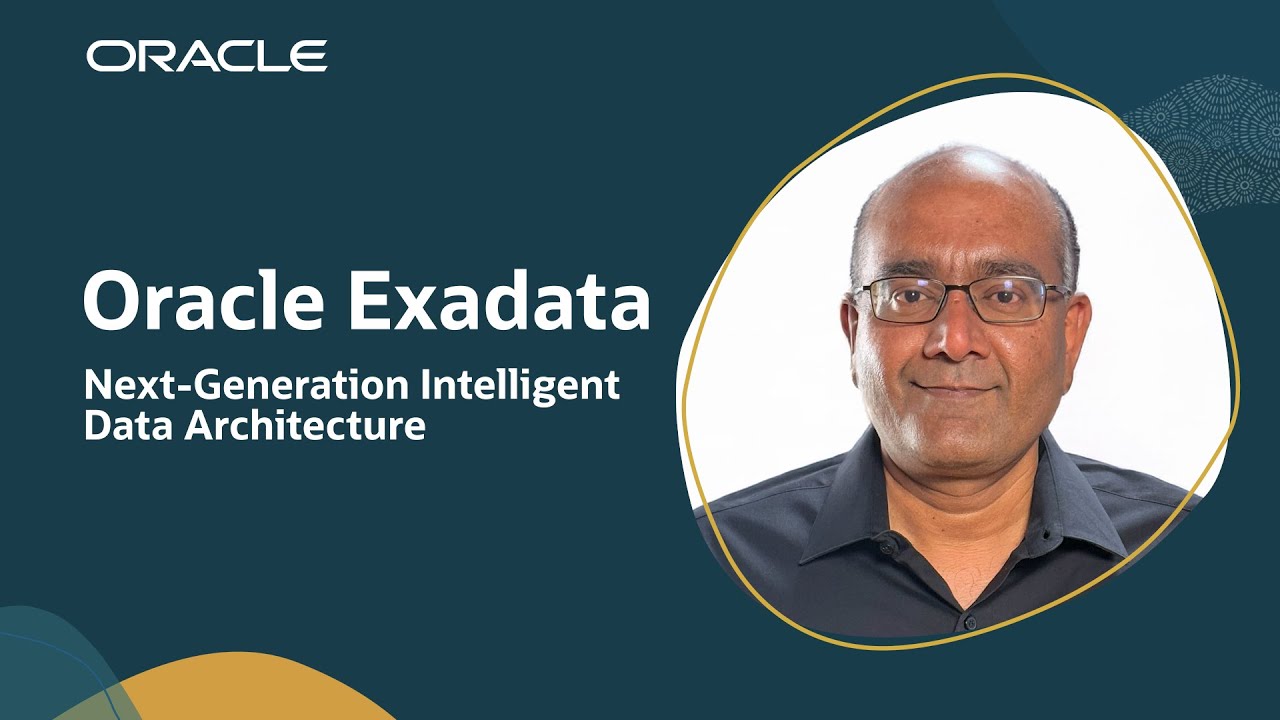
Next-Generation Intelligent Data Architecture: Oracle Exadata X11M Announcement
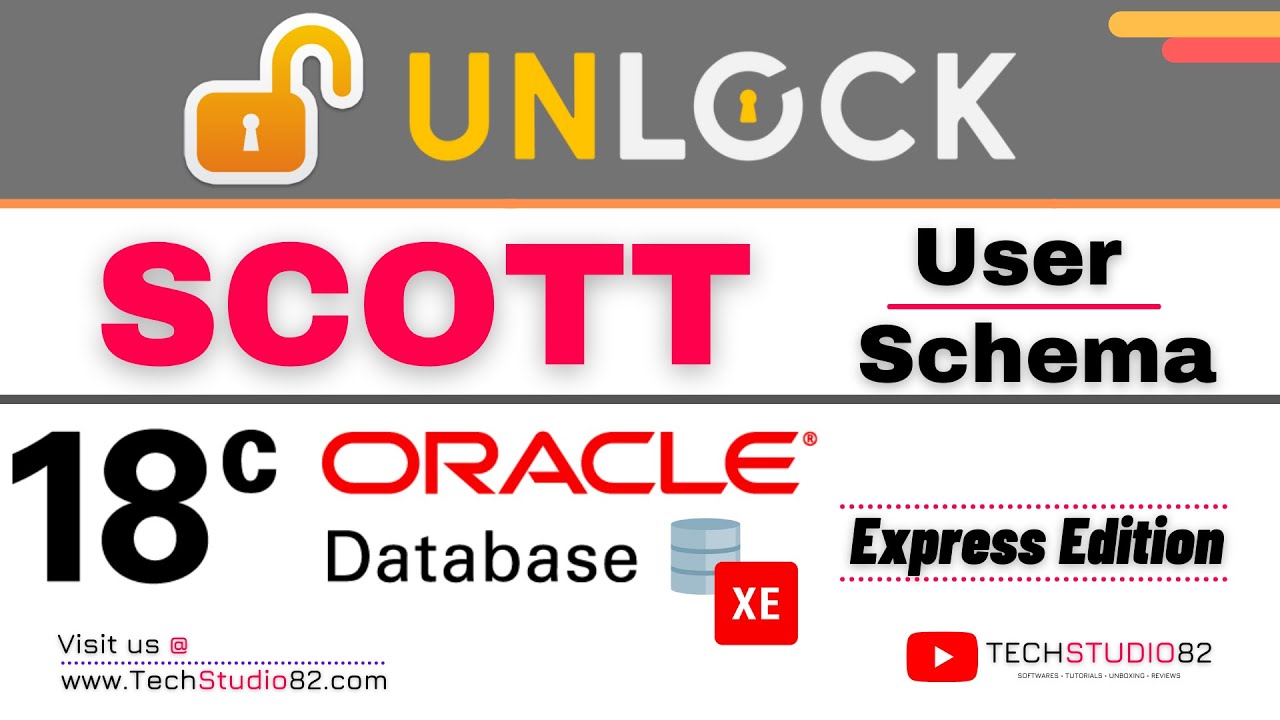
How to Unlock SCOTT User in Oracle Database 18c Express Edition | Configure using SQL Developer

Learn OCI Document Understanding AI, Text Table Key Value extraction, Document Classification
5.0 / 5 (0 votes)
