Evaluating Documents using OCI Generative AI and OCI Document Understanding
Summary
TLDRThis demo showcases how Oracle Cloud Infrastructure (OCI) services, including OCI Document Understanding and OCI Generative AI, can be used to evaluate CVs. The process involves extracting key data from CVs, generating summaries, and comparing the information against job criteria to determine candidate suitability. The integration of these services within Oracle Integration Cloud streamlines this evaluation by automating the extraction, analysis, and matching of key qualifications. The demo illustrates the power of OCI to simplify and enhance candidate screening based on both hard and soft criteria.
Takeaways
- 😀 OCI Document Understanding service helps evaluate documents like CVs by extracting data directly from them.
- 😀 Users can access OCI Document Understanding through the Oracle Cloud Infrastructure (OCI) console.
- 😀 The service supports text extraction by simply dragging and dropping a document like a CV into the console.
- 😀 OCI Generative AI can be used to extract key criteria and summarize information from a CV, tailored to specific job requirements.
- 😀 Generative AI also allows for evaluating a candidate's fit by comparing the CV against a job description's criteria.
- 😀 The system can determine if a candidate is a good fit for a job based on the extracted data from the CV and the job description.
- 😀 Oracle Integration Cloud enables integration with OCI Document Understanding service and OCI Generative AI APIs to automate processes.
- 😀 Visual Builder App allows users to upload CVs, define hard and soft criteria, and then evaluate the documents using the integrated services.
- 😀 Users can specify criteria like tools and years of experience to further refine the CV evaluation process.
- 😀 After submission, the system sends CVs to Oracle Integration Cloud for evaluation and returns a result along with a summary for each document.
Q & A
What is OCI Document Understanding and how does it help with document evaluation?
-OCI Document Understanding is a service provided by Oracle Cloud Infrastructure that allows users to extract key data from documents, such as CVs. By uploading a document through the OCI console, the service extracts relevant information, enabling automatic analysis of the content.
How does OCI Generative AI assist in processing CVs?
-OCI Generative AI can generate a summary of the CV and extract key criteria from the document. It can also match the candidate's information against a job description, helping determine if the candidate is a good fit for the position.
Can OCI Generative AI evaluate CVs against job criteria?
-Yes, OCI Generative AI can evaluate key criteria from a CV and compare it to a job description, helping to assess whether the candidate meets the required qualifications for the role.
What is the role of Oracle Integration Cloud in this process?
-Oracle Integration Cloud facilitates the creation of integration flows that connect OCI Document Understanding and OCI Generative AI APIs, enabling seamless data exchange and automated evaluation of documents like CVs.
What are integration flows in Oracle Integration Cloud?
-Integration flows in Oracle Integration Cloud are designed to automate the process of sending documents, such as CVs, to services like OCI Document Understanding and OCI Generative AI, allowing for efficient data extraction and evaluation.
How does Visual Builder fit into this workflow?
-The Visual Builder app allows users to upload multiple CV documents, define hard and soft criteria (like tools and years of experience), and submit them for evaluation, which then sends the data to Oracle Integration Cloud for processing.
What types of criteria can be used to evaluate CVs?
-Hard criteria (such as specific skills or qualifications) and soft criteria (like experience with certain tools or years of experience) can be defined to assess whether the candidate is a good match for the job.
What happens after CVs are uploaded to the Visual Builder app?
-Once CVs are uploaded, the system evaluates the documents by extracting key data and comparing it against the job criteria. The results, along with summaries, are then returned to help determine the fit of each candidate.
How does the system categorize candidates based on the evaluation?
-The system evaluates whether the candidate meets the job criteria and categorizes them as either a 'good fit' or 'not fit' based on the extracted data from the CV and the job description.
What benefits does this process provide to hiring managers or recruiters?
-This process streamlines the hiring process by quickly evaluating multiple candidates against predefined job criteria, providing objective insights into candidate suitability and helping hiring managers make informed decisions.
Outlines

This section is available to paid users only. Please upgrade to access this part.
Upgrade NowMindmap

This section is available to paid users only. Please upgrade to access this part.
Upgrade NowKeywords

This section is available to paid users only. Please upgrade to access this part.
Upgrade NowHighlights

This section is available to paid users only. Please upgrade to access this part.
Upgrade NowTranscripts

This section is available to paid users only. Please upgrade to access this part.
Upgrade NowBrowse More Related Video

Learn OCI Document Understanding AI, Text Table Key Value extraction, Document Classification

Replicate data in the cloud using Oracle Cloud Infrastructure GoldenGate

Statement of comprehensive income
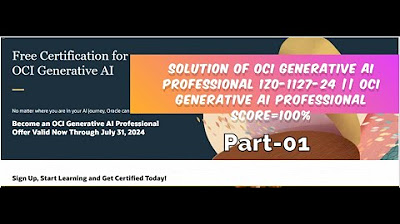
Solution of OCI Generative AI Professional 1Z0-1127-24 || OCI Generative AI Professional SCORE=100%

ZFS HA marketplace image in OCI

[FULL] Blak-Blakan Pihak Taman Safari & OCI soal Kasus Dugaan Penganiayaan Eks Pemain Sirkus
5.0 / 5 (0 votes)