Semiconductor Memories: ROM Explained | Types of ROM | Applications of ROM
Summary
TLDRThis video from the ALL ABOUT ELECTRONICS YouTube channel delves into the world of Read-Only Memory (ROM). It explains the fundamental structure of ROM, highlighting its non-volatile nature and its ability to store data permanently. The video distinguishes between various types of ROM, including Mask ROM, PROM, EPROM, EEPROM, and flash memory, each with unique characteristics like one-time programming or erasability. It also touches on the practical applications of ROM in devices, embedded systems, and computer BIOS, emphasizing its critical role in storing essential instructions and data.
Takeaways
- 📚 ROM stands for Read-Only Memory, a type of non-volatile storage used by CPUs to store permanent data.
- 🔍 Unlike RAM, ROM retains data even when power is lost, making it ideal for storing firmware and critical instructions.
- 🛠️ Traditional ROMs require data to be set during fabrication, with patterns of 1s and 0s established at the manufacturing stage.
- 🏭 Mask ROM is a type of ROM where data is permanently set during the manufacturing process and cannot be altered later.
- 🔧 PROM (Programmable ROM) allows users to program the data after fabrication using special hardware.
- ⚙️ EPROM (Erasable Programmable ROM) can be erased using UV light and reprogrammed multiple times.
- 🔌 EEPROM (Electrically Erasable Programmable ROM) can be erased and reprogrammed electrically, supporting multiple write and erase cycles.
- 💾 Flash memory is a type of EEPROM that allows electrical erasing and reprogramming, with sizes ranging from megabytes to gigabytes.
- 🔥 NAND flash is preferred for large storage capacities due to its cost-effectiveness and better write speed, whereas NOR flash offers faster read speeds.
- 🛠️ ROMs are used in various applications such as embedded systems for program code, configuration parameters, and calibration settings, as well as in computer BIOS and peripheral device firmware.
Q & A
What is ROM and what does it stand for?
-ROM stands for Read-Only Memory. It is a type of non-volatile memory used in computers and other electronic devices for storing permanent data, such as firmware or critical instructions.
How is ROM different from RAM?
-ROM is non-volatile and retains data even when power is turned off, while RAM is volatile and loses data when power is not supplied. Additionally, ROM is typically used for permanent data storage, whereas RAM is used for temporary data storage during operation.
What is the significance of the term 'read-mostly memory' in the context of ROM?
-The term 'read-mostly memory' refers to ROMs that are primarily used for reading data but can also be written to when necessary. This indicates that while ROMs are traditionally read-only, modern ROMs can be written to, albeit with certain limitations or requirements.
Can you explain the basic structure of a ROM?
-A ROM has a structure similar to RAM, where it can be addressed to select a specific word. When enabled, the data at that address is available at the output. The ROM consists of address inputs and data outputs, and the data is determined by the interconnections within the ROM, which are established during fabrication.
What is a Mask ROM and how is it programmed?
-A Mask ROM is a type of ROM where the programming is done during the fabrication process. The data to be stored, in the form of 1s and 0s, is provided by the designer to the manufacturer, and the interconnections within the ROM are made accordingly.
What is a PROM and how does it differ from a Mask ROM?
-A PROM, or Programmable ROM, is user-programmable, unlike a Mask ROM which is programmed during fabrication. PROMs require special programming hardware to write data, and once programmed, the data cannot be altered.
How is an EPROM different from other types of ROMs?
-EPROM, or Erasable Programmable ROM, can be erased and reprogrammed multiple times using special UV light through a transparent window on the chip. This feature allows for reusability, unlike one-time programmable ROMs.
What is EEPROM and how does it erase data?
-EEPROM stands for Electrically Erasable Programmable ROM. It can be erased and reprogrammed electrically, multiple times, without the need for UV light like EPROM. This makes EEPROM more convenient for applications requiring frequent updates.
What are the two types of flash memory commercially available, and how do they differ?
-The two types of flash memory are NAND flash and NOR flash. NAND flash offers faster write speeds but slower read speeds, and is more cost-effective for large storage capacities. NOR flash provides faster read speeds but slower write speeds and is more expensive due to its lower density.
What are the typical applications of ROM?
-ROM is typically used for storing permanent instructions and data critical for device operations, such as firmware in embedded systems, BIOS in computer systems, and configurations in peripheral devices. It can also be used as a programmable logic device for implementing different logic circuits.
Outlines

Этот раздел доступен только подписчикам платных тарифов. Пожалуйста, перейдите на платный тариф для доступа.
Перейти на платный тарифMindmap

Этот раздел доступен только подписчикам платных тарифов. Пожалуйста, перейдите на платный тариф для доступа.
Перейти на платный тарифKeywords

Этот раздел доступен только подписчикам платных тарифов. Пожалуйста, перейдите на платный тариф для доступа.
Перейти на платный тарифHighlights

Этот раздел доступен только подписчикам платных тарифов. Пожалуйста, перейдите на платный тариф для доступа.
Перейти на платный тарифTranscripts

Этот раздел доступен только подписчикам платных тарифов. Пожалуйста, перейдите на платный тариф для доступа.
Перейти на платный тарифПосмотреть больше похожих видео

SR Latch and Gated SR Latch Explained | SR Latch using NOR gates and NAND gates

Latch and Flip-Flop Explained | Difference between the Latch and Flip-Flop

Introduction to Diode: What is Diode ? V-I characteristics of the Diode Explained

NFC Explained: What is NFC? How NFC Works? Applications of NFC

RAM Vs. ROM | Animation
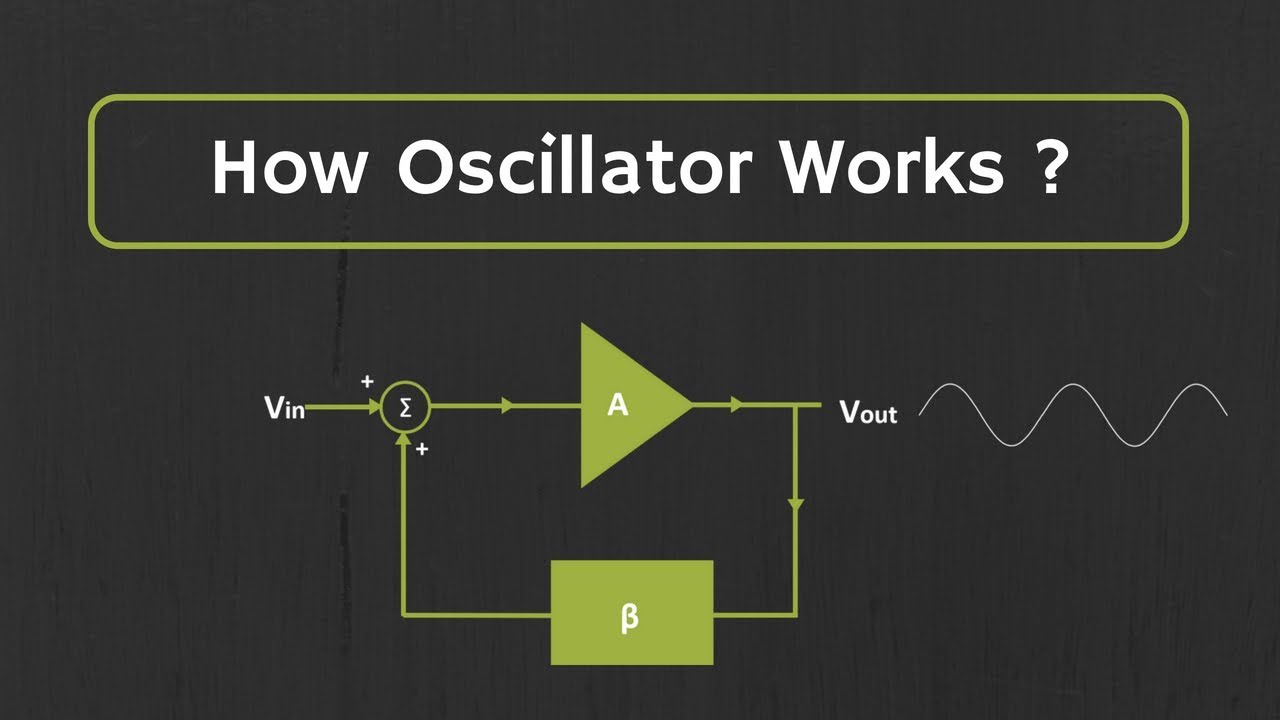
How Oscillator Works ? The Working Principle of the Oscillator Explained
5.0 / 5 (0 votes)
