Netflix Automation Using Python And Selenium
Summary
TLDRThis tutorial offers a step-by-step guide to automating Netflix login using Python and Selenium. It begins with the installation of Python, Visual Studio Code, and Selenium, followed by the setup of ChromeDriver. The script involves creating 'credentials.py' for login details and 'main.py' for Selenium code to launch Netflix, input credentials, and simulate the login process. The video also demonstrates inspecting elements to find XPaths for automation. The result is a fully automated login to Netflix, showcasing the power of Python and Selenium for web automation.
Takeaways
- 😀 The video provides a step-by-step guide on automating Netflix using Python and Selenium.
- 🛠️ It's necessary to install Python from python.org and Visual Studio Code as the preferred code editor.
- 📥 The script details the installation of Selenium via pip in the terminal or command prompt.
- 🔧 ChromeDriver is a crucial component that needs to be installed for the automation to work with Chrome.
- 📝 The guide includes creating a 'credentials.py' file to securely store Netflix login credentials.
- 🔑 XPath is used to identify and interact with specific elements on the Netflix login page.
- 👀 The script demonstrates how to open Netflix, navigate to the sign-in page, and input credentials.
- ⏱️ Time delays are implemented to allow for page loading and transitions during the automation process.
- 🔄 The process involves clicking the sign-in button and entering both the email ID and password.
- 🎬 The final outcome is a fully automated Netflix login that can be executed by running the Python script.
Q & A
What is the main topic of the video?
-The main topic of the video is automating Netflix using Python and Selenium in a simple and easy way.
Which programming language and tools are used in the video to automate Netflix?
-Python and Selenium are used, along with the Chrome driver, in Visual Studio Code as the code editor.
How can one install Python for this project?
-To install Python, one should visit python.org and download it from there. Most users likely already have Python installed.
What is the process to install Visual Studio Code as described in the video?
-To install Visual Studio Code, open a browser, type in 'visual studio code', click on the provided link, and then click on the 'download' button.
How does one install Selenium for the automation project?
-To install Selenium, open the terminal or command prompt and type 'pip install selenium', then hit enter.
What is the purpose of the 'credentials.py' file in the project?
-The 'credentials.py' file contains the login credentials such as username and password for Netflix.
How does the video guide the viewer to find the XPath of elements on Netflix's webpage?
-The video instructs the viewer to right-click on the desired element, click 'Inspect', then right-click on the highlighted element, hover over 'Copy', and click 'Copy full XPath'.
What is the significance of the 'webdriver' in the Selenium script?
-The 'webdriver' in the Selenium script refers to the Chrome driver that controls the browser for automation purposes.
Why is the 'time.sleep' function used in the Selenium script?
-The 'time.sleep' function is used to add a delay, allowing the webpage to load before the script continues to the next action.
How does the script automate the login process on Netflix?
-The script automates the login process by finding the XPath of the sign-in button, email and password input fields, typing in the credentials, and clicking the sign-in button.
What is the final outcome of running the script as demonstrated in the video?
-The final outcome is a fully automated process that logs the user into Netflix, allowing them to access their profile and start watching content.
Outlines

Этот раздел доступен только подписчикам платных тарифов. Пожалуйста, перейдите на платный тариф для доступа.
Перейти на платный тарифMindmap

Этот раздел доступен только подписчикам платных тарифов. Пожалуйста, перейдите на платный тариф для доступа.
Перейти на платный тарифKeywords

Этот раздел доступен только подписчикам платных тарифов. Пожалуйста, перейдите на платный тариф для доступа.
Перейти на платный тарифHighlights

Этот раздел доступен только подписчикам платных тарифов. Пожалуйста, перейдите на платный тариф для доступа.
Перейти на платный тарифTranscripts

Этот раздел доступен только подписчикам платных тарифов. Пожалуйста, перейдите на платный тариф для доступа.
Перейти на платный тарифПосмотреть больше похожих видео

How to automate Login page using Selenium WebDriver with Java? | Selenium WebDriver Tutorial
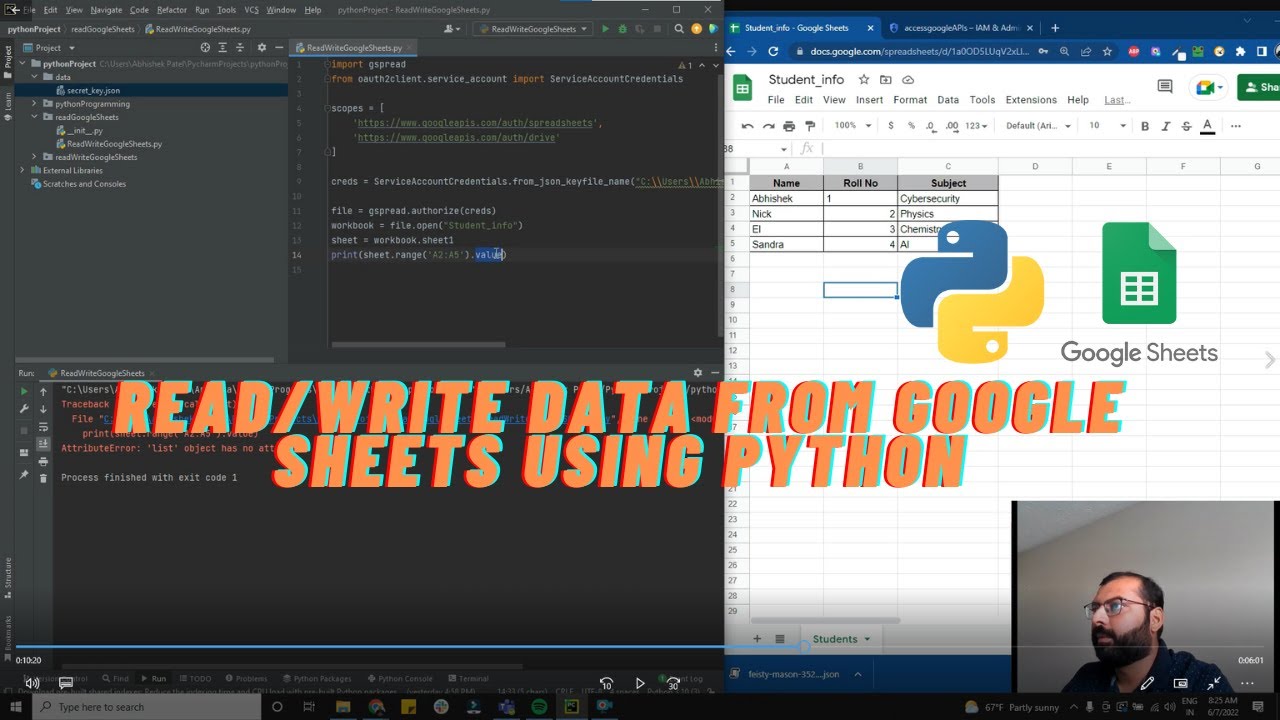
Read and Write data from google sheets using Python
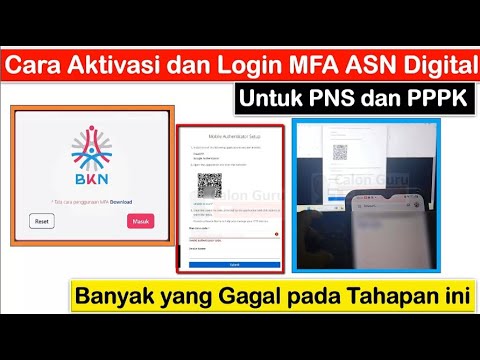
[TERBARU] Cara Aktivasi dan Login MFA ASN Digital & Solusi Invalid Authentication Code Hingga SUKSES

Twitter OSiNT (Ethical Hacking)
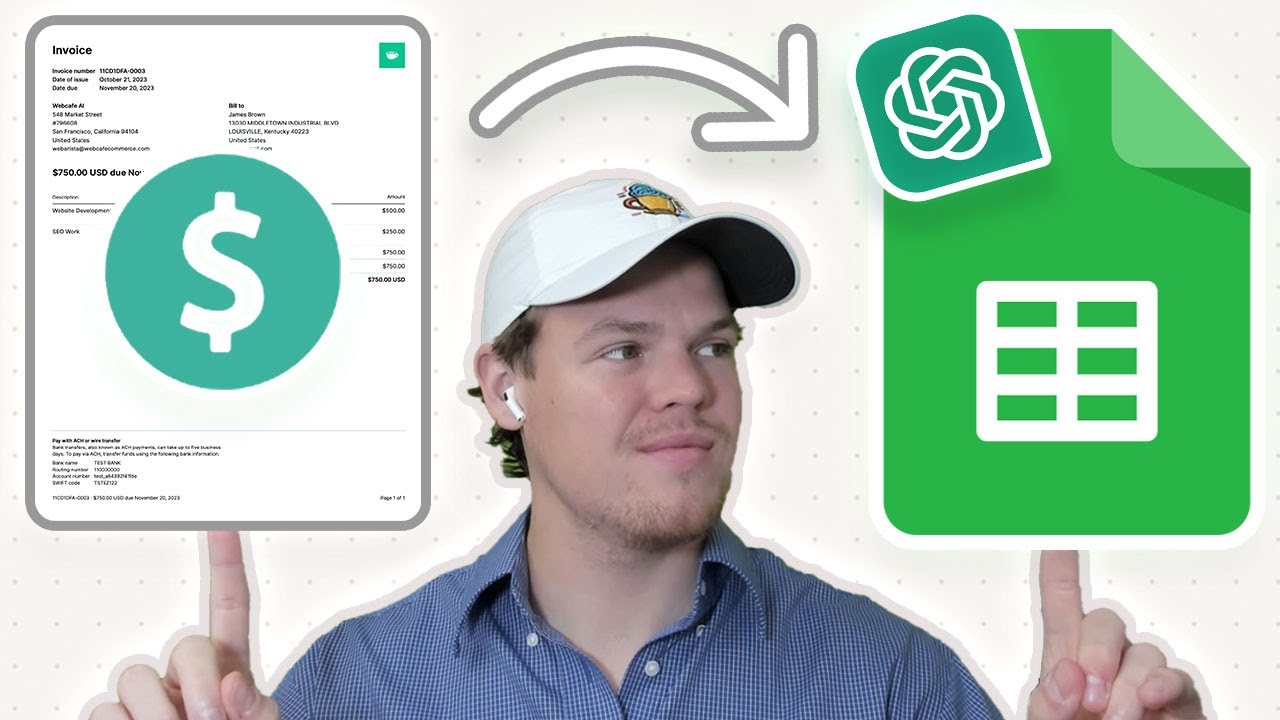
Automate PDF Invoices Data Transfer to Google Sheets with ChatGPT & Zapier | Tutorial

Belajar Python [Dasar] - 02a - Installasi Python dan VS Code di Windows
5.0 / 5 (0 votes)
