Video Lesson - Contextualized online search and research skills (Empowerment Technologies)
Summary
TLDRThis lesson focuses on enhancing contextualized online search and research skills. It emphasizes the importance of using the internet for credible research and information gathering, aiming to achieve specific objectives or address challenges. The video discusses the difference between hard and soft skills, and why they are crucial for employers. It also provides an in-depth guide on how to effectively use search engines, including tips for refining searches, identifying credible sources, and ensuring proper attribution. Additionally, it shares top Google search techniques to help users find information quickly and accurately, such as using quotation marks for exact phrases, excluding words, and searching within specific websites.
Takeaways
- 😀 The lesson aims to enhance contextualized online search and research skills for credible information gathering.
- 🔍 Experimenting with search terms like 'madonna' and 'the madonna' illustrates the impact of context on search results.
- 📚 Research is defined as systematic inquiry involving data collection, documentation, and analysis per professional methodologies.
- 💼 Employers value a mix of hard skills (technical knowledge) and soft skills (like leadership and problem-solving) in employees.
- 🌐 The internet is described as a global network connecting various institutions and computers across over 150 countries.
- 🔎 Search engines function as 'answer machines,' processing user queries by crawling, indexing, and ranking web content.
- 📝 Tips for effective online research include having a clear question, narrowing search terms, using advanced search features, and verifying source credibility.
- ✅ For academic purposes, it's important to properly credit the original authors when using information from online sources.
- 🔑 Google search techniques such as using quotation marks for exact phrases, excluding words with a dash, and using an asterisk for missing words can refine search results.
- 🔍 Reverse image search and searching within a single website or for a specific file type are advanced techniques that can yield more targeted results.
Q & A
What is the main objective of today's computer class on contextualized online search and research skills?
-The main objective is to use the internet as a tool for credible research and information gathering to achieve specific class objectives or address situational challenges.
What happens when you search for 'madonna' and 'the madonna' on Google?
-The search results may vary due to the contextual difference between 'madonna' which could refer to the singer Madonna, and 'the madonna' which might refer to a specific artwork or a different context.
What is the definition of research as mentioned in the script?
-Research is defined as a process of systematic inquiry that involves the collection of data, documentation of critical information, and analysis and interpretation of that data or information in accordance with suitable methodologies set by specific professional fields and academic disciplines.
What is the difference between hard skills and soft skills as per the script?
-Hard skills are technical knowledge or training gained through life experience in one's career or education, while soft skills are abilities that can be applied in any job, such as leadership, communication, problem-solving, and organization.
Why are employers interested in the skills listed on a resume?
-Employers are interested in the skills on a resume because they want to ensure that potential employees have the right mix of soft and hard skills that are relevant to the job requirements.
How does the internet facilitate research and business?
-The internet facilitates research and business by connecting various computer networks around the world, allowing for the sharing of information and resources, and transforming communication and business methods.
What is a search engine and how does it work?
-A search engine is an online tool that searches for results in its database based on keywords submitted by users. It works by crawling and indexing all available content on the internet and ordering it by how well it matches the query through a process called ranking.
What are the differences between paid and organic search results?
-Paid results are advertisements that appear at the top and bottom of the search page and are marked accordingly. Organic results are the unmarked results that appear in between the ads and are determined by the search engine's algorithms based on relevance to the query.
What are some tips for conducting effective online research as mentioned in the script?
-Some tips include having a specific question in mind, narrowing down the search with precise keywords, using advanced search features, looking for credible sources, and giving credit to the original authors when using their information for educational purposes.
How can you search for an exact phrase or quote using Google?
-To search for an exact phrase or quote, place the search terms in quotation marks. This will help identify the source of a quote or phrase and exclude any results that don't include the exact phrase.
What is the purpose of using an asterisk (*) in a Google search?
-An asterisk is used as a placeholder for missing words in a search query. It helps Google return results based on the known parts of the phrase, filling in the gaps with possible matches.
How can you perform a reverse image search on Google?
-To perform a reverse image search, go to images.google.com, click the camera icon to upload an image or copy the image URL, and paste it into the search field. This will display images that are similar or related to the original.
What does it mean to search within a single website on Google?
-To search within a single website, enter your search term followed by 'site:' and the website's URL. This returns only pages on that specific site that are relevant to the search query.
How can you find similar websites to one you like using Google?
-To find similar websites, type 'related:' followed by the URL of the website you like. Google will attempt to find websites that are related to the one entered.
What is a cached version of a website and how can you find it on Google?
-A cached version of a website is a saved copy of the site's content that Google has stored. To find it, type 'cache:' followed by the URL. This can be useful if the original content has been removed or changed.
How can you search for a specific file type on Google?
-To search for a specific file type, type 'filetype:' followed by the file extension, such as 'pdf', 'ppt', 'doc', or 'xls'. This will return results containing files in the specified format.
What is Startpage and how does it differ from a regular Google search?
-Startpage is a search engine that delivers Google search results without recording your IP address or placing tracking cookies. It uses SSL encryption to protect user privacy, allowing you to search without concerns about data tracking.
Outlines

Этот раздел доступен только подписчикам платных тарифов. Пожалуйста, перейдите на платный тариф для доступа.
Перейти на платный тарифMindmap

Этот раздел доступен только подписчикам платных тарифов. Пожалуйста, перейдите на платный тариф для доступа.
Перейти на платный тарифKeywords

Этот раздел доступен только подписчикам платных тарифов. Пожалуйста, перейдите на платный тариф для доступа.
Перейти на платный тарифHighlights

Этот раздел доступен только подписчикам платных тарифов. Пожалуйста, перейдите на платный тариф для доступа.
Перейти на платный тарифTranscripts

Этот раздел доступен только подписчикам платных тарифов. Пожалуйста, перейдите на платный тариф для доступа.
Перейти на платный тарифПосмотреть больше похожих видео

Online Search and Research Skills | Empowerment Technologies | RenTV

Contextualized Online Search and Research Skills

Complete Local SEO Guide to Improve Local Search

DEBAT DAN PS - MEMBANGUN CRITICAL THINKING

Name: Moch Surya Saputra_24220078, assignment from study of media and ict for Teaching.
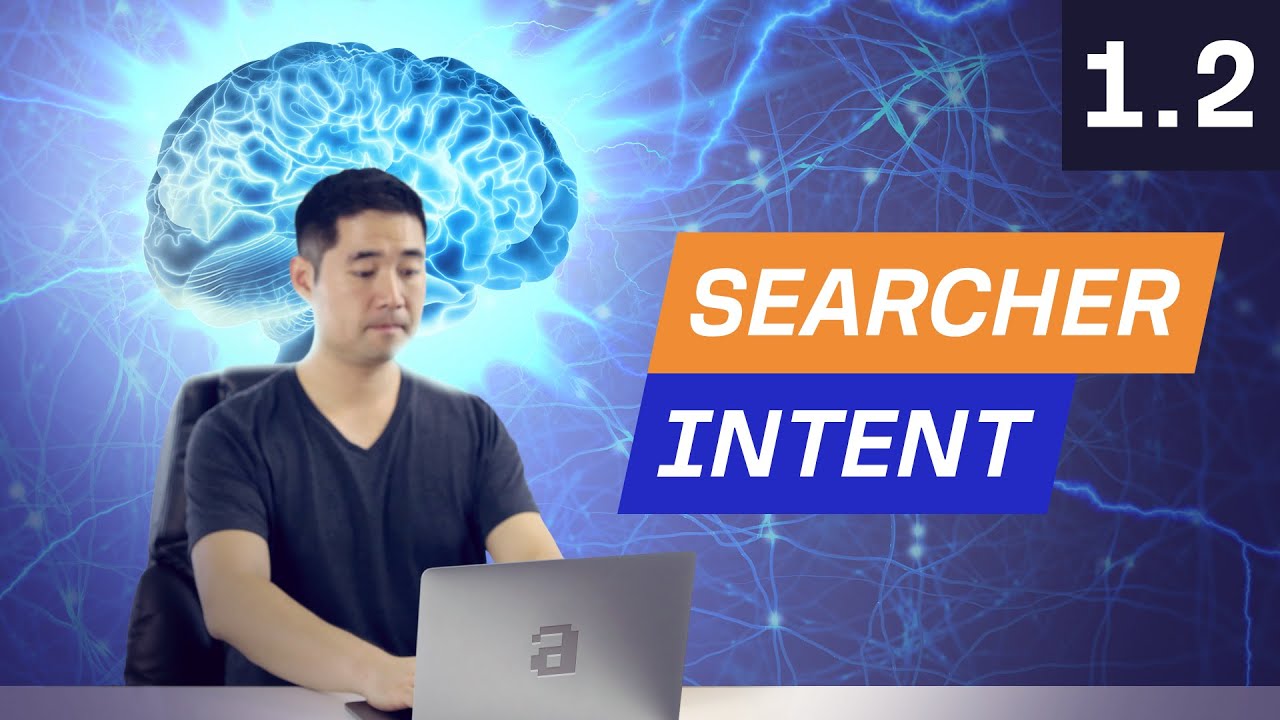
Keyword Research Pt 1: How to Analyze Searcher Intent - 1.2. SEO Course by Ahrefs
5.0 / 5 (0 votes)
