Mastering Suno Prompting with ChatGPT
Summary
TLDRこのビデオでは、Chat GPTを使用して音楽を作成するためのカスタムコマンドを作成する方法が紹介されています。無料版のChat GPTを使用し、リンクを埋め込んでメタタグを取得し、カスタムコマンドにすべてを記載する代わりに、オンラインで情報を検索できるようにしています。カスタムコマンドのフォーマットや音楽プロンプトの書き方、タグの使用法などの詳細な情報が説明されており、ユーザーがより直感的に音楽プロンプトを作成できるようになっています。
Takeaways
- 🎵 この動画は、SonoとChat GPTを使用して楽曲を作成するためのカスタムコマンドの開発について説明しています。
- 🔗 Chat GPTがオンラインで情報を検索できる機能を利用して、カスタムコマンド内にリンクを埋め込むことで、メタタグを簡単に取得する方法が提案されています。
- 📝 カスタムコマンドは、最大1500文字以内に収まるように最適化されていますが、より読みやすいバージョンも提供されています。
- 💡 音楽プロンプトの例として、スタイル、ムード、楽器、ジャンル、構造を含めるべきであると説明されています。
- 🚫 プロンプトは、見出し、小見出し、コロンなどの文法を使用してはいけませんが、キーワードを含める必要があります。
- 📖 カスタムコマンドには、プロンプトの書き方、フォーマット、使用可能な楽器タグなどの情報が含まれています。
- 🔗 Sonoの公式ガイドラインもリンクとして提供されており、Chat GPTはこれに基づいて情報を検索し、ユーザーの指示に従って応答します。
- 🎶 ユーザーが特定のアーティストを提案すると、Chat GPTはそのアーティストのスタイルやムードに関連するキーワードを提案できます。
- 🆓 このカスタムコマンドは無料で提供されており、寄付を求めることでアクセスできますが、寄付は任意です。
- 📢 動画の最後に、フィードバックや提案を歓迎し、チャンネルのサポートを呼びかけています。
Q & A
カスタムコマンドはどのようにして音楽を作成するのですか?
-カスタムコマンドは、スタイル、ムード、楽器、ジャンル、構造などのキーワードを含む音楽プロンプトを作成するために使用されます。
プロンプトの文字数はどのくらいですか?
-プロンプトは最大12~20文字以内に抑える必要があります。
プロンプトの重要な情報はどこに置くべきですか?
-プロンプトの最も重要な情報は、左端またはプロンプトの先頭に置くべきです。
カスタムコマンドをどのように使用するのですか?
-Chat GPTとのチャットで「カスタムコマンドフォーマットを使用したい」と指示することで、カスタムコマンドが使用されます。
メタタグとは何ですか?
-メタタグは音楽のスタイル、トーン、ムード、サウンドを参照するキーワードやタグです。
カスタムコマンドは無料版のChat GPTでも使用できますか?
-はい、カスタムコマンドは無料版のChat GPTでも使用可能です。
カスタムコマンドをカスタマイズするにはどうすればいいですか?
-カスタムコマンドはリンクを通じてオンラインで情報を取得し、カスタマイズすることができます。
キャラクターが笑うなどのアクションをプロンプトに含めたい場合はどうすればいいですか?
-キャラクターのアクションは通常は機能しませんが、ブラケット内に記述することで試すことができます。
有名なアーティストをキーワードに変換するにはどうすればいいですか?
-カスタムコマンドを使用して、Chat GPTに有名なアーティストを提示し、それに関連するキーワードに変換させることができます。
このカスタムコマンドはどこで入手できますか?
-カスタムコマンドはKofiで入手可能です。寄付を希望する人は任意の金額を入力できますが、無料で利用することも可能です。
このカスタムコマンドの改善案はどこで提案できますか?
-改善案はチャンネルやKofiで提案することができます。
Outlines

Этот раздел доступен только подписчикам платных тарифов. Пожалуйста, перейдите на платный тариф для доступа.
Перейти на платный тарифMindmap

Этот раздел доступен только подписчикам платных тарифов. Пожалуйста, перейдите на платный тариф для доступа.
Перейти на платный тарифKeywords

Этот раздел доступен только подписчикам платных тарифов. Пожалуйста, перейдите на платный тариф для доступа.
Перейти на платный тарифHighlights

Этот раздел доступен только подписчикам платных тарифов. Пожалуйста, перейдите на платный тариф для доступа.
Перейти на платный тарифTranscripts

Этот раздел доступен только подписчикам платных тарифов. Пожалуйста, перейдите на платный тариф для доступа.
Перейти на платный тарифПосмотреть больше похожих видео

FREE D-ID Alternative || Create Talking AI Avatar For Free Without Watermark

How To Make Faceless Motivational YouTube Videos Using AI (FULL TUTORIAL)

Subindo um Single na SoundOn passo a passo - Aula Completa
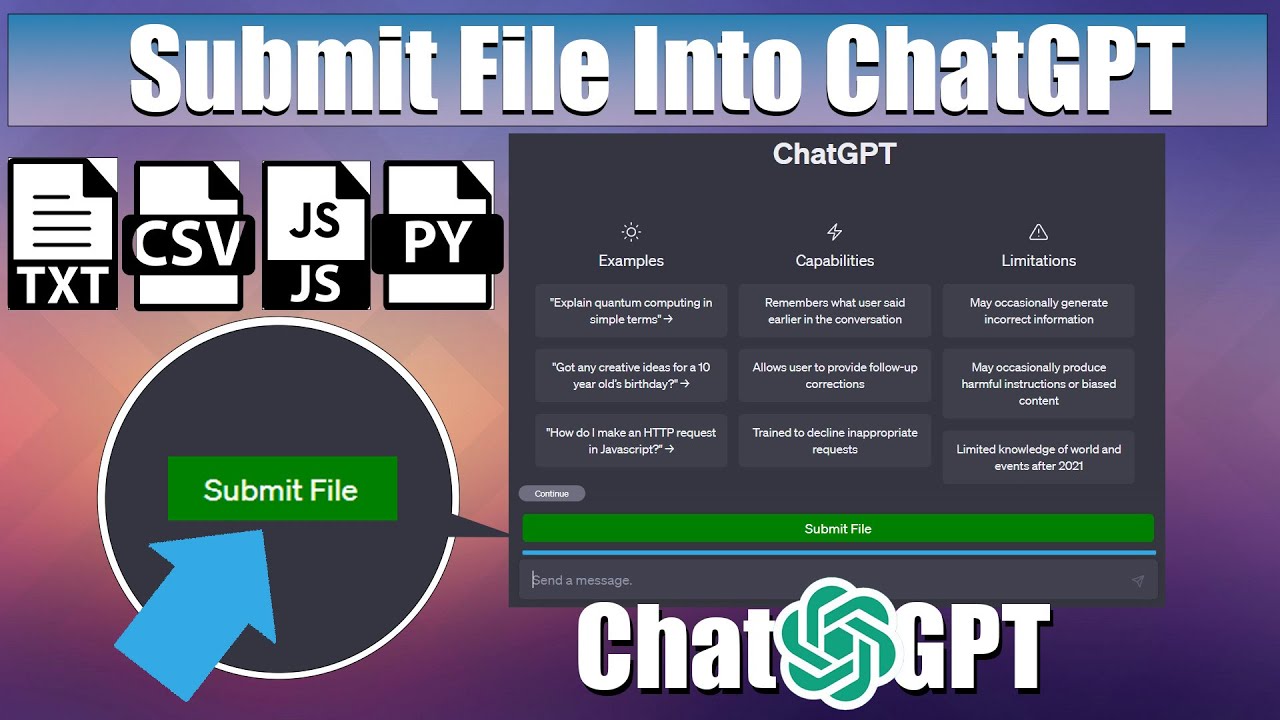
Uploading Files to ChatGPT: A More Powerful Experience #chatgpt #plugin #openai #booklet

【AI作曲】StableAudioの使い方!商用可の音楽を作成する方法!

【ChatGPT】最新AIアプリで英単語を無限に覚える方法
5.0 / 5 (0 votes)
