How To Make Faceless Motivational YouTube Videos Using AI (FULL TUTORIAL)
Summary
TLDRこの動画スクリプトは、AIを活用して動機づけの高いコンテンツを作成し、YouTubeで収益を上げる方法を紹介しています。チャットGPTを使って動機づけのスピーチを書いたり、11Labsなどのツールで音声を生成したりする過程が説明されています。また、Canvaを使ってサムネイルを作成し、CapCutでビデオを編集する方法も紹介されています。要点は適切なプロンプトを入力し、役立つAIツールを活用し、継続して動画をアップロードすることで、YouTubeで収入を得られることが強調されています。
Takeaways
- 👥 動画に顔を出さず、チャンネルで稼ぐ方法を紹介しています。
- ✍️ ChatGPTを使って、動機づけの speech の台本を作成します。
- 🎙️ 台本から音声を生成するには、11Labsや自分で録音、Fiverr の発注などの方法があります。
- 📹 Canvaでビデオを作成し、CapCutで編集します。ボクシングや走るシーンなど、ハイペースの動画クリップを使用します。
- 💬 自動字幕機能を使って、アニメーション効果のあるキャプションを追加します。
- 📷 Canvaで魅力的なサムネイルを作成します。
- 🔄 1日1本の動画をアップロードし、コンスタントに活動することが重要です。
- 💰 このようなフェイスレス動画でチャンネルは月に数千ドルから17万ドル以上の収入を得ています。
- 🧠 AIツールを活用して、動機づけの動画コンテンツを効率的に作成する方法が説明されています。
- 🚀 YouTubeで視聴者を惹きつけ、収益化するための具体的な手順が示されています。
Q & A
このビデオの主な目的は何ですか?
-このビデオの主な目的は、人工知能(AI)の助けを借りて、YouTubeで人気の高い動画のようなモチベーション動画を簡単に作成する方法を示すことです。
モチベーション動画のスクリプトを書くには、どのようなプロンプトをChatGPTに与えればよいでしょうか?
-モチベーション動画のスクリプトを書くには、「モチベーションの演説のテーマ」、「演説の流れ」、「視聴者に感じてほしい気持ち」をプロンプトに含める必要があります。
ナレーションの音声を生成するにはどのようなオプションがありますか?
-ナレーションの音声を生成するには、3つのオプションがあります。1) ElevenLabsを使う、2) 自分の声を録音する、3) Fiverrなどのサイトでプロのナレーターに依頼する。
動画を作成するときに使うべきツールは何ですか?
-動画を作成するときに使うべき主なツールは、Canvaとキャプカットです。Canvaではサムネイルを作成し、キャプカットで実際の動画を編集します。
動画編集時に気をつけるべき重要なポイントは何ですか?
-動画編集時の重要なポイントは、動画クリップを3~5秒ごとに切り替えることで、視聴者の退屈を防ぐことです。また、字幕を追加することで動画の魅力を高めることができます。
サムネイルの作成方法について教えてください。
-サムネイルの作成にはCanvaが便利です。Canvaでは多くのテンプレートやグラフィックがあり、テキストやフォントの編集もできます。YouTubeで人気のサムネイルのスタイルを参考にしながら作成するとよいでしょう。
成功するために最も重要なことは何ですか?
-成功するために最も重要なことは、一貫性を持って行動し続けることです。ビデオを毎日アップロードするなど、継続的に努力を重ねることが肝心です。
このビデオで紹介されている収入の可能性について説明してください。
-ビデオの中で、モチベーション動画のチャンネルが過去30日間で$1から$177,000の収入を得ていたことが紹介されています。人気チャンネルでは月間300万ビューを超えており、多額の収入を得ている例が示されています。
このプロセスで最も時間がかかる作業は何ですか?
-このプロセスで最も時間がかかる作業は、動画の実際の編集作業です。適切なフッテージを見つけ出し、それらを編集してまとめ上げるのが一番大変な部分です。
このビデオでは、どのようにリサーチを行うことが推奨されていますか?
-このビデオでは、すでに人気のあるモチベーション動画をリサーチし、そのスタイルを参考にすることが推奨されています。同じ種類の映像やキャプションを使うなど、既存の人気動画に習うことが重要だと説明されています。
Outlines

This section is available to paid users only. Please upgrade to access this part.
Upgrade NowMindmap

This section is available to paid users only. Please upgrade to access this part.
Upgrade NowKeywords

This section is available to paid users only. Please upgrade to access this part.
Upgrade NowHighlights

This section is available to paid users only. Please upgrade to access this part.
Upgrade NowTranscripts

This section is available to paid users only. Please upgrade to access this part.
Upgrade NowBrowse More Related Video

【 誰でも稼げるAI副業 】初心者でも月10万は余裕! AI活用でサクッと動画量産!「顔出しなし」「ノースキル」で収益化!【 雑学動画作り方 】

【まだ9割が知らない】スマホ1つでYouTube収益化50万円/AI×YouTubeを使って初心者が1日1時間顔出しなしで月50万以上稼ぐ副業/ChatGPTで稼ぐ/動画編集を自動化/在宅でできる副業
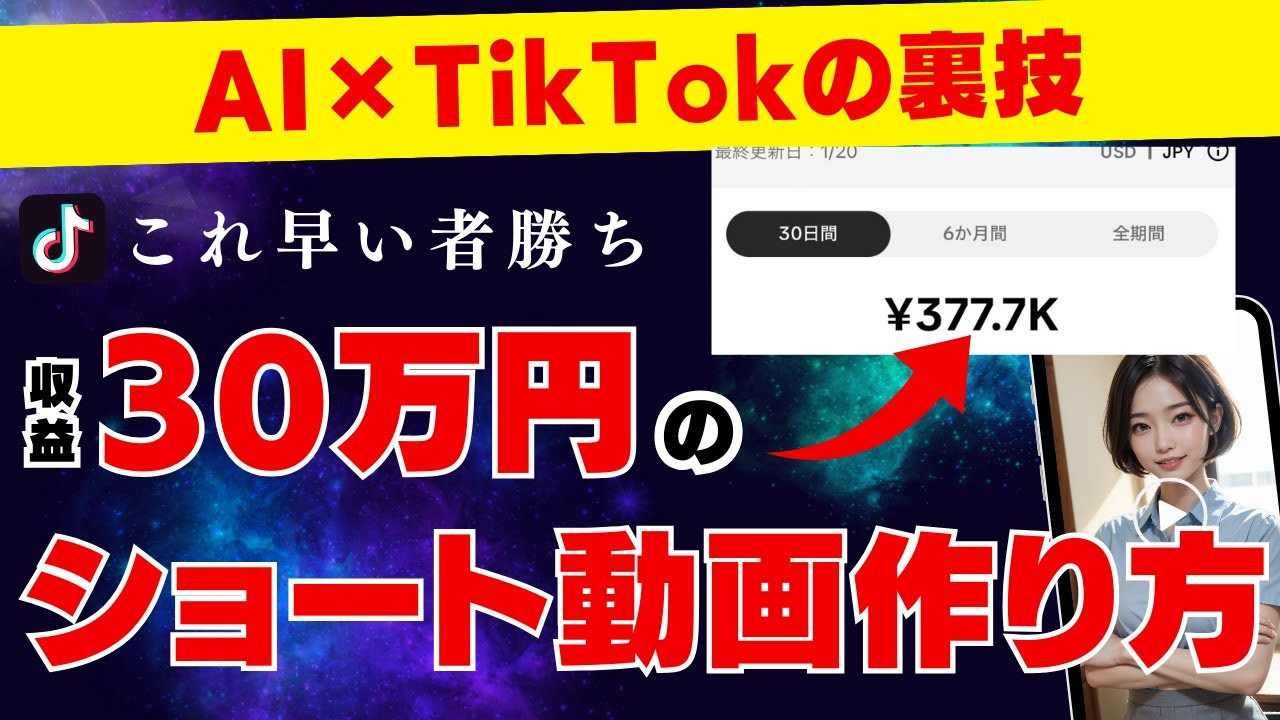
【初心者必見】AI×TikTokで月30万を狙えるショート動画の作り方!マネタイズ方法やジャンルも徹底解説!

How To Make Faceless YouTube Videos & Get Monetized FASTER For FREE (CapCut Online)

【本当は教えたくない】スマホ1つでもAI美女×YouTubeで収益化10万円!/初心者が1日1時間顔出しなしで月10万以上安定して稼ぐ副業/画像生成AI×ChatGPTで稼ぐ/在宅でできる副業

【稼ぐ環境を構築】AI×ショート動画 で 月5万! TikTok で流行っている動画を AI で量産して 収益化 する方法を大公開!【 AI活用術 】
5.0 / 5 (0 votes)
