charging and discharging of capacitor working model | Physics Project for class 12
Summary
TLDRIn this educational YouTube video, the host welcomes viewers and introduces a project on building a working model of a capacitor's charging and discharging process. Aimed at 12th-grade students, the video not only presents the model but also includes a detailed report available at the video's end. The host outlines the necessary components, such as a cardboard, 9-volt battery, battery connector, on-off switch, capacitor, LEDs, and resistors. The video demonstrates the assembly process, emphasizing careful connections to ensure the model functions correctly. It explains the circuit's operation, showing the charging and discharging LEDs as indicators of the capacitor's state. The host also discusses two types of project PDFs available for download, one with a watermark and one without, with the latter requiring a small payment for a personalized, watermark-free version.
Takeaways
- 😀 The video is a tutorial for creating a charging and discharging model of a capacitor, suitable for 12th-grade students.
- 🔌 It requires a cardboard, a 9-volt battery, a battery connector, an on-off switch, and a capacitor.
- 💡 The value of the capacitor is mentioned to be provided in the description of the video.
- 🚫 Care must be taken to connect the positive and negative terminals correctly to avoid the model from not working.
- 💡 The LED's longer leg should be connected to the positive and the shorter to the negative.
- 🔄 The circuit diagram is crucial for understanding the connections, which include two LEDs indicating charging and discharging states.
- 🔋 When the switch is turned on, the capacitor starts charging, and the charging LED lights up brightly.
- 🔌 Once the capacitor is fully charged, the energy stored is released to the discharge LED, lighting it up.
- ⏳ The LEDs gradually dim, indicating the charging and discharging cycle of the capacitor.
- 📄 The video also discusses two types of PDFs available for the project: one with a watermark and one without.
- 💰 For the watermark-free PDF, a payment is required, with details provided in the video description.
- 📧 Interested viewers can contact the creator via email or Instagram for the watermark-free PDF and additional benefits like updating their name, school, class, and other details.
Q & A
What is the main topic of the video?
-The main topic of the video is the creation of a working model of a charging and discharging capacitor, which is a project suitable for 12th-grade students.
What are the essential components needed to make the model described in the video?
-The essential components needed are a cardboard, a 9-volt battery, a battery connector, an on-off switch, a capacitor (the value of which will be provided in the description), a 23-volt LED, and two wires.
What is the purpose of the on-off switch in the circuit?
-The on-off switch is used to control the flow of electricity, allowing the capacitor to charge and discharge.
How does the LED indicate the charging and discharging process of the capacitor?
-There are two LEDs in the circuit: one for charging and one for discharging. The charging LED lights up brightly when the capacitor is charging, and the discharging LED lights up when the stored energy in the capacitor is released.
What is the significance of the two LEDs lighting up in sequence?
-The sequential lighting of the LEDs indicates the successful charging and discharging of the capacitor, showing that the model is functioning correctly.
How can viewers obtain the detailed report file mentioned in the video?
-The detailed report file will be available at the end of the video, as promised in the script.
What are the two types of PDFs available for the project?
-There are two types of PDFs available: one with a watermark and one without. The watermarked PDF is completely free, while the watermark-free version requires a payment.
How can viewers download the free PDF with a watermark?
-Viewers can download the free PDF with a watermark by clicking on the link provided in the video description.
What additional benefit is offered with the watermark-free PDF?
-With the purchase of the watermark-free PDF, viewers will receive an additional benefit of having their name, school name, class, and other details updated in the PDF.
How can interested viewers contact the creator for the watermark-free PDF?
-Interested viewers can contact the creator via email or Instagram, with the IDs displayed on the screen.
What is the final call-to-action for viewers at the end of the video?
-The final call-to-action is for viewers to like the video, subscribe to the channel, and turn on bell notifications for updates.
Outlines

Этот раздел доступен только подписчикам платных тарифов. Пожалуйста, перейдите на платный тариф для доступа.
Перейти на платный тарифMindmap

Этот раздел доступен только подписчикам платных тарифов. Пожалуйста, перейдите на платный тариф для доступа.
Перейти на платный тарифKeywords

Этот раздел доступен только подписчикам платных тарифов. Пожалуйста, перейдите на платный тариф для доступа.
Перейти на платный тарифHighlights

Этот раздел доступен только подписчикам платных тарифов. Пожалуйста, перейдите на платный тариф для доступа.
Перейти на платный тарифTranscripts

Этот раздел доступен только подписчикам платных тарифов. Пожалуйста, перейдите на платный тариф для доступа.
Перейти на платный тарифПосмотреть больше похожих видео

Boost Your RC Circuit Analysis Skills with an Oscilloscope Lab

Prinsip Kerja Baterai Lithium Ion: Penjelasan Lengkap dan Mudah Dipahami!

Membuat Kandang Ayam DOC Kapasitas 100 Ekor Dengan Mudah dan Rapi

Unit 1 Be Yourself | Bahasa Inggris kelas 8 SMP Chapter 5 Embrace Yourself | Kurikulum Merdeka
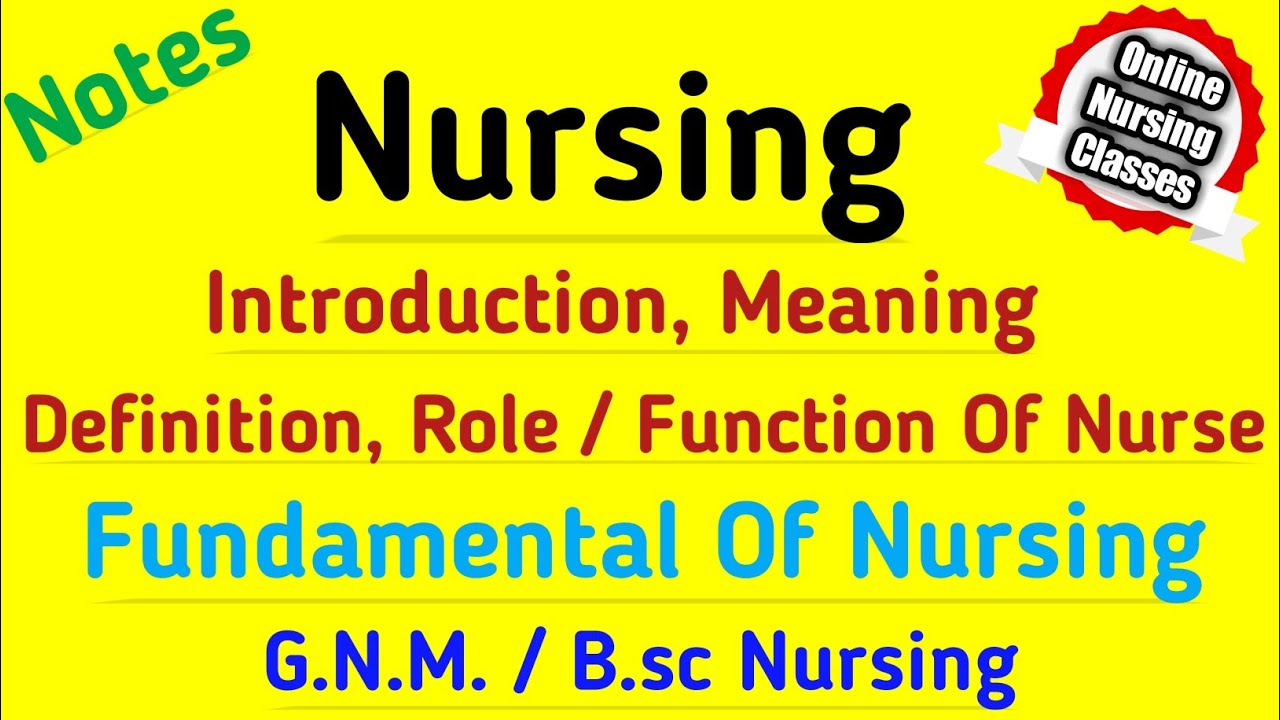
Nursing Definition || Definition Of Nursing || Role Of Nurse || Fundamental Of Nursing

Media Pembelajaran Gunung Merapi I Cara Membuat Eksperimen Gunung Meletus I Volcano Working Model
5.0 / 5 (0 votes)
