How to get GoHighLevel (GHL) for FREE FOREVER
Summary
TLDRThis video script outlines a method to utilize a popular marketing software for free, particularly beneficial for those with financial constraints. The speaker, empathetic to the struggles of individuals in certain regions, details a process that involves creating a new account with a different email and phone number to extend a free trial. They emphasize the importance of eventually paying for the software, acknowledging its value and the potential ethical concerns of their described tactic. The script provides a step-by-step guide, including creating sub-accounts, snapshots, and transferring domains, to ensure a seamless transition and continued functionality of websites and marketing tools.
Takeaways
- 😀 The video explains how to utilize a well-known software for free, particularly beneficial for those starting out with limited funds.
- 🌐 The speaker emphasizes the importance of this software for marketing, suggesting it's the most comprehensive tool available.
- 💰 The speaker acknowledges the financial challenges faced by individuals from certain regions, like Eastern Europe, Africa, and parts of Asia, where $300 is a significant amount.
- 📈 The video provides a step-by-step guide on how to set up a new account with the software, which can be useful for those who cannot afford the software initially.
- 🔗 It's mentioned that using the software for free might not harm the company financially, as it's likely that those who can afford it will pay for it.
- 📧 The process involves creating a new email for workspace and possibly a new virtual credit card to register without previous financial ties.
- 🔒 The video warns that once the trial period ends, the account will be locked until payment is made, so it's crucial to verify everything is set up correctly beforehand.
- 🔄 The tutorial includes instructions on how to transfer domains and set up sub-accounts within the software to maintain functionality after the trial.
- 🔗 The importance of disconnecting and reconnecting domains to the new account is highlighted to ensure the transition is seamless.
- 📝 The video mentions that while the process is easy, it should only be used in situations where there is no other option financially.
- 📚 A document with further instructions is promised in the video description for those who need more detailed guidance.
Q & A
What is the main purpose of the video?
-The main purpose of the video is to demonstrate how to utilize a well-known software for free, which is particularly important for those starting out with limited funds.
Why does the speaker mention Eastern Europe, Africa, and parts of Asia?
-The speaker mentions these regions to emphasize the financial struggles faced by people there, where $300 is considered a significant amount of money, and the average salary in Serbia is only $200.
What is the speaker's stance on using the software without payment?
-The speaker is against using the software without payment once one has the financial means to do so, advocating for supporting the developers by purchasing the software due to its high quality.
What is the potential downside of using the free method described in the video?
-The potential downside includes the inability to transfer blog assess plans and phone numbers, and the risk of disrupting external automations like Zapier or Grow Form.
What should one do before their trial expires according to the video?
-One should perform the transfer process a few days before their trial expires to ensure everything is inputted correctly, as once the account is locked, access is restricted until payment is made.
How does the speaker suggest creating a new email for the workspace?
-The speaker suggests creating a new email with a different address, such as using 'alex@reEdge' as an alias in Gmail, to successfully register for the software.
What is the speaker's recommendation for handling payment information?
-The speaker recommends using a new virtual credit card with a limited amount, such as $1, to avoid spending too much money during the registration process.
What should be done with the domains associated with the sub-accounts before importing the snapshots?
-All domains associated with the sub-accounts should be disconnected or deleted before importing the snapshots to ensure a smooth transfer.
How does the speaker describe the process of importing snapshots into a new account?
-The speaker describes it as a straightforward process involving copying the snapshot link, pasting it into the new account's import function, and then re-adding the domains once the import is successful.
What is the final step the speaker mentions for setting up the new account?
-The final step mentioned is authorizing the domain with the new account and reconnecting it, ensuring that the website and all associated features are live and operational.
What does the speaker suggest doing with the white label domain?
-The speaker suggests disconnecting the white label domain from the agency level to avoid issues, as it won't be usable if not removed.
How long is the free trial extended after following the steps in the video?
-The free trial is extended by two months, as the speaker is eligible for two extensions of 15 days each.
Outlines

Этот раздел доступен только подписчикам платных тарифов. Пожалуйста, перейдите на платный тариф для доступа.
Перейти на платный тарифMindmap

Этот раздел доступен только подписчикам платных тарифов. Пожалуйста, перейдите на платный тариф для доступа.
Перейти на платный тарифKeywords

Этот раздел доступен только подписчикам платных тарифов. Пожалуйста, перейдите на платный тариф для доступа.
Перейти на платный тарифHighlights

Этот раздел доступен только подписчикам платных тарифов. Пожалуйста, перейдите на платный тариф для доступа.
Перейти на платный тарифTranscripts

Этот раздел доступен только подписчикам платных тарифов. Пожалуйста, перейдите на платный тариф для доступа.
Перейти на платный тарифПосмотреть больше похожих видео

How Fast You Get Rich Depends On 2 Things

Phương Pháp VietSub VIDEO nước ngoài - Chuyển âm - Chuyển ngữ - Lồng tiếng Việt bằng Capcut.

I Tried Pictory AI for 30 Days and Made $10,000/Month FAST

Start a Profitable Digital Marketing Agency in 24 Hours with $0 – Make Money Online!

Beginner's Guide to The Pomodoro Technique
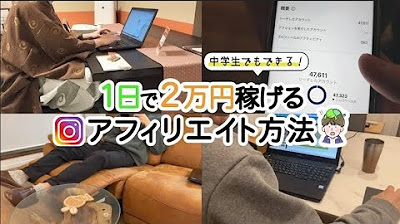
「マジで簡単!」中学生でも1日で2万円稼げるアフィリエイト方法 !I 副業 I I インスタ I
5.0 / 5 (0 votes)
