NEW Midjourney UPDATE - Niji V6 Anime Generator
Summary
TLDRミッドジャーニーのアニメフォーカスのアルゴリズムniiバージョン6がアルファローンチした。ミッドジャーニーのボットかniiサーバーからアクセスでき、アニメスタイルのイメージを生成できる。テキストの追加も可能。スタイル値の調整はほとんど影響がないが、最大値や最小値を試す価値はある。この新バージョンは楽しみだが、カオス値は低めに保つのが良い。
Takeaways
- 👤 Mid Journeyが大幅アップデートし、アニメフォーカスのアルゴリズムnii(バージョン6)がαリリースされた
- 🤖 niiはMid Journeyのbotや専用サーバーからアクセスできる
- 🦸 niiではアニメ調のキャラクターを生成できる
- 💬 画像にテキストを追加することができる
- 🔍 variation strongを使うとより精度の高いテキストが生成できる
- 🖼 stylizeの値を変えても生成結果に大きな影響はない
- 🎨 chaosの値は低め(12以下)にすることをおすすめ
- 📝 テキストは短い文章にとどめ、クオテーションで囲む
- 🙋 この動画の作成者はAI学習をわかりやすくすることを目指している
- 👍 この動画が役に立ったら高評価をお願いします
Q & A
Mid Journeyの大幅アップデートについて教えてください。
-Mid Journeyにはアニメ風アルゴリズムに特化したNII Version 6が追加されました。これはまだアルファ版ですが、テキストの追加機能などが使えるようになりました。
NII Version 6にアクセスする方法は?
-Mid Journeyボットに「D-nii nji 6」と入力するか、NIIサーバーからアクセスできます。詳細は動画の説明を参照してください。
NII Version 6のメリットは何ですか?
-アニメ風の画像生成が得意です。複数のキャラクターを一緒に表示させることもできるようになりました。テキストの追加も簡単にできるようになりました。
NII Version 6のデメリットは?
-インペ
Outlines

このセクションは有料ユーザー限定です。 アクセスするには、アップグレードをお願いします。
今すぐアップグレードMindmap

このセクションは有料ユーザー限定です。 アクセスするには、アップグレードをお願いします。
今すぐアップグレードKeywords

このセクションは有料ユーザー限定です。 アクセスするには、アップグレードをお願いします。
今すぐアップグレードHighlights

このセクションは有料ユーザー限定です。 アクセスするには、アップグレードをお願いします。
今すぐアップグレードTranscripts

このセクションは有料ユーザー限定です。 アクセスするには、アップグレードをお願いします。
今すぐアップグレード関連動画をさらに表示

Deploying Azure Cobalt 100 Arm-based virtual machines

【24年6月のSEOニュース5選】AI Overviewがでっち上げる誤回答への対処を発表 #seo
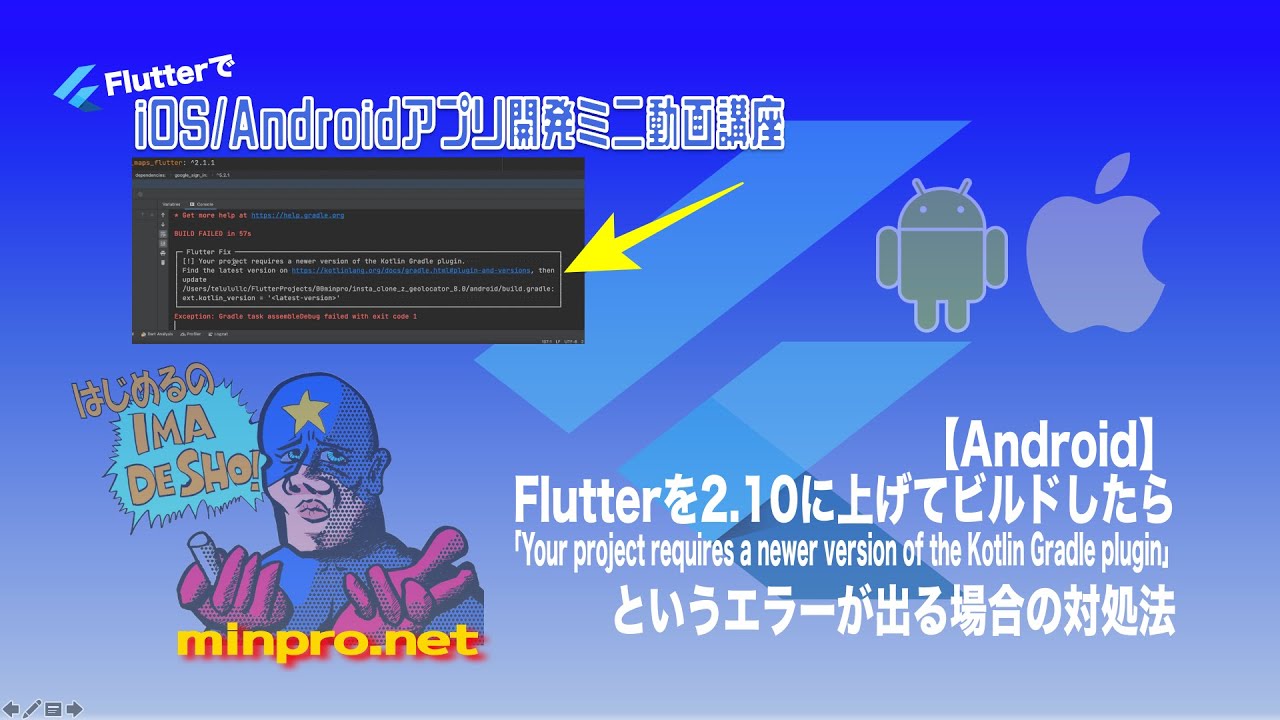
[Android]Flutterを2.10で「Your project requires a newer version of the Kotlin Gradle plugin」というエラーの対処法

「アルゴリズム」って何?ハーバードの教授が教える最先端を目指すための基礎と道のり | 5 Levels | WIRED Japan

DeepMind AlphaFold 3 - This Will Change Everything!

【Windows 11】22H2のサポート期限・23H2への更新手順【要件を満たしていないPCも対応】

AI Discovers Faster Algorithms
5.0 / 5 (0 votes)