8 Websites You WILL Use (I'm NOT Asking)
Summary
TLDRIn this video, the creator shares their favorite tools for various tasks, emphasizing the charm of imperfection with 'Excalidraw' for diagrams and notes. They also highlight 'Figma' for UI/UX design and prototyping, 'Hostinger' for website hosting, 'Codium' as a free AI assistant for coding, 'Beehive' for newsletters, 'readme.so' for creating clean README files, '11 Labs' for AI audio generation, and 'Notion' for productivity. The script is filled with humor and personal anecdotes, making it relatable and informative.
Takeaways
- 📝 The speaker recommends 'Excalidraw' for its handwriting-like drawing and note-taking capabilities, which is free and open-source.
- 🎨 'Figma' is highlighted as an essential tool for UI/UX design, with a free tier offering most essential features but with limitations on some advanced options.
- 🌐 'Hostinger' is praised as a comprehensive platform for website building and deployment, offering free domains and various hosting plans including VPS for more control.
- 🤖 'Codium' is an AI assistant for programming that provides free, unlimited code completions and chat, positioning itself as an alternative to paid services like GitHub Copilot.
- 📰 'Beehive' is the recommended newsletter platform for its ease of setup, text editor, and responsive customer support, with a focus on creating engaging email content.
- 📝 'Readme.so' simplifies the creation of README files with pre-made sections and a markdown editor, making it easier to present projects and avoid typos.
- 🔊 '11Labs' is introduced for its AI audio capabilities, offering text-to-speech and dubbing services to enhance video content.
- 📊 'Notion' is described as a versatile productivity app that integrates well with other tools and allows for the creation of various organizational elements like to-do lists and calendars.
- 💬 The speaker humorously discusses their dislike for writing README files but acknowledges the importance of having them for project clarity and collaboration.
- 🛠 The tools mentioned are aimed at enhancing productivity, design, and development workflows, with a focus on user-friendliness and cost-effectiveness.
- 🎉 The script concludes with an emphasis on the speaker's enjoyment of programming and the utility of the recommended tools in their work process.
Q & A
What is the main purpose of the video script?
-The main purpose of the video script is to recommend various tools that the speaker finds useful, without ranking or reviewing them in a competitive context.
Why does the speaker mention 'Excal Draw' as a tool they like?
-The speaker likes 'Excal Draw' because it offers a balance between the imperfection of handwriting and the perfection of digital fonts, allowing for personal and collaborative work with a unique charm.
What is the significance of 'Excal Draw' being open source?
-Being open source means that 'Excal Draw' allows users to view and contribute to its code, which promotes transparency and community involvement in its development.
What is 'Figma' and why does the speaker recommend it?
-'Figma' is a design and prototyping tool that the speaker recommends for its ease of use in UI/UX design and its capability to make changes more efficiently than coding.
What are the limitations of the free version of 'Figma'?
-The free version of 'Figma' has limitations in terms of certain features that are only available with a professional plan, although most essential features remain accessible.
Why does the speaker mention 'Hostinger' as a platform for building websites?
-'Hostinger' is mentioned as a platform that offers everything needed to build and host websites, including web hosting plans, free domains, and tools for website building and customization.
What is 'Codium' and how does it help in programming?
-'Codium' is an AI assistant tool for programming that provides features like code completion and chat, helping programmers by suggesting code and offering a free, unlimited service.
What is 'Beehive' and how does it relate to the speaker's newsletter 'Sloth Bites'?
-'Beehive' is a newsletter platform that the speaker uses to create and manage their 'Sloth Bites' newsletter, offering an easy setup and a text editor for visually appealing emails.
Why does the speaker dislike writing a README file?
-The speaker dislikes writing a README file because it is boring and prone to typos, which can lead to issues and the need for corrections in their GitHub projects.
What is 'Readme.so' and how does it help with creating README files?
-'Readme.so' is a tool that simplifies the creation of README files by providing pre-made sections and a markdown editor, helping to avoid typos and formatting issues.
What is '11 Labs' and what does it offer in terms of AI audio?
-'11 Labs' is a tool that specializes in AI audio, offering features like text to sound effects and dubbing, which can be used to generate AI voices and enhance video content.
What is 'Notion' and how does the speaker use it?
-'Notion' is a productivity app that the speaker uses for various tasks like creating to-do lists, calendars, and notes. It is also used for more complex projects and integrates well with other apps.
Outlines

このセクションは有料ユーザー限定です。 アクセスするには、アップグレードをお願いします。
今すぐアップグレードMindmap

このセクションは有料ユーザー限定です。 アクセスするには、アップグレードをお願いします。
今すぐアップグレードKeywords

このセクションは有料ユーザー限定です。 アクセスするには、アップグレードをお願いします。
今すぐアップグレードHighlights

このセクションは有料ユーザー限定です。 アクセスするには、アップグレードをお願いします。
今すぐアップグレードTranscripts

このセクションは有料ユーザー限定です。 アクセスするには、アップグレードをお願いします。
今すぐアップグレード関連動画をさらに表示
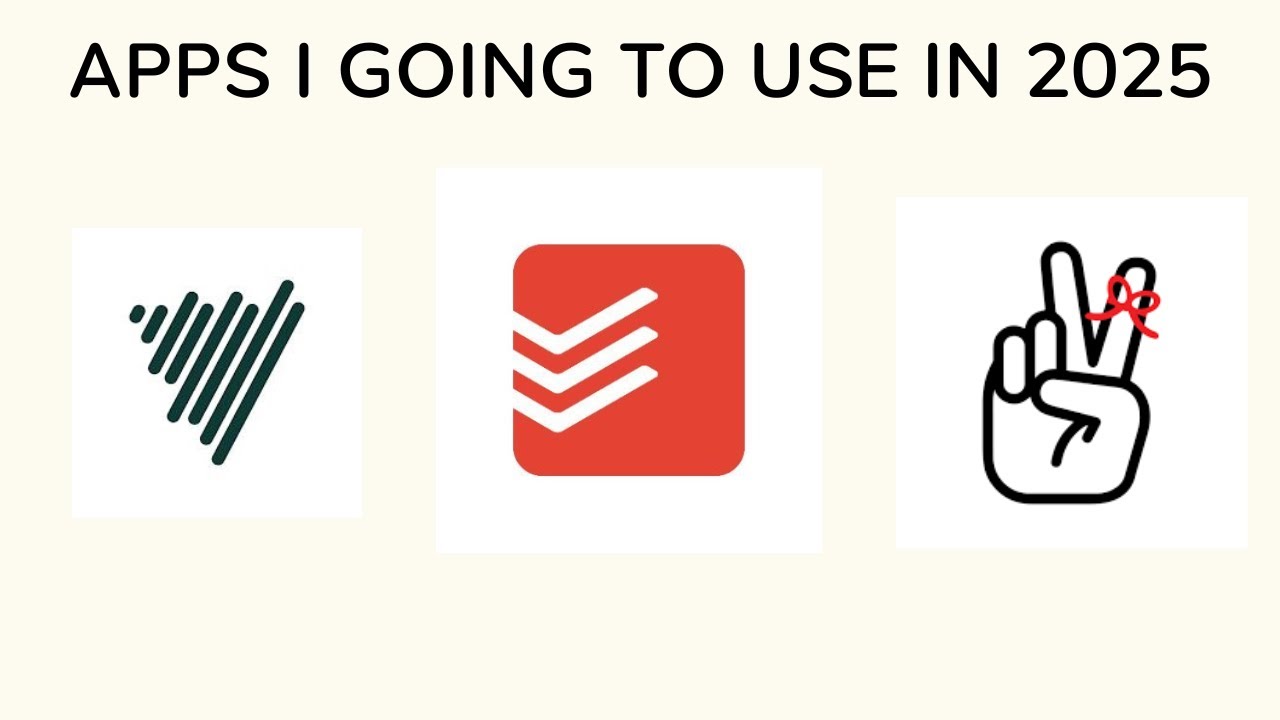
Apps I am going to use in 2025
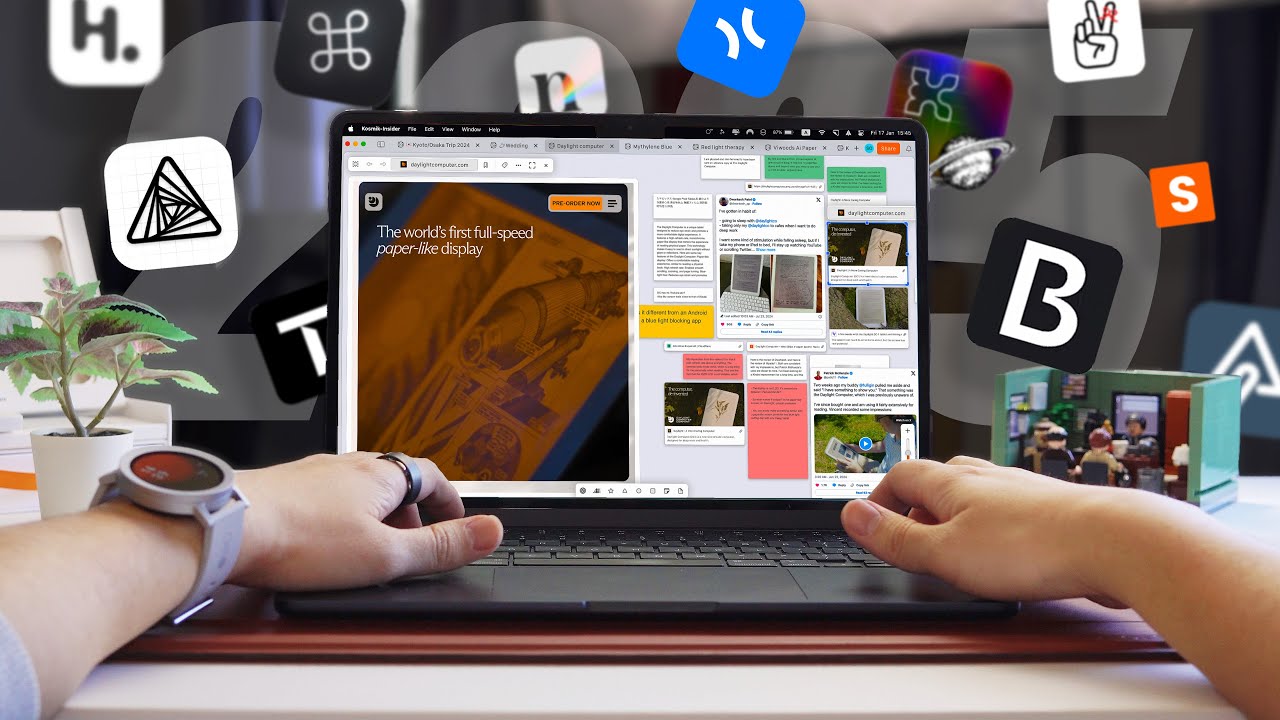
15 Best Note-Taking Apps for 2025 (That Aren't Notion or Obsidian)

Effective Notes for OSCP, CTFs and Pentest with Obsidian (2025)

How I Organize My Life, Work, and Everything Else | Notion Tour 2023
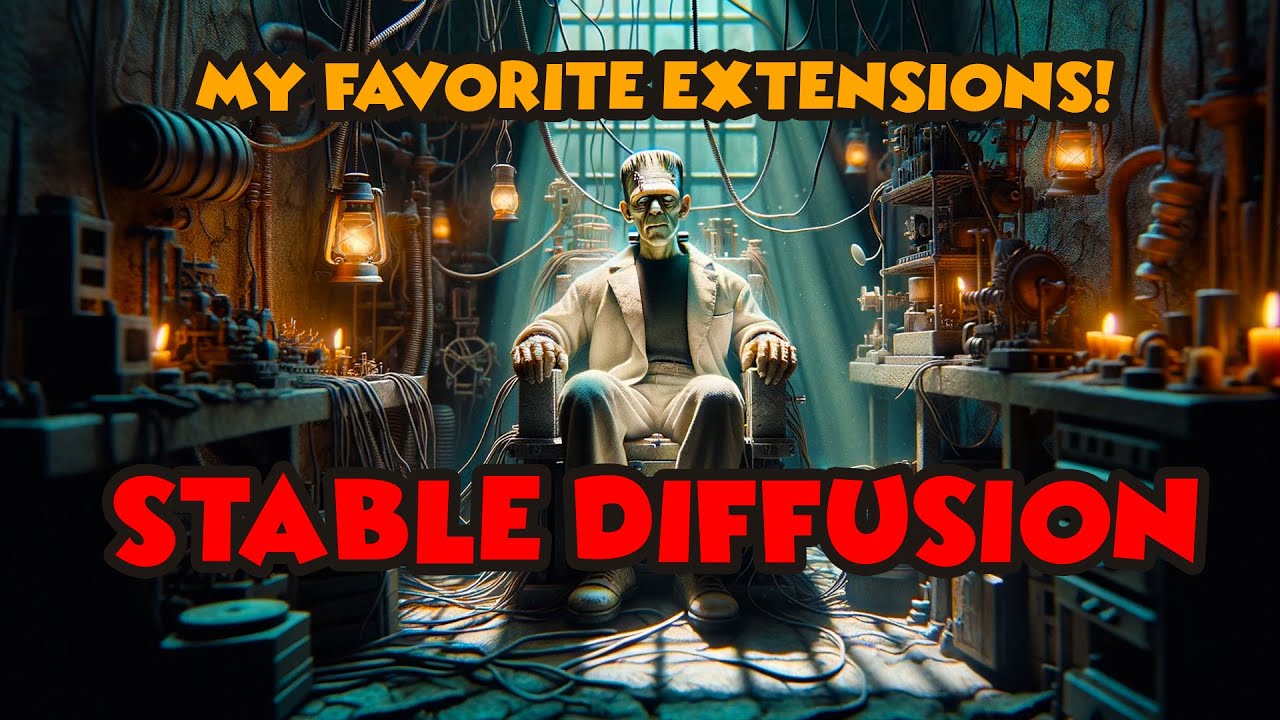
Best extensions in Stable Diffusion Automatic 1111 UI

Top 10 Best VSTs You Need in 2024
5.0 / 5 (0 votes)
