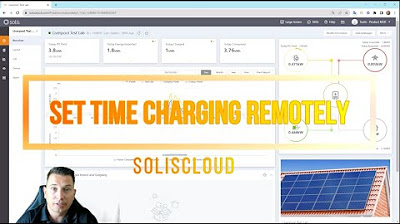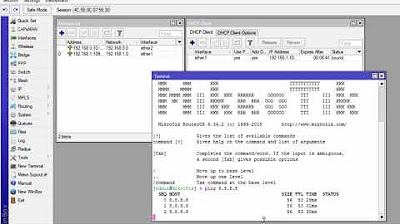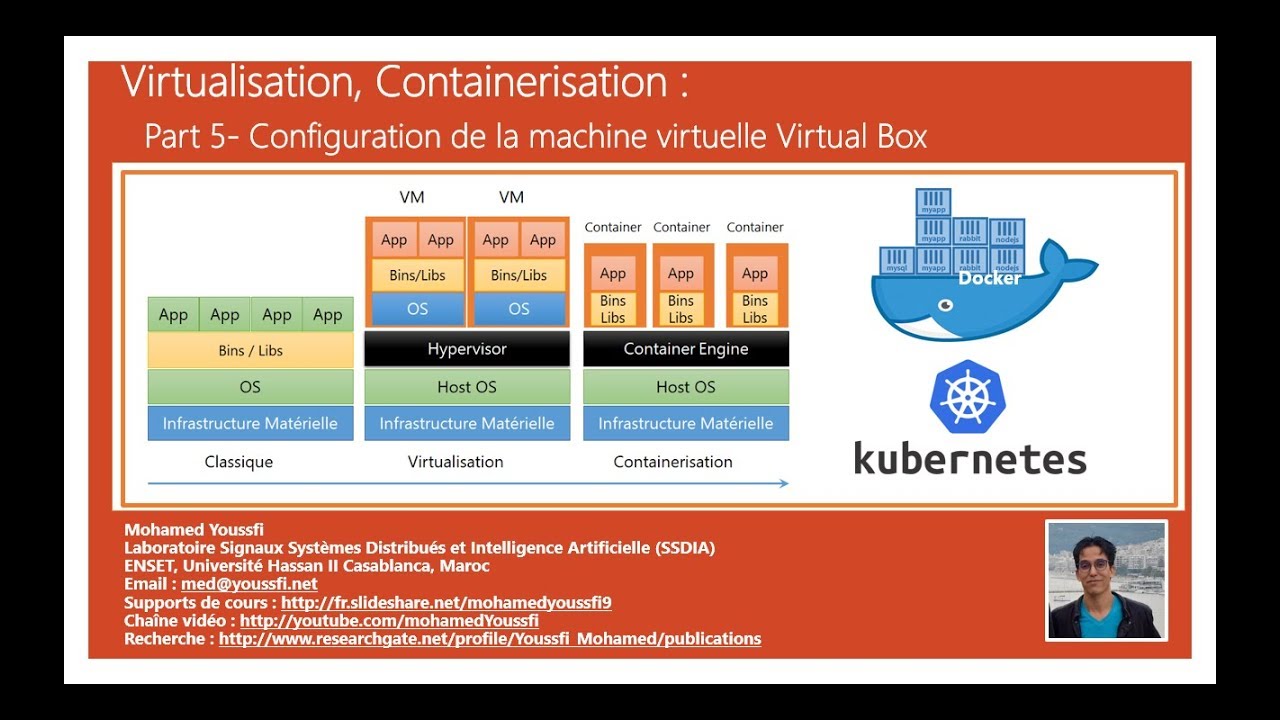Solis Hybrid Inverter - Self-Use Setup
Summary
TLDRIn this instructional video, Travis guides viewers on setting up a Souls Hybrid inverter for self-use, the most common configuration. He emphasizes entering the advanced settings, ensuring the UK G98 standard is selected, and navigating through options such as storage energy, battery selection, and meter placement. Travis advises disabling backup if not in use, setting storage mode to self-use, and allowing grid charging. His concise tutorial ensures viewers can optimize their inverter for efficient home energy use.
Takeaways
- 🔧 Start by accessing the 'advanced settings' on the inverter to configure the system for self-use.
- 🔢 Enter the code '00101' to access the specific settings for self-use in the inverter.
- 🇬🇧 Check the standard setting for 'UK G98' to ensure compatibility with the local grid standards.
- 🔌 Ensure the 'backup disabled' setting if not using the backup port; otherwise, keep it enabled.
- 🔋 Select the appropriate battery type, in this case, 'Pylon', for the setup.
- 📏 Verify the meter type being used, either 'Acryl' or 'Eastron', and ensure it's correctly placed for grid connection.
- 🔄 Set the 'storage mode select' to 'self-use' to optimize the system for self-consumption of energy.
- ❌ Make sure the 'charge from grid' setting is on 'allow' to enable charging from the grid when needed.
- 🛑 Set the 'self-use' mode to 'stop' if you do not want to charge from the grid or use time-of-use settings.
- 🔄 Turn off other settings like 'backup' and 'off grid' to streamline the system for self-use only.
- 👋 The script concludes with a reminder to ensure all settings are correctly configured and a sign-off.
Q & A
What is the primary purpose of the video?
-The primary purpose of the video is to guide users on how to set up the Souls Hybrid inverter for self-use, which is the most common setup for the majority of users.
What should be the first step when setting up the inverter?
-The first step is to navigate to the 'Advanced Settings' by going to 'Info Settings', then 'Advanced Info', and finally 'Advanced Settings'.
What is the significance of the code 'zero zero one zero' in the setup process?
-The code 'zero zero one zero' is used to access the advanced settings within the inverter's menu system.
What is the standard setting that should be checked in the UK for the inverter?
-The standard setting to check for in the UK is 'G98'.
What is the importance of the 'Storage Energy' setting in the inverter?
-The 'Storage Energy' setting is crucial as it determines the inverter's operation related to energy storage and usage.
Why is it necessary to check the 'Backup Disabled' setting?
-It is necessary to check the 'Backup Disabled' setting to ensure that the inverter is not set to backup mode unless it is specifically required for use with a backup port.
What is the recommended battery selection for the self-use setup?
-For the self-use setup, it is recommended to select 'Pylon' as the battery type.
What meter should be used according to the script?
-The script suggests using the 'Acryl' meter for one-phase metering, and also mentions the 'Eastron' as an alternative.
What should the 'Meter Placement' be set to for grid-connected systems?
-The 'Meter Placement' should be set to '99 on grid' for grid-connected systems.
What is the recommended 'Storage Mode Select' for self-use?
-For self-use, the 'Storage Mode Select' should be set to 'Self-Use'.
What does the 'Self-Use' setting control in the inverter?
-The 'Self-Use' setting controls whether the inverter prioritizes using stored energy before drawing from the grid and can also be configured for time-of-use scenarios.
Why is it recommended to set the 'Charging from Grid' to 'Allow'?
-Setting 'Charging from Grid' to 'Allow' ensures that the inverter can charge from the grid when necessary, which is almost always the case for 99.99% of users.
What other settings should be turned off according to the script?
-According to the script, other settings that should be turned off include 'Backup' and 'Off Grid'.
Outlines

このセクションは有料ユーザー限定です。 アクセスするには、アップグレードをお願いします。
今すぐアップグレードMindmap

このセクションは有料ユーザー限定です。 アクセスするには、アップグレードをお願いします。
今すぐアップグレードKeywords

このセクションは有料ユーザー限定です。 アクセスするには、アップグレードをお願いします。
今すぐアップグレードHighlights

このセクションは有料ユーザー限定です。 アクセスするには、アップグレードをお願いします。
今すぐアップグレードTranscripts

このセクションは有料ユーザー限定です。 アクセスするには、アップグレードをお願いします。
今すぐアップグレード5.0 / 5 (0 votes)