Intro to Kanban in Under 5 Minutes (What is Kanban, Learn Kanban)
Summary
TLDRThe video script introduces Kanban, a lean scheduling system developed by Toyota, which is visually represented like a sushi menu and applied to software development. It emphasizes the use of a board with cards to track the workflow from 'New' to 'Complete'. Kanban's strength lies in its WIP limits that prevent bottlenecks and promote steady work flow. When combined with Scrum, it enhances project management with tools like OnTime Scrum, offering a 30-day free trial for a comprehensive project view, including customizable dashboards and burndown charts.
Takeaways
- 📚 Kanban is a lean scheduling system developed by Toyota, using visual cues to guide production.
- 🍣 The concept of Kanban is exemplified by a sushi menu, where customers specify what and how much they want to order.
- 🔑 In software development, Kanban starts with a board and cards representing items in the product backlog.
- 📋 The board organizes these cards into workflow steps, from 'New' to 'Complete', with steps in between customizable to fit the team's process.
- 👀 The visual board helps in easily identifying the status of tasks: what's done, in progress, and what's next.
- 🔄 As long as the team continues to complete work, the cards move to the right, ensuring continuous delivery to customers.
- 🚦 Kanban uses Work in Progress (WIP) limits to maintain a steady pace of work and to prevent bottlenecks.
- 🔍 WIP limits help in identifying problems quickly by creating visible bottlenecks, prompting the team to collaborate and resolve issues.
- 🛠 Limiting WIP encourages finishing current tasks before starting new ones, reducing task-switching and improving focus.
- 🤝 Kanban can be used independently but works exceptionally well when paired with Scrum for enhanced project management.
- 🛑 Scrum provides structure for feedback, planning, and adaptability, while Kanban ensures a steady flow of tasks to completion.
- 🚀 OnTime Scrum offers a 30-day free trial, featuring a tool for visualizing the product backlog, organizing by developer, and providing project visibility with dashboards and charts.
Q & A
What is the main topic of the video script?
-The main topic of the video script is the Kanban methodology for software development, its origins, and its application in conjunction with Scrum.
Who is the speaker in the video script?
-The speaker in the video script is Angelo Coppola from Axosoft.
What is the origin of the Kanban system?
-The Kanban system originated in Japan and was developed by the Toyota Motor Corporation as a lean scheduling system.
How does a typical sushi menu relate to the Kanban system?
-A typical sushi menu is used as an example of a Kanban because it visually represents items and quantities that customers want, which is similar to how Kanban uses visual cues in a workflow.
What does a Kanban board in software development usually represent?
-A Kanban board in software development represents the workflow of items in the product backlog, with visual cards placed into columns that indicate their current step in the process.
What is the purpose of the visual nature of a Kanban board?
-The visual nature of a Kanban board makes it easy to identify what has been done, what is in progress, and what will be started next, thus improving workflow visibility and efficiency.
What are WIP Limits in the context of Kanban?
-WIP Limits, or Work in Progress Limits, are constraints on the number of items that can be in any one workflow step at a time, ensuring a steady and consistent workflow.
How do WIP Limits help a team when they encounter a problem?
-WIP Limits quickly highlight problems by creating visible bottlenecks, prompting the team to collaborate and address the issue collectively.
What benefits does Kanban offer when paired with Scrum?
-When paired with Scrum, Kanban offers a steady flow of tasks reaching completion, helps manage day-to-day development with minimal overhead, and reduces blocking issues.
What is OnTime Scrum and how does it relate to the script's topic?
-OnTime Scrum is a software tool mentioned in the script that provides a 30-day free trial for managing software projects using Kanban and Scrum methodologies.
How can viewers get started with Kanban and Scrum as mentioned in the script?
-Viewers can get started with Kanban and Scrum by signing up for a free trial of OnTime Scrum at OnTimeNow.com.
What is the role of 'Kanbot' mentioned at the end of the script?
-Kanbot is referred to as the speaker's secret weapon for ensuring that tasks are completed on time, though the specific function or nature of Kanbot is not detailed in the script.
Outlines

このセクションは有料ユーザー限定です。 アクセスするには、アップグレードをお願いします。
今すぐアップグレードMindmap

このセクションは有料ユーザー限定です。 アクセスするには、アップグレードをお願いします。
今すぐアップグレードKeywords

このセクションは有料ユーザー限定です。 アクセスするには、アップグレードをお願いします。
今すぐアップグレードHighlights

このセクションは有料ユーザー限定です。 アクセスするには、アップグレードをお願いします。
今すぐアップグレードTranscripts

このセクションは有料ユーザー限定です。 アクセスするには、アップグレードをお願いします。
今すぐアップグレード関連動画をさらに表示
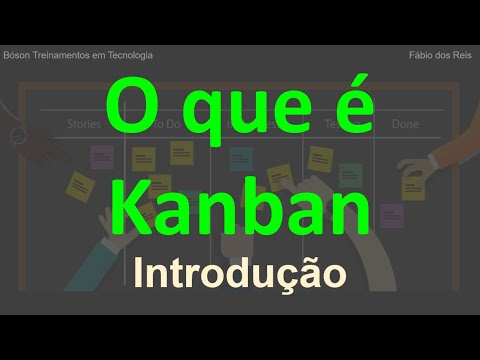
O que é o Método Kanban - Introdução à Melhoria de Processos para Desenvolvimento de Software
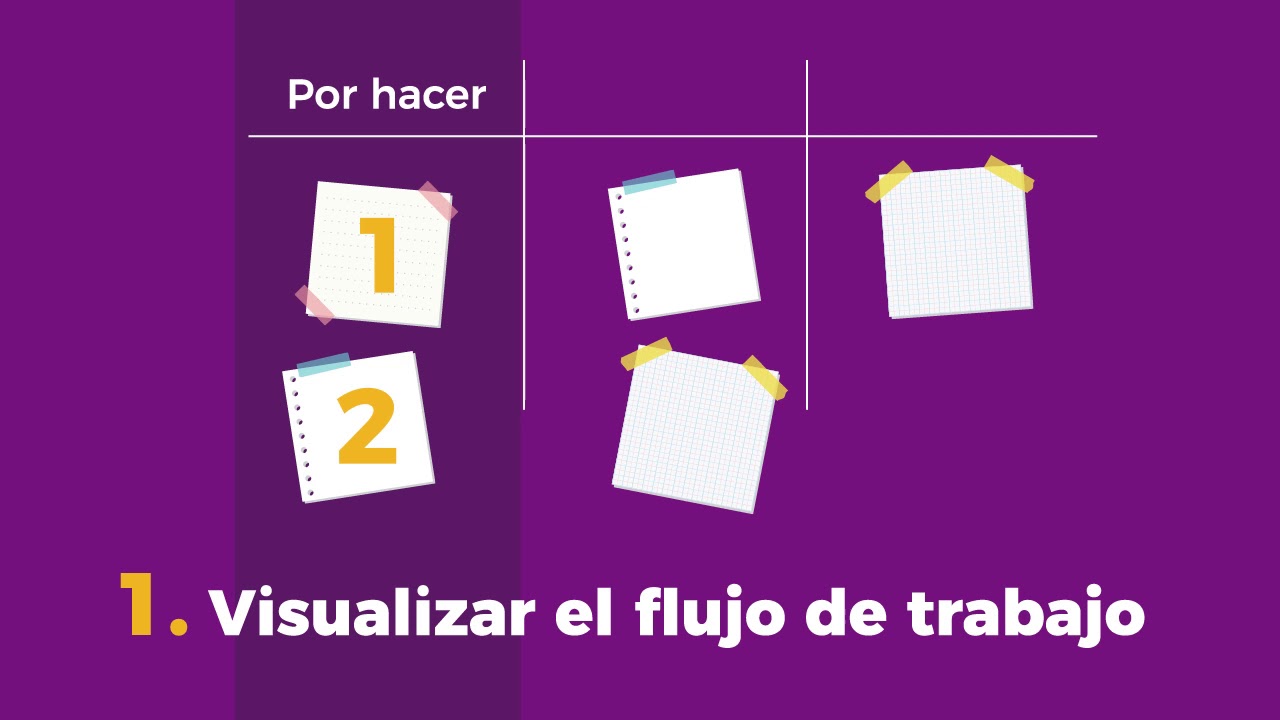
Metodología Kanban
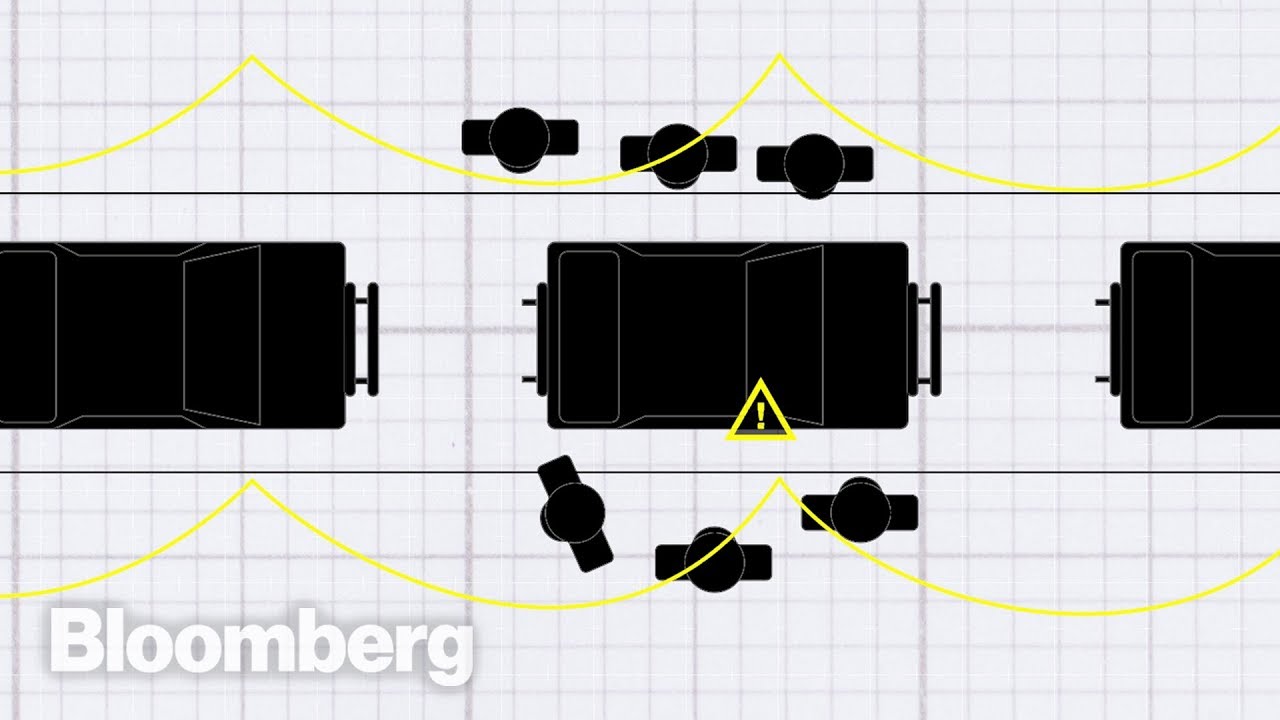
How Toyota Changed The Way We Make Things
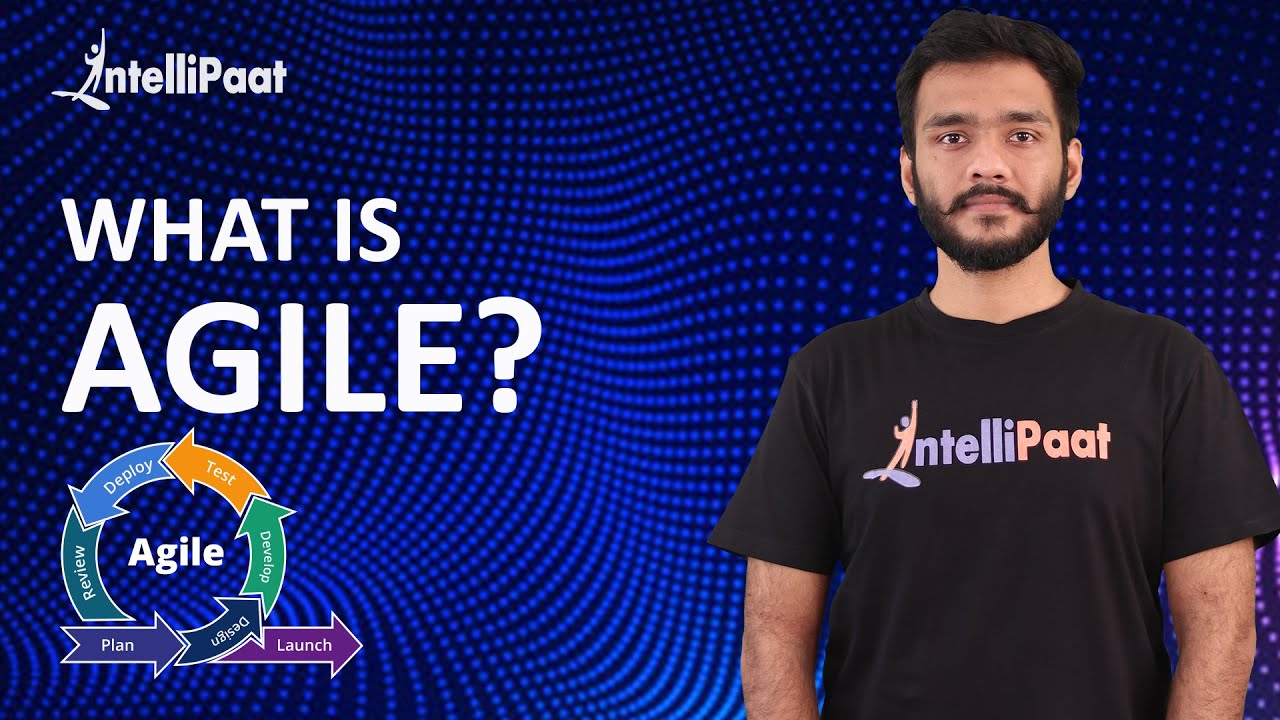
What is Agile Methodology | What is Agile | Intellipaat
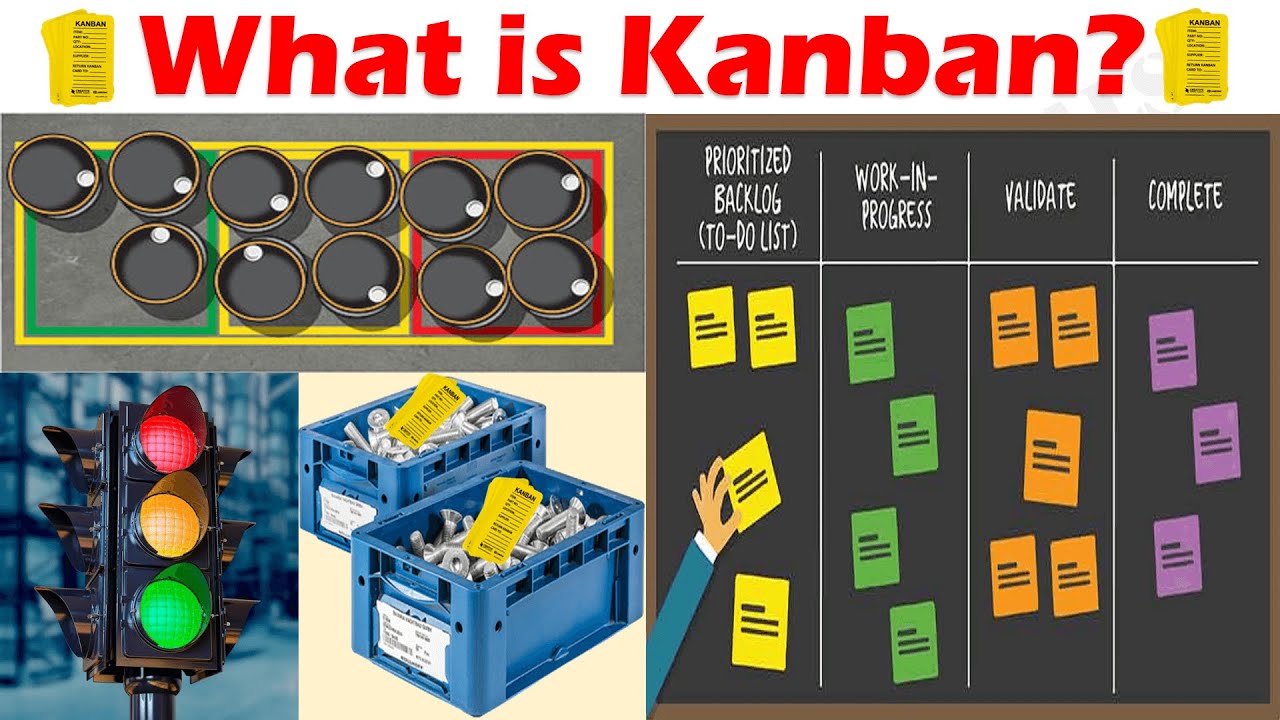
What is Kanban? Kanban Visual Systems Explained in 4 stages Easily.

Sprints - The Biggest Mistake Of Software Engineering
5.0 / 5 (0 votes)
