Raspberry Pi Automation #1: Mains Relay HAT
Summary
TLDRThis video demonstrates controlling mains electrical devices with a Raspberry Pi using a relay hat accessory board. It provides an overview of the relay hat's features, installation, and sample Python code for toggling relays on and off. Safety precautions for working with mains electricity are emphasized. The functionality is showcased by wiring up light bulbs to relays on the board and creating a simple home automation example to turn lights on and off based on time of day. Potential applications like presence simulation while away from home are noted. Wireless mains control solutions to avoid wiring challenges are also mentioned for future investigation.
Takeaways
- 😀 The video demonstrates using a Raspberry Pi and relay module to control AC mains devices
- 🔌 The relay module allows the Pi to switch up to 10A at 240V AC or 5A at 30V DC
- ⚡️ Caution is advised when working with mains electricity due to danger of electric shock
- 👷♂️ The presenter wires up a test board with 3 light bulbs controlled by the Pi via relays
- ⏰ Python code is used to turn bulbs on and off based on the current time from the Pi
- 📡 Wireless adapters allow remote control of appliances from the Pi without extra wiring
- 🔨 The presenter cautions do-it-yourself wiring of mains circuits needs prior experience
- 💡 Potential uses are sequencing lights, making homes seem occupied when vacant
- 🤝 Other inputs like switches and sensors could also trigger the Pi's GPIO pins
- 😊 The presenter is excited by the visceral feeling of Pi control of real-world devices
Q & A
What is the purpose of the hardware being discussed in the video?
-The hardware is a Raspberry Pi relay hat that allows the Raspberry Pi to control mains devices by turning them on and off. It has three relays that can switch high power devices up to 10 Amps at 240V AC.
What safety precautions does the narrator recommend when working with mains electricity?
-The narrator strongly cautions that if you don't have previous experience working with mains electricity circuits, you should not try the things demonstrated in the video. Mains electricity can be very dangerous if not handled properly.
How does the relay hat attach to the Raspberry Pi?
-The relay hat attaches to the Raspberry Pi's GPIO connector using included standoffs and risers. This allows it to securely stack on top of the Raspberry Pi board.
Why does the narrator connect the setup to a base board?
-The narrator connects the Raspberry Pi and relay hat to a base board because he wants to securely wire up connections to mains devices. The base board provides a safe way to connect mains wiring.
What programming language is used to control the relays?
-Python code running on the Raspberry Pi is used to control the turning on and off of the relays through the GPIO pins.
How are the relays and lightbulbs wired up?
-The live wire from the mains goes to terminals connected to the relay inputs. The relay outputs go to three lightbulb holders. The neutral wire connects back to the mains via terminals tied to the lightbulb holders.
What are some potential applications for a Raspberry Pi controlling mains devices?
-Some potential uses are: Turning lights or other devices on/off when away from home to make it appear occupied, creating lighting displays for parties or events, controlling appliances, etc.
How can the Raspberry Pi control mains devices remotely?
-By using wireless adapters that plug into mains outlets. An appliance plugs into the wireless adapter, allowing it to be controlled over WiFi from the Raspberry Pi.
What methods could be used to trigger the Raspberry Pi's GPIO pins?
-The GPIO pins can be triggered by devices like switches, sensors, etc. For example, a motion sensor could trigger the Raspberry Pi to turn on lights in a room.
What safety precautions should be taken when connecting mains devices?
-Use a securely wired base board, avoid exposed wiring, mount devices in enclosures, use cable strain relief, connect protective earth wires, use circuit breakers or fuses, and ensure you have the proper experience working with mains electricity.
Outlines

このセクションは有料ユーザー限定です。 アクセスするには、アップグレードをお願いします。
今すぐアップグレードMindmap

このセクションは有料ユーザー限定です。 アクセスするには、アップグレードをお願いします。
今すぐアップグレードKeywords

このセクションは有料ユーザー限定です。 アクセスするには、アップグレードをお願いします。
今すぐアップグレードHighlights

このセクションは有料ユーザー限定です。 アクセスするには、アップグレードをお願いします。
今すぐアップグレードTranscripts

このセクションは有料ユーザー限定です。 アクセスするには、アップグレードをお願いします。
今すぐアップグレード関連動画をさらに表示
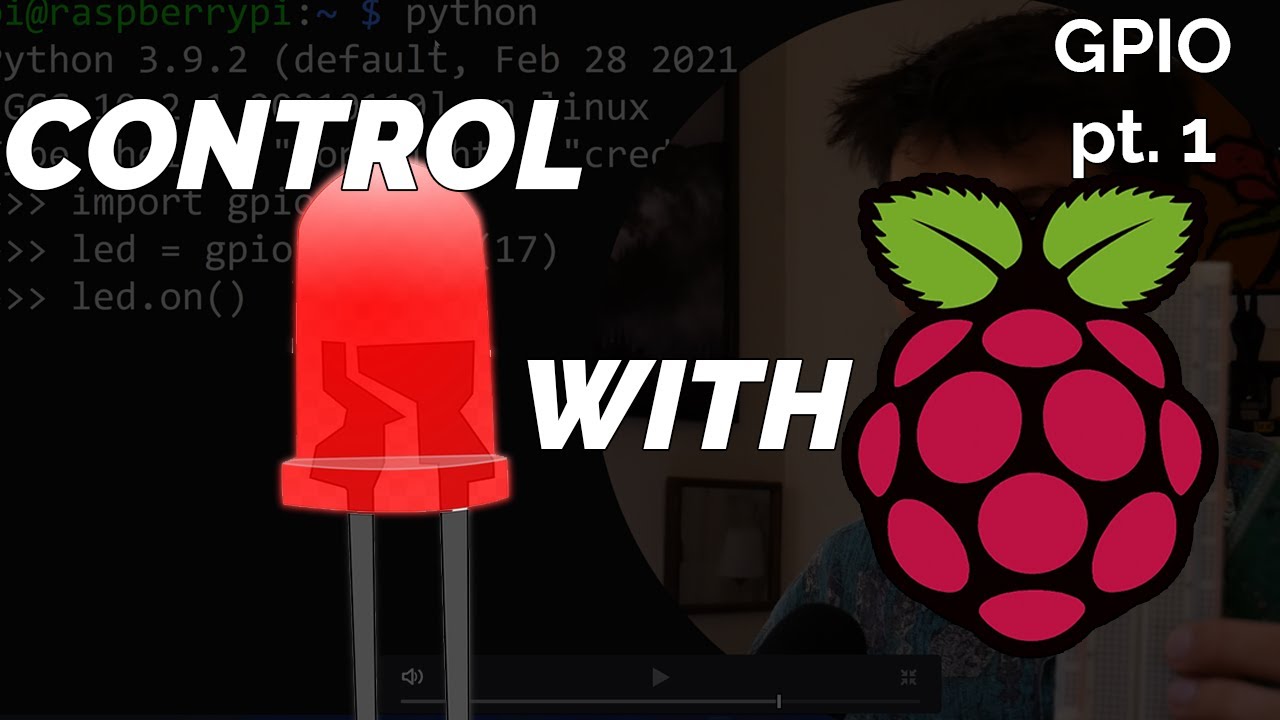
Blinking LED Raspberry Pi Tutorial
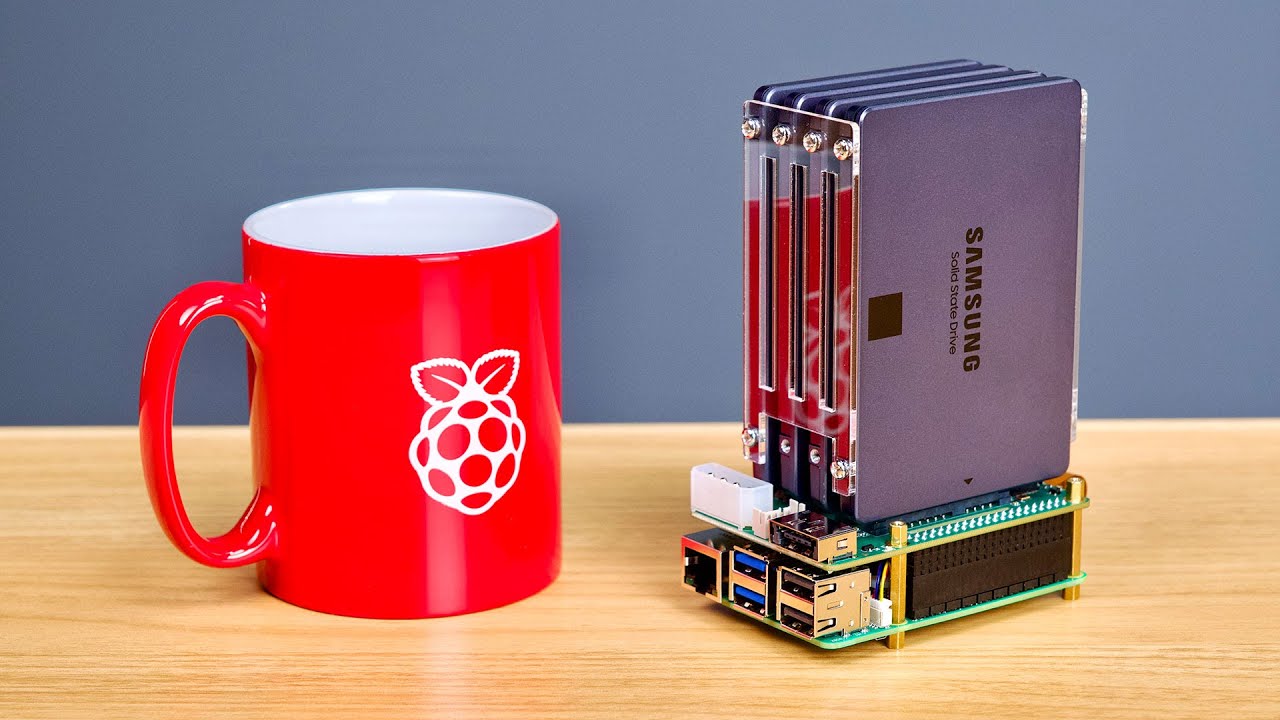
The ULTIMATE Raspberry Pi 5 NAS
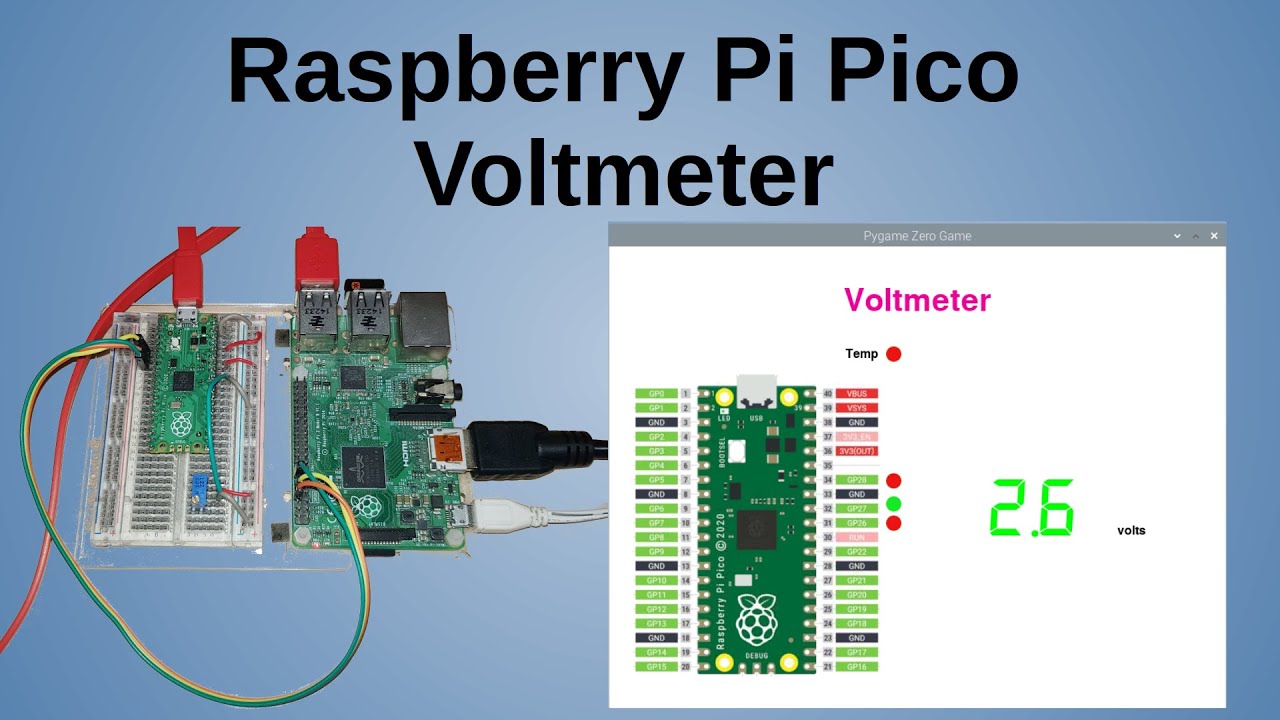
Raspberry Pi Pico Voltmeter - UART serial with the Pico and GUI application in C/C++ and MicroPython
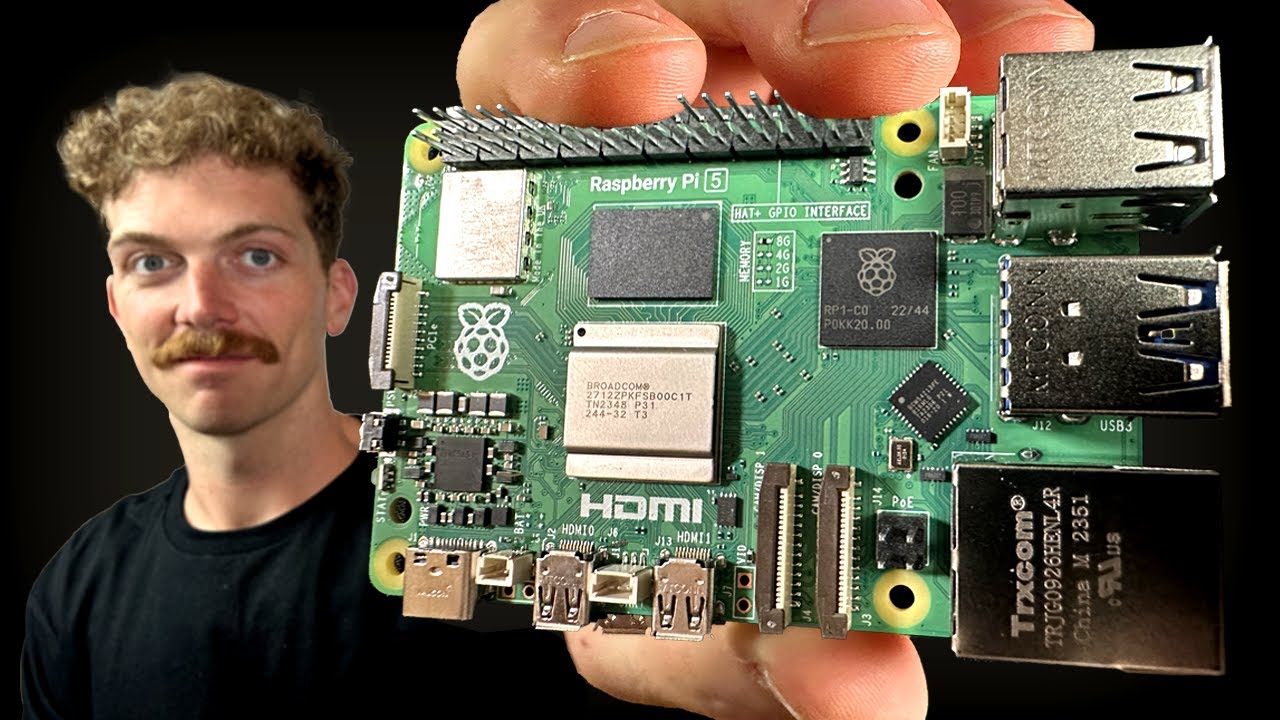
Every Developer Needs a Raspberry Pi
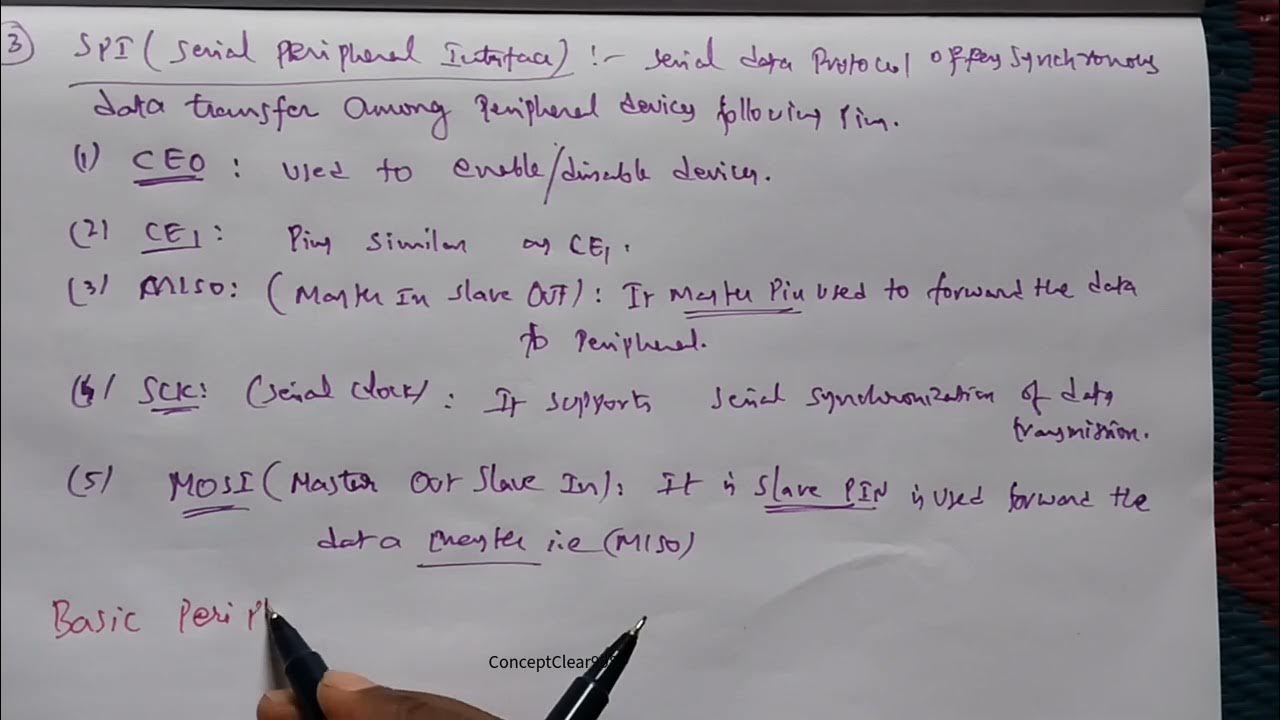
Interfacing Raspberry Pi with Basic Peripherals in FIOT in Telugu & English #FIOT #JNTUH #cse #r22

Boot Raspberry Pi 5 from NVMe Drive Setup with M.2 HAT+ & CanaKit Case
5.0 / 5 (0 votes)
