How to Make Gaming Thumbnails Like a Pro (PC & Mac)
Summary
TLDRThis video tutorial offers a comprehensive guide on creating high-quality, free thumbnails for gaming videos using Photopea, a free photo editing app. It covers the process from brainstorming thumbnail ideas to gathering elements, editing images, and enhancing them with effects for a captivating result. The host also shares tips on using background images, personal pictures, game-related assets, and text/logo overlays to boost viewer engagement, ultimately transforming a good video into a visually appealing one.
Takeaways
- 📼 Importance of Thumbnails: The script emphasizes the significance of creating high-quality thumbnails to attract viewers to potentially good videos that might be overlooked.
- 🛠️ Tool Recommendation: The video recommends using 'Photo', a free photo editing app similar to Photoshop, to create thumbnails without needing to install additional software.
- 🖼️ Customization: It suggests customizing the thumbnail size for higher pixel density and quality, such as opting for a 1920x1080 thumbnail instead of a standard 720p.
- 🎨 Inspiration: The script encourages viewers to gather inspiration from other gaming niche creators on YouTube and to brainstorm the type of thumbnail they want to create.
- 📸 Image Collection: It advises on using in-game screenshots or images from the internet for the thumbnail background and suggests using tools like OBS Studio for capturing images.
- 🌟 Primary Image: The script highlights the importance of intentionally selecting a high-quality image for the thumbnail, preferably a set-up picture rather than a random freeze frame.
- ✂️ Image Editing: It describes the process of cutting out the primary image from its background using tools like the magnetic lasso and eraser in the photo editing app.
- 🎭 Additional Features: The video mentions using 'Fotter' for background removal and AI skin retouching to enhance the quality of the images used in thumbnails.
- 🏷️ Text and Logos: The script explains how to add text and game logos to the thumbnail for clarity and branding, recommending the use of clear and large fonts.
- 🎖️ Supporting Elements: It suggests adding game-related objects or elements to the thumbnail to intrigue viewers and increase the likelihood of clicks.
- 🔍 Effects and Adjustments: The video covers various effects and adjustments such as brightness, contrast, saturation, and blurring to make the thumbnail pop and stand out.
Q & A
Why is it important to have a good thumbnail for gaming videos?
-A good thumbnail is crucial because it can significantly impact the number of views a video receives. Without a proper thumbnail and tile combination, even a high-quality video may fail to attract viewers.
What is the recommended approach to start creating a thumbnail in the provided script?
-The script suggests starting by going to photo.com and using the web app version to create a thumbnail without installing anything, although installing the app directly to the computer is recommended for a better user experience.
What is 'photo' in the context of the script?
-'Photo' is a free photo editing app mentioned in the script, which is described as being very similar to Photoshop and is used to create high-quality thumbnails.
What are some ways to gather elements for a gaming video thumbnail?
-Elements for a thumbnail can be gathered by taking screenshots from the game, using theater mode if available, using replay mods for games like Minecraft, or by searching online for transparent PNG images or game-related images that can be repurposed.
How can one ensure the quality of the image used for their face in the thumbnail?
-The script suggests being intentional about the picture used by setting up a timer camera to take a picture of oneself, rather than using a random freeze frame from video editing, to ensure a higher quality image.
What is the recommended size for a YouTube thumbnail in the script?
-The script recommends creating a thumbnail with a size of 1920 by 1080 pixels, which is larger and higher quality than a standard 720p thumbnail.
Why might a creator choose to include a game logo or related objects in the thumbnail?
-Including a game logo or related objects in the thumbnail can help viewers who are familiar with the game to recognize and be more likely to click on the content, even if a creator's face is not included.
What is the purpose of adding text or a logo to the thumbnail?
-Adding text or a logo to the thumbnail serves to convey information about the video content, such as the game title, and can make the thumbnail more appealing and informative.
How can one make the thumbnail pop more visually?
-The script suggests adding effects like brightness, contrast, saturation adjustments, sharpening, and applying drop shadows to elements in the thumbnail to make it visually pop more.
What is the recommended method for exporting the final thumbnail in the script?
-The script recommends exporting the final thumbnail as a JPEG file by going to 'File', then 'Export As', checking the quality settings, and selecting 'Save' to download it to the computer.
What is the significance of the 'ABC thumbnail testing feature' mentioned in the script?
-The 'ABC thumbnail testing feature' allows creators to test different thumbnail designs to see which one performs better in attracting viewers, enhancing the understanding of what works best for their content.
Outlines

このセクションは有料ユーザー限定です。 アクセスするには、アップグレードをお願いします。
今すぐアップグレードMindmap

このセクションは有料ユーザー限定です。 アクセスするには、アップグレードをお願いします。
今すぐアップグレードKeywords

このセクションは有料ユーザー限定です。 アクセスするには、アップグレードをお願いします。
今すぐアップグレードHighlights

このセクションは有料ユーザー限定です。 アクセスするには、アップグレードをお願いします。
今すぐアップグレードTranscripts

このセクションは有料ユーザー限定です。 アクセスするには、アップグレードをお願いします。
今すぐアップグレード関連動画をさらに表示

AI Magic : Create Viral Thumbnails Using 100% Free Tools In 10 Mins.
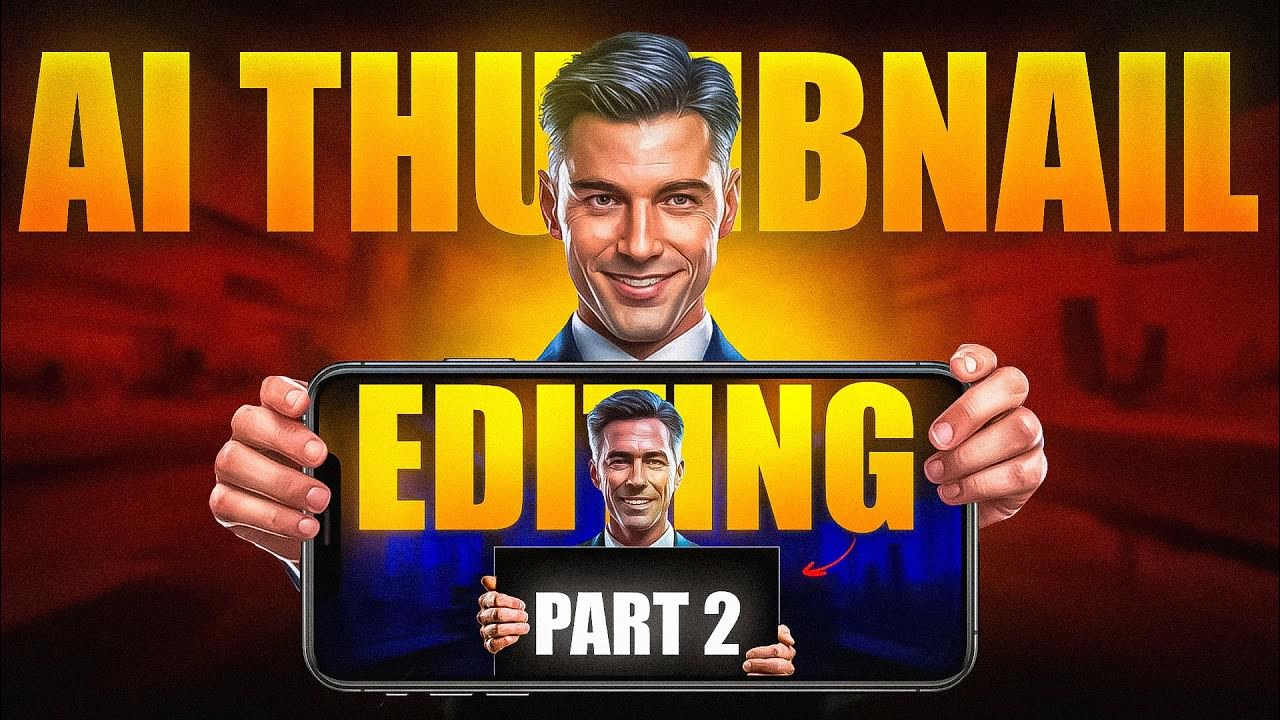
How I Make Viral AI Thumbnail Full Breakdown🔥
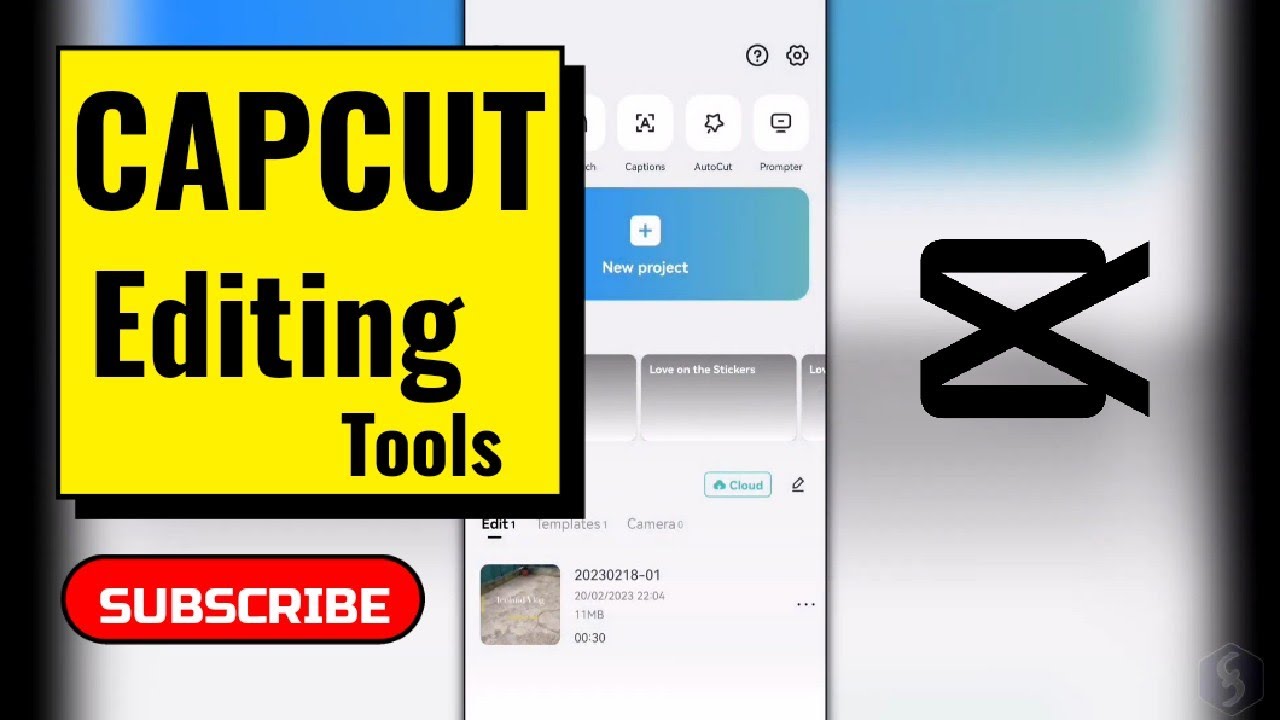
Introduction to Mobile Video Editing (using Capcut)
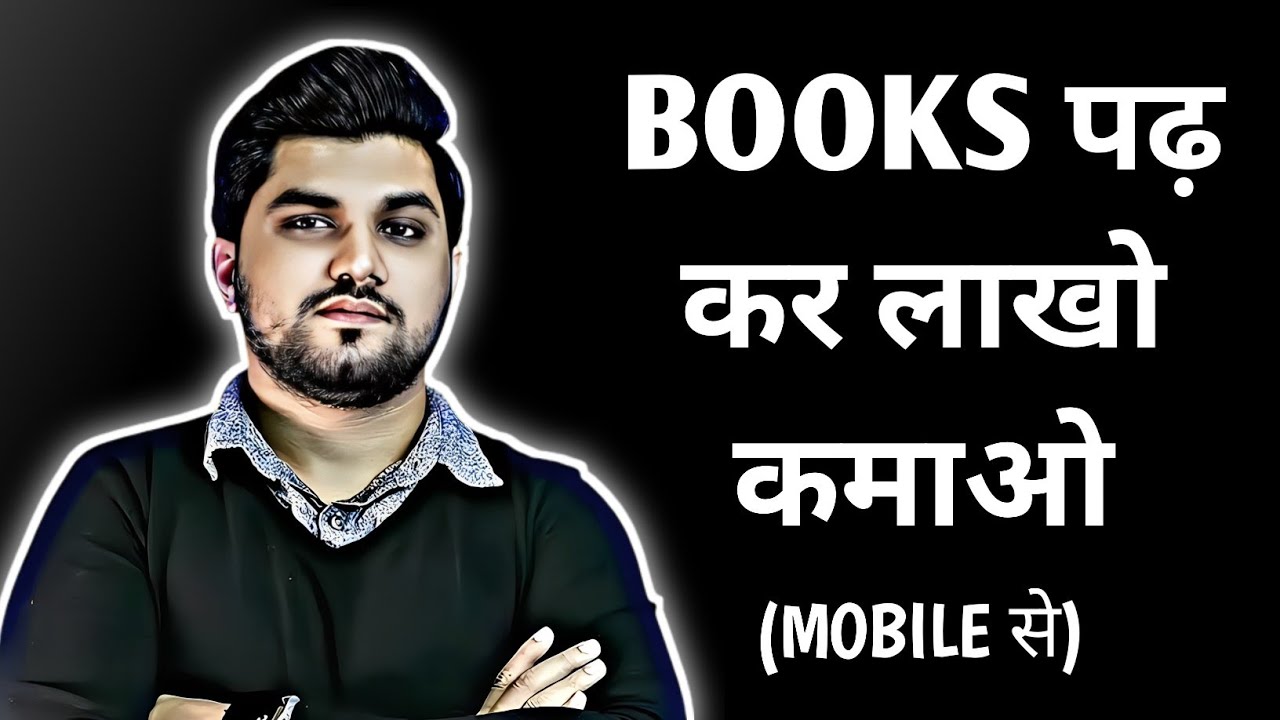
Book summary video kaise banaye | How to make book summary video | Whiteboard animation

How to Create Book Summary Videos For YouTube channel | Audio Book Summary Channel Kaise Banaye

10 Smart Hacks For Creating Content!
5.0 / 5 (0 votes)
